Using a password manager is a great way to protect your personal or business data and accounts. Password management software makes it easy to use complex and varied passwords for all of your accounts without having to remember them or store them in a vulnerable way.
Dashlane and 1Password are among the top password management tools on the market. While both password managers offer basic and advanced features that can help you generate, store and monitor your passwords securely, Dashlane comes with a VPN for Wifi protection.
Learn what features each solution offers and how to decide between these two password managers in this in-depth comparison guide.
Jump to:
Dashlane vs. 1Password: Comparison table
The table below summarizes and compares the key features offered by both password managers.
| Features | Dashlane | 1Password |
|---|---|---|
| Password generator | Yes | Yes |
| Self-hosted authenticator app | Yes, with Dashlane Authenticator | No. Requires external authenticators like Authy, Microsoft Authenticator etc. |
| Two-factor authentication | Yes | Yes |
| Password autofill | Yes | Yes |
| Single Sign-on (SSO) | Yes | Yes |
| Free plan available | No | No |
| VPN | Yes | No |
| Starting price | $4.99 | $2.99 |
| Free trial | Available only in premium and business tiers | 14-day free trial across all plans but Enterprise |
| Dark Web monitoring | Yes | Yes |
| Passkey support | Yes | Yes |
| Cost flexibility | Less flexible | Super flexible |
| Alerts and reporting | Yes | Yes |
Dashlane and 1Password pricing
Dashlane offers a variety of pricing options in Professional, Personal and Enterprise tiers.
Dashlane Pricing
Professional plans
- Starter: This is for small teams and costs $20 per seat per month, billed monthly, with a minimum of 10 seats.
- Business: $8 per seat per month, billed annually. A free trial is available for this plan.
Personal plans
- Premium: $4.99 per month billed annually. A free trial is available for this plan.
- Friends & Family: $7.49 per month, billed annually, for 10 users.
Enterprise
- This plan is suitable for large organizations and comes with everything in the business plan, plus dedicated customer service support for onboarding technical engineers and customer support specialists. Contact Dashlane for a quote.
Pricing for 1Password is much more flexible than Dashlane. 1Password offers multiple pricing plans for individual, family, small team, business and enterprise use cases. These are the price points for their plans:
1Password Pricing
Individual
- Starts at $2.99 per month when billed annually.
Families
- $4.99 per month for five family members, billed annually.
Teams Starter Pack
- Ideal for a team of ten users and costs $19.95 per user per month, billed annually.
Business
- Suitable for business users and costs $7.99 per user per month when billed annually.
Enterprise
- Quote available upon request.
14-day free trials are available for all plan options except for the Enterprise plan.
Feature comparison: Dashlane vs. 1Password
From centralized password management to security, encryption, password health reporting and 2FA, both tools offer similar features. But how do they compare? Let’s find out.
Password management and sharing
Both tools provide core password management features that enable users to generate, store, autofill and share passwords. They both feature passkey support for easy login and allow users to customize the criteria for generating new randomized passwords, including length, character types and readability.
1Password features password and username generators to create secure login credentials that aren’t re-used across websites. It uses a secure vault system for password sharing. Vaults can be created to organize your passwords and securely share them with others within the organization.
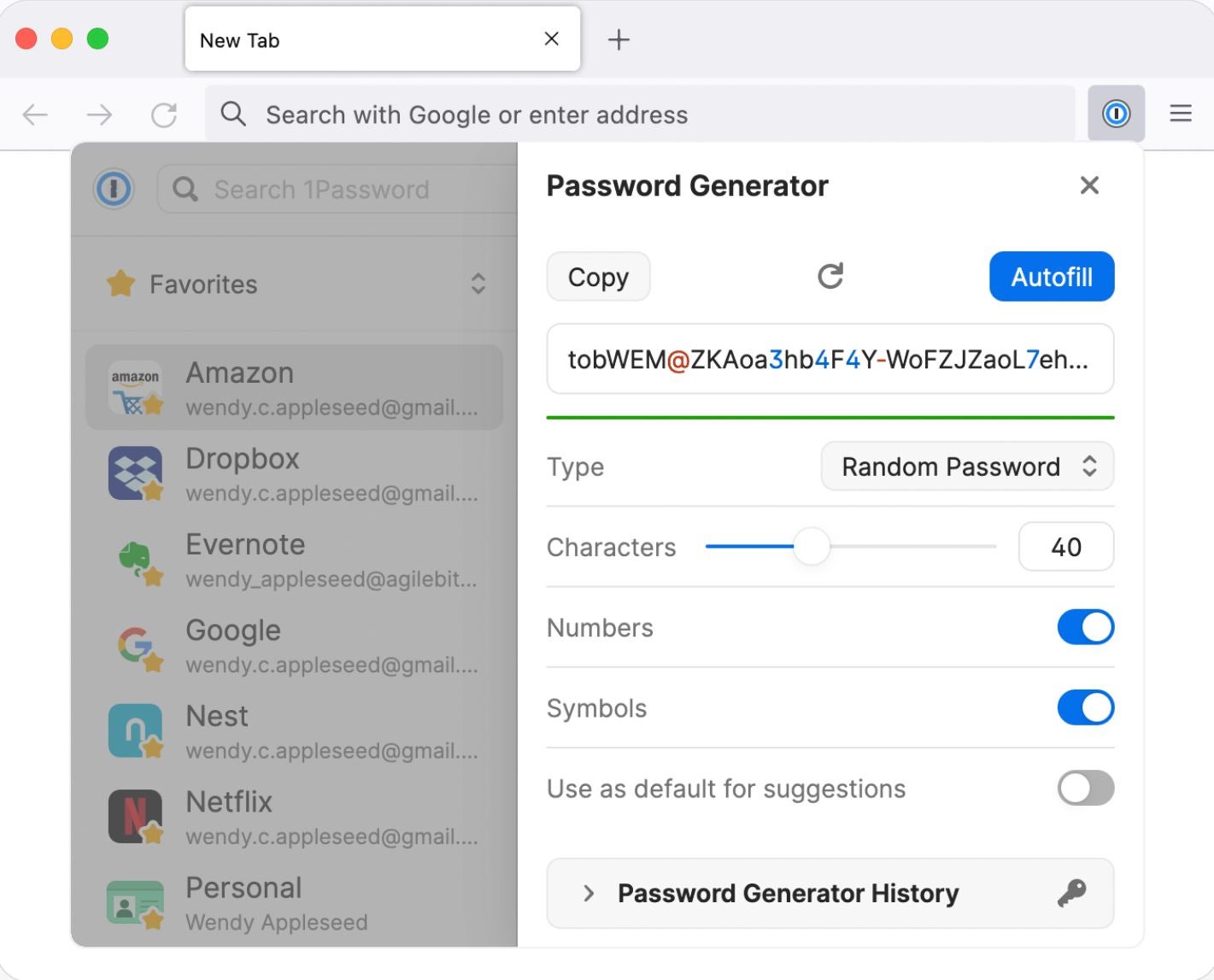
Similarly, Dashlane’s secure sharing feature can be used to share one or more passwords and secure notes. Users can share a password with individual users or groups and adjust the sharing permissions to provide either full or limited access. Dashlane also offers a group sharing feature on the Starter, Team and Business plans. This feature allows admins to categorize team members into groups and create and share passwords based on the specific needs of each group.
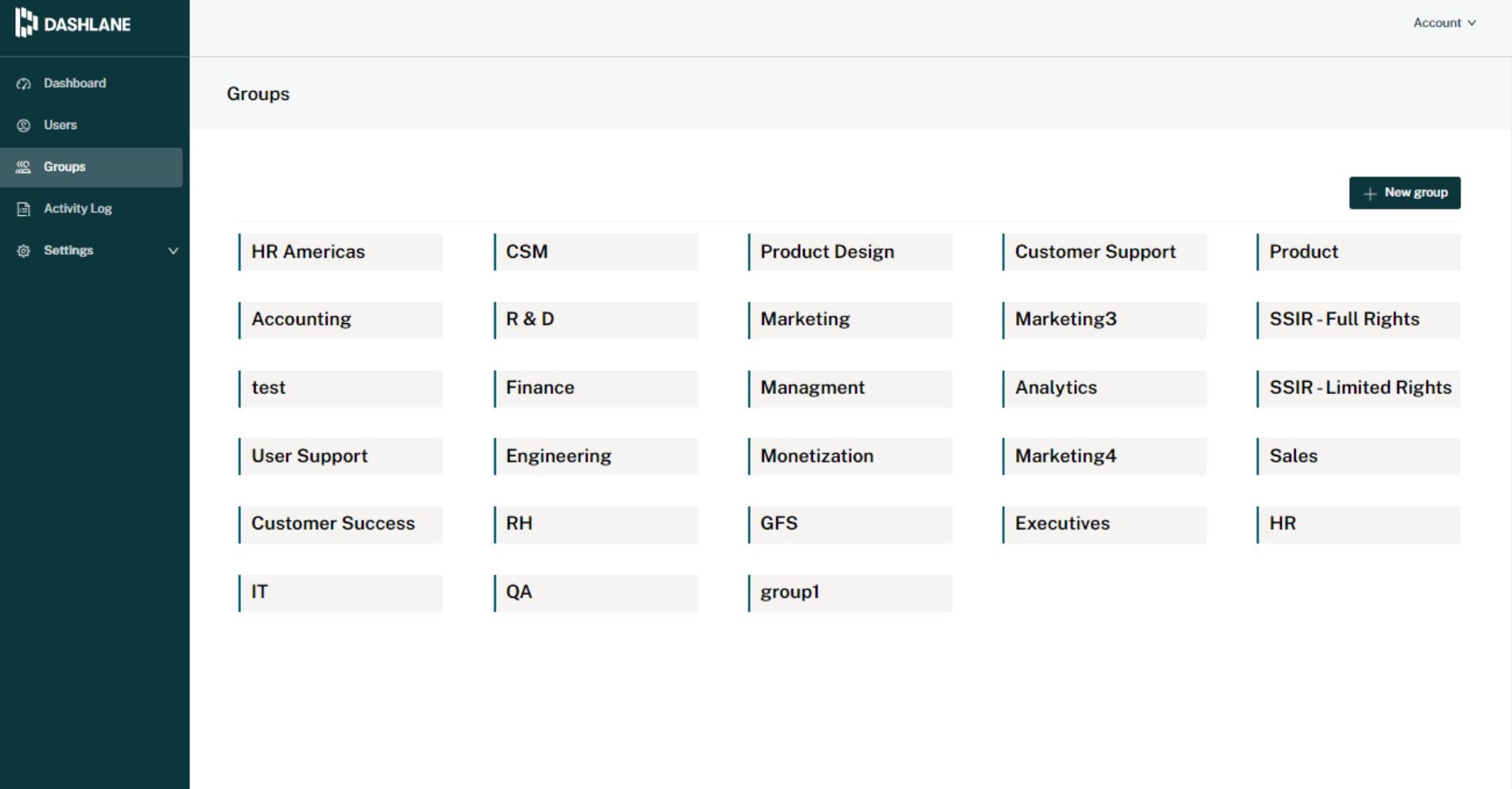
Security and monitoring
Both services employ 256-bit AES encryption and two-factor authentication to keep your login information secure. Dashlane uses PBKDF2 encryption to protect users’ passwords, while 1Password has its own Secret Key encryption system.
In terms of monitoring, 1Password includes their Watchtower monitoring feature, which integrates with Have I Been Pwned to provide alerts if any of your passwords have appeared in data breaches. This is a great way to catch compromised passwords early. In addition, the
Watchtower also checks and flags weak or duplicate passwords and recommends websites where you can turn on two-factor authentication.
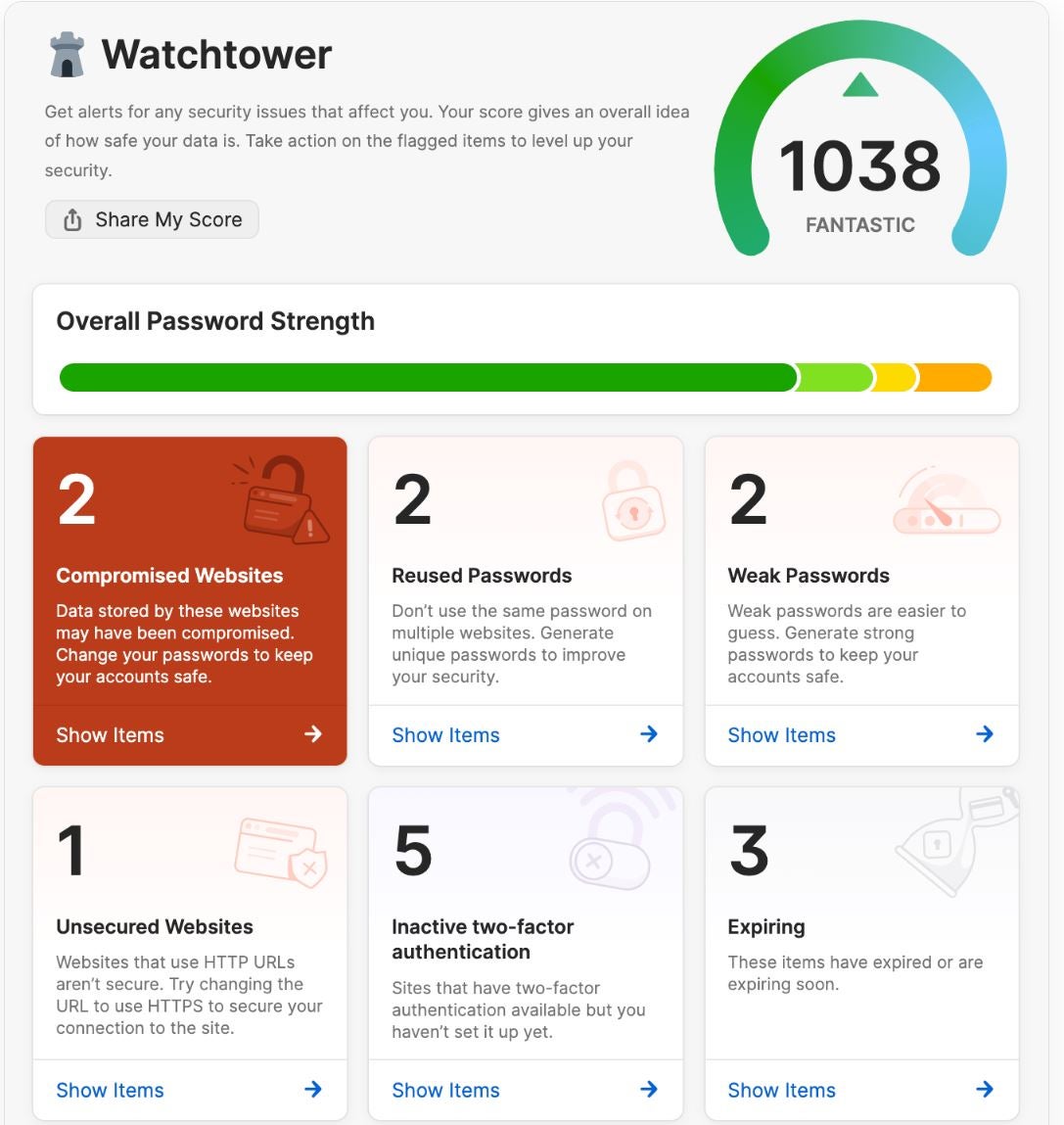
Dashlane offers Dark Web monitoring, so you can be alerted if any of your personal information or login credentials are compromised and shared on the Dark Web. This breach monitoring tool scans records attached to hacks and data breaches, with almost a million new records added and scanned every day. In addition to monitoring user’s credentials on the dark web, Dashlane also offers real-time phishing alerts through web browser phishing alerts, making it easy for users to avoid suspicious websites.
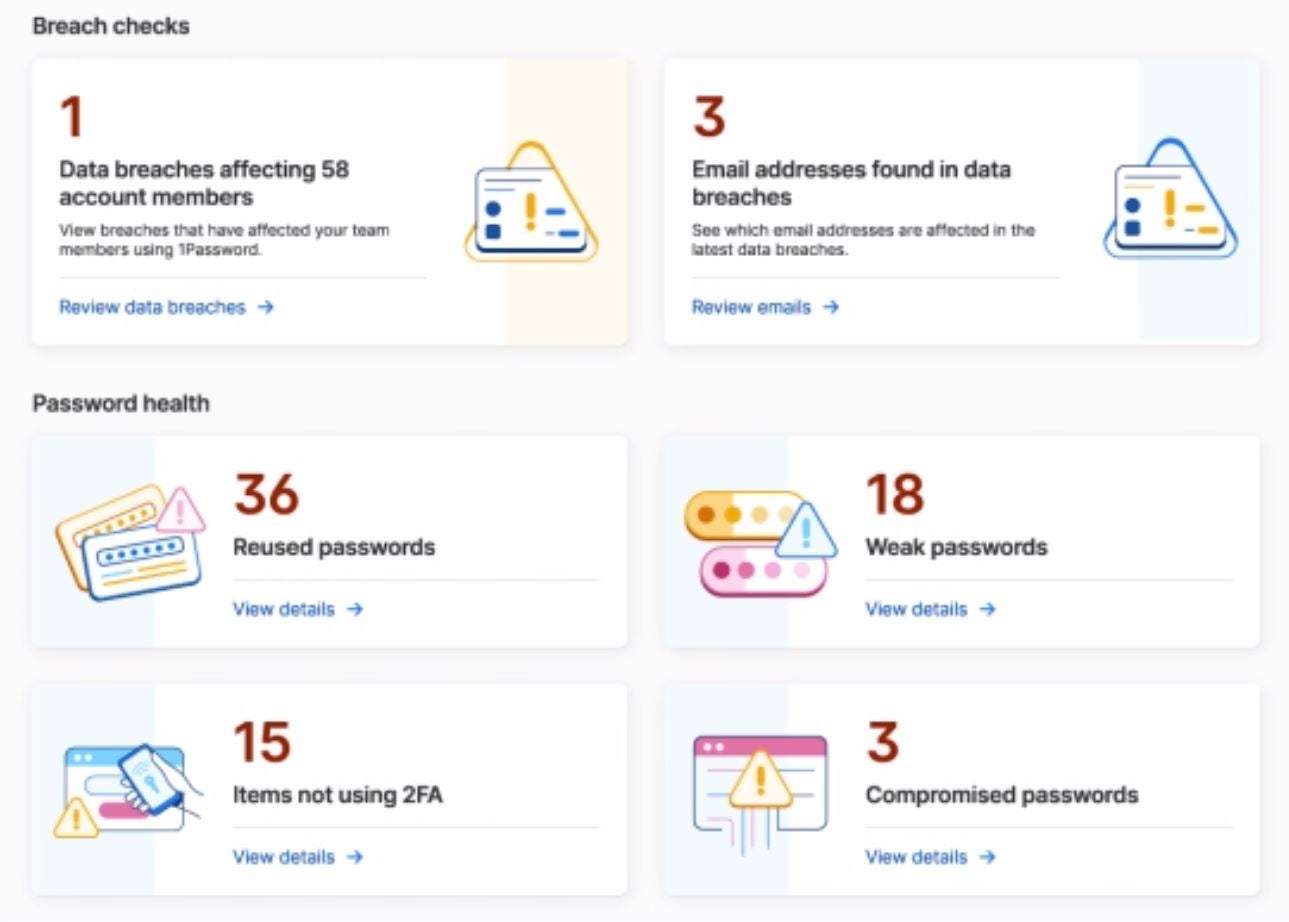
Reporting
Dashlane and 1Password each offer reporting dashboards that allow IT personnel or administrators to access company-wide activity data, add employees and manage groups and permissions.
1Password offers detailed reporting options. Administrators can run reports for individual employees, individual vaults, teams and the whole business. Business plan subscribers can monitor who is accessing company resources, what devices they’re using to gain access and what actions they take with those credentials.
1Password users can create rules to allow or deny sign-in attempts from specific locations. This is helpful in highly regulated industries where you may not want certain company programs or data to be accessed outside of company buildings or via public Wi-Fi.
Dashlane provides an advanced reporting dashboard that provides an overview of your company’s password health, compromised passwords and password quality. Administrators can also view user information and login activity logs from these dashboards.
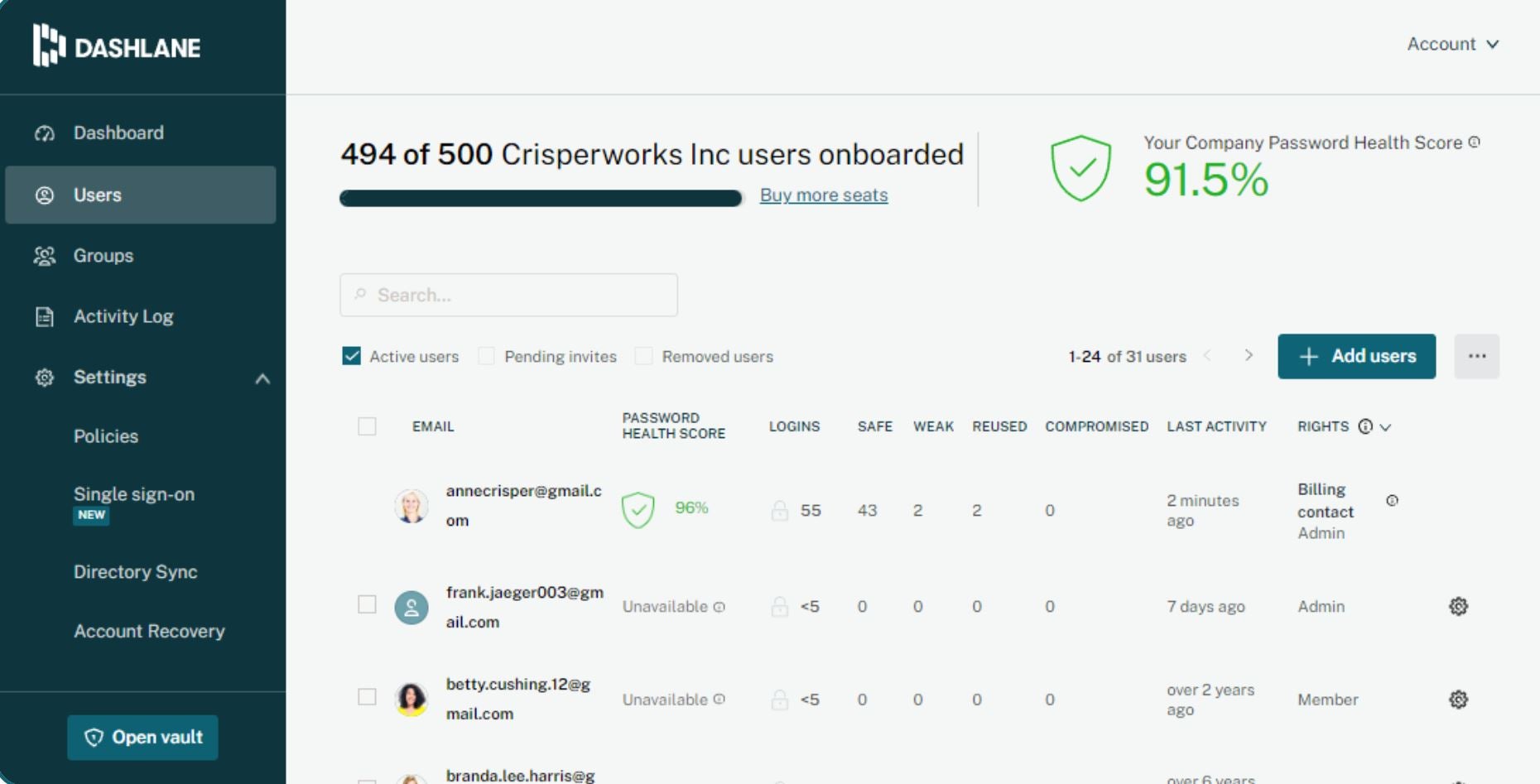
Platforms and integrations
In terms of platform support, both Dashlane and 1Password demonstrate impressive compatibility. They can operate across a range of devices and operating systems, including Windows, macOS, iOS and Android. Additionally, they offer browser extensions for Chrome, Firefox, Safari and Edge, ensuring seamless password management across various web browsing environments.
Both tools also share similar integration features as they can seamlessly integrate with a wide range of identity providers (IdPs), including Okta, Active Directory, Azure AD, G Suite and Duo. This integration facilitates a smooth and secure single sign-on (SSO) experience, eliminating the need for users to repeatedly enter their login credentials across different applications.
What separates both is that while users can run 1Password locally on their desktop, Dashlane does not support a desktop app but can be used via a web app.
DashLane pros and cons
These are the most important pros and cons to consider when reviewing Dashlane:
Pros
- Simple interface.
- Dark web monitoring.
- VPN for Wi-Fi security.
- Self-hosted authenticator solution.
- On-demand phone support for business and enterprise users.
Cons
- Browser add-on requires improvement.
- Can’t be run locally on the desktop.
- Less flexibility in security features and interface customization.
- Costlier by some margins for individual users.
1Password pros and cons
Below are some of the core pros and cons to consider when reviewing 1Password.
Pros
- Excellent security features, including a travel mode for cloud-free Wi-Fi sync.
- Guest accounts (with limited access).
- Support for Intune and GPO Deployment.
- Offers 14-day free trial across most of its pricing plans.
- Offers a desktop app.
Cons
- The interface may be complicated for new users.
- No online chat for customer service.
- No VPN support.
- Single Sign-On (SSO) is only available on the Business and Enterprise tiers.
Methodology
To compare Dashlane and 1Password, we carried out a comprehensive analysis, drawing upon various sources of information. We thoroughly reviewed the official product sites of both solutions to gather detailed specifications and pricing plans. For hands-on experience, I ran the Chrome extension versions of both solutions, which enabled me to assess their usability, security features and customer support. On the 1Password Chrome extension, I noticed I was logged out a couple of times, which affected my experience. Other than that, the app was able to generate strings of usernames and passwords and suggest stronger passwords for me. Dashlane, on the other hand, was easier to navigate. I didn’t experience any bugs at the time of testing. This approach made it possible for us to have a balanced review of both solutions.
Should your organization use Dashlane or 1Password?
Dashlane and 1Password are both strong password management software options. Deciding between the two comes down to your organization’s needs and preferences.
Based on our research, Dashlane is a bit more user-friendly than 1Password and, as such, more suitable for small businesses and teams with limited IT resources. Its intuitive interface and straightforward setup make it simple to implement and manage across a team of users. Additionally, Dashlane’s self-hosted SSO solution and VPN provide businesses with greater control over their password management infrastructure and an extra layer of network security.
1Password is a great choice for organizations that plan to heavily utilize password-sharing functions, as the platform’s vault system can be a good way to share passwords among employees. You can have a social media vault, travel booking vault and other vaults designed to be shared by employees within a specific department or project team. It is a nice system for keeping things updated and organized if you will be sharing accounts with others.
1Password’s comprehensive security features and enterprise-friendly scalability make it a compelling choice for large enterprises with complex security requirements. Its extensive third-party integrations, support for desktop applications, Intune and GPO deployment provide enterprises with better admin controls.

