The core purpose of structured project management is to balance and steer a project toward success amid a sea of unpredictable components. Sometimes, project execution goes smoothly, with clear timelines, resources, and minimal risks. However, more often than not, challenges arise that threaten to disrupt the project’s flow. That’s where a RAID log comes in to help get things back on track.
In this article, I’ll explain what a RAID log is, how to use it, and its key benefits so you can see why it’s such a valuable tool for project management.
What is a RAID log?
A RAID log is a project management tool that documents and tracks issues that may arise during a project. The RAID log is created during the project planning phase and is a central document where project risks, assumptions, issues, and dependencies are recorded.
Throughout the project lifecycle, a RAID log is a reference point, allowing for better communication, organization, and problem-solving among team members.
What does RAID stand for?
The acronym “RAID” stands for Risks, Assumptions or Actions, Issues and Dependencies or Decisions. Realize that “A” and the “D” in the acronym have dual components, meaning they can refer to assumptions or actions, as well as dependencies or decisions, depending on how the RAID log is structured for a particular project.
Risks
In a RAID log, risks are potential problems or uncertainties that could negatively impact the project’s outcome. They are things that might happen in the future, and identifying them early helps in planning mitigation strategies to avoid or reduce their impact. Having a project risk management in place can help ensure that the project runs smoothly.
Effective risk management includes identifying, assessing, and prioritizing risks and taking steps to control or mitigate them. This proactive approach minimizes disruptions, avoids costly delays, and increases the chances of project success.
Assumptions or actions
The decision on which to use in your RAID log between assumptions or actions depends on your team structure. While you can choose to use either assumptions or actions individually, you can also use them both together.
Assumptions
Assumptions are the factors project leaders believe to be true for the project’s success but aren’t confirmed facts. However, they are necessary to create a project plan. For instance, assumptions could include the availability of resources at a particular time, stakeholder support, or even specific deliverable expectations. Documenting assumptions helps keep the team aware of these uncertainties and track them if they turn out differently than expected.
Actions
In some RAID logs, “A” might also stand for Actions—specific tasks or steps needed to address risks, issues, or dependencies. Consider them tasks the team carries out to manage a risk, solve an issue, or address a dependency. Actions are like a “to-do list” for the project. Each one usually has a person responsible for it (owner) and a deadline, so everyone knows who’s handling what and by when.
For example, if there’s a risk that a key resource might not be available, an action might be to identify a backup person or resource in advance. Or if there’s an issue with delayed delivery, an action might be to follow up with the vendor to speed things up. Tracking action items is helpful because it keeps the team accountable and clarifies who’s doing what to solve any issues.
Issues
Issues are known problems that arise during the project. Unlike risks, which are potential future challenges, issues are current obstacles impacting project progress. By documenting issues as they arise, the project team can track them, assign resources to resolve them, and ensure they’re managed on time to minimize impact on the project’s success.
Dependencies or decisions
The “D” in RAID is also a dual component—it can represent dependencies or decisions.
Dependencies
Dependencies are like the connections between tasks in a project—they’re the “if this, then that” part of the plan. Think of them as the steps that rely on each other to move forward. For example, let’s say you’re building an app. You can’t start testing the app until the development team finishes building it. Here, testing depends on development being done first.
Dependencies are important to track because they show where one delay can lead to another. When you know where your dependencies are, spotting potential jams and planning around them is easier.
Another example could be in event planning. You can’t print invitations until the event location and date are confirmed. Here, printing depends on the decision about the venue and timing. Knowing these dependencies means you can avoid surprises or last-minute rushes.
Decisions
Decisions in a RAID log are all the important choices made during the project that could impact how things turn out. These decisions might involve budget approvals, changes to the project scope, or even choosing one vendor over another.
Documenting decisions is helpful because it records the “who” and “why” behind certain choices. A good example of a decision might be deciding between two software tools for the project. One tool may be cheaper, but the other is faster and easier to use. Once the decision is made, you can log it along with the reasoning so everyone knows what went into that choice.
RAID log benefits
RAID logs benefit businesses, project managers, stakeholders, and project teams, as they provide a structured way to monitor and address the significant factors that influence a project’s outcome.
- Project control: The RAID log acts as an early warning system, helping to identify potential roadblocks or challenges that could derail the project if not resolved.
- Proactive risk identification and management: A RAID log helps identify potential risks early on, allowing the team to take proactive measures to mitigate or avoid them.
- Clear documentation of assumptions: Assumptions made at the outset of a project ensure that all stakeholders clearly understand what is assumed to be true during project execution.
- Proper issue tracking and resolution: The RAID log provides a centralized place to track issues as they occur. By noting issues, their owners, and resolution progress, the RAID log makes assigning responsibility for issue resolution easier and more reliable.
- Project postmortem review: The RAID log provides an excellent resource for retrospective reviews. The risks, issues, and decisions made during the project can help inform future projects and identify areas for improvement.
RAID log best practices
To maximize the capabilities of a RAID log, it’s important to follow best practices. Here are some essential guidelines to adhere to so your RAID log is a valuable project management tool.
Regular updates throughout project lifecycle
Update the RAID log on a regular schedule to reflect the project’s current state. For example, you may choose to update it weekly or after major project milestones. If new risks or issues emerge, or if the status of an existing risk or issue changes, update the log promptly.
Prioritize and categorize
Assign a priority—High, Medium, Low—to risks, issues, or dependencies based on their potential impact and likelihood. Group dependencies into categories such as inbound/outbound, technical/operational, or time-sensitive so the team can focus on the most pressing ones.
Assign ownership
Assign a person or team to manage each component. This creates accountability and guarantees timely action. Include progress updates for each entry, showing what actions have been taken, what’s been resolved, and what still requires attention.
Use a simple and structured format
Use a consistent format for all entries in the RAID log to make it easy to review and update. For example, you could use a table format with columns like:
- ID
- Description
- Status
- Impact
- Likelihood
- Owner
- Mitigation plan
- Due date
You can also leverage templates and project management software to maintain the RAID log. Popular software options include Smartsheet, monday.com, ClickUp, and Jira.
How to create and use a RAID log
To use a RAID log, you can create a simple table or spreadsheet, with each column dedicated to one of the four categories. However, to ensure it’s functional for all parties involved in the project, it’s paramount to centralize the log in a shared location where the whole team can access and update it in real-time.
Follow the steps below to create your RAID log and use it to execute your project.
- Choose the format: Decide on the platform you would like to use. Some people prefer spreadsheets, like Google Sheets or Microsoft Excel, since it’s the easiest option. You can also use project management software like Notion, Asana, ClickUp, or Smartsheet.
- Create a RAID log template: Create a table or spreadsheet with columns for each component—Risks, Assumptions/Actions, Issues, and Dependencies/Decisions. Include other columns for details like description, priority level, assigned person, status, and due date.
- Assign ownership: Each item in the RAID log should have a designated owner. This team member is responsible for monitoring and updating its status.
- Regularly update the log: Update the RAID log at regular intervals—weekly, bi-weekly, or at key project milestones. Keeping the log current ensures it remains an accurate tool for decision-making.
- Review for lessons learned: After the project wraps up, review the RAID log to gather insights. This is valuable for improving future projects. Analyze what risks were most impactful, which issues caused the biggest delays, and how effective decisions and actions were.
RAID log templates
There’s no one-design-fits-all for creating a RAID log template for your project. You can add and remove categories based on your project requirements. The figures below showcase a simple, easy-to-read table to track all RAID categories in one place.
Smartsheet
This template has basic options for tracking RAID log information, including columns for RAID category, description, impact, owner, and priority. It’s a good choice for a simple project with a relatively small team.
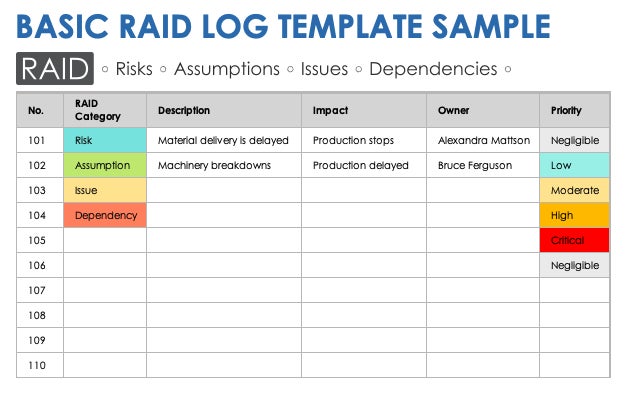
ClickUp
The ClickUp RAID log template is ideal for projects that have specific terminologies or team structures because it offers a high level of customization. You can customize the status labels and the views and even add custom fields.
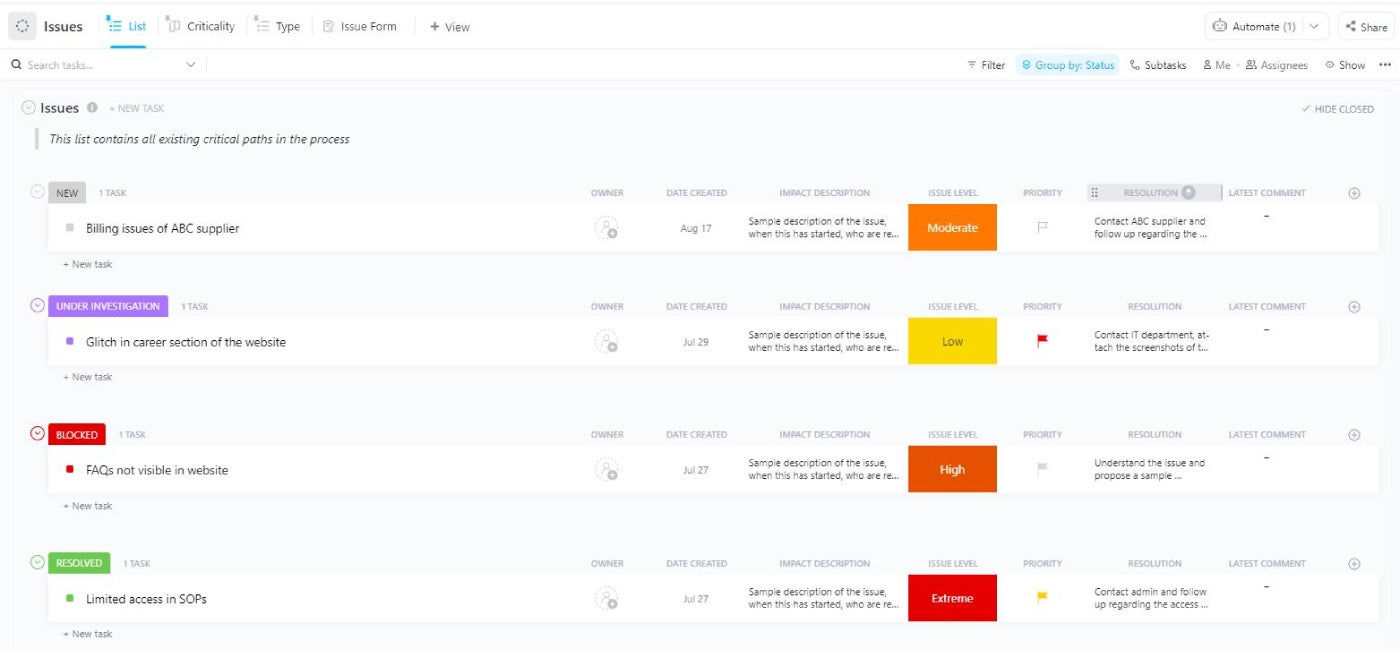
Google Sheets
If you’re not yet using dedicated project management software, I created a detailed RAID log template using Google Sheets with extra columns for tracking the probability and impact of risks, plus detailed statuses. This template can be tailored to your project’s needs and the level of detail you need for each RAID category.
Make a copy of the template to edit and use it for free for your project management.
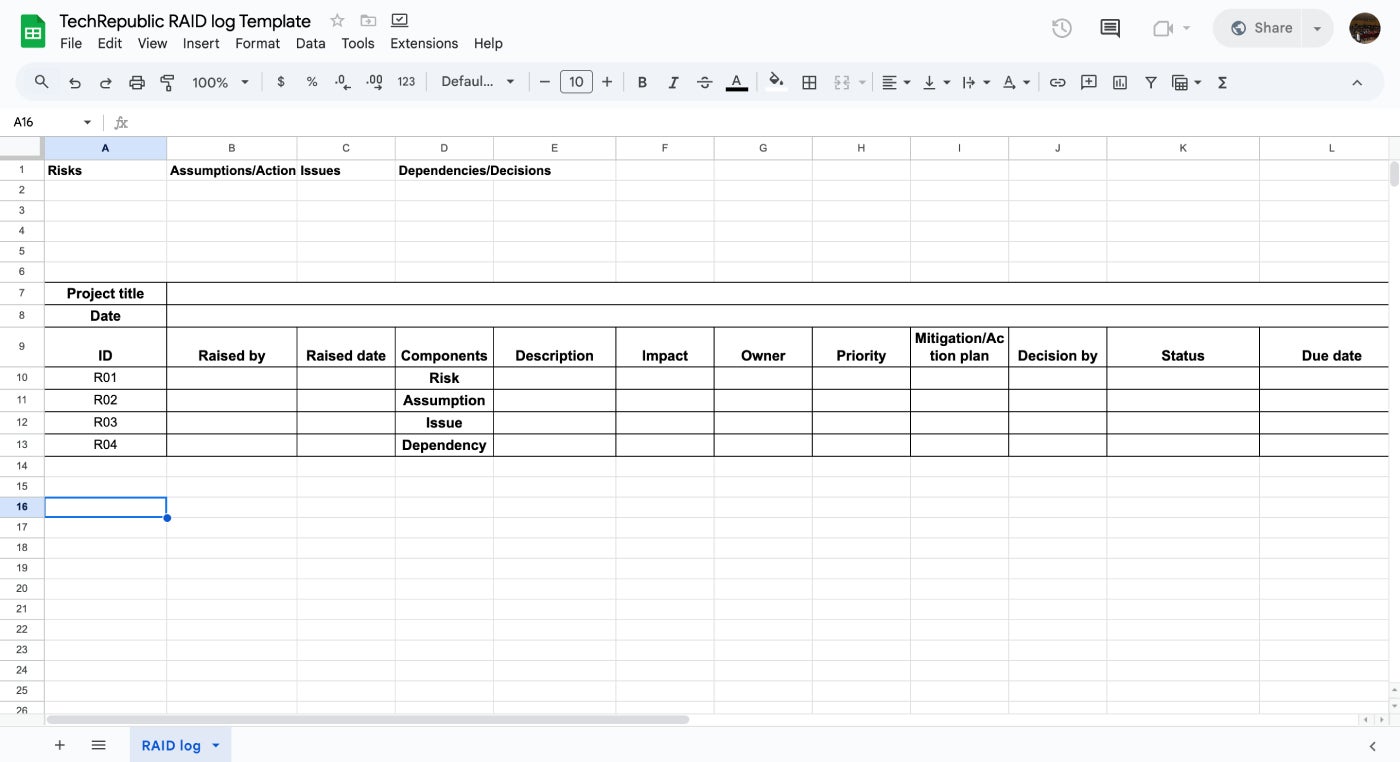
For teams using project management tools like ClickUp, Asana, or Smartsheet, a RAID log can be set up with filtered views, tags, and reminders. Create columns similar to those above and use tags to mark each item’s status—for instance, “High Priority” for risks or “In Progress” for issues.
FAQs
What is the difference between a RAID log and a risk log?
A RAID log provides a structured approach for managing risks, assumptions, issues, and dependencies in projects. Conversely, a risk log scope is narrow, as it focuses only on risks, specifically identifying potential events that could negatively affect the project. It details the impact, likelihood, owner, and mitigation plan for each identified risk.
What is RAID in agile project management?
In agile project management, the RAID framework can still be useful, though it may be adapted slightly to fit agile’s iterative, flexible approach. While RAID is not a core agile tool, it’s still useful to document and manage these components, especially in agile projects with larger teams or complex dependencies.
How do RAID logs work?
A RAID log works by documenting, tracking, and managing four key components that can significantly impact the outcome of a project: Risks, Assumptions, Issues, and Dependencies.

