Smartsheet and ClickUp are popular project management software for individuals and businesses. They offer various features and functionalities to streamline workflows, enhance communication, and foster team collaboration.
Smartsheet is popular among project managers for its familiar spreadsheet-based design, offering features for team collaboration and streamlining work processes. ClickUp is known for its customizable interface, allowing users to personalize their workspace and adapt it to their specific workflow.
In this guide, I compared Smartsheet vs. ClickUp in terms of features, pricing, strengths, and weaknesses to help you select the best option for your project management needs.
Smartsheet vs. ClickUp: Comparison table
| Our rating (out of 5) | ||
| Free plan | ||
| Starting price /user/month-to-month | ||
| Starting price /user/month billed annually | ||
| Project views | ||
| Time tracking | ||
| Storage limit | ||
| Third-party integrations | ||
| Support | ||
| Resource management capability | ||
| Learning curve | ||
Smartsheet vs. ClickUp: Pricing
Smartsheet and ClickUp share the same pricing structure: there’s a free plan and tier-based pricing plans. The amount you will pay for Smartsheet or ClickUp depends on the features you need and the number of people on your team.
Smartsheet pricing
Smartsheet offers a free version, which gives access to one user and up to two editors, giving teams the option to test the software before buying it. Smartsheet’s paid plans are as follows.
- Pro: $9 per user per month when billed annually or $12 per user per month when billed monthly
- Business: $19 per user per month when billed annually or $24 per user per month when billed monthly
- Enterprise: Custom quote
- Advanced Work Management: Custom quote
For more information, read our in-depth Smartsheet review.
ClickUp pricing
ClickUp’s free plan gives unlimited number of users access to basic project management features. The tool’s paid plans include the following.
- Unlimited: $7 per user per month when billed annually or $10 per user per month when billed monthly
- Business: $12 per user per month when billed annually or $19 per user per month when billed monthly
- Enterprise: Custom quote. This plan is best for large teams.
- ClickUp AI: You can add to any paid plan for $7/user/mo.
For more information, read our comprehensive ClickUp review.
Smartsheet vs. ClickUp: Feature comparison
Free plans
Winner: ClickUp
Smartsheet’s free plan is available to one user and up to two editors, perfect for individuals, freelancers, and one-person businesses. It offers basic project management features including two sheets; multiple views such as Gantt, Grid, Card, and Calendar views; up to 500 MB attachment storage; 100 automation executions per month; and integrations with third-party tools like Microsoft Office 365 (Teams, Outlook, OneDrive), Google Workspace (Gmail, Hangouts, Drive) and Slack.
ClickUp offers a more generous free plan with the basic features small teams need to manage projects, making it one of the best free project management software. Unlike Smartsheet, ClickUp’s free plan is available to unlimited team members.
The ClickUp free plan includes 100 MB storage, unlimited tasks, two-factor authentication, collaborative docs, whiteboards, everything view, real-time chat, kanban boards, sprint management, native time tracking, calendar view, and in-app video recording.
Although Smartsheet offers more storage, ClickUp wins in the pricing category for its extensive features and unlimited member capability.
Project views
Winner: ClickUp
Smartsheet offers multiple project views, allowing you to customize how you view and organize your project tasks. These include:
- Grid view
- Calendar view
- Gantt charts (Figure A)
- Dashboards
- Kanban board
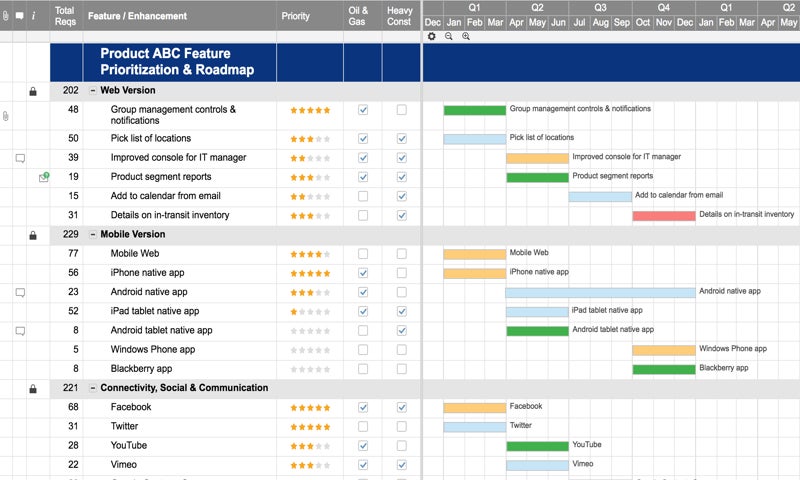
ClickUp offers over 15 project views to help you customize how you organize and track your projects. They include:
- List
- Kanban board (Figure B)
- Calendar
- Box
- Gantt
- Activity
- Timeline
- Workload
- Table (spreadsheets)
- Map
- Mind maps
- Whiteboards
- Doc
- Chat
- Form
- Embed
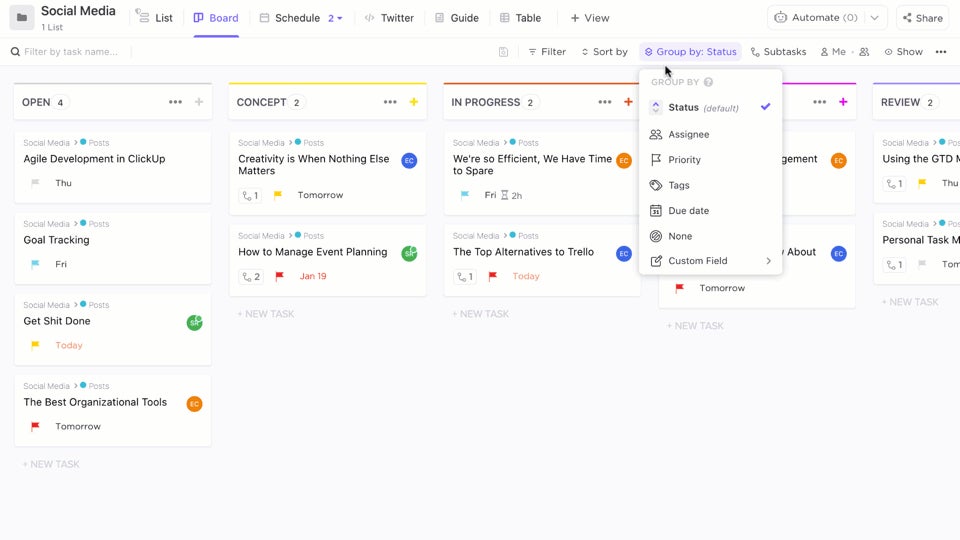
ClickUp offers more extensive project views than Smartsheet at over 15, giving you more flexibility and options to choose the one that best fits your workflow and project management style.
Ease of use
Winner: Smartsheet
Both Smartsheet and ClickUp are known for their user-friendly interfaces, but there are differences in terms of ease of use.
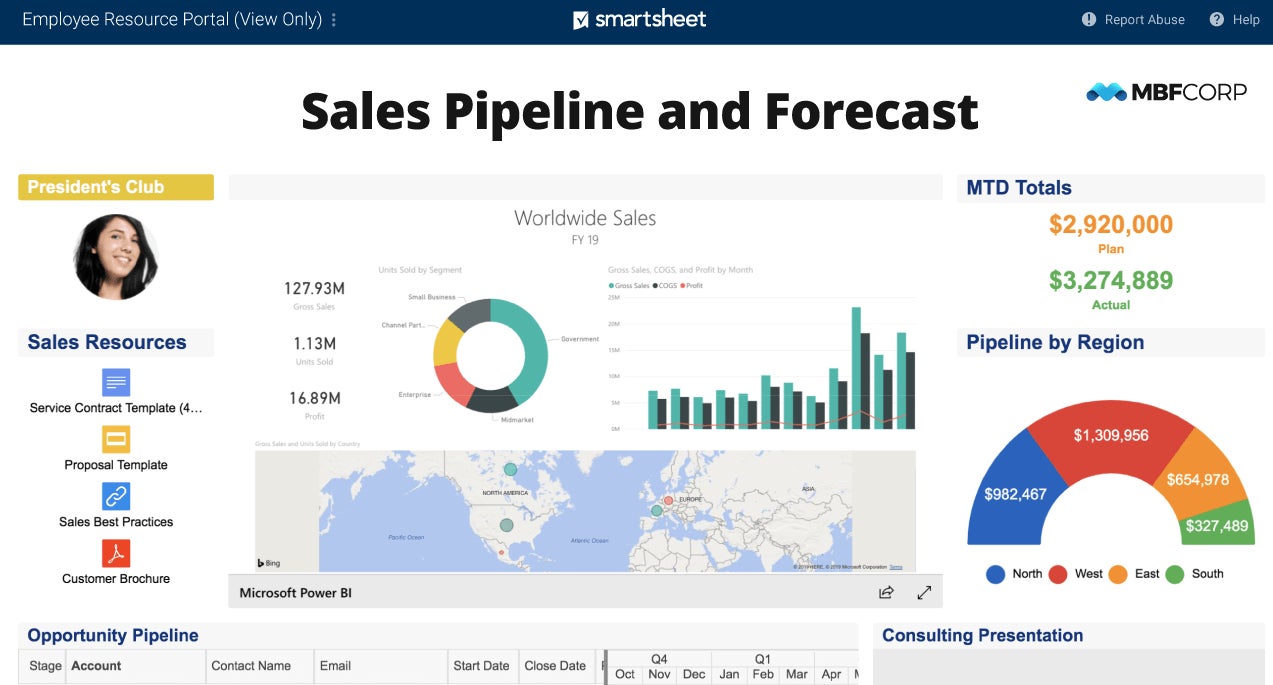
Smartsheet is generally recognized for its familiar spreadsheet interface, simplicity, and intuitive design. Its user interface is clean and organized, making it easy for users to navigate and quickly understand how to use the platform. Smartsheet also provides templates that make it easy to get started and customize projects according to specific needs.
ClickUp offers a feature-rich experience, which can make it slightly more complex to use compared to Smartsheet. While ClickUp provides a user-friendly interface with a well-organized layout, its extensive list of features and customization options can be overwhelming for some users, especially those new to project management tools.
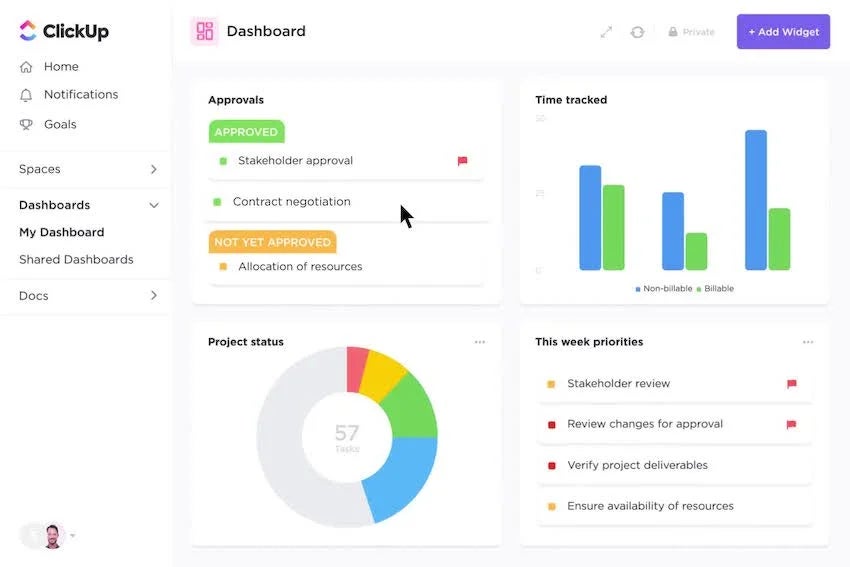
Integrations
Winner: ClickUp
Smartsheet integrates with about 70 third-party applications, including popular tools such as Microsoft Office 365 (Teams, Outlook, OneDrive), Google Workspace (Gmail, Hangouts, Drive), Slack, Adobe Creative Cloud Extension, PowerBI, Tableau, and e-Signature with DocuSign. These integrations allow users to streamline workflows and enhance collaboration by connecting Smartsheet with their existing tools and systems.
ClickUp offers over 50 native integrations and connections with over 1,000 apps and services through Zapier. Users can connect it with various tools, including other project management software, communication tools, file storage services, CRM systems, and more.
Time tracking
Winner: ClickUp
Smartsheet offers time tracking through its resource management tool. This tool provides three primary ways to track time: hours and minutes for precise time entry, half-day increments for high-level tracking suited to less variable schedules, and itemized hours (Figure E) for detailed categorization and reporting.
With day views that include a timer and the option to confirm or adjust suggested hours, Smartsheet’s time tracking is designed to address various project needs. This feature, however, comes at an additional cost.
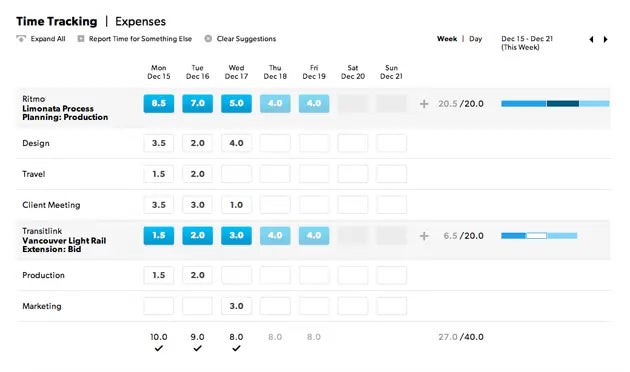
Conversely, ClickUp includes time tracking across all its plans, including the free version. Users can track time, set estimates, and add notes from any device—desktop, mobile, or browser. ClickUp’s free Chrome extension lets users start and stop tracking as they move between tasks.
It supports manual time tracking for retroactive entries and date-range customization, making it versatile and suitable for teams that need consistent, accessible time tracking.
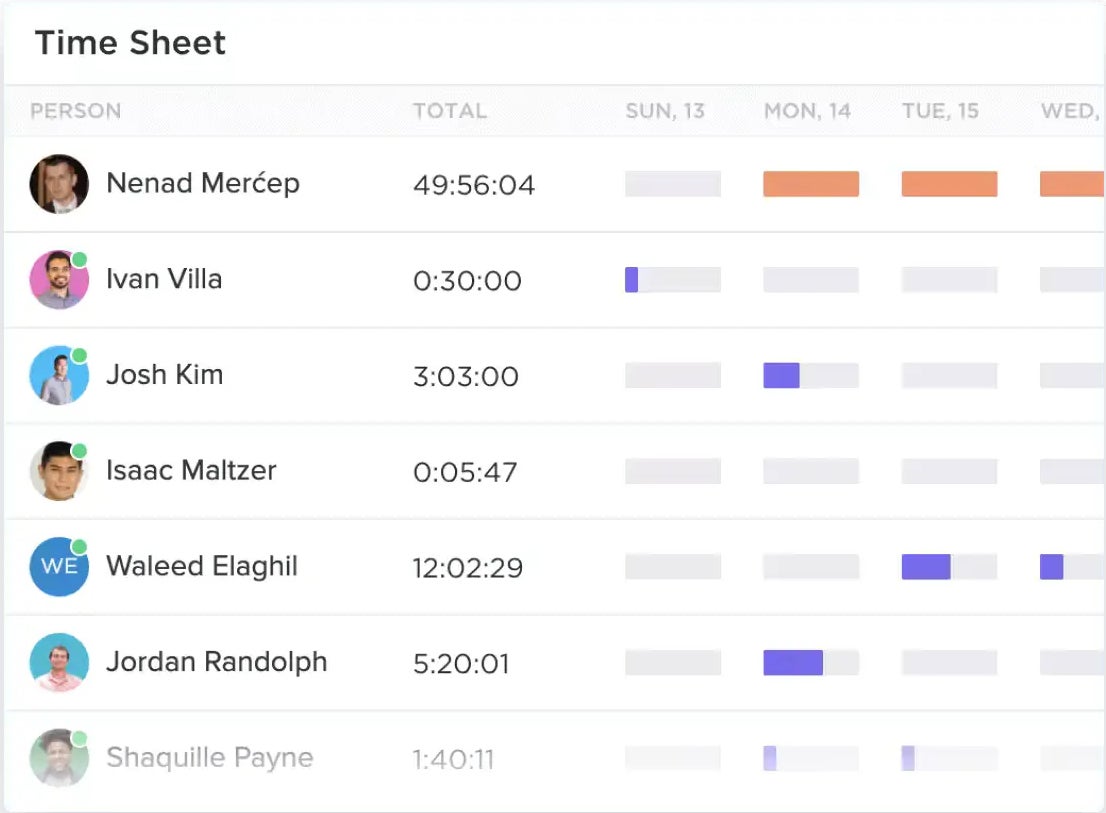
Smartsheet pros and cons
| Pros | Cons |
|---|---|
| More workflow management features compared to ClickUp | Limited customization options |
| Impressive reporting and analytics tools | Resource management and time-tracking tools come as add-ons |
| Can be used to manage complex projects | |
| Easy to navigate for users familiar with MS Excel |
ClickUp pros and cons
| Pros | Cons |
|---|---|
| Over 15 views including list, board, and mind maps | Limited template options |
| Extensive time-tracking capabilities | Steep learning curve |
| Easily customizable | |
| Natural language processing capability |
Should your business use Smartsheet or ClickUp?
Smartsheet is well-suited for organizations that prioritize spreadsheet-like functionality and have more traditional project management needs. Its reporting and analytics capabilities make it valuable for organizations that require detailed reports and analyze project data frequently. Smartsheet is commonly used in industries like healthcare and life science, finance, construction, marketing, IT and OPs, and government agencies.
ClickUp is a more modern and flexible project management tool that caters to a broader range of industries and departments, including law, accounting, construction, health, human resources, real estate, media, and education. It is also suitable for organizations looking for a single platform to accommodate various project management methodologies, including Agile and Scrum.
Choose Smartsheet if:
- Your team frequently works with spreadsheets and needs a familiar, grid-based interface for managing projects.
- You need advanced reporting and analytics to extract insights from your project data.
- Compliance and data security are your priority.
- Your team relies heavily on Gantt charts and resource management.
Choose ClickUp if:
- Your team manages diverse workflows and needs more project view options, like lists, boards, timelines, Gantt charts, and mind maps.
- Task customization is essential, requiring features such as custom fields, statuses, tags, and automation.
- You work in an agile environment that demands task prioritization, dependencies, and sprints for iterative development.
- Budget is a key factor. ClickUp generally has more affordable plans, making it one of the top choices for project management tool for smaller teams and startups.
Methodology
I reviewed both platforms by gathering primary data from the vendors’ websites and user reviews from software review websites. I also researched extensively to understand each platform’s features, capabilities, and pricing. My review methodology included evaluating the following aspects: features, user interface, integration, pricing, user reviews, and customer support.
Frequently asked questions (FAQs) about Smartsheet vs. ClickUp
Can ClickUp integrate with Smartsheet?
Yes, ClickUp can integrate with Smartsheet through third-party automation tools like Zapier, Unito, Make, or Integrately.
What is the main difference between ClickUp and Smartsheet?
Smartsheet is designed for project management with a focus on spreadsheets. ClickUp is more flexible with task management and collaboration tools.
Smartsheet versus ClickUp: Which is better for project management?
Both are great project management solutions. Smartsheet is favored for projects that require spreadsheet-centric tools, while ClickUp is known for its impressive customization options.
Is ClickUp more affordable than Smartsheet?
Generally, yes. ClickUp offers a feature-rich free version and lower starting prices for paid plans.
Which integrates with more apps?
ClickUp has more integrations, but Smartsheet offers strong integrations with enterprise tools. Smartsheet ranks top on our 9 best enterprise project management software list.
Is Smartsheet easier to use than ClickUp?
Smartsheet is easier to learn and navigate for users familiar with spreadsheets, while ClickUp has a steeper learning curve due to its customization features.

