Hive reviewRating: 3.9/5
|
Launched in 2016, Hive has become one of the leading project management software for businesses of all sizes. In our updated Hive project management review for 2024, we break down Hive’s pricing plans and take a deep dive into its features. We also weigh its pros and cons and evaluate its customer service. Finally, we share a few of the top Hive alternatives to help you continue your search if you decide that Hive isn’t the right project management solution for your needs.
What is Hive project management software?
Hive is a productivity platform that allows fast-growing teams to manage projects, track tasks and collaborate. The Hive project management software offers an impressive array of features, including automated task management, in-built messaging and project templates. It also integrates with a good selection of third-party software.
Hands-on Hive review results
The best project management software offers an excellent balance of affordable pricing plans, advanced features, quality customer support and a low learning curve. To see how Hive project management stacks up, we tested Hive based on these criteria and ranked it according to more than 30 variables. Here’s how it scored in the top-level categories:
| Criteria | Score |
|---|---|
| Features | 4.25 |
| Pricing | 2.9 |
| Ease of use | 4.15 |
| Service and support | 3.65 |
Hive project management pricing
Score: 2.9/5
| Pricing Plan | Cost/month (per user, billed monthly) | Cost/month (per user, billed annually) |
|---|---|---|
| Free | $0 | $0 |
| Starter | $7 | $5 |
| Teams | $18 | $12 |
| Enterprise | Contact for quote | Contact for quote |
Free
Hive’s Free plan costs $0 for up to 10 workspace members and unlimited storage. With this plan, you get unlimited tasks, unlimited collaborative notes, custom emojis and native messaging tools. You also get multiple project views, such as kanban, calendar and table views.
Starter
Hive’s Starter plan costs $5 per user per month billed annually or $7 per user per month billed monthly. This plan supports up to 10 workspace members and up to 10 projects as well unlimited storage. It includes everything in the free plan, plus a Gantt chart view, cloud storage integrations, a built-in calendar and an AI assistant. A 14-day free trial is available for this plan.
Team
Hive’s Team plan cost $12 per user per month billed annually or $18 per user per month billed monthly. This plan supports unlimited workspace members, unlimited storage and unlimited workflows. It includes everything in the Starter plan plus times tracking, shareable forms, portfolios, team sharing and custom. A 14-day free trial is available for this plan.
The Team plan also offers the ability to tag on flexible add-ons, which will incur the following costs per month:
- Proofing and approvals: $5
- Goals: $5
- Time sheets: $5
- Team resourcing: $5
- Analytics: $6
- Automations: $5
- SSO, enterprise security and control: $5
- External users: $5
A non-profit discount is available for the Teams plan only.
Enterprise
Hive does not disclose pricing for the Enterprise plan; you must contact their sales team to get a custom quote. This plan automatically includes all flexible add-ons and offers additional features such as custom analytics and reporting. The Enterprise plan also comes with unlimited onboarding, a Dedicated Customer suggest manager and access to the Hive API and professional services.
Core Hive features: 4.3/5
Hive offers several features to help you through your project management lifecycle, from planning to completion.
Hive Goals and proofing
Hive’s unique Goals features allow you to set goals at the individual, team and department levels (Figure A). The Goals feature is a native app within Hive that can be turned on and off with the simple slick of a switch. With Hive Goals, you can set objectives, visualize projects and keep everyone aligned thanks to the centralized dashboard (Figure A). Using this feature, users can break down complex projects into small goals, assign tasks to users and monitor progress.
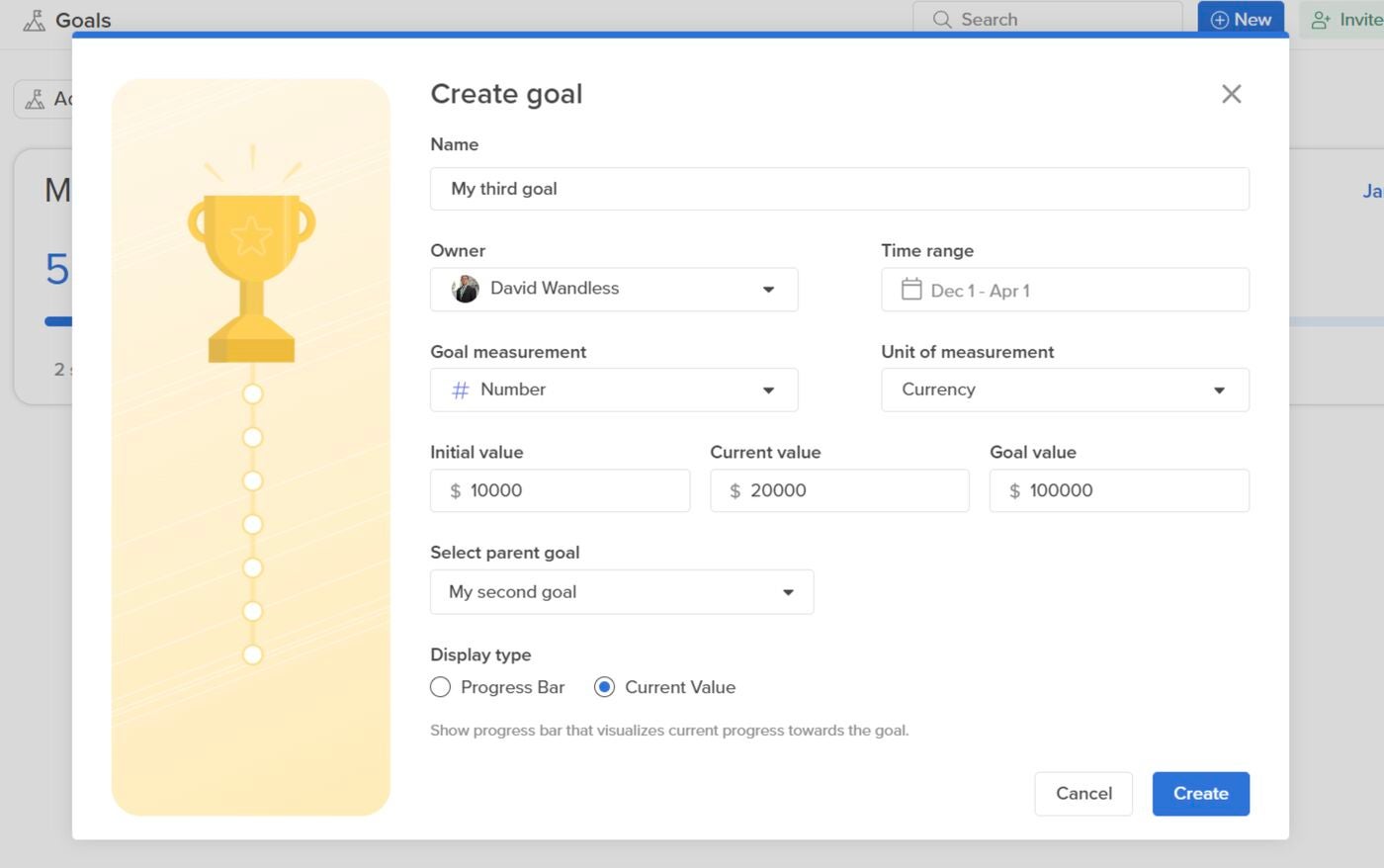
Time tracking
Hive software has a native time tracking feature, which makes it easy to record how long it takes to complete a task. Project managers can use this feature for resource management, while individual users can keep track of their time sheets. You’ll have to upgrade to at least the Teams plan to get access to this feature, or you can connect your own time tracking app through a third-party integration.
Communication and collaborative tools
Hive does connect with popular communication tools such as Slack, Zoom and Microsoft Teams through pre-built integrations. It also comes with its own built-in instant messaging app, which supports text, voice and video chat and can be used for group chatting or individual use (Figure B). You can also opt to add proofing and approvals tools to your Team plan, or they will be automatically included on Enterprise plans. Instead of attaching files to an email, users can use Hive to simply tag their managers for approval.
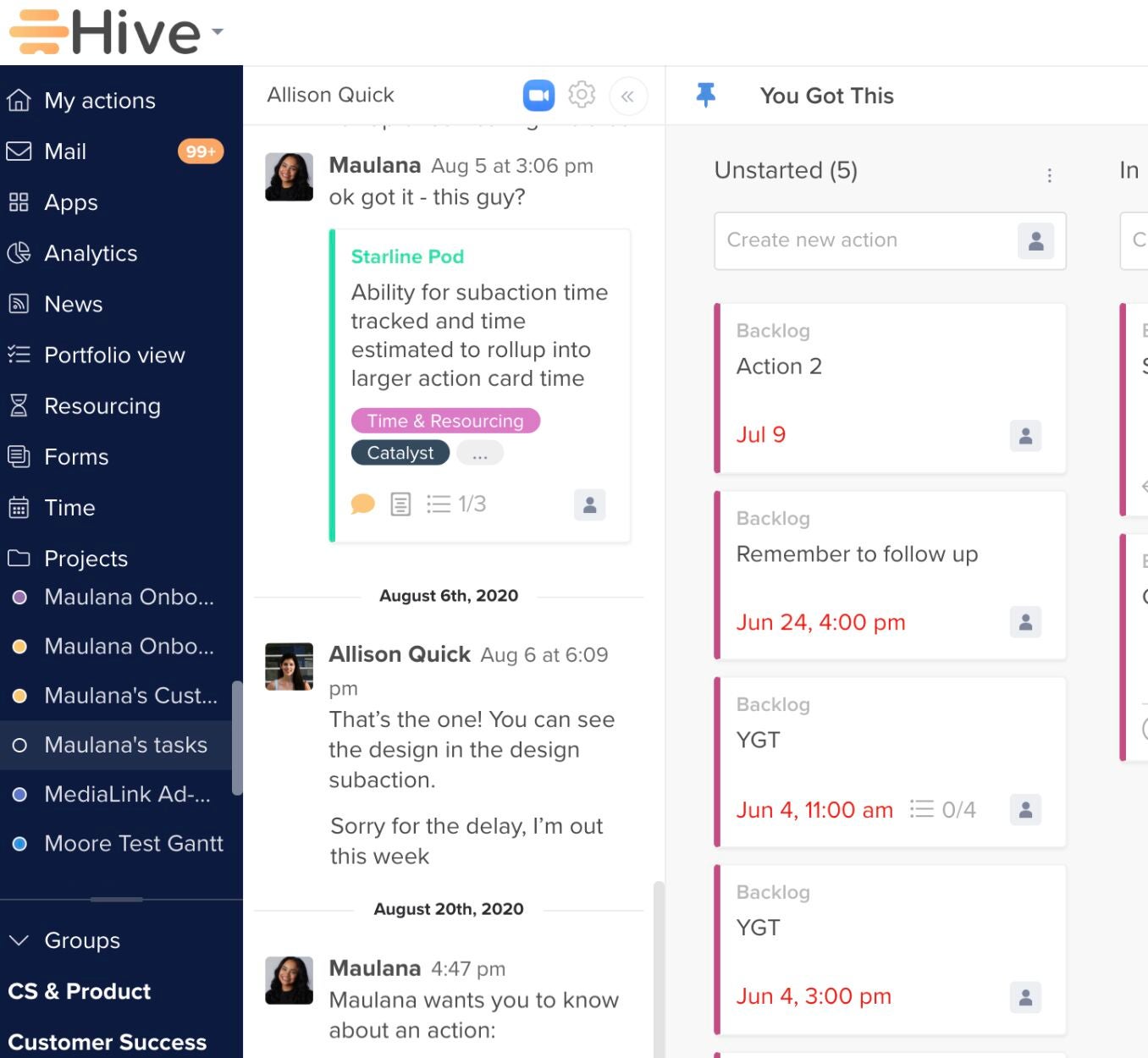
Kanban boards and Gantt charts
Hive’s Kanban boards are simple, uncluttered and highly visual. In Hive, Kanban boards start with three default statuses — unstarted, in progress, and completed — but you can rename them and add columns as necessary. All of Hive’s paid plans also get access to Gantt charts, which are useful for visualizing project roadmaps and timelines. Hive also offers several other project views, such as list view, portfolio view, table view and calendar view.
Project templates
Hive software offers more than 100 project templates to choose from across different categories, such as client work, time and resourcing, product and engineering, marketing and HR. Once you find a template that you like, simply hit the blue “use template” button and Hive will automatically open it in your account. You can then customize the template to your specific needs and examine it from different project views (Figure C).
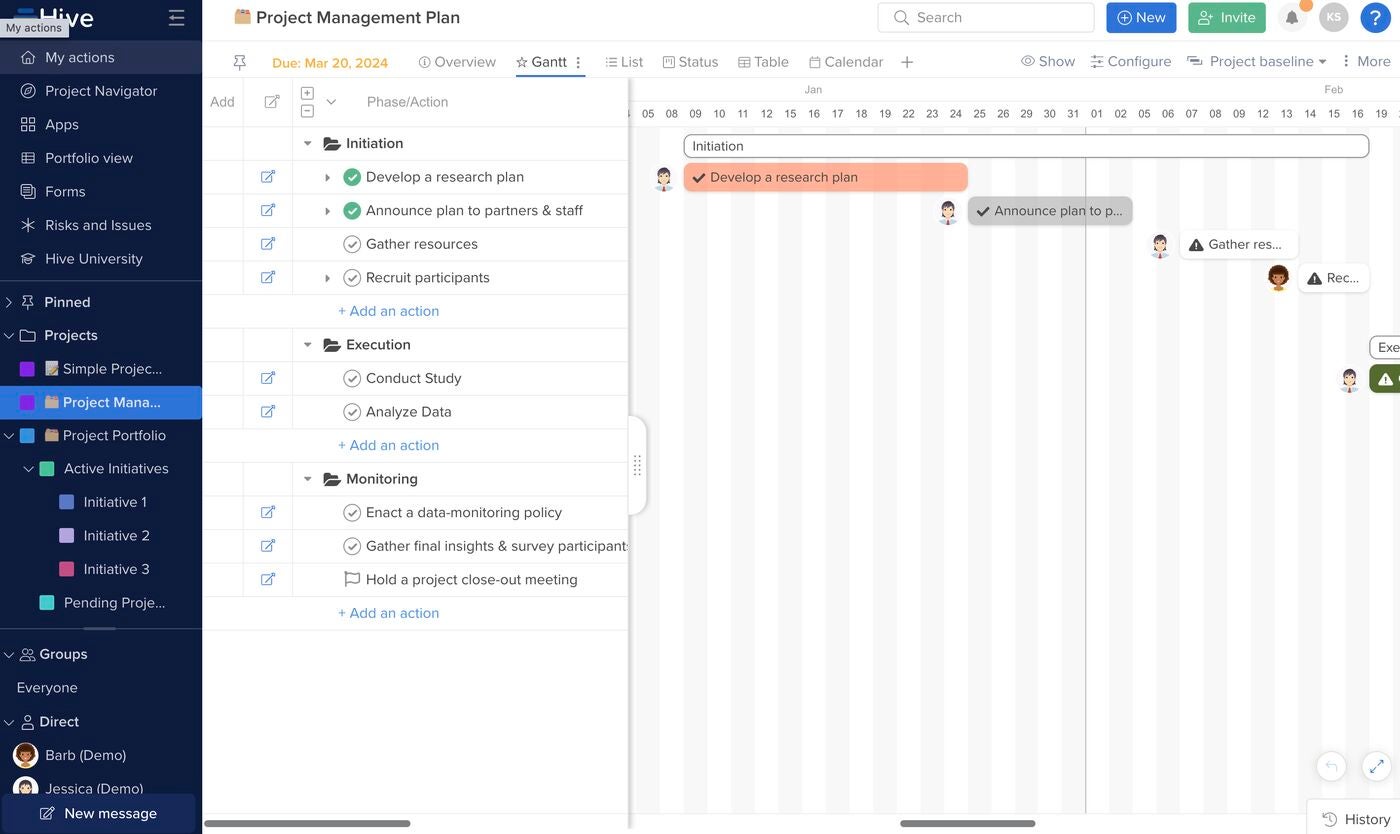
Hive integrations
Hive software offers access to over 1,000 native and non-native integrations with third-party applications. It should be noted that non-native integration requires a Zapier account, which comes at an additional starting price of $19.99 per month. However, users can still access top native Hive integrations at no extra cost, including tools such as:
- Salesforce: Hive can be integrated with Salesforce, which is one of the leading customer relationship management platforms, to help businesses manage their customers and projects.
- Slack: Although Hive has a built-in messaging app, you can integrate it with Slack for more comprehensive communication between teams.
- Zoom: With the Zoom integration, Hive users can bypass the hassle of setting up video meeting sessions.
- Github: Hive integrates with GitHub to provide a version control system for developers. The integration allows users to track and manage progress throughout the development life cycle.
- Google Drive: You can store, share and collaborate on any file using Google Drive integration with Hive.
Hive ease of use: 4.2/5
We gave Hive software an above average ranking on ease of use because of its thoughtful design, mobile app and automations. Hive project management offers a low learning curve thanks to its visually appealing user interface, which is easy for inexperienced users to navigate. Hive also offers iOS and Android apps, allowing you to check project status and comment directly on action cards while on the go. Hive also offers built-in automation, which simplifies repetitive tasks and reduces time consuming manual work.
Hive customer service and support: 3.7/5
We ranked Hive slightly above average for customer service and support, but there’s still room for improvement in this category.
Knowledge Base/Help Center
Hive University provides online training courses and videos to help users master Hive’s software specifically and project management in general. Users can also access helpful articles, how-to instructions and documentation via the knowledge base, which makes it easy to search for particular topics.
Service Channels
While Hive software offers extensive knowledge-based resources, they have limited support channels. You can contact Hive’s support team via live chat or email, but response time can vary and there is no option for phone support. A dedicated customer success manager is only available to enterprise plan users or at an additional cost for team plan users.
Live Training
Hive does offer live training sessions such as weekly live webinars, ongoing coaching and adoption training, and admin training to provide users with in-depth knowledge and hands-on experience with Hive’s software. During these live training sessions, users can interact with an instructor who will guide them through various Hive features and functionalities.
Hive project management pros and cons
| Pros | Cons |
|---|---|
| Forever free plan and free trial available. | Add-on features can raise the price significantly. |
| Unique goal setting features. | Not as scalable due to fewer pricing plans. |
| Interface is visually appealing and easy to navigate. | Native time tracking only available on Teams plan. |
| Gantt charts available on all paid plans. |
Best uses for Hive
The outstanding versatility and scalability make Hive work for different types of users, teams and industry. Here are three situations where Hive would especially shine:
Remote teams
Hive’s built-in messaging tools — including text, voice and video — make the platform an excellent choice for remote teams that relies on these features for digital collaboration. Since these messaging features are already built into Hive, you won’t have to switch to another platform every single time you want to have a conversation with one of your teammates.
Creative teams
Hive software offers multiple project templates to support creative work and client-facing teams, something that marketing teams will no doubt appreciate. The Hive Goals feature also helps users stay on top of client objectives, while the Gantt chart view ensures that all deadlines are being met.
Software development teams
Hive also provides numerous templates that will be useful for software development teams, such as bug tracking, feedback intake and project roadmaps. The multiple project views, such as Kanban boards and Gantt charts, can be used to support different project management methodologies, depending on what your team prefers.
Hive alternatives and competitors
| Hive | Asana | ClickUp | Trello | |
|---|---|---|---|---|
| Multiple views | Yes | Yes | Yes | Yes |
| Native time tracking | Yes | Yes | Yes | No |
| Built-in messaging | Yes | Yes | Yes | No |
| 24/7 customer support | Yes | Yes | Yes | No |
| Free version | Yes | Yes | Yes | Yes |
| Free trial | 14 days | 30 days | 30 days | 14 days |
| Starting price for paid plans | $5 per user per month | $10.99 per user per month | $5 per user per month | $5 per user per month |
Asana

Similar to Hive software, Asana is a project management solution that is versatile and flexible, which makes it work for businesses of all sizes. It offers similar core features to Hive and integrates with over 1,000 business applications. The ease of use offered by Asana is superior to Hive, so if you are looking for an easy learning curve, Asana would be a better fit.
For more information, check out our full review of Asana.
ClickUp

ClickUp is another leading project management solution. While Hive is more focused on team collaboration, ClickUp is better suited for freelancers, solopreneurs or small businesses. The feature-packed free plan of ClickUp means that some users can use the software without upgrading to a paid plan.
For more information, check out our full review of ClickUp.
Trello

Trello is well known for its simplicity, ease of use and outstanding free plan. With Trello, you get a kanban-based layout that is easy to navigate for beginners. The ease of use of Trello is a trade-off with some advanced features, since you don’t get built-in messaging or native time tracking with Trello. Trello is ideal for those looking to get up and running fast with a capable project management solution.
For more information, check out our full review of Trello.
Hive review methodology
To review Hive, we signed up for a free trial of the Teams plan to get hands-on experience with the project management platform. We also analyzed its pricing, ease of use, scalability, features, customer service, reliability and other parameters according to our review rating criteria. If you still think Hive isn’t right for you after this review, check out our list of the top cloud-based project management software.

