
All images created by Mark Kaelin from public domain images and screenshots.
Microsoft Edge is the default browser for Windows 10. This cheat sheet covers the basics of Microsoft Edge, including how to set up the browser and then optimize and use its key features.
Microsoft released in January 2020 a new version of its Edge web browser based on the Chromium platform. This change of foundational software transformed Microsoft Edge and elevated it to one of the leading web browsers available in a competitive and crowded market. However, the notable characteristics of Microsoft Edge are obvious when you prioritize productivity.
Many of the features in Microsoft Edge were designed for organizations, businesses and individuals tasked with being as efficient and as productive as possible. The Chromium platform allows Edge to have better and more flexible security protocols without compromising on additional features such as personal customization, application extensions and built-in compatibility with all modern operating systems.
Jump to:
What is Microsoft Edge?
Microsoft Edge is Microsoft’s current web browser application. Edge is built on the Chromium open-source platform, which means there are compatible versions of the web browser available for Windows, macOS, Android, iOS and Linux. Configuration settings and customizations can be automatically copied to all your devices regardless of the operating system.
The overall performance of Microsoft Edge is comparable with all other available browsers. Edge uses tabs to allow users to open and have available more than one website at a time. For devices running on battery power, Edge can save energy use by running in efficiency mode.
Microsoft Edge’s key features
Security
For small businesses and enterprise-level organizations using Edge, security protocols are seamlessly integrated with other Microsoft services such as Defender, Active Directory, SmartScreen and Azure AD Conditional Access. All these business-related security features are designed to protect your company’s sensitive data from being accessed or manipulated by someone who doesn’t have the proper credentials or authority.
SEE: How to boost security features in Microsoft Edge for free (TechRepublic)
Extensions
Microsoft Edge allows users to access and use thousands of third-party extensions. These add-ons are available for download and installation on the Edge Add-ons site and include productivity-related extensions, digital assistants and links to specific applications, as well as fun diversions like games.
SEE: 5 Microsoft Edge add-ons you should start using today (TechRepublic)
Bing AI
The latest version of Microsoft Edge includes built-in and integrated artificial intelligence in the form of Bing AI. These AI systems include a ChatGPT-powered chatbot that can fine tune a Bing search to find more useful and precise information and generative AI features that can create text or images based on your commands.
SEE: How to hide the Discover button and Copilot in Microsoft Edge (TechRepublic)
Sidebar
The latest versions of Edge include a customizable sidebar that provides quick access links to various productivity applications including Outlook, Gmail and Adobe Acrobat (Figure A). The list of icons on the sidebar supplement users’ installed extensions and toolbar actions.
Figure A
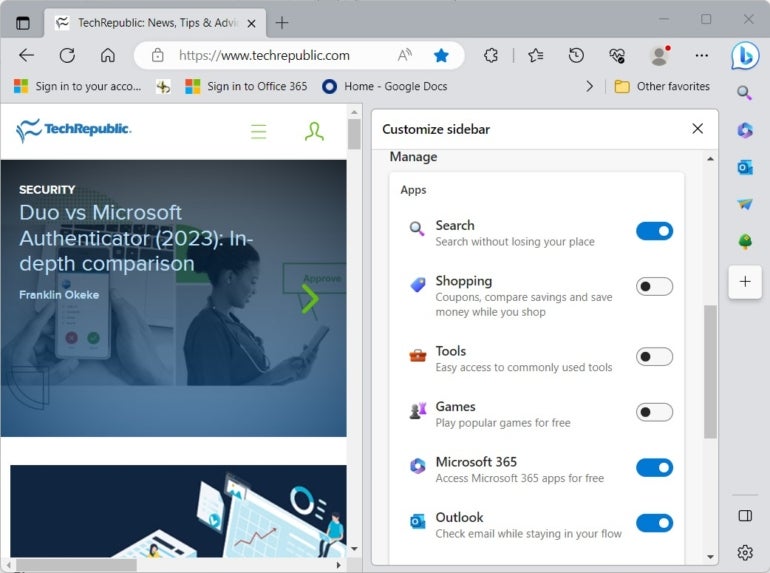
Collections
The Collections feature in Edge allows users to gather various separate websites into one space where they can be quickly found and referenced later. This feature can be useful from a productivity standpoint when a user visits the same internal or external websites frequently.
Personalization and customization
Microsoft Edge allows users to personalize their web browser experience with a customizable toolbar and sidebar. Through configuration settings, users can add and remove links, icons and application access depending on their personal needs; this includes rearranging browser tabs into a vertical position.
Learning and accessibility
Microsoft Edge includes a multitude of learning and accessibility tools, including an Immersive Reader function that can isolate text from other distracting content like advertisements and Read Aloud, which allows users to listen to websites rather than read them.
Compatibility
Because it’s developed on the Chromium platform, there are Edge versions available for all the major operating systems including Windows, Android, macOS, iOS and Linux. This compatibility extends to personal computers, tablets and mobile devices running on all major platforms.
Microsoft Edge also includes compatibility with the legacy web browser Internet Explorer, which is often useful for certain businesses using long-running machinery and systems that cannot be easily updated to modern operating systems or web browsers.
Continuous updates
Like Microsoft does with its other productivity-based products and services, it continuously updates Edge for better performance and security. These updates occur automatically in the background, often without disturbing users with reboots or restarts. Microsoft is committed to keeping Edge always current and up to date.
Shopping
When users shop for goods and services online using Edge, they can use the built-in shopping features that allow them to find deals and apply digital coupons to purchases automatically.
Who should use Microsoft Edge?
Any organization, business or individual looking for a modern, secure web browser that will support increased efficiency and productivity should consider using Microsoft Edge. For those organizations and individuals using the Windows operating system, Edge is the logical choice because it’s integrated with that platform as its default browser.
What are the pros and cons of Microsoft Edge?
Pros
- Microsoft Edge is free.
- Edge is built on the Chromium platform, so it’s compatible with world wide web standards and protocols.
- Edge is continuously updated for security and new features.
- Edge is supported by artificial intelligence including generative AI based on ChatGPT.
- Edge is supplemented with a library of third-party extensions and add-ons.
- Edge is the default browser for Windows, Azure and Microsoft 365.
Cons
- Microsoft aggregates Edge usage data for development and marketing purposes.
- Edge’s AI, while often useful, is far from perfected.
- Edge includes anonymizing tools, but competing browsers like Opera have more capabilities in this regard.
What is the competitive landscape for Microsoft Edge?
Microsoft Edge is a general-purpose web browser that is competing with similar browsers such as Chrome, Firefox, Opera and Safari. Of its main competitors, Edge is most similar to Chrome, which is also based on the Chromium platform.
Safari is the default browser for most Apple products including computers and mobile devices. Mozilla Firefox is developed and distributed under an open-source license, while Opera is developed with international privacy sensibilities.
Edge and all its competing web browsers offer pros and cons to users’ browsing experiences; it is difficult to argue one is substantially better than any of the others. However, since these browsers are all offered for free, users can try each one and make decisions based on their business or personal needs.
How do you get Microsoft Edge?
Microsoft Edge is available for free from its application home page. Windows users will find Edge installed and ready for use on their personal computers. MacOS, iOS, Android and Linux users can download Edge directly to their devices with an internet connection. The most current version of Microsoft Edge will be available from its download page.

