LogMeOnce fast factsOur rating: 3.7 stars out of 5
|

LogMeOnce is a promising password manager that includes useful features like a password health scorecard, a built-in notes menu and a dark web monitor.
It also has a fully free version and utilizes military-grade encryption. Unfortunately, while LogMeOnce comes with a bevy of features, the user experience is hindered by clunky and unintuitive app design.
Is LogMeOnce free?
Yes, LogMeOnce has a free plan. Its Premium subscription is completely free and provides unlimited password storage and access on unlimited devices. That’s a big plus for a free version, especially as Dashlane and McAfee True Key’s free versions only allow 25 and 15 storable passwords, respectively.
With the free version, you lose out on features such as emergency access, priority email support and a live password tracker. You’re also limited in terms of authentication as email and Google Authenticator are your only choices; LogMeOnce’s paid plans include SMS, time-based one-time password and more.
LogMeOnce pricing
LogMeOnce splits its password manager into Personal and Business solutions. Its Personal tier includes four plans: Premium, Professional, Ultimate and Family.
Here’s a brief overview of their features and price differences:
| Plan | Premium | Professional | Ultimate | Family |
|---|---|---|---|---|
| Price | Free | $2.50 per month | $3.25 per month | $4.99 per month |
| Users protected | 1 | 1 | 1 | 6 |
| Unlimited passwords | Yes | Yes | Yes | Yes |
| Secure notes | 3 | 50 | Unlimited | Unlimited |
| Password sharing | 5 | 50 | Unlimited | Unlimited |
| Customer Support | Priority email | Priority email and chat | Priority email and chat | |
| Two-factor authentication | Email & Google Authenticator | SMS message, voice call, Email message, Google Authenticator / TOTP, X.509 Certificate | Selfie-2FA, SMS message, voice call, email message, Google Authenticator / TOTP, USB flash drive, X.509 Certificate, YubiKey Security Key | Selfie-2FA, SMS message, voice call, email message, Google Authenticator / TOTP, USB flash drive, X.509 Certificate, YubiKey Security Key |
Among these plans, I like LogMeOnce Ultimate the best as it offers all available features at a reasonable price. At $3.25 per month, LogMeOnce Ultimate is right in line with competitors’ starting plans, like 1Password’s Individual plan at $2.99 and Dashlane’s Premium subscription worth $3.33 per month.
LogMeOnce does have a cheaper Professional version for $2.50, but I feel that spending the extra $0.75 is worth it given you get unlimited password sharing and more 2FA options.
Its Family plan is also a good price at $4.99 per month for up to six protected accounts. In comparison, Keeper’s Family plan is priced at $6.25 per month for five accounts. However, I still find Dashlane’s Friends & Family subscription to be the best family plan with its $4.99 price tag for 10 users — almost double that of LogMeOnce.
For its Business tier, LogMeOnce offers three plans: Teams, Business and Enterprise.
| Teams | Business | Enterprise |
|---|---|---|
| $4 per user per month | $7.99 per user per month | Ask for quote |
|
|
|
LogMeOnce’s business plans are a bit pricey. For example, Bitwarden’s Teams starter subscription is priced at $20 for 10 users — the same number of accounts would cost $40 with LogMeOnce.
Its business subscription is on par with Dashlane’s Professional Business plan at $8 per user per month and 1Password’s Business subscription at $7.99 per user per month.
However, you probably shouldn’t look at LogMeOnce as a value option for your business. NordPass and Bitwarden’s business subscriptions will net you more cost savings in this regard.
LogMeOnce also has an Enterprise plan, but its pricing is quote-based so you’ll need to contact them for more information.
Fortunately, LogMeOnce offers free trials for its Personal and Business plans. You can try out LogMeOnce Ultimate for seven days and LogMeOnce Teams or Business for 14 days.
I highly recommend going for one of these free trials first since you get to try all of the paid features without needing to spend for an initial subscription. I also commend LogMeOnce for not requiring any credit card information to access these free trials.
Is LogMeOnce safe?
While LogMeOnce can be considered safe, other password managers like NordPass, 1Password or Dashlane provide more data backing their security claims.
LogMeOnce utilizes the AES=256, which is military-grade encryption widely recognized as the gold standard algorithm in the security industry. It also states on its website that it doesn’t have access to users’ passwords, with all user data being encrypted with a unique key.
While these are great security measures that we want in a password manager, I personally think other providers do a better job at building trust with customers about their security.
For example, competitors like NordPass and 1Password undergo independent testing and security audits to ensure that their platforms are actually secure and safe to use. Best of all, they publish the results of these audits, regardless of whether they’re favorable or not.
LogMeOnce would greatly benefit from having its password management solution go through third-party security audits. While not the be-all, end-all of security, audits show customers that the provider is committed to being transparent about its service’s capabilities.
The good news is that LogMeOnce hasn’t been involved in any sort of data breach, per my research. Given the recent incident with LastPass, this is a win nonetheless.
Key features of LogMeOnce
To LogMeOnce’s credit, it includes a host of features outside of the usual password storage or password generator.
Secure Notes
LogMeOnce comes with its own note-taking section that lets you save important notes within the encrypted vault. This is perfect for users who want a secure place to store sensitive information like insurance details, membership codes or bank accounts.
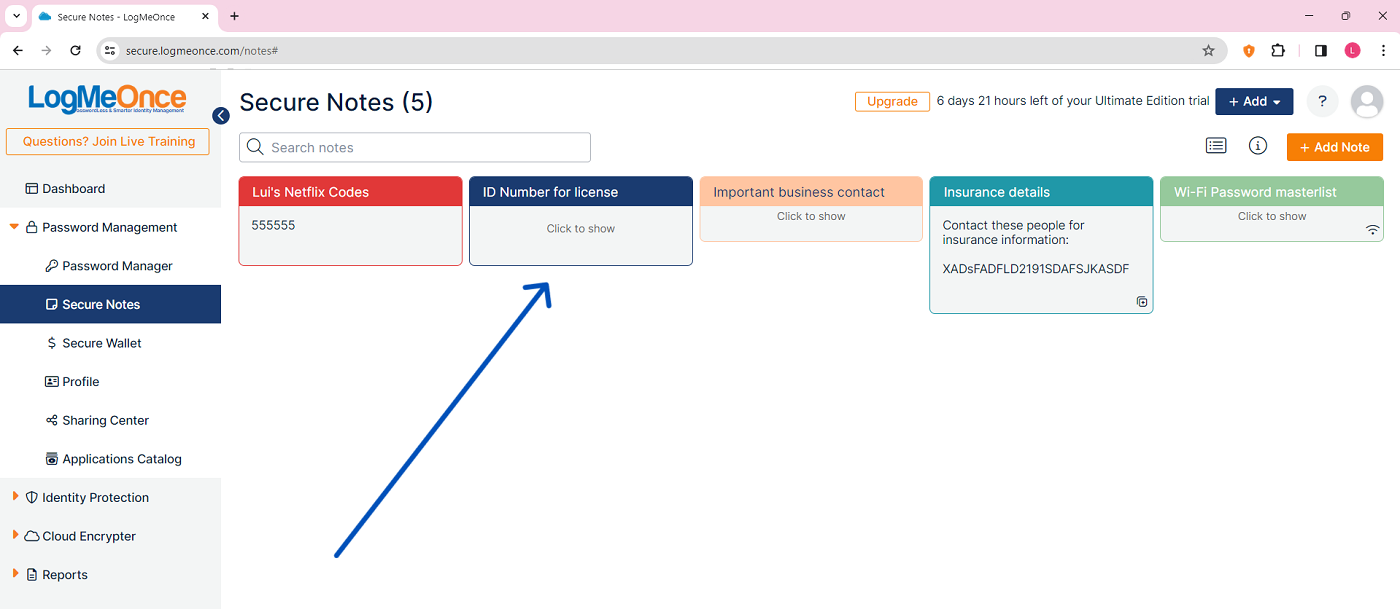
While note-taking apps accomplish the same thing, you do get an additional layer of protection with having your notes encrypted.
I personally like how you can set notes to be viewable from the dashboard or have their content hidden, like how I hid the ID note in Figure A. This helps protect against anyone who might sneak a glance at your device while you’re using the app.
Sharing Center
LogMeOnce also has a Sharing Center dashboard that houses all your shared passwords. This is perfect for users or business owners who want to keep track of who has access to certain passwords.
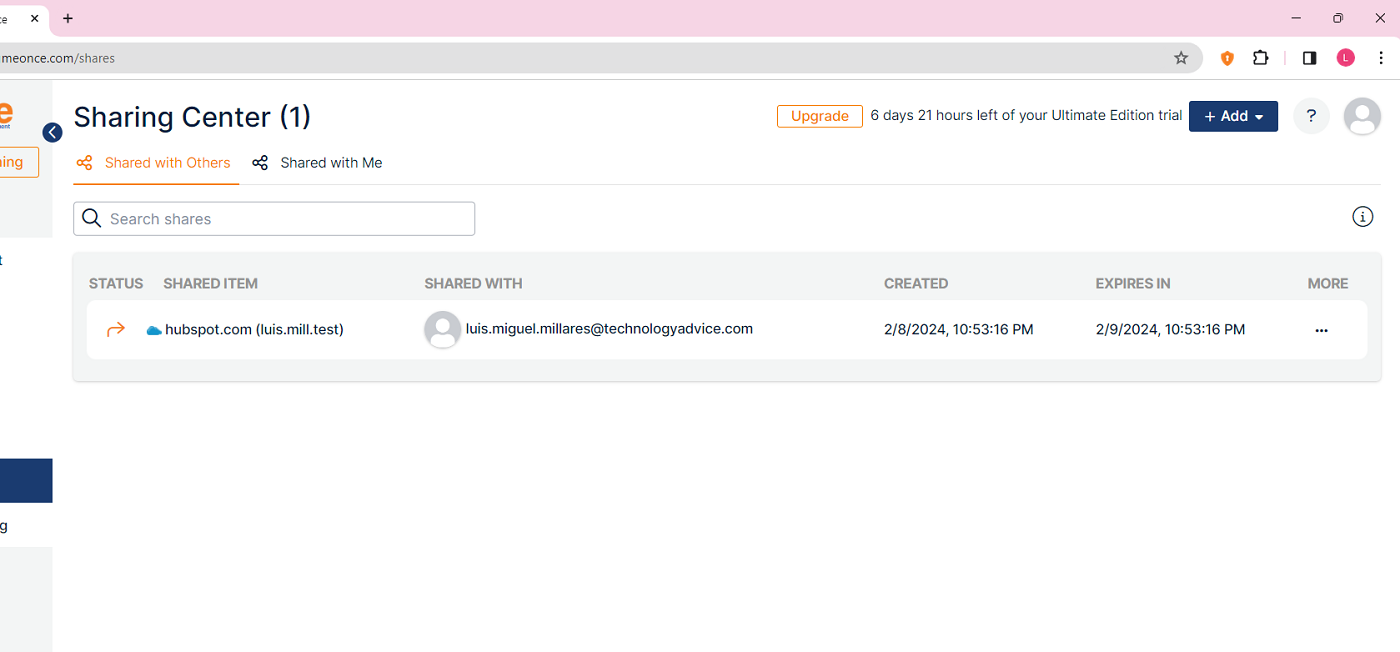
I especially like how you can set shared passwords in LogMeOnce to expire after a set period of time. This can give users peace of mind knowing that these passwords won’t stay in third-party hands forever. Take note that there is a maximum number of passwords you can share, depending on your plan.
Identity Scorecard
This is LogMeOnce’s version of a password health feature, giving your vault a rating based on your passwords’ overall strength. It shows you an overview of things like your password score, possible leaked passwords and dark web monitor results.
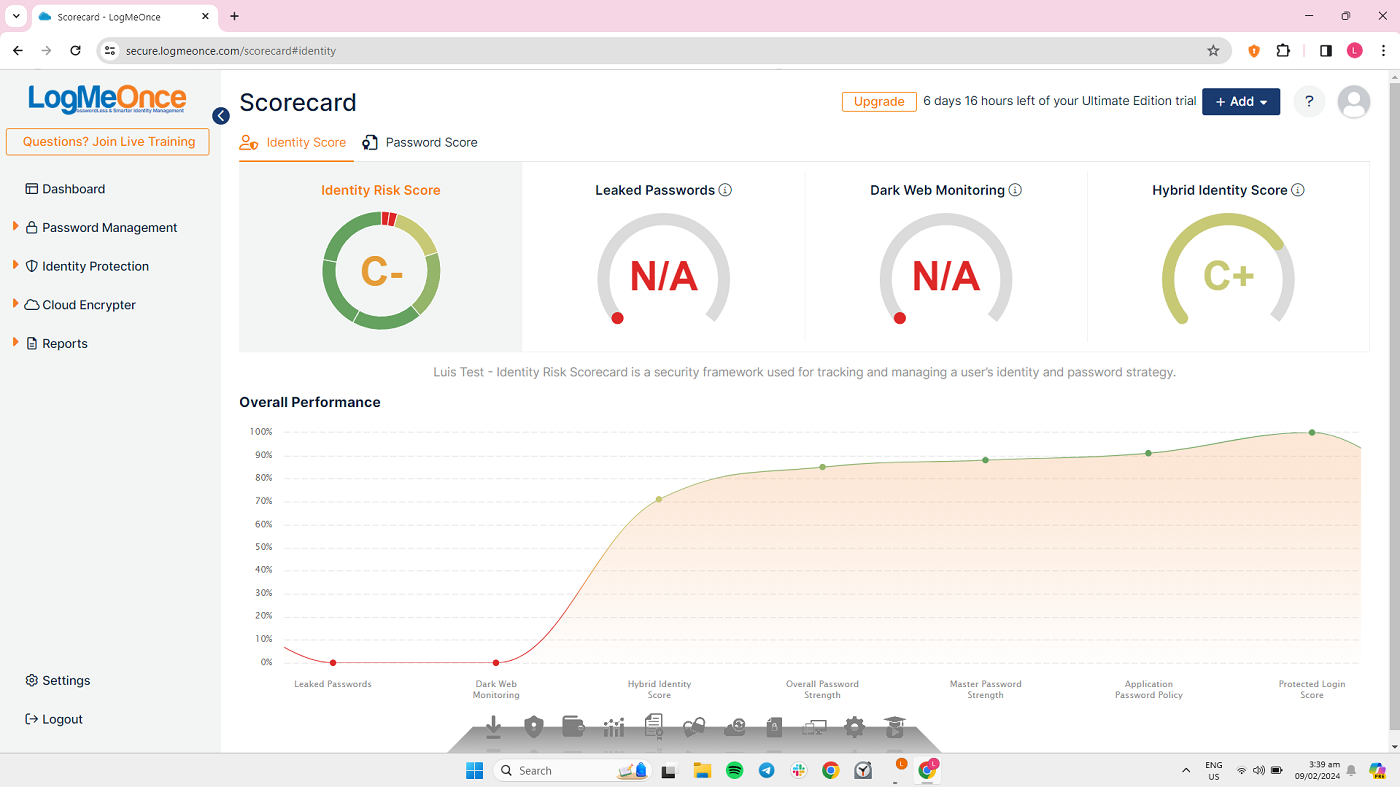
While this isn’t a unique feature, I like how the scorecard gives you a list of things you can do to improve your identity score. Some of these include having multiple 2FA options enabled, using a stronger master password or using passwordless logins — all measures that help improve overall security (Figure D).
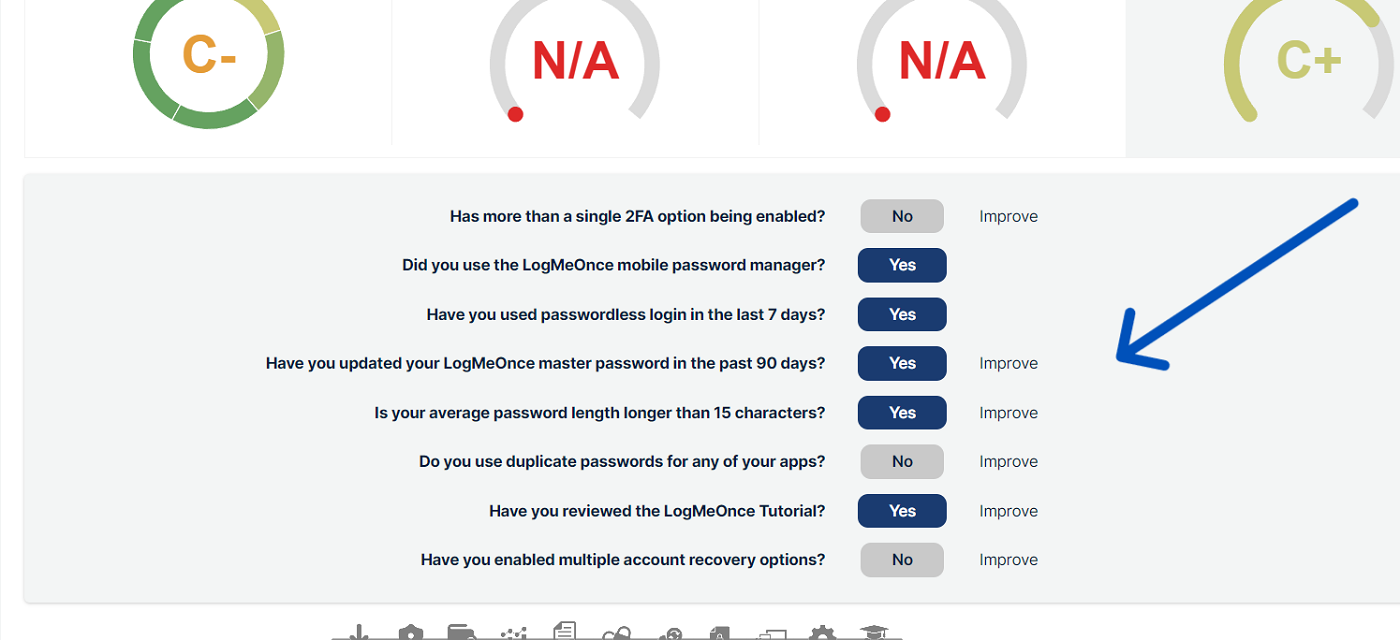
LogMeOnce authentication and security options
LogMeOnce has an extensive list of multifactor authentication options. It has QR 2FA, SMS, email, Selfie-2FA, Google Authenticator/TOTP and voice call. It also supports security keys and USB flash drives as second factors.
Unfortunately, I did find that LogMeOnce’s security options aren’t as diverse as its MFA selection. There is an auto-logout toggle that automatically signs you out after a period of inactivity, but underrated settings like clipboard erasure or self-destructing local files are nowhere to be found.
Its password generator works well. It can generate a password of up to 50 characters and can be set to include uppercase or lowercase letters, numbers, symbols or a combination of them all.
I wish we got an option for passphrases — as these have been getting recognition as a more secure type of password. If you want a password generator that can create passphrases, check out RoboForm.
LogMeOnce interface and performance
While LogMeOnce comes with a good amount of features, I find that the experience is impacted by its less than stellar web user interface.
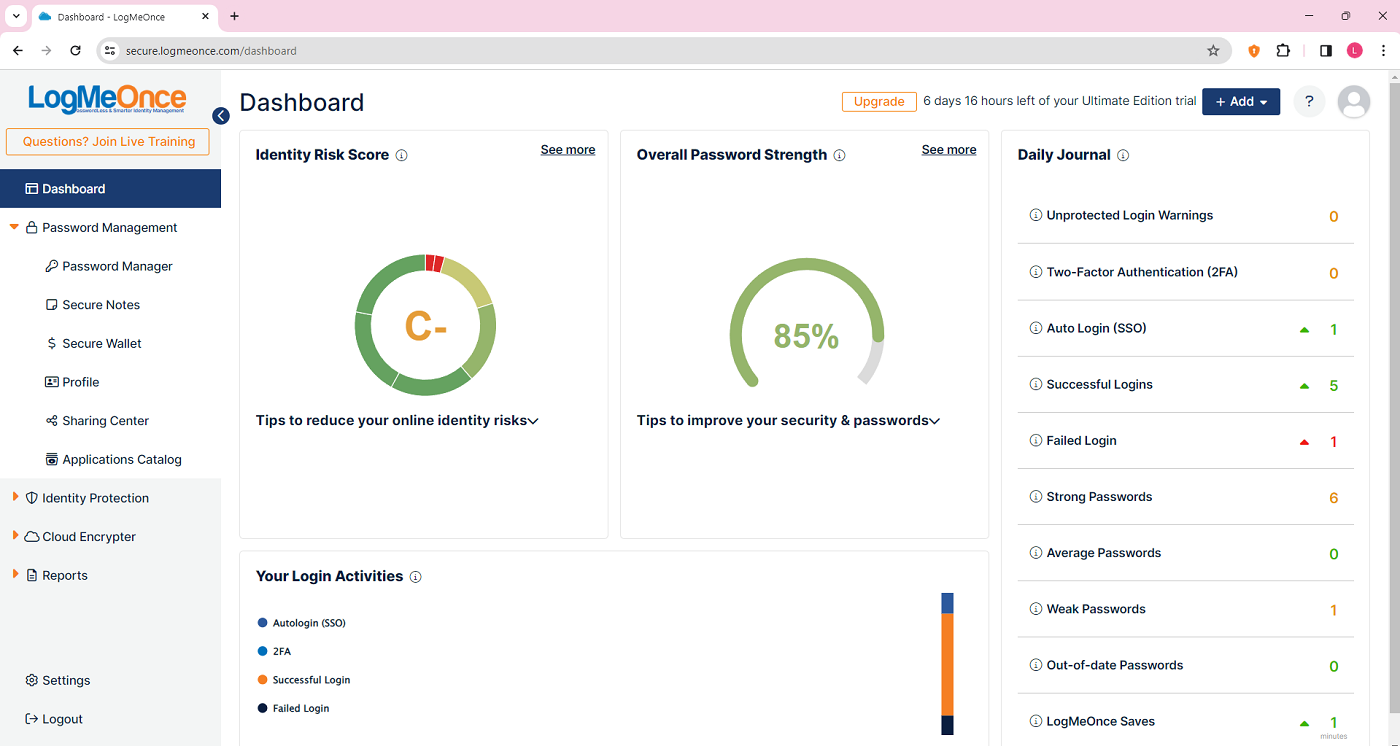
Generally, I found the UI to be confusing and a bit overwhelming. For example, the main password manager is hidden as a secondary menu on the side, with the identity risk score occupying the landing page. This is weird since we ideally want our passwords to be front and center in our password manager.
Another quirk I noticed is how the Password Manager section has a separate dock at the bottom of the screen, on top of the menus we have at the side. It all feels redundant since the same buttons appear on the left and at the bottom (Figure F) of the screen.
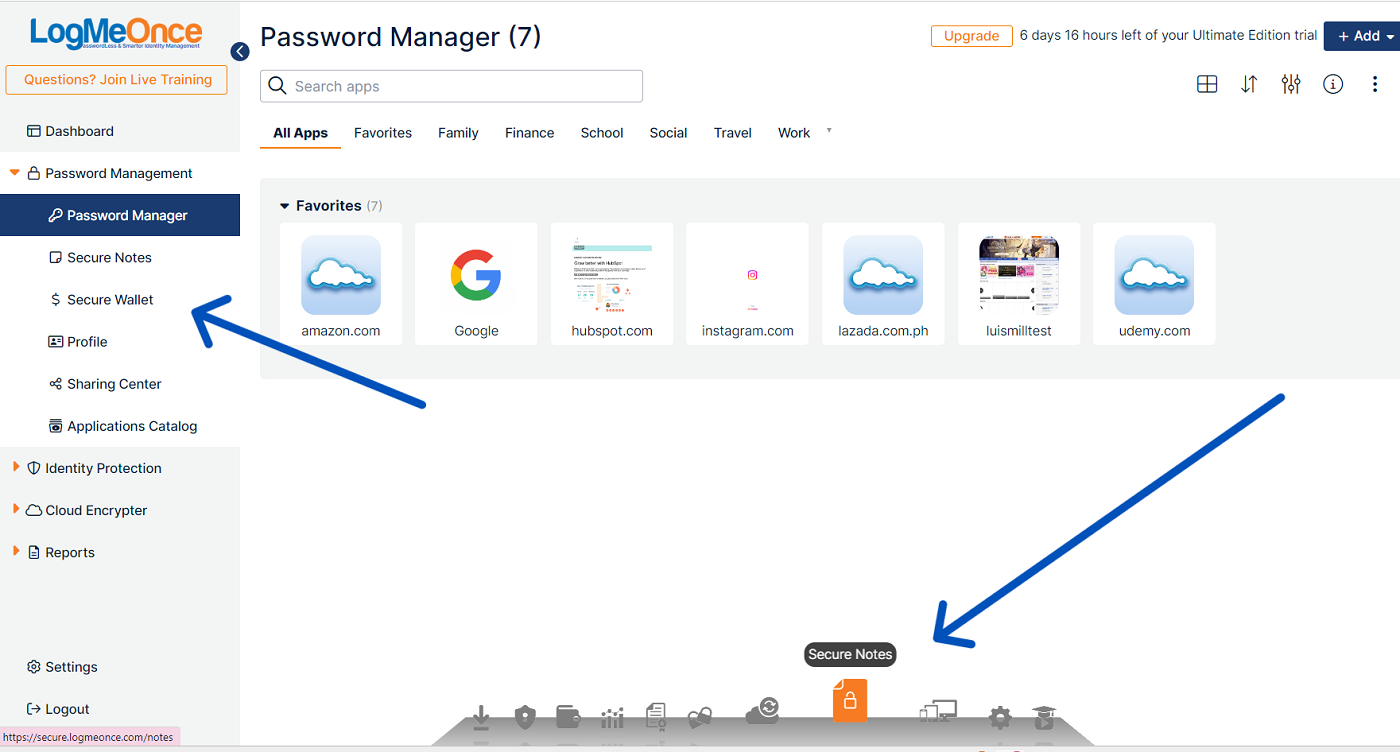
This theme of peculiar UI choices is sadly consistent in other aspects of LogMeOnce. I had trouble looking for the Auto-Logout function since it wasn’t in the Privacy section under Settings. It turns out that the toggle was in a dropdown menu found with other general account settings at the upper right of the app.
The app experience also just looks and feels less polished compared to other password managers. Navigating the UI felt clunky, and changing menus took a second to load. If you want a password manager with a fast and sleek user experience, Dashlane and NordPass are my favorites.
Fortunately, LogMeOnce’s password capture and replay performance fared better. However, you have to download LogMeOnce’s browser extension to maximize its saving and replaying features.
Once you have the extension set up, it works reasonably well. LogMeOnce successfully appeared in the username and password fields and was able to replay the appropriate credentials of my saved accounts.
LogMeOnce mobile app
LogMeOnce has a mobile app for both iOS and Android. For this review, I tried out the Android counterpart and downloaded it on my personal Google Pixel 6. Sadly, the lack of UI polish follows LogMeOnce’s Android application.
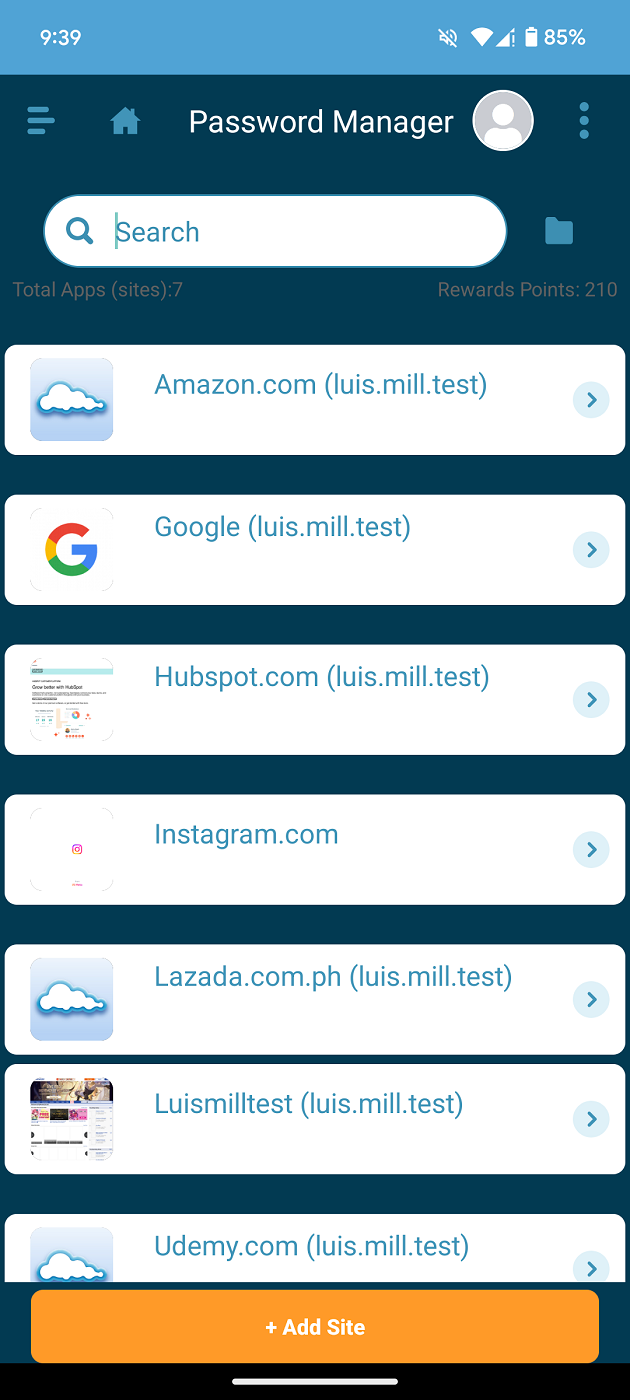
The mobile interface honestly looks worse than the desktop application, with UI elements seemingly unfinished or half-baked. For example, LogMeOnce’s Android app couldn’t properly display the Identity Risk Scorecard for my vault (see Figure H). For one reason or another, it doesn’t show text for each corresponding score:
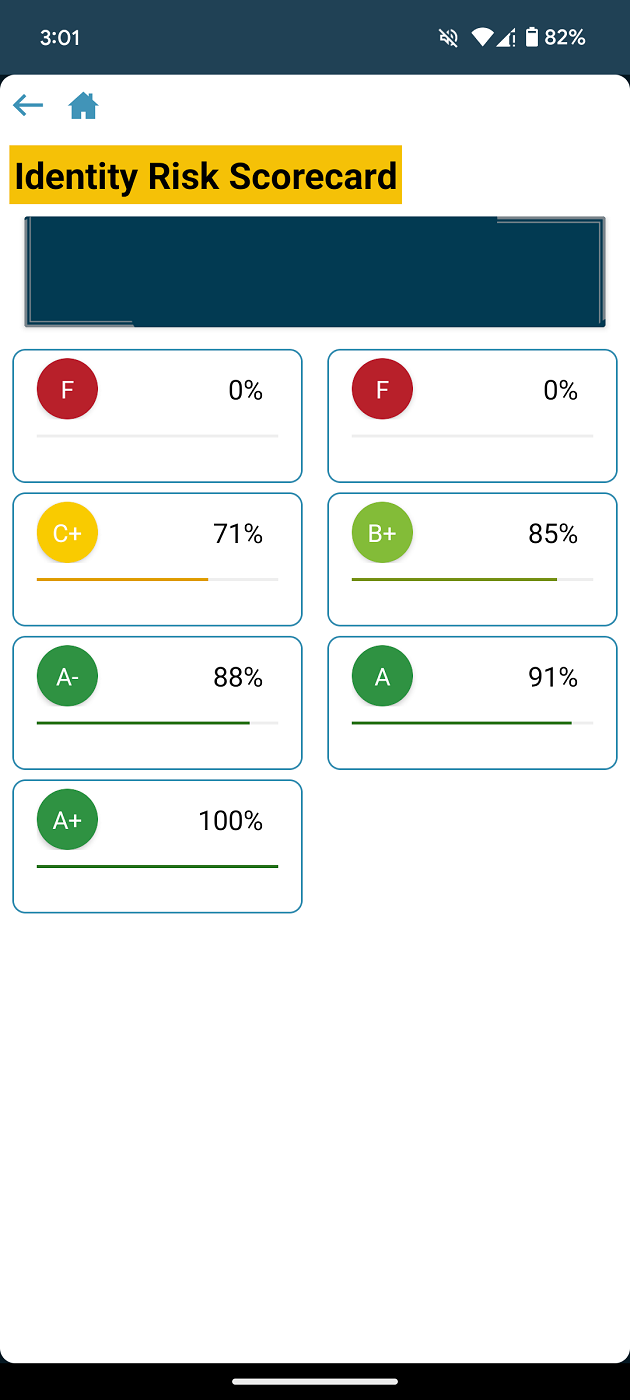
The mobile app looks and feels like it was made in the early 2000s, which is a shame since LogMeOnce includes a lot of features out of the box.
LogMeOnce pros
- Extensive suite of MFA options.
- Free version with unlimited passwords.
- Free trials for paid plans.
- Encrypted note-taking.
- Dashboard for shared passwords.
- Dark web monitor.
- Useful guide during setup.
LogMeOnce cons
- User experience is clunky.
- Web app interface is confusing.
- Lacks independent security audit.
- Mobile app feels unpolished.
- Design looks dated.
LogMeOnce alternatives
If you feel that LogMeOnce doesn’t fit your needs, I’ve listed three alternatives that may be better options instead.
1Password

For users who want an all-around password manager, 1Password is one of the best. It has top-tier AES 256 encryption, a sleek user interface and a high-quality mobile app. It also features a nifty Travel Mode feature that can help protect user passwords during business trips or work events.
Bitwarden

Bitwarden is an open-source password manager that operates on a zero-knowledge architecture. This makes it a prime option for privacy enthusiasts who prioritize security above all. Bitwarden also has a fully fledged free version that lets you store unlimited passwords for no additional cost.
NordPass

Fans of NordVPN should check out NordPass. It is Nord Security’s take on password management and is a high-quality option given its use of the more modern XChaCha20 encryption algorithm. It also features the ability to set password policies within an organization’s password vault — a convenient tool that keeps overall password health in a business strong.
Is LogMeOnce worth it?
While LogMeOnce comes with a hefty serving of features like encrypted note-taking, dark web monitoring and a password health dashboard, it’s held back by its dated and half-baked user interface, which makes the app experience less enjoyable.
There are plus sides, like its wide range of MFA options and generous free version. However, I can’t pick it over other password managers that provide the same features with a more modern and polished UI.
I would only recommend LogMeOnce for users who want a dedicated menu for their shared passwords. LogMeOnce’s Sharing Center is a very useful feature, especially if you’re a business owner who regularly shares login credentials with those outside your organization and wants to set expiration dates for shared items.
Review methodology
My review of LogMeOnce involved a comprehensive analysis of its security features and real-world performance. I used LogMeOnce on my Windows laptop and Google Pixel 6 via a seven-day free trial of their Ultimate plan.
To calculate LogMeOnce’s star rating of 3.7 out of 5 stars, I used an internal algorithm that scores brands based on pricing (weighted to 25% of the total score), features (weighted to 35%), ease of use (weighted to 15%), customer service (weighted to 15%) and my hands-on experience (weighted to 10%). The scoring was based on LogMeOnce on its own and in relation to other password managers available today.

