Dialpad’s fast factsStarting price: $15 per user per month Key features:
|
Dialpad offers a range of business communication tools with a heavy emphasis on built-in AI. It’s packed with features for contact centers and internal collaboration — going above and beyond basic inbound call handling and outbound dialing capabilities.
While the entry-level plan comes at an attractive price point, Dialpad gets expensive quickly, which can be tough for businesses with tighter budgets.
Dialpad is best suited for contact centers and sales teams looking to automate and boost productivity. Small businesses looking for basic calling features will get a better value elsewhere.
Dialpad’s pricing
Dialpad has four main product offerings, each with its own pricing and plan tiers.
Business Communications
- Standard: Starts at $15 per user per month
- Pro: Starts at $25 per user per month
- Enterprise: Custom pricing
Good For: Smaller businesses that need calling, texting, team chat and video meetings.
AI Meetings
- Free: $0
- Business: Starts at $15 per user per month
Good For: Hosting video meetings for up to five hours with up to 150 participants (with the Business plan). Otherwise, the business communication plans have enough for basic video meetings at the same price.
AI Contact Center
- Essentials: Starts at $80 per user per month
- Advanced: Starts at $115 per user per month
- Premium: Starts at $150 per user per month
Good For: High-volume inbound customer service and customer support teams.
AI Sales Center
- Essentials: Starts at $60 per user per month
- Advanced: Starts at $95 per user per month
- Premium: Starts at $150 per user per month
Good For: Outbound sales teams that need to reach more leads, boost productivity and maximize efficiency. Also great for sales managers that want to improve agent training and provide live coaching.
Dialpad’s key features
Dialpad comes with a wide range of both basic and advanced functionality. Most of the platform’s top-tier capabilities are only available on more expensive plans and with its contact center and sales center solutions.
Here’s a look at some of Dialpad’s standout features.
Unlimited calls and meetings
Dialpad’s business phone system supports unlimited calling. You’ll be able to dial out and field as many domestic calls as you need without having to worry about usage costs.
You’ll also benefit from:
- Visual voicemail.
- Custom call routing.
- Call forwarding to other devices.
- Three-way calling.
- Call recording.
- Ability to flip calls between devices.
All of these are standard features that come with every plan.
In addition to calls, your team can also collaborate internally with unlimited meetings.
You’re limited to just ten participants per meeting unless you add on a Business Video plan. But ten should be more than enough to accommodate most teams — especially since team chat and business messaging is also for collaboration.
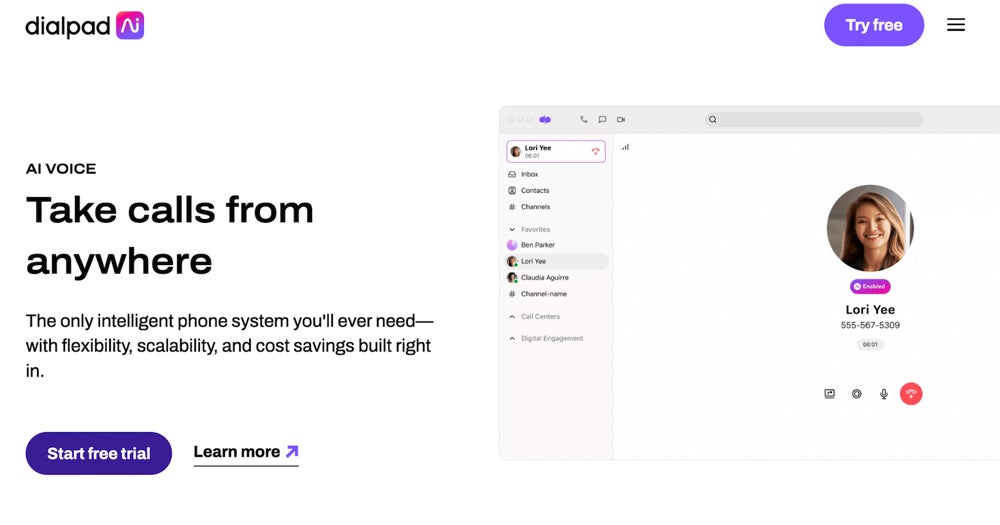
Multi-level auto attendant
Dialpad’s auto attendant is ideal for inbound call handling. You can fully customize the way calls get routed depending on day, time, agent skills, caller intent and so much more. In this way the auto attendant functions like a receptionist that fields and transfers calls for you automatically.
You can start by customizing your business hours and agent hours, and define the exact times you want to activate your auto attendant. From there, you can create a custom queue to prioritize calls and they will be routed to specific departments or teams based on your settings.
For example, a 24/7 plumbing business may want to prioritize emergency water leaks. Or some businesses may choose to prioritize new customer payments and billing over general support questions.
Some Dialpad plans come with IVR technology — taking your auto attendant one-step further with even more advanced options that allow callers to control their own routing path.
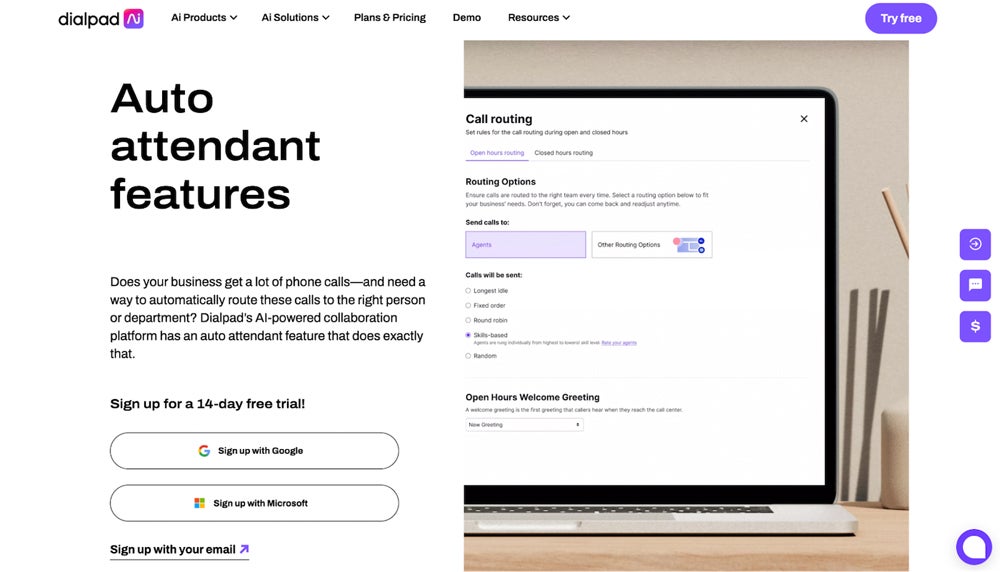
Built-in call analytics
Every Dialpad plan comes with strong analytics features. Even at the basic level, you’ll benefit from real-time call transcriptions and reporting.
It’s easy to keep track of your most important metrics from one screen. You get quick access to abandoned call rates, heat maps of your highest call volume times, missed calls, what percentage of calls are forwarded to another number, and more.
At higher tiers, the analytics get even more powerful. You can unlock advanced reports for things like live caller sentiment analysis, compliance measurement and even workforce management capabilities for forecasts and scheduling.
Overall, Dialpad’s analytics are customizable and help you dive deep into your team’s performance.
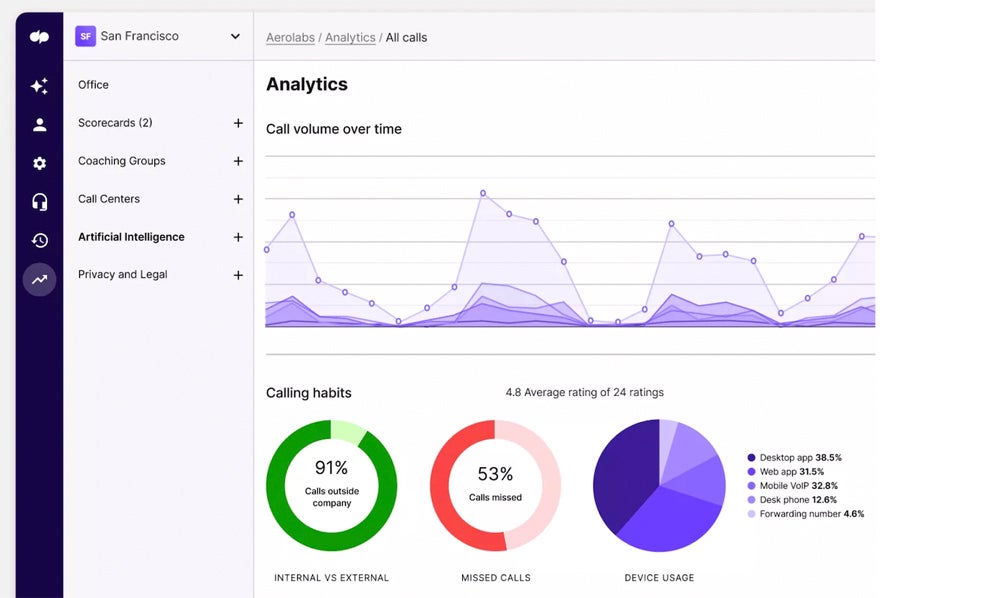
Monitor, whisper and barge
These features are only available if you’re on a Sales Center or Contact Center plan, but the good news is that call monitoring, whispering and barging are available as standard features for both of these products. This means you won’t have to upgrade to a higher plan tier as long as you’re choosing a subscription within these two categories.
All of these capabilities make it easier for managers to monitor agents while helping to coach them in real time if necessary. Live monitoring allows managers to listen-in on calls whenever they want. It’s an easy way to ensure reps are sticking to the script and support your quality assurance efforts.
The whispering feature is great for coaching new agents in real time or helping anyone on your team navigate difficult circumstances. If necessary, managers can barge in and take over the call altogether. Customers love this, as they won’t have to wait on hold or go through a lengthy transfer process to escalate calls.
Dialpad AI
Dialpad has some level of AI incorporated into all of its plans and lots of its features, but the extent to which it’s available varies based on the product you’ve selected and the plan tier within that category.
Broadly speaking, the Contact Center and Sales Center plans have the most powerful AI capabilities. But even some of the cheaper plans give you a taste of Dialpad’s AI and automation features.
Some of the key capabilities of Dialpad AI include:
- Real-time voice transcription.
- AI voice analysis for customer sentiment.
- Automated call summaries.
- QA scorecards.
- Real-time agent assist.
- Playbooks for sales reps.
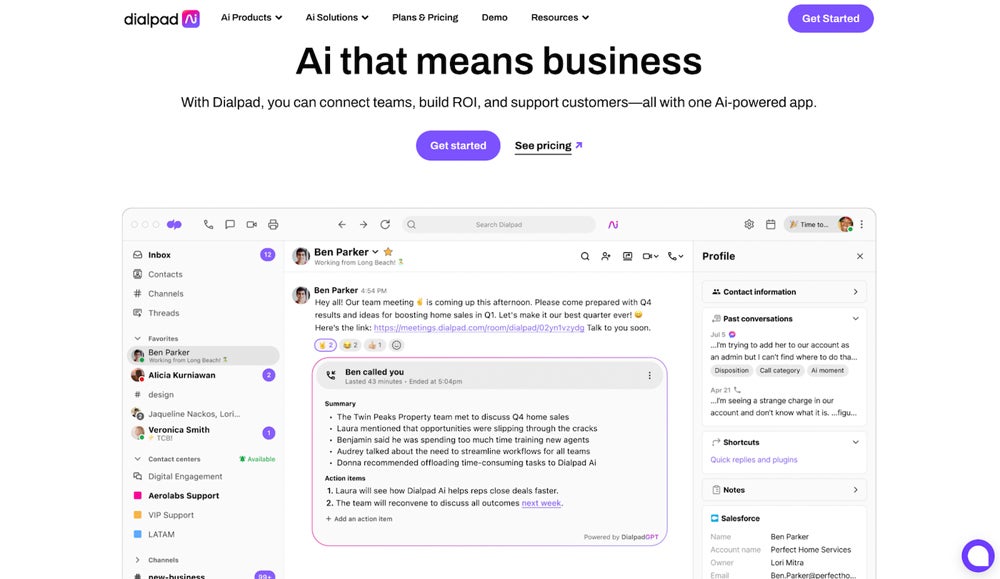
Dialpad pros
- A ton of AI-powered features.
- Affordable entry-level plans.
- All-in-one communications suite.
- Specific plans for outbound sales calls.
- Analytics on every tier.
- Modern and clean interface.
- HIPAA, GDPR, ISO and SOC Type 2 compliant.
- Member of the Cloud Security Alliance (CSA).
- Role-based access controls.
Dialpad cons
- 24/7 phone support only on higher tiers.
- Internet faxing is an extra $10 per month.
- Has a lot of bells and whistles you may not need to use.
- Can get expensive at scale.
Alternatives to Dialpad
Dialpad has some of the cheapest rates on the market when looking at entry-level plans. But at scale, it can end up being more expensive than alternatives — especially when you start paying for add-ons and realize you’re missing features you can get elsewhere for less.
Nextiva is a better overall value. It’s easier to set up and deploy, and a better option for small businesses. RingCentral is more advanced than Nextiva and Dialpad, but is more difficult to set up.
Here’s a closer look at how Dialpad compares to its closest competitors.
| Starting price | |||||
| Free trial | |||||
| Setup | |||||
| International numbers | |||||
| Call recording | |||||
| AI features | |||||
| Video meetings | |||||
| Texting | |||||
| Online fax | |||||
| Team chat | |||||
| Integrations |
Nextiva
Dialpad has an edge for AI-powered contact center solutions, but Nextiva is more well-rounded. It has simple and affordable small business plans with everything you need plus infinitely scalable contact center plans for businesses of all sizes. Plus, it offers 24/7 support no matter how much you pay.
RingCentral
If you want a solution with every feature under the sun, RingCentral is the way to go. It has similar AI capabilities to Dialpad, but goes further with its contact center plans. You’ll be able to get workforce optimization, agent engagement, scheduling, performance management and full customer journey mapping with RingCentral.
Ooma
Need something simple and streamlined for an in-person office? Ooma’s DIY plug-and-play set-up process is the easiest of the bunch. No technical expertise required.
8×8
Dialpad offers local phone numbers in more than 70 countries, but 8×8 gives you unlimited international calling to up to 48 countries (depending on your plan). This is a great way to save money if you handle a high volume of global communications.
Methodology
When putting this review together, I leaned on my own experiences, customer reviews and a set of core criteria I use when reviewing every business communications solution.
Standard and advanced features
I look at the basic tools you need in a phone system, plus extras like video conferencing, voicemail, text messaging, call forwarding, virtual receptionist, mobile apps, desktop apps and more.
Customer support
I consider customer support hours, customer support methods (phone, live chat, knowledge base, etc.), and how helpful the customer support team actually is based on customer reviews.
Third-party integrations
I check each platform’s ability to seamlessly connect with other business tools, like CRM software, SMS, faxing, cloud storage, ERP and more.
Security and privacy
I assess the tool’s encryption, redundancy architecture, account management features, server locations, data center audits, authentication capabilities via SSO and MFA, and more.
Uptime percentage
This number is an assessment of SLAs, technical infrastructure that could lead to unplanned outages, or any other causes for downtime.
Demo or free trial
I check for the ability to test or try the software before committing through a live demo or free trial.
Overall cost
This represents the total overview of plans, extra fees, add-ons, differences between paying monthly or annually, user costs and installation costs.

