Project planning is at the core of how tech teams get their work done. As tech leaders, we’re often responsible for a variety of strategic projects, some of which may take months of hard work and millions of dollars to deliver successfully.
The tools and processes we use to manage these projects can make life easier for project teams and leaders and help a struggling project deliver successfully.
SEE: Use this hiring kit to help you find the perfect project manager to lead your projects to success.
A critical function of these tools is allowing teams and stakeholders to see the project’s current state and understand what work needs to be done. Traditionally, this was done through complex task lists or an integrated project plan depicted with a Gantt chart. However, many teams find kanban boards offer a streamlined yet highly effective alternative.
Kanban vs. Gantt charts: A quick overview
At a high level, kanban boards and Gantt charts aim to accomplish a similar goal: show what tasks need to be completed and what progress has been made. Gantt charts emphasize the project’s timeline and task relationships, while kanban boards focus on the volume of work that’s been completed, is in progress and has not yet been started.
Like most tools, each has a time and a place. However, kanban boards provide a simplicity and natural collaboration element that makes them highly effective for smaller projects and teams within larger projects. Kanban’s immediacy, simplicity and tactile nature make it a tool worth employing on every project, even if kanban is combined with a more complex Gantt chart.
What is kanban?
Kanban is a Japanese word that loosely translates to “card you can see.” That simple, if somewhat cryptic, description accurately describes its core. Kanban originated in automobile manufacturing, where Toyota developed a process that used a set of cards to trigger manufacturing and inventory activities. In this system, if you used the last steering wheel in a bin, you would place a red card in that bin, triggering someone to refill the container and order more steering wheels.
When applying kanban to tech projects, the simplest version is to create three groups with names like “Not Started,” “In Progress” and “Complete.” A card — or sticky note, depending on how you want to set up this process — represents a task; adding a task to the project is as simple as writing a brief description and placing the card in the “Not Started” column.
SEE: Check out how some of the best kanban software can digitize this process.
When someone starts work on that task, they move the note into the “In Progress” column and perhaps write their name on the note as well. Once complete, the note is moved into the “Complete” bin.
Benefits of kanban
This might seem overly simple and perhaps even childish, but the power of kanban relies on two key elements. First, the board provides a visual representation of where the project stands at any given time.
If cards fail to progress from “In Progress” to “Complete,” it’s immediately apparent, and corrective action can be taken. If single cards seem “stuck,” or no one is willing to take a card from the “Not Started” bin, it’s quickly apparent that the activity represented by the card might need some additional intervention.
The second key element of kanban is that it provides a tactile and psychological component. There’s an immediate sense of ownership from moving a card into the “In Progress” bin and a shot of satisfaction from moving a card into the “Complete” column.
In addition, a kanban board provides a focal point for daily standup meetings. A team can use the board to discuss “stuck” tasks and quickly focus discussions on how to move cards through the process.
As such, kanban makes project management a “team sport” versus the sole domain of the project manager and a mercurial tool that only they can access.
Drawbacks of kanban
The simplicity of kanban can be a drawback as well. Aside from some creative arrangement of cards, it’s difficult to represent dependencies or relationships between tasks. Kanban boards also represent a single point in time, so it isn’t easy to see important milestones or future deadlines that might not require action at the moment.
When to consider kanban
Anytime you’re working with a smaller team and looking for a tool to share progress and maintain momentum, a kanban board is an excellent place to start. It’s the ultimate team management tool, with just the right amount of management overhead, information sharing and simplicity.
Kanban boards are also great planning tools. Developing a plan is as simple as putting a sticky note (or digital equivalent) on a board and modifying accordingly.
What is a Gantt chart?
A Gantt chart is a graphical representation of the tasks required to complete a project, plotted on a timeline. Bars represent each task, and the length of the bar denotes the estimated time the task will require to complete.
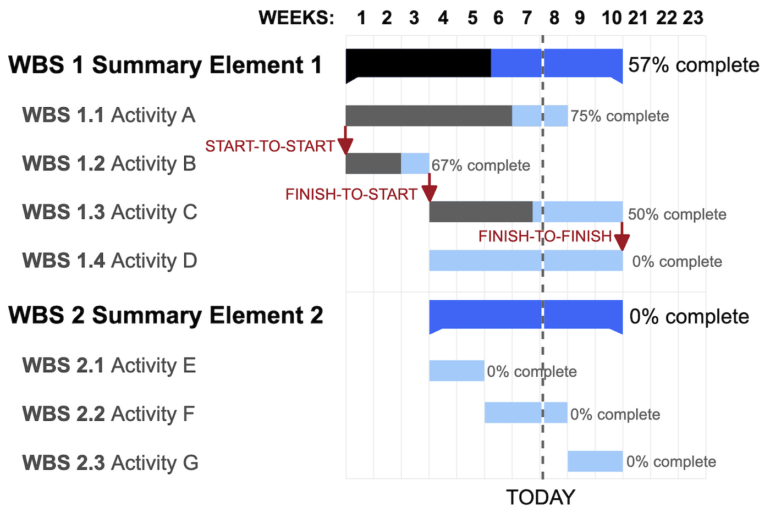
Tasks can be further broken down into work breakdown structures, and task relationships can be linked when they must be performed sequentially, typically called a dependency.
SEE: Learn more about Gantt charts and how they work.
Benefits of Gantt charts
Perhaps the most significant benefit of Gantt charts is that it forces project managers and program stakeholders to consider the duration and relationships between tasks. Complex projects with multiple relationships between tasks can be mapped out, and a “critical path” identified, which highlights the tasks that must be completed before others can proceed.
This is a significant benefit in complex and multistep processes like construction or large software rollouts.
During project execution, each task can be tracked and managed, and an overall “state of the project” can be rapidly generated, assuming the project plan has been kept current.
Drawbacks of Gantt charts
The biggest drawback of Gantt charts is their complexity and tendency to grow “stale” quickly. Developing a complex project plan is an art unto itself, and large projects might have several people who spend most of their day updating and refining the project plan and Gantt chart.
Gantt charts typically require project management software that might not be available to everyone on the team. This makes project management a specialist activity rather than a collaborative effort the entire team owns.
If you fail to commit to regular updating of the plan, your Gantt chart can quickly become outdated. In this scenario, the status information it provides could be inaccurate, which results in stakeholders no longer trusting the tool.
When to consider using Gantt charts
Gantt charts are best in projects that are time sensitive and have multiple relationships between tasks. They do a great job tracking the relationships between activities that might not be obvious to someone performing the actions.
They’re also a helpful planning tool since they allow you to plan backward from a due date or forward from a starting date. This can be a valuable aid for estimating resource requirements or providing data on why a due date is impossible based on the required effort to hit that date.
Key takeaways
- Kanban uses visual cues to show workload and progress, while Gantt charts use a timeline with a graphical representation of task durations and relationships.
- Kanban and Gantt charts need not be an “either/or” decision for your project teams. A large project might have key tasks and dependencies mapped out in a Gantt chart, while individual teams manage their workload via a kanban board.
- Generally, Gantt charts work best for time-sensitive or complex projects. However, a significant effort is required to develop and maintain the chart and a deeper understanding of project management.
- When in doubt, try a kanban board to start. You can create one in a matter of minutes on a whiteboard or using online tools like Wrike or Trello.
Some of the best task management software include Gantt chart and kanban board view types. Learn more about how they can help you with your project management needs.

