- Best for built-in risk management: HubSpot
- Best for managing secure pipelines: monday CRM
- Best for internal and external communication: Zoho CRM
- Best for building secure patient intake forms: ClickUp
- Best for physical and technical safeguards: Insightly
HIPAA-compliant CRM software is any generalized or market-focused CRM solution that meets the necessary specifications of the Health Insurance Portability and Accountability Act of 1996. HIPAA compliance means the CRM can store patient and client data in a central location that meets the set regulations for data security. This compliance is often a requirement for organizations in the healthcare industry that deal with sensitive information around patients and their healthcare.
Top HIPAA-compliant CRM software comparison
CRM software that is HIPAA-compliant is crucial for businesses that operate in or around healthcare. Some other features that would help an organization in that industry manage patient information are document management, inter-departmental collaboration tools, and activity tracking.
Here’s a quick snapshot of how my top 5 HIPAA-compliant CRM recommendations compare. Next, I’ll dive deeper into each and their ideal use case.
| HubSpot | |||||
| monday CRM | |||||
| Zoho CRM | |||||
| ClickUp | |||||
| Insightly | |||||
| *Price when billed annually. | |||||

HubSpot: Best for built-in risk management
HubSpot makes it easy for your business to safely store personal and protected customer or patient information. HubSpot users can provide regulatory support with built-in security features like comprehensive audit logging, a dedicated security center, custom CRM cards, and a business associate agreement (BAA). The software’s sensitive data capabilities protect confidential customer data with and act as an extra layer of platform encryption.
Why I chose HubSpot
HubSpot is a leading CRM solution that can give users control of end-to-end sales workflows from streamlining marketing campaigns to ongoing customer engagement. HubSpot also has a popular free CRM option that includes access to AI-powered tools like email generators, live chat support, and company insights.
HubSpot’s data protection is vast, but the HIPAA compliance is only available if you purchase and subscribe to the Sales Hub Enterprise plan, which can be pretty costly for small and mid-sized businesses. I recommend checking out Zoho CRM and Insightly, since their HIPAA compliance is available in more affordable plans.
Head over the full HubSpot review for more information.
HubSpot pricing
- Free CRM: Free for up to 5 users with contact management, quotes, live chat, and more.
- Sales Hub Starter: $15 per seat per month, billed annually, or $20 when billed monthly.
- Sales Hub Professional: $90 per seat per month, billed annually, or $100 when billed monthly and one-time $1,500 onboarding fee.
- Sales Hub Enterprise: $150 per seat per month, with an annual commitment and one-time $3,500 onboarding fee. This is the only HIPAA-compliant CRM tier offered by HubSpot.
HubSpot features
- Meeting scheduler: Prepare for meetings, follow up, and schedule new meetings
- Call tracking: Receive prioritized call lists plus dial and record all calls directly from HubSpot.
- Security center: Run data health scans that check up on your CRM’s security health with logins, inactivity, and more.
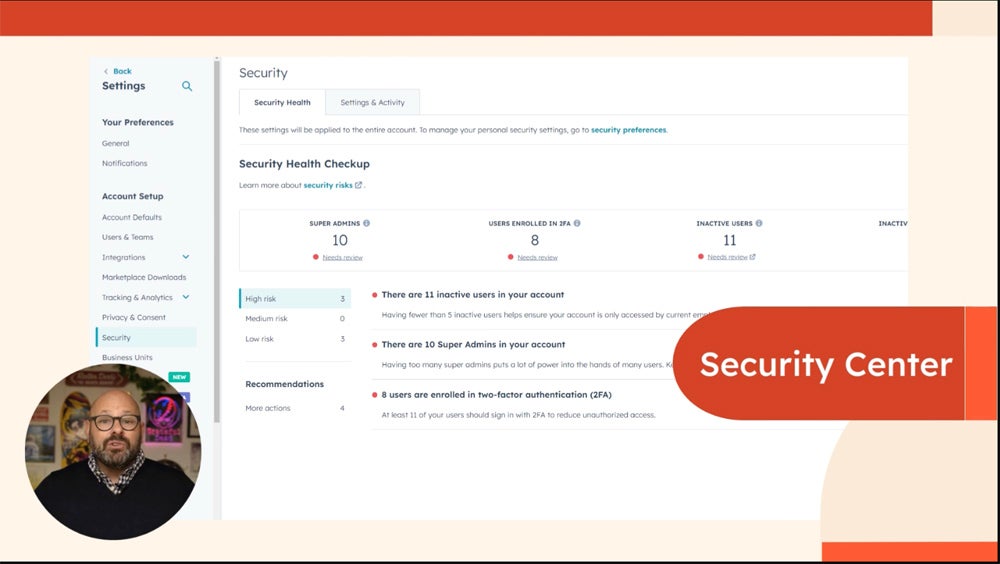
HubSpot pros and cons
| Pros | Cons |
|---|---|
|
|

monday CRM: Best for managing secure pipelines
monday CRM has unlimited boards and customizable pipelines that can be built to organize data for projects, clients, internal processes, and so much more. To ensure these pipelines and boards are accurate, secure, and functional, monday CRM merges duplicate data to eliminate overlap. Boards and all their associated documents can be set to private and can only be viewed or edited by users with approved access. Additionally, there are controlled permissions around specific integrations, for added security.
Why I chose monday CRM
monday CRM is a collaborative and operational type of CRM. This means it offers a host of features that help with communication between departments, plus administration and sales operations. monday CRM is a customizable CRM solution that allows users to access secure records, automate personalized messaging, and collaborate with a team in real time.
monday CRM is only HIPAA-compliant if you purchase the highest-tier paid plan. If you want to be compliant without committing to such an advanced subscription, look into Zoho CRM or Insightly.
Read our detailed review of monday CRM for more insights.
monday CRM pricing
- Free version: Basic CRM offerings only available for students and nonprofit organizations after submitting an application.
- Basic CRM: $12 per user, per month when billed annually, or $15 when billed monthly.
- Standard CRM: $17 per user, per month when billed annually, or $20 when billed monthly.
- Pro CRM: $28 per user, per month when billed annually, or $33 when billed monthly.
- Enterprise CRM: Contact monday.com for a quote. This level of support offers lead scoring, team goals, and advanced analytics. This is the only HIPAA-compliant CRM tier offered by monday CRM.
monday CRM features
- Mandatory fields: Set required fields on item cards that must be completed before changing status, to maintain consistent and accurate information.
- Forecasting: View and manage predicted sales revenue metrics that can be adjusted based on filtered factors.
- Contact boards: View contacts with custom and unlimited boards that are associated with accounts, displaying key information at a glance.
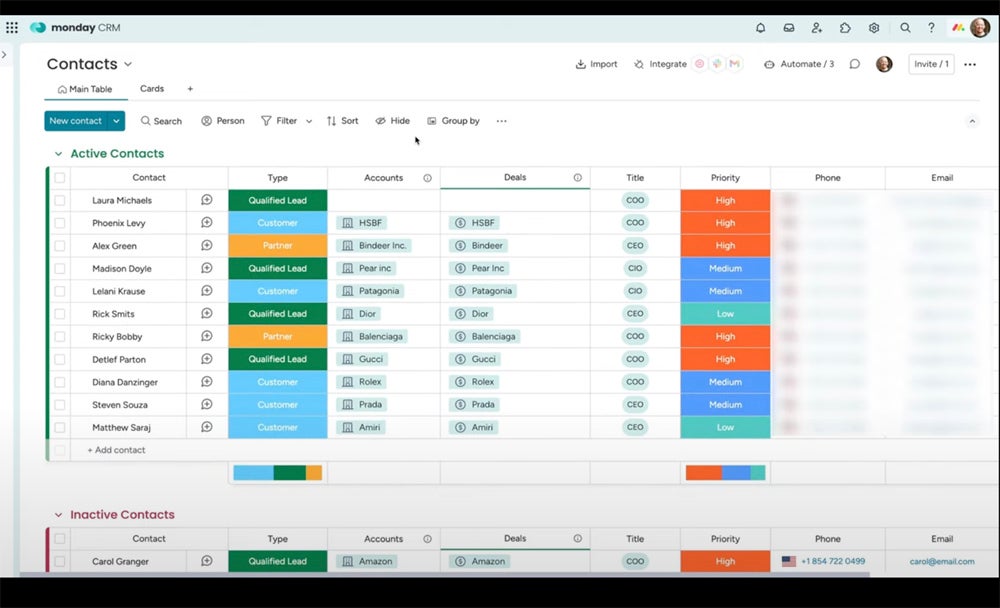
monday CRM pros and cons
| Pros | Cons |
|---|---|
|
|

Zoho CRM: Best for internal and external communication
Zoho CRM offers full-featured omnichannel communication that can be applied internally as well as directly with patients or clients. For communicating with patients, Zoho CRM users can access and refer to secure patient info when chatting through forms, consultation requests, email, phone, live chat, SMS, and social media. Internally, Zoho CRM users can assign leads and tasks and tag collaborators on project details.
Why I chose Zoho CRM
Zoho CRM is another popular sales CRM that prioritizes a simplified and minimalist interface. Their UI also transfers well onto their mobile app. Creating a collaborative space is easy with Zoho CRM’s Teamspaces that can be unique to match your exact needs. Since HIPAA compliance starts at the Standard tier, that makes Zoho CRM the most cost-effective option on this list.
Zoho CRM is a highly scalable CRM solution, but it might take time to really set up and implement since its customization options are so vast. If you’re after a CRM that can be HIPAA-compliant even in the lower premium plans and can be set up quickly, I suggest Insightly.
Interested? Head over to our full Zoho CRM review to learn more.
Zoho CRM pricing
- Free CRM: Free for up to three users and comes with lead and document management and a mobile app.
- Standard: $14 per user per month, billed annually, or $20 per user when billed monthly. Includes HIPAA compliance.
- Professional: $23 per user per month, billed annually, or $35 per user when billed monthly. Includes HIPAA compliance.
- Enterprise: $40 per user per month, billed annually, or $50 per user when billed monthly. Includes HIPAA compliance.
- Ultimate: $52 per user per month, billed annually, or $65 per user when billed monthly. Includes HIPAA compliance.
Zoho CRM features
- Built-in analytics: Calculate quick ROI, forecasted revenue, and activity snapshots.
- AI assistant: Generate emails and suggestions on the next-best action to engage with customers at the right time.
- Audit logs: Track every time someone attempts to access electronic protected health information (ePHI) and record exactly what’s done with that data.
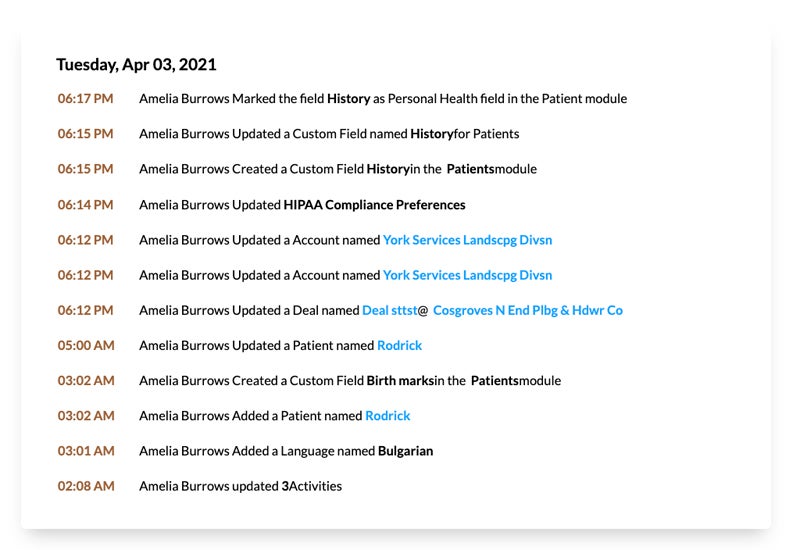
Zoho CRM pros and cons
| Pros | Cons |
|---|---|
|
|

ClickUp: Best for building secure patient intake forms
ClickUp users can build and customize forms that are easy for clients or patients to complete and connect to trackable tasks for quick action. These forms can be for new patients, after-care surveys, feedback, IT intake, and so much more. Capture form responses and instantly route work to the right team at the right time. With the help of templates, this can simplify the intake processes with conditional logic that updates the CRM based on response with relevant and secure info.
Why I chose ClickUp
ClickUp is a powerful CRM solution that offers an array of features that can cover project management, collaboration, workflow automations, product development, and a ton more. Features like sprints, email management, and whiteboards make it easy for any user to not only view crucial data and communication, but also comprehend it.
ClickUp is great for knowledge, resource and project management. But, if you’re after a CRM to help with more advanced lead generation and marketing efforts, I recommend HubSpot or Zoho CRM.
Check out our ClickUp review for more details.
ClickUp pricing
- Forever Free: Free for unlimited users, allowing up to 100MB of storage, collaborative docs, real-time chat, and more.
- Unlimited: $7 per user, per month when billed annually or $10 when billed monthly.
- Business: $12 per user, per month when billed annually or $19 when billed monthly.
- Enterprise: Contact ClickUp directly for a quote. This is the only HIPAA-compliant CRM tier offered by ClickUp.
ClickUp features
- Document management: Create meeting notes, outlines, and publications within ClickUp that can link to trackable tasks.
- Kanban boards: Visualize healthcare inventory and equipment with trackable kanban boards.
- Intake forms: Use a number of templates that can be customized to pull in secure patient information.
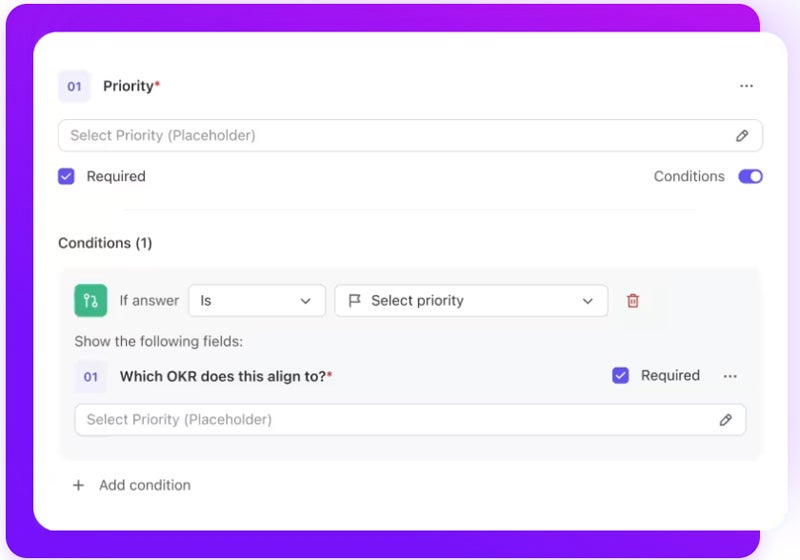
ClickUp pros and cons
| Pros | Cons |
|---|---|
|
|

Insightly: Best for physical and technical safeguards
Insightly offers continuous 24-7 service through their platform infrastructure. In addition to being fully compliant with HIPAA, MSA, DPA, and GDPR, Insightly also has a variety of physical and technical safeguards for even more security. Physical safeguards include facility access and control and workstation and device security. More technical safeguards include access and audit control, integrity, transmission security, and data encryption.
Why I chose Insightly
Insightly’s CRM, marketing, and service products are all cloud-based solutions that are easy to customize. Its AppConnect integration capabilities also make it quick to sync with applications you already have. Within the CRM tool, users can create and track sales pipeline and then customize objects, fields, project management stages, and more. Its functionality can be adapted into a number of specific industries, including healthcare.
Insightly is better suited to help small to midsize businesses that need straightforward and secure software with robust integrations. If you’re after a scalable CRM solution, I suggest checking out Zoho CRM or HubSpot instead.
Want to know more? Read my Insightly review.
Insightly pricing
- Free CRM: Free for up to two users and 2,500 records.
- Plus: $29 per user per month, billed annually. HIPAA compliance included.
- Professional: $49 per user per month, billed annually. HIPAA compliance included.
- Enterprise: $99 per user per month, billed annually. HIPAA compliance included.
Insightly features
- Email management: Have complete visibility over every email interaction with proactive communication.
- Sales pipelines: Track exactly where customers or patients are in your workflow.
- Advanced permissions: Allow selected users to have specific permissions and access to data and settings.
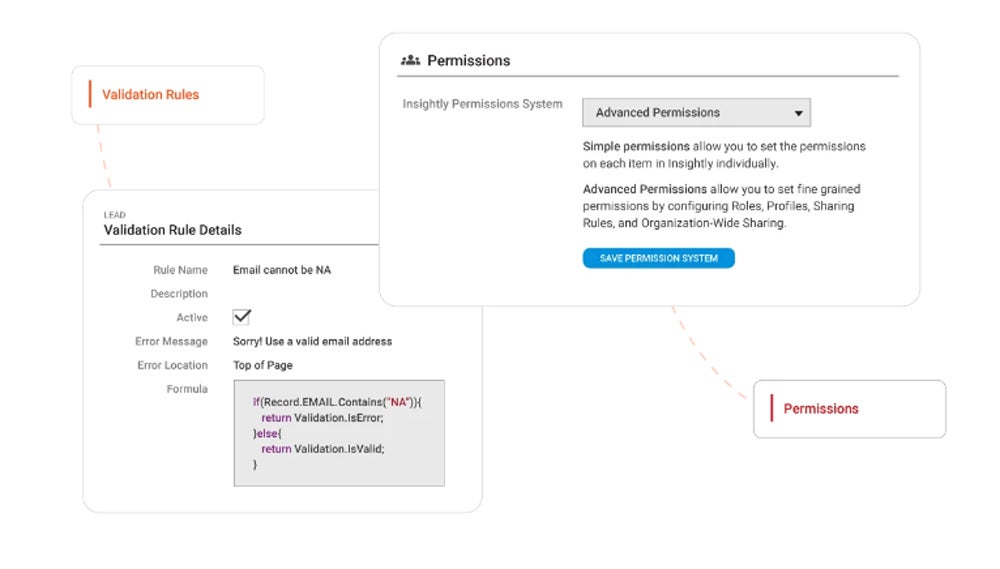
Insightly pros and cons
| Pros | Cons |
|---|---|
|
|
How do I choose the best HIPAA-compliant CRM software for my business?
If you need HIPAA-compliant CRM software, there’s realistically little wiggle room—either the provider has it or doesn’t. While that can be a guiding light to help narrow down potential providers, I still recommend researching options to understand their most ideal use case to learn if it can provide real solutions for your business.
Here’s questions to ask when choosing a CRM solution:
- Does this CRM tool integrate with my existing tech stack, such as Outlook for email?
- Does this CRM tool offer the marketing tools that my business needs?
- Does this CRM offer a free version that comes with all the features I need?
- Can the core sales features offered by this software streamline my sales process?
- Do we want an open-source CRM to maximize developer-friendly customizations?
- How quick is the onboarding process to get started using this tool?
- Can the CRM software scale up to adapt to my growing business?
- Does this CRM tool have any in-market specialization in my industry?
Methodology
I first confirmed each CRM provider on this list offers HIPAA compliance. Then, I used an in-house rubric with outlined criteria and subcategories around CRM features and functionality. I referenced each CRM software’s own online resources, user feedback, and forums to identify a unique ideal use case..
Here’s the breakdown of my exact scoring criteria:
- Cost: Weighted 25% of the total score.
- Core features: Weighted 25% of the total score.
- Customizations: Weighted 15% of the total score.
- Integrations: Weighted 15% of the total score.
- Ease of use: Weighted 10% of the total score.
- Customer support: Weighted 10% of the total score.

