- Best for merchandise planning: Creatio
- Best for customer segmentation: Pipedrive
- Best for omnichannel communication: Bitrix24
- Best for task management: HubSpot
- Best for inventory management: Zoho CRM
- Best for managing customer support: Zendesk
Retail CRM solutions can be generalized or industry-specific CRM software that help businesses manage retail sales operations, both online and in person. These tools are meant to streamline the buyer’s experience by simplifying the ordering process, storing customer information, automating tasks, and tracking individual and team performance.
A retail CRM is different from a POS system. A POS is the hardware and software that completes transactions and stores inventory information. A CRM for retail can deploy marketing and lead generation campaigns, track purchase history, and all internal and external communication. A POS tool may come with some CRM features, but most retail businesses have both a CRM and POS that can integrate together.
Top retail CRM software comparison
The main features and functionalities to look for in a retail CRM should focus on store operations and customer service. Retail CRM software should offer robust integrations, individual, team, or location performance tracking, and a series of automations for inventory alerts and marketing. And since retail generally has a high customer retention rate, these providers would also ideally offer targeted marketing.
| Creatio | ||||||
| Pipedrive | ||||||
| Bitrix24 | ||||||
| HubSpot | ||||||
| Zoho CRM | ||||||
| Zendesk | ||||||
| *Price when billed annually, not including tax. | ||||||
Creatio: Best for merchandise planning

Creatio offers a variety of merchandise management features for retail businesses to track suppliers, planning, price optimization, product launch campaigns, and merchandise performance monitoring. With the merchandise planning tools, businesses can use data to formulate plans across all channels, regions, and stores. It also generates predictions about future market positions by using historical data and AI tools.
Why I chose Creatio
Creatio is a generalized CRM but can be adapted into a number of different industries like retail, banking, media and advertising, credit unions, and more. Creatio helps businesses create processes that manage end-to-end sales operations. Creatio users can customize automations and workflows without any coding knowledge or technical expertise.
While Creatio is a powerful CRM thanks to its automations and process-building capabilities, if you want a similar tool with more advanced AI-powered features, I recommend HubSpot or Zoho CRM.
If you’re interested in more, read the full Creatio review.
Pricing
- Sales Product: $15 per user per month. It offers a sales management platform.
- Marketing Product: $15 per user per month. It offers a multichannel marketing platform.
- Service Product: $15 per user per month. It includes an intelligent and full cycle service management platform.
- Growth Platform: $25 per user per month. It includes basic automations for small to midsize businesses.
- Enterprise Platform: $55 per user per month. It offers a full sales automation platform for corporate or enterprise needs.
- Unlimited Platform: $85 per user per month. It allows users to deliver unlimited automations for advanced enterprise organizations.
Features
- Procurement tracking: Build custom procurement processes that automate requisitions, supplier onboarding, and invoice processing.
- Sales forecasting: View reporting dashboards that show projected wins and performance to help with strategizing, predictions, or inspections.
- Sales monitoring: Monitor orders and customer metrics to identify best-selling products or categories plus the store’s financial KPIs.
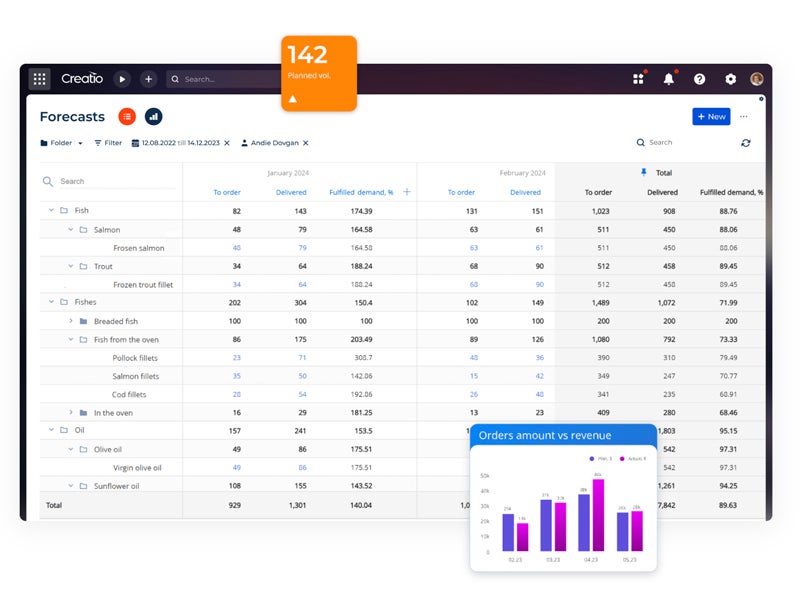
Pros and cons
| Pros | Cons |
|
|
Pipedrive: Best for customer segmentation

Identifying a target audience is essential for the success of a retail business, which is why Pipedrive enables users to segment customers using custom variables. After a lead is identified either online or in person, Pipedrive’s workflow and marketing automation feature simplifies repetitive tasks like prospecting and lead qualification. Pipedrive can remind users to schedule personalized messages and follow up with buyers who have triggered automations.
Why I chose Pipedrive
Pipedrive is an operational CRM that prioritizes helping businesses create workflows catered to their unique operations. Users can easily automate routine work, collect and relay important data to the CRM, and keep customers engaged with automatic follow-ups. Additionally, Pipedrive can be integrated with tools like Slack, Google Drive, and Mailchimp. Sales information can be synced from the CRM to a POS and then to accounting software to launch email marketing campaigns.
Pipedrive’s paid plans are competitively priced, but if you’re more interested in a free plan first, I recommend HubSpot or Zoho CRM for their forever free tier plus additional AI functionality.
Check out our full Pipedrive review for more details.
Pricing
- Essential: $14 per user per month, billed annually, or $24 per user when billed monthly.
- Advanced: $34 per user per month, billed annually, or $44 per user when billed monthly.
- Professional: $49 per user per month, billed annually, or $64 per user when billed monthly.
- Power: $64 per user per month, billed annually, or $79 per user when billed monthly.
- Enterprise: $99 per user per month, billed annually, or $129 per user when billed monthly.
Features
- Goal tracking: Create goals based on deals or activities and add details like assigned reps, durations, and intervals.
- Web chat: Engage with customers visiting your business website 24/7 with a chatbot with preset questions and answers.
- Automations: Trigger personalized emails, or move a deal along a pipeline stage with fully automated activities for time-consuming sales tasks.
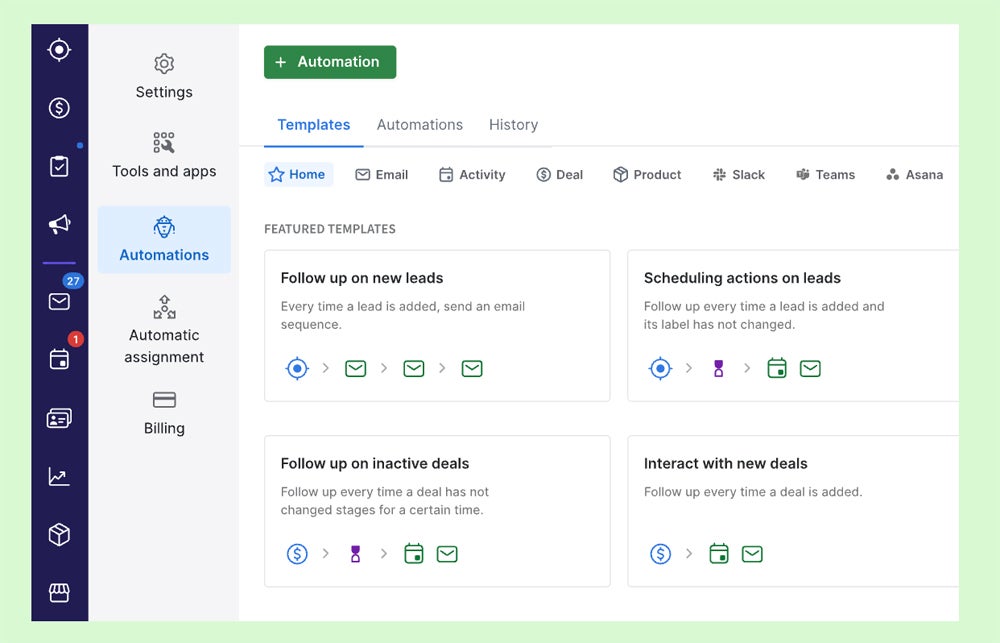
Pros and cons
| Pros | Cons |
|
|
Bitrix24: Best for omnichannel communication

Through the mobile app or desktop software, Bitrix24 users can manage both internal and external communication from anywhere. Whether a lead contacts the business through a web form, email, live chat, social media, or telephone, their message is processed in the Contact Center and automatically turned into a lead in the CRM. Other forms of omnichannel Bitrix24 functions include chats and video calls, online documents, webmail, and workgroups.
Why I chose Bitrix24
Bitrix24 is an ultimate workspace that hosts CRM tools for collaboration, task and project management, and HR and automation. Uniquely, Bitrix24 also offers a powerful no-code website builder. This is great for businesses looking to level up their landing pages for lead generation as well as support online retail. Users can build an online store, implement social selling, and even generate AI-powered content to keep their online presence engaging.
Bitrix24 has unusual pricing compared to others on this list by offering tiers not per individual user, but per organization. This might bode well for retail businesses with individual locations, but if you’re seeking a more straightforward payment plan I recommend Zoho CRM. Like Bitrix24, Zoho CRM offers robust marketing and communication tools.
Head over to our Bitrix24 review to learn more.
Pricing
- Free: Free for unlimited users but only supports up to 5 GB of storage space and limited communication features.
- Basic: $49 per organization for 5 users when billed annually, or $61 for 5 users when billed monthly.
- Standard: $99 per organization for 50 users when billed annually, or $124 for 50 users when billed monthly.
- Professional: $199 per organization for 100 users when billed annually, or $249 for 100 users when billed monthly.
- Enterprise: Billing starts at $399 per organization for 250 users when billed annually, or $499 for 250 users when billed monthly.
Features
- Sales enablement: Create estimates and invoices that accept in-person or e-signatures and allow for online payments.
- AI-powered assistant: Generate strategies or ideas on demand, create and then edit copy for marketing campaigns with the CoPilot sales assistant.
- Shared calendars: Schedule meetings, both internal and external, and create recurring events like staff meetings via the web or mobile app.
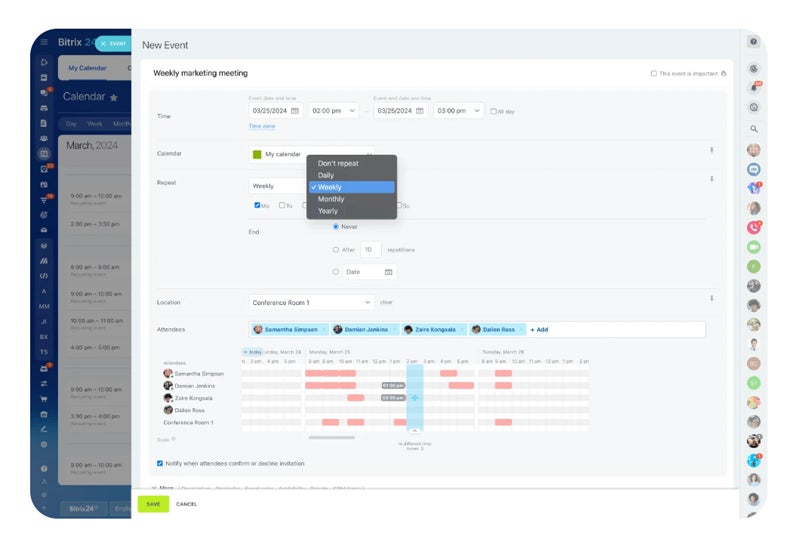
Pros and cons
| Pros | Cons |
|
|
HubSpot: Best for task management

With HubSpot’s task management software, individual users, managers, and owners alike can keep track of all their to-dos in one place. The customizable tasks dashboard shows tasks, meetings, and contact details that users can import to new tasks from HubSpot workflows, their email inbox, or the daily to-do list. Additionally, the embedded reporting tools allow reps to track their activity and pipeline progress and connect with a call, email, or over social. This way, managers can view insights on past tasks like calls made, and activities completed.
Why I chose HubSpot
HubSpot is a top free CRM with a robust mix of free and paid features and functionality. Email templates, call tracking, sales automation, reporting dashboards, and quote software are just a few of the sales tools HubSpot offers. HubSpot is also known for its scalability. While its free tools are useful, they are capped to 5 users per free account. The higher paid plans of HubSpot are catered especially to larger businesses and enterprises in terms of scaled support and advanced features.
HubSpot’s higher tier paid plans can be pretty pricey for small to midsize businesses, but the scalability is great for larger companies and enterprises. If your retail business is considered a small business or even a pop-up style company, I recommend Pipedrive or Zoho CRM for their affordable plans and straightforward software.
Read our HubSpot review for more information.
Pricing
- Free CRM: Free for five users with contact management, quotes, live chat and more.
- Sales Hub Starter: $15 per seat per month, billed annually, or $20 when billed monthly.
- Sales Hub Professional: $90 per seat per month, billed annually, or $100 when billed monthly, plus a one-time $1,500 onboarding fee.
- Sales Hub Enterprise: $150 per seat per month, with an annual commitment and one-time $3,500 onboarding fee.
Features
- Data quality: Automate data cleanses that filter through all new data to ensure data health.
- Payment links: Accept one-time and recurring payments through links sent via emails, websites, forms, or meetings.
- Task dashboard: Create, deploy, store, and track all task assignments with a reporting dashboard.
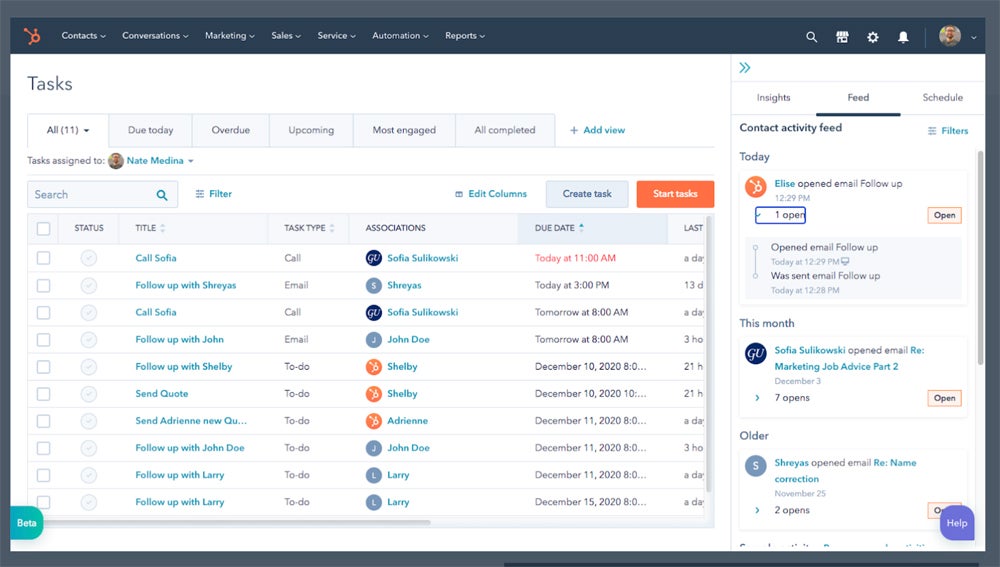
Pros and cons
| Pros | Cons |
|
|
Zoho CRM: Best for inventory management

Zoho CRM’s retail capabilities include extensive Inventory management. With it, users can manage stock, track orders, and even generate custom invoices from within the CRM. The inventory catalog and sharing process has an intuitive user interface for users to completely customize the business process. With the help of the mobile app, users can know exactly what products are in stock, on back-order, and discontinued from anywhere.
Why I chose Zoho CRM
Zoho CRM is a popular CRM software that offers a 360-degree view of client profiles and activity. Companies from just about any industry can adapt the tool to fit their unique needs thanks to its enhanced pipeline visibility and controls. The Zoho CRM AI assistant, called Zia, offers advanced features such as predictive analytics, email content generation, automations, and data enrichment.
Want a similar provider to Zoho CRM with marketing, AI, and productivity tools? I recommend HubSpot as a top alternative to Zoho CRM for its robust free CRM tools.
For more details on this provider, read our full Zoho CRM review.
Pricing
- Free CRM: Free for up to three users and comes with lead and document management and a mobile app.
- Standard: $14 per user per month, billed annually, or $20 per user when billed monthly.
- Professional: $23 per user per month, billed annually, or $35 per user when billed monthly.
- Enterprise: $40 per user per month, billed annually, or $50 per user when billed monthly.
- Ultimate: $52 per user per month, billed annually, or $65 per user when billed monthly.
Features
- Real-time reports: View important insights like territory management, sales forecasting, revenue to date, and gamification.
- Mobile app: Access the same information such as lead contact information or documents and files on the go with the iOS or Android mobile app.
- Online catalog: Create an online catalog of all your offered products and services, to then export it to your customers to view directly.
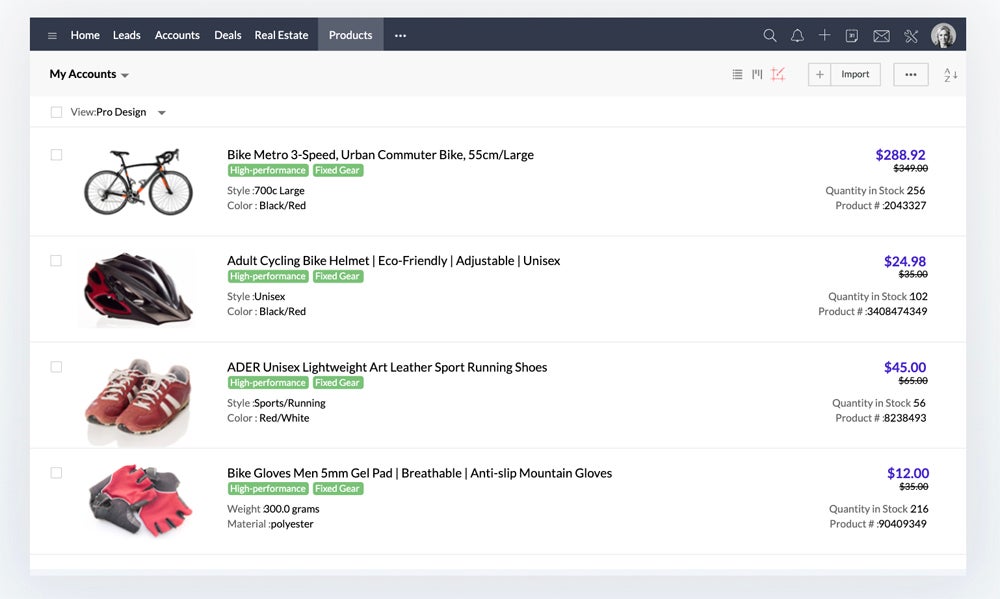
Pros and cons
| Pros | Cons |
|
|
Zendesk: Best for managing customer support

Zendesk users can build out support processes that ensure customers get the support they need, wherever they interact with the business. With omnichannel support from chatbots to user support via social media, users can offer support and a unified brand experience on every channel. The AI-powered chatbot has trained answers for customers to engage with 24/7. This support applies to suppliers, distributors, and vendors as well. Businesses can manage the design, distribution and analytics from all external relationships. This way, satisfied shoppers and suppliers will return and build customer retention.
Why I chose Zendesk
Zendesk is a service-based CRM software that offers in-market functionality for retailers, education, manufacturing, government, telecommunications, and many more industries. With a full customer view, team productivity tools, and pipeline visibility, users can follow leads throughout the customer journey to close deals quickly and grow revenue. Zendesk also has a marketplace full of the top sales, marketing, and service applications that can be installed and integrated with just a few clicks.
If you like Zendesk for its AI capabilities and powerful integrations but want a provider with a free plan and even more scalability, I suggest HubSpot.
Want more info? Head over to our full Zendesk review.
Pricing
- Sell Team: $19 per agent per month, billed annually, or $25 per agent per month when billed monthly.
- Sell Growth: $55 per agent per month, billed annually, or $69 per agent per month when billed monthly.
- Sell Professional: $115 per agent per month, billed annually, or $149 per agent per month when billed monthly.
- Sell Enterprise: Starts at $169 per user per month, but contact the sales team for a more accurate and customized quote.
- Suite Team: $55 per agent per month, billed annually, or $69 per agent per month when billed monthly.
- Suite Growth: $89 per agent per month, billed annually, or $115 per agent per month when billed monthly.
- Suite Professional: $115 per agent per month, billed annually, or $149 per agent per month when billed monthly.
- Suite Enterprise: Contact the sales team for a custom quote.
Features
- Data masking: Customize data access points and permissions based on roles and job titles.
- Task player: Assign and track task progress while understanding the context and timeliness of each task.
- AI answer bot: Build a knowledgeable chatbot that can answer customer questions and inquiries at any time.
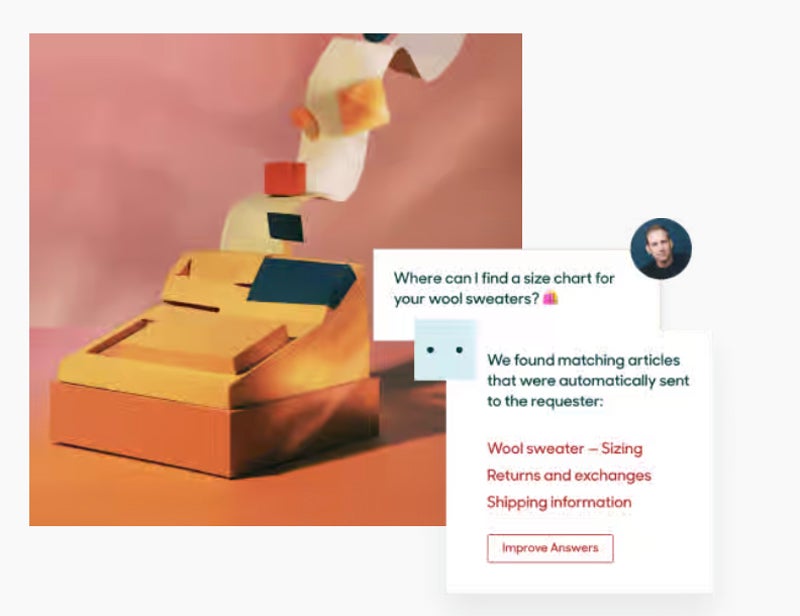
Pros and cons
| Pros | Cons |
|
|
How do I choose the best retail CRM software for my business?
I recommend following general best practices to learn how to choose and implement a retail CRM software. Start with the providers on my list above and consider signing up for free trials or product demos to map out their onboarding process.
I suggest asking these questions before choosing a CRM software for your retail business:
- Does this CRM tool integrate with all of my existing tech tools?
- Does this CRM tool offer the guest management tools that my business needs?
- Are the core sales features offered by this software equipped enough to streamline my sales process?
- Is the CRM open-source, or does it have open-source capabilities?
- Does this CRM fit my budget, or would a free CRM be better to start with?
- How quick is the onboarding process to get started using this tool?
- Can the CRM software scale up to adapt to my growing business?
- Does this CRM tool have any in-market specialization for retail?
Methodology
Every CRM provider listed above was scored using our in-house rubric with criteria and subcriteria that cover CRM software features and capabilities. Next, an algorithm calculated an overall star rating out of 5. After summarizing key features and pricing plans, I assigned each software an ideal use case.
Here’s my exact criteria breakdown:
- Cost: Weighted 25% of the total score.
- Core features: Weighted 25% of the total score.
- Integrations: Weighted 15% of the total score.
- Customizations: Weighted 15% of the total score.
- Ease of use: Weighted 10% of the total score.
- Customer support: Weighted 10% of the total score.

