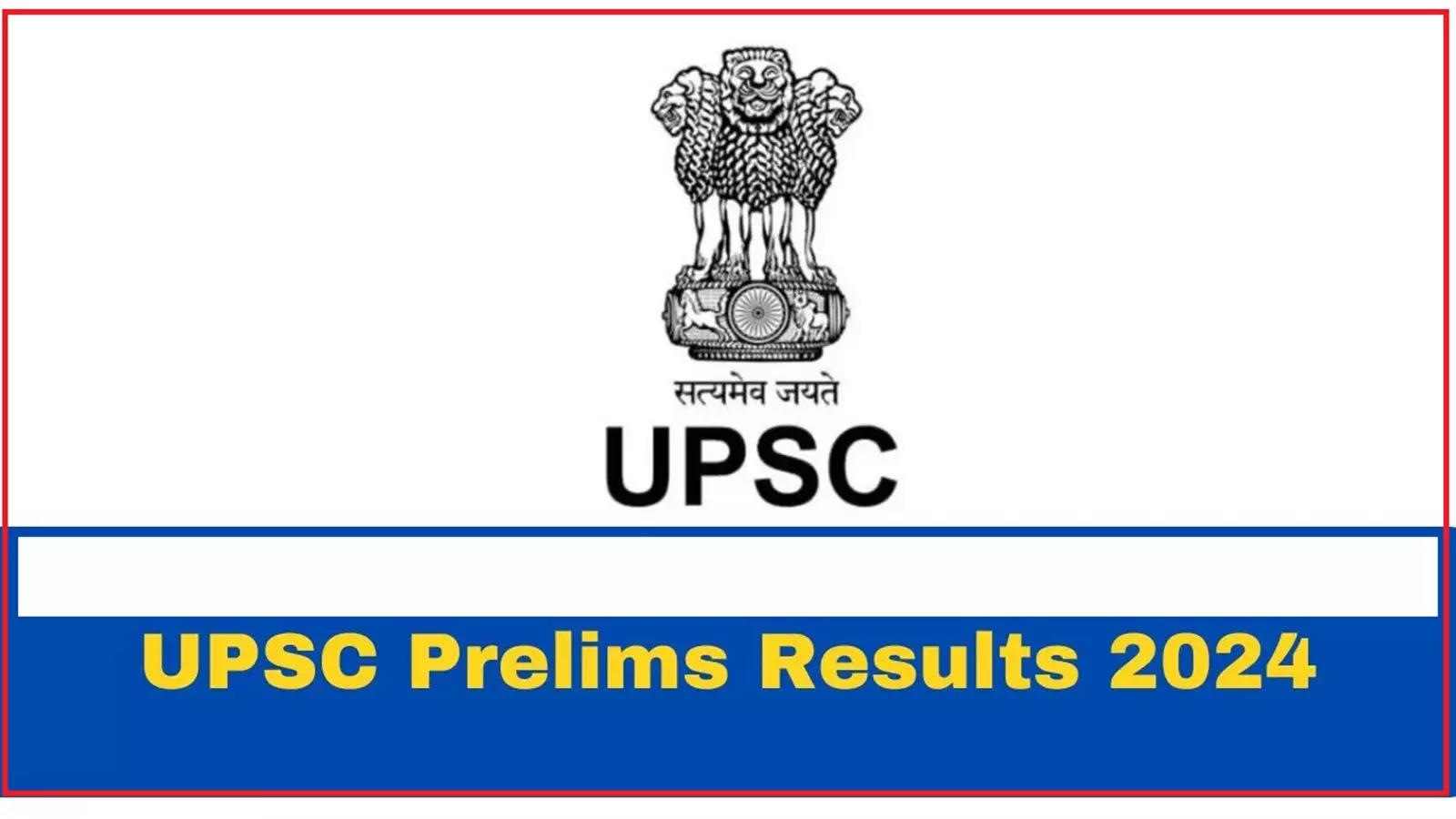The UPSC Civil Services (Preliminary) Examinations 2024 were conducted across the nation on June 16 at various exam centres.Over 13.4 lakh candidates appeared for the exam in two shifts, covering General Studies and the Civil Services Aptitude Test (CSAT).
How to Check the UPSC CSE Prelims Result 2024
Go to the official website of UPSC at upsc.gov.in.
Click on the “UPSC Civil Services (Preliminary) Result 2024” link available on the homepage.
A new page will appear; enter the required details such as UPSC CSE Roll Number/Registration Number, and Date of Birth (DOB).
Click on “submit” and the result will be displayed on your screen.
Check and download the UPSC CSE Prelims Results 2024.
Take a printout, and keep a hard copy for future reference.
Here’s the direct link to check UPSC CSE Prelims Result 2024
UPSC CSE Prelims Result 2024: Exam Details
General Studies (Paper I): Included topics such as Indian polity, Geography, History, Indian economy, Science and Technology, Environment and Ecology, and International relations.
Civil Services Aptitude Test (Paper 2): Included reasoning and analytical questions, reading comprehension questions, and decision-making questions.
The examination comprised objective-type questions offering four options and carried a total of 400 marks. Successful candidates will be eligible to appear in the next phase, i.e., UPSC Civil Services (Mains) Exam 2024, followed by the Interview or Personality Test.
UPSC CSE Prelims Result 2024: Prelims Passing Criteria
To clear the UPSC CSE Prelims examination, a candidate must score a minimum of 33% in General Studies Paper 2 and meet the overall qualifying marks in General Studies Paper 1.