EngageBay fast factsOur star rating: 4.2/5 Pricing: Premium tiers start at $13.79. Key features:
|
EngageBay is an affordable sales customer relationship management software that also offers marketing and customer support solutions. In addition to the sales CRM software, EngageBay provides a marketing automation tool and help desk service to help organize and streamline all client interactions from lead sourcing to deal closing and ongoing client support. Organizations interested in all of these solutions can purchase EngageBay’s all-in-tool suite.
EngageBay’s comprehensive software is scalable while also making marketing and sales efforts more unified for organizations. There are still other software to consider when evaluating a provider like EngageBay since the top competitors offer similar or more advanced technology features or niche industry specializations.
Pricing
Engagebay offers a free version of the CRM software in addition to three premium tiers that range in price depending on monthly, yearly or biennial contacts.
- Free: Free for up to 15 users and 250 contacts and companies, contact management, 360 degree contact view and more.
- Basic: $11.04 per user, per month when billed biennially, $11.95 when billed yearly and $12.99 when billed monthly. This includes everything in the free tier, plus email templates, landing pages, reports dashboard, custom deal milestones and more.
- Growth: $42.49 per user per month when billed biennially, $45.99 when billed yearly and $49.99 when billed monthly. Users can access multi currency, email sequences, automations and workflows and more.
- Pro: $67.99 per user per month when billed biennially, $73.59 when billed yearly and $79.99 when billed monthly. This paid tier includes proposal analytics, role management, call records and call scripts.
Key features of EngageBay
Proposal analytics
Apart from just creating and sending proposals directly to customers from the platform, users of Engagebay can also track the proposal and view valuable insights. This feature enhances sales proposals by tracking every metric and measuring customer behavior. Sales reps are able to gain insights with real-time data on proposal visits, downloads, click-through rates and more.
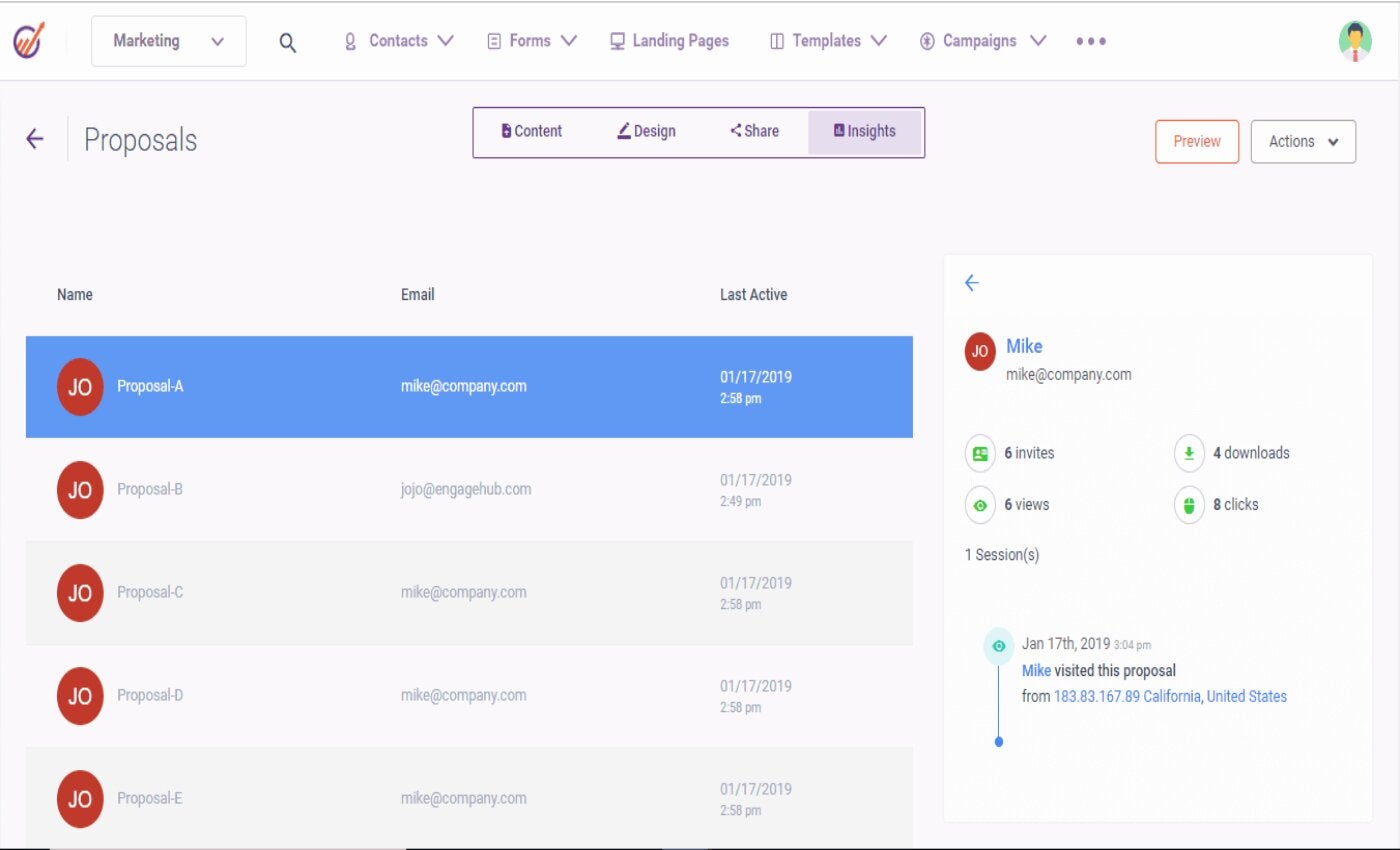
In-app dialing
Most CRM providers can integrate with a separate dialing tool for sales reps to engage with leads. To cut down on the need to purchase a separate tool, EngageBay offers an in-app dialer. This way, users can call leads or customers directly from within the platform. All calls can be recorded within the platform so they can be reviewed, tracked and used as training material for new reps.
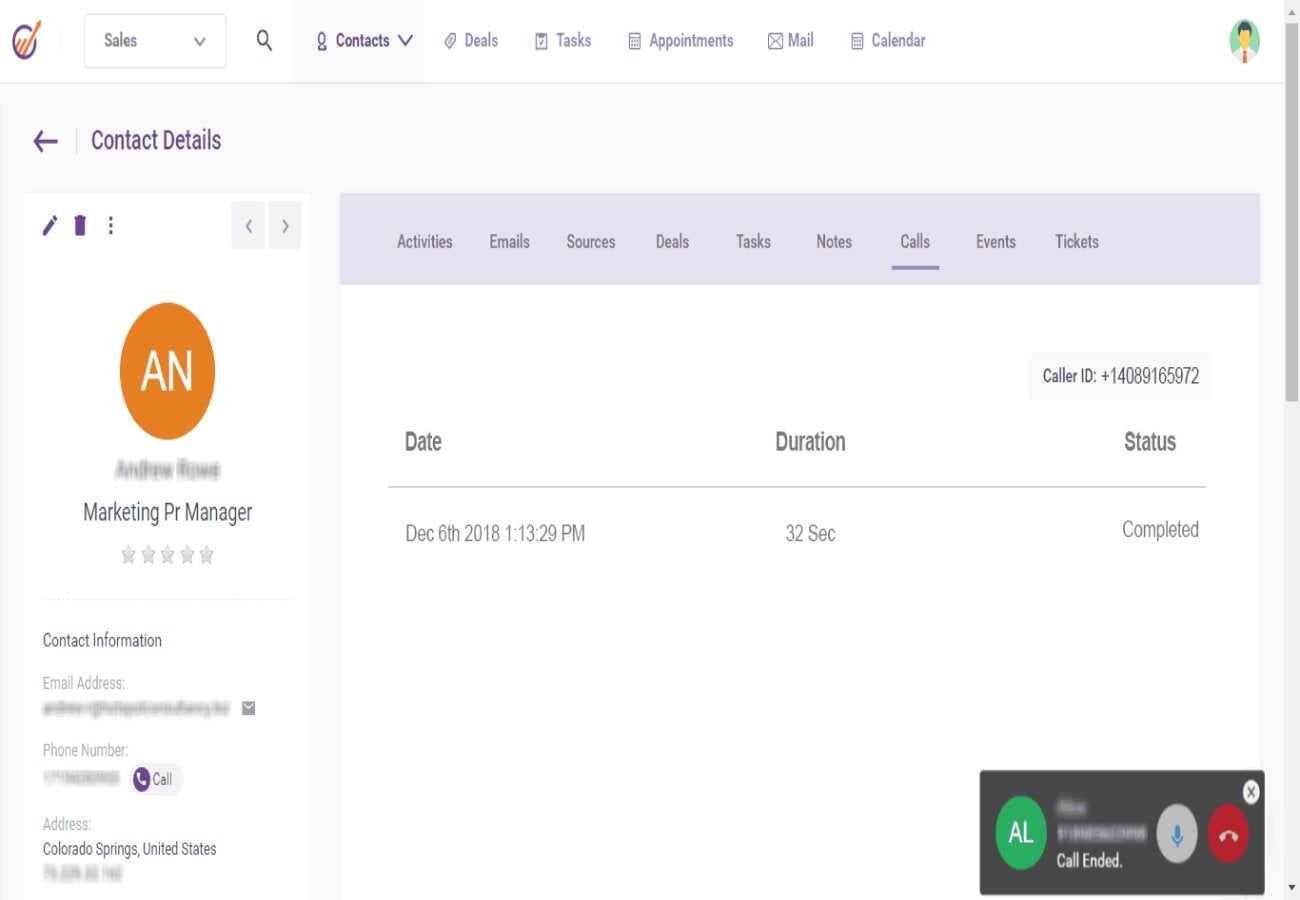
Multiple deal pipeline views
Instead of having to flip back and forth to different contacts or project views, users of EngageBay can track multiple pipelines from one dashboard. Businesses can set up multiple deal pipelines to track their leads better. They can create different deal pipelines for a variety of product categories, geographies or any parameters they wish, and monitor the sales tasks more efficiently.
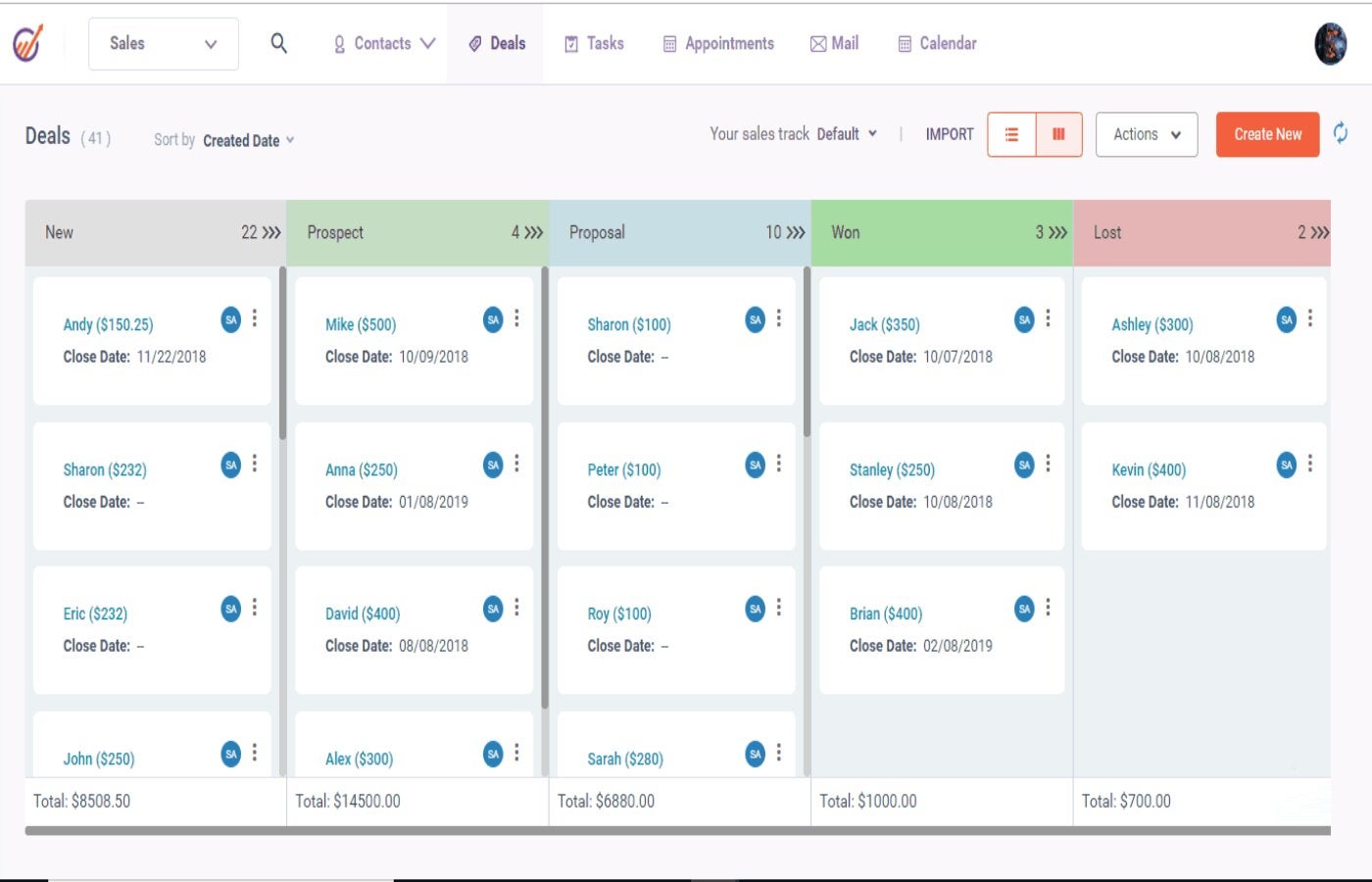
Account based marketing
Account based marketing is a B2B sales and marketing strategy that requires both departments to work together to personalize communication and marketing content for high-value leads. EngageBay provides specific account based marketing support by organizing companies and the top contacts of each organization in one easy place and running targeted marketing campaigns. Users can then measure metrics like email opens, document reads, time spent and more.
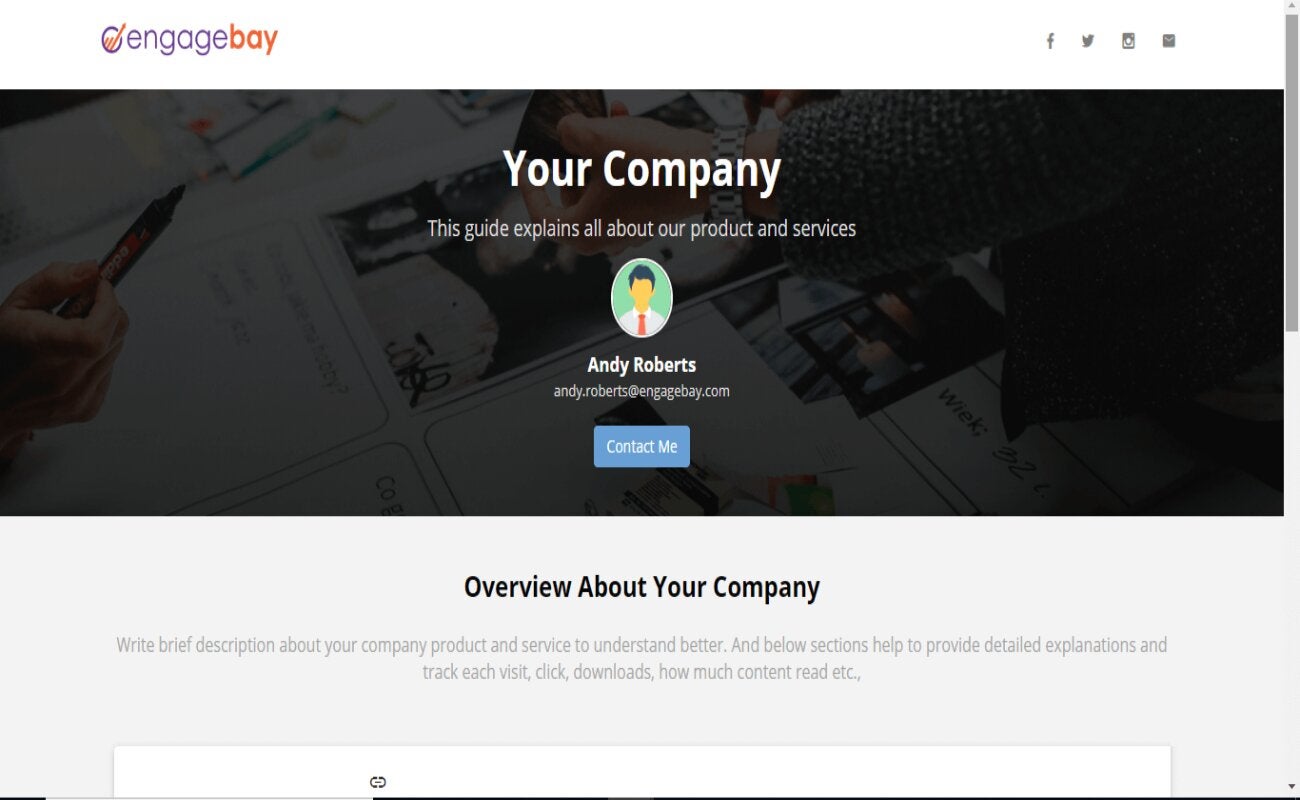
EngageBay pros and cons
To best summarize EngageBay’s top pros and cons potential users might consider, I compared EngageBay’s core offerings to those of similar providers. For example, I looked at EngageBay’s product demos, video tutorials and more to understand what resources users are offered. I also took into account real user feedback and reviews from top software review sites.
| Pros | Cons |
|---|---|
| Competitively priced compared to alternatives. | Users report limited reporting tools. |
| Offers both native and third-party integrations. | Call scripts and recordings only available in the highest paid tier. |
| Users report exceptional customer service. | Users report a slow onboarding process. |
Alternatives to EngageBay
EngageBay’s competitive pricing combined with its mix bag of marketing, sales and support features make it a good choice for startups or small businesses looking for an all encompassing CRM tool. Because of this, it makes sense to compare it to some of the top CRM providers that offer similar services.
PREMIUM: Choosing the right CRM for your organization.
HubSpot, Keap and Salesforce are all CRM providers that can provide a combination of services outside just standard CRM features, like native integrations or advanced marketing tools.
| Software | EngageBay | HubSpot | Keap | Salesforce |
|---|---|---|---|---|
| Contact management | Yes | Yes | Yes | Yes |
| Marketing tools | Yes | Yes | Yes | Yes |
| Native integrations | Yes | Yes | No | Yes |
| Free-for-life option | Yes | Yes | No | No |
| Starting price | $13.79 per user, per month* | $20 per 2 users, per month* | $159 for 1500 contacts and 2 users, per month* | $25 per user, per month |
| *When billed annually. | ||||
HubSpot

HubSpot is a popular CRM platform with open-source features and integrations, making it an extremely customizable tool. Both HubSpot and EngageBay offer a free-for-life version of their CRM software that includes a trimmed down version of their offerings. Comparing the two, HubSpot’s free tier does support more contacts while allowing up to 2,500 users. This is a major increase to EngageBay’s 15 user max, making Hubspot a top free CRM option.
SEE: For more information, check out our independent HubSpot review.
Keap

Keap is a CRM software with solutions for organizing, marketing, selling and growing small businesses specifically. Both EngageBay and Keap offer both sales and marketing automations to help small businesses not only attract but also retain customers through activity and engagement workflows. Compared to EngageBay, Keap offers ecommerce, quoting, invoicing and payment features. These features can be super handy for businesses looking for a tool that can help organize purchase orders and history.
Salesforce

Salesforce is a cloud-based customer relationship management tool that is notably more costly than EngageBay. Both EngageBay and Salesforce are all-rounded providers of multiple native solutions capable of integration. Salesforce provides more advanced sales analytics and AI-powered tracking tools. Salesforce also offers more native products and solutions, making it a larger and more scalable option compared to EngageBay.
SEE: For more details on this provider, head over to our Salesforce review.
Review methodology
I used a rubric scoring tool to evaluate and review EngageBay. Our inhouse rubric includes preset criteria for the most influential factors when considering a CRM provider. I referenced EngageBay’s own online resources in addition to real user feedback, scores and reviews.
Here is the weighted criteria used to score EngageBay:
- Cost: Weighted 25% of the total score.
- Core features: Weighted 25% of the total score.
- Customizations: Weighted 15% of the total score.
- Integrations: Weighted 15% of the total score.
- Ease of use: Weighted 10% of the total score.
- Customer support: Weighted 10% of the total score.

