- Best overall CRM software for startups: Freshsales
- Best CRM offering key add-on upgrades: Pipedrive
- Best CRM offering advanced marketing tools: Zoho CRM
- Best for tracking both ongoing and post-sales projects: Insightly
- Best for monitoring complex sales processes: Salesforce
- Best CRM software offering customizations: Capsule
- Best free CRM software for startups: HubSpot
Even startups can benefit from implementing a customer relationship management software. Investing in a CRM tool can be a big jump from managing customer information in worksheets and loose documents.
Top providers like Freshsales, Pipedrive and Zoho CRM can help startups create and finetune effective marketing and sales processes and workflows, monitor team performance and solidify and secure data organization. While being affordable and customizable, the best CRM software for startups will grow with the organization and be scalable to fit their evolving needs.
Top CRM software for startups comparison
Depending on the specific industry, startups don’t necessarily need the most advanced technical features. But some core features that make the software worth the investment include pipeline and document management and the integration capabilities the tools offer.
Startups need a CRM software that can integrate with their existing tech tools, like email, calendar or even website builders. Additionally, a free-for-option can be attractive for its cost effectiveness plus access to basic sales or marketing features.
| Software | Sales pipeline management | Native or third-party integrations | Documentation tracking | Free-for-life option | Starting price for a paid tier* |
|---|---|---|---|---|---|
| Freshsales | Yes | Yes | Limited | Yes | $9 per user, per month |
| Pipedrive | Yes | Yes | Yes | No | $14.90 per user, per month |
| Zoho CRM | Yes | Yes | Yes | Yes | $14 per user, per month |
| Insightly | Yes | Yes | Limited | Yes | $29 per user, per month |
| Salesforce | Yes | Yes | Yes | No | $25 per user, per month |
| Capsule | Yes | Yes | Yes | Yes | $18 per user, per month |
| HubSpot | Yes | Yes | Yes | Yes | $20 per 2 users, per month |
*Price when billed annually.
Freshsales: Best overall CRM software for startups
Our star rating: 4.4/5

Freshsales is a robust contact management platform that has a great mix of core CRM features and advanced tech tools. This includes Freshsales’ comprehensive AI-assistant, Freddy, that can score, route and even engage with leads on a rep’s behalf. The software itself is scalable for startups to customize their feature selection and then upgrade for more access or data storage when the time comes, all at an affordable price with free and paid tools.
Pricing
- Free CRM: Free for up to 3 users and offers email templates, a sales dashboard and more.
- Growth: $9 per user per month, billed annually, or $11 per user when billed monthly.
- Pro: $39 per user per month, billed annually, or $47 per user when billed monthly.
- Enterprise: $59 per user per month, billed annually, or $71 per user when billed monthly.
Features
- Lead scoring and qualifying: Capture high quality leads and assign them a score based on their likelihood to convert into a customer (Figure A).
- Detail sections: View in-depth understandings of each contact across modules, apps and touchpoints.
- Event tracking: Gain greater visibility into ideal customers interaction and behavior around website activity like page visits, form completion, content downloads.
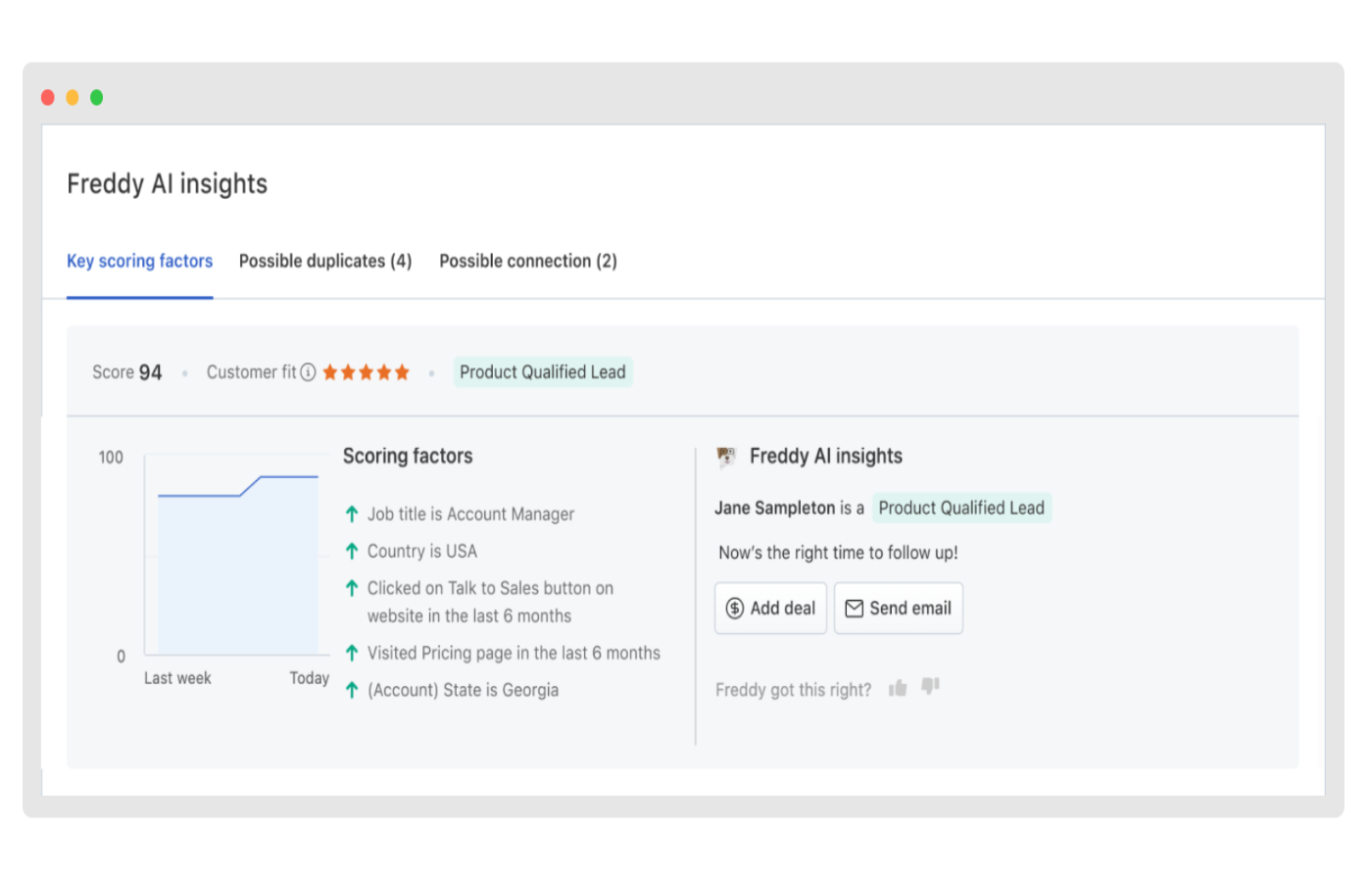
Freshsales pros and cons
| Pros | Cons |
|---|---|
| 21-day free trial. | Limited sales features available in the free CRM tier. |
| Powerful AI automation and tools. | Lacks a good variety of integration capabilities, for example with Google. |
| Users report an interface that is easy to navigate. | Only allows six reports per dashboard. |
Why we chose Freshsales
Freshsales is a popular CRM software that continues to stand out against competitors for its mix of affordability and vast core features. Referencing our inhouse rubric, Freshsales scores highly in cost, customization options and ease of use, which take into account real user feedback and experience.
That said, Freshsales only allows a max of three users and lacks some marketing features startups might want to capitalize on. If those features are important to you when investing in a CRM tool, consider checking out Zoho CRM for its advanced marketing capabilities.
SEE: For more information, check out our in depth review of Freshsales.
Pipedrive: Best CRM offering key add-on upgrades
Our star rating: 4.4/5

Pipedrive offers highly visual pipelines that can assist startups map out and test pipeline stages to keep tabs on incoming leads and potential projects. In addition to core CRM features, Pipedrive offers add-on upgrades organizations can purchase separately so they only pay for what they need. The a la carte features include prospecting and marketing tools like document tracking and signing and website visitor tracking.
Pricing
- Essential: $14.90 per user per month, billed annually, or $21.90 per user when billed monthly.
- Advanced: $27.90 per user per month, billed annually, or $37.90 per user when billed monthly.
- Professional: $49.90 per user per month, billed annually, or $59.90 per user when billed monthly.
- Power: $64.90 per user per month, billed annually, or $74.90 per user when billed monthly.
- Enterprise: $99.00 per user per month, billed annually, or $119 per user when billed monthly.
Features
- Workflow automation: Automate repetitive sales tasks and standardized work processes to save time and increase productivity (Figure B).
- Add-on upgrades: Purchase a la carte special features to customize the software experience.
- Mobile application: Access all sales data on the go from any device.
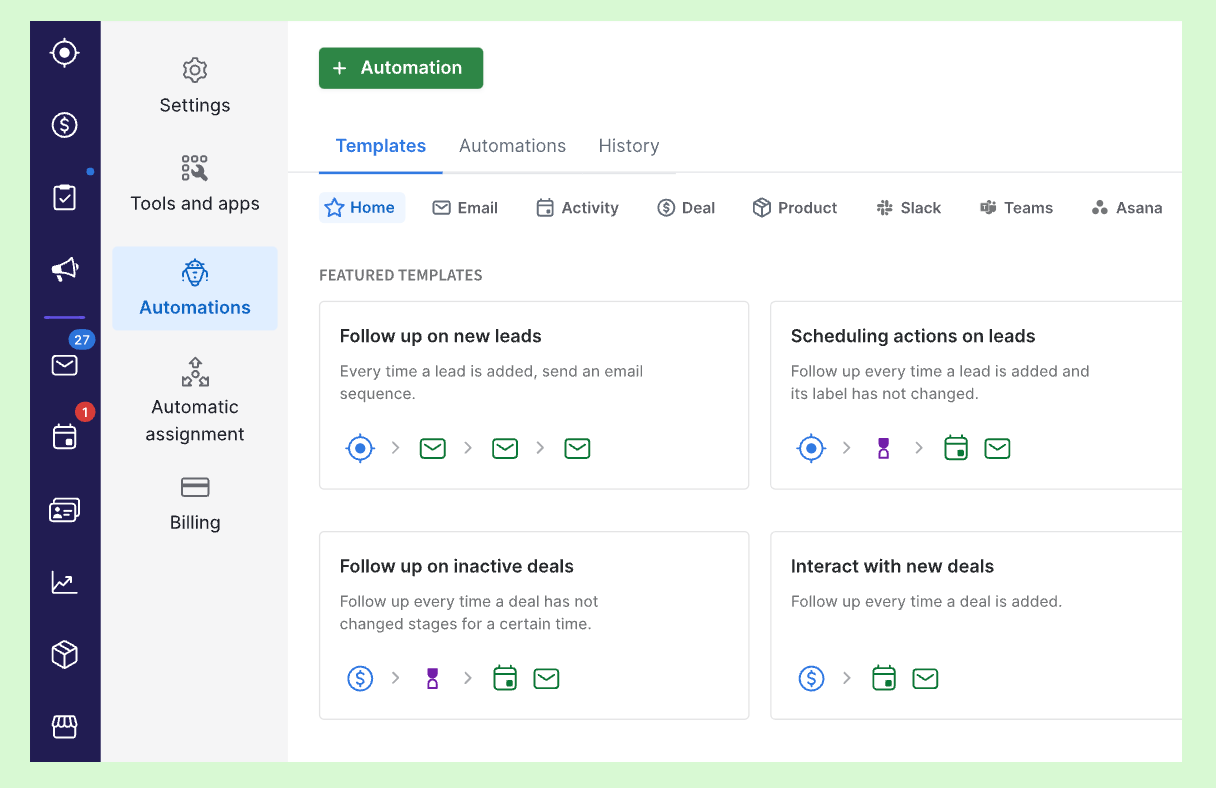
Pipedrive pros and cons
| Pros | Cons |
|---|---|
| 14-day free trial. | Doesn’t offer a free-for-life tier. |
| Offers a la carte upgrades and purchases. | Limited marketing automations and features. |
| Clean and simple pipeline user interface. | Limited lead segmentation capabilities. |
Why we chose Pipedrive
Pipedrive is an extremely intuitive platform that is deal-driven and can integrate easily with tools in an existing sales tech stack. This makes it a great choice for startups looking for an easy to use platform that can be implemented and used by team members with little onboarding and training.
Pipedrive’s available add-ons are strong, but they can add up quickly in monthly fees. If a startup needs a prebuilt suite of tools, consider Zoho CRM for its sales and marketing mix.
SEE: For more guidance on this product, read the full Pipedrive review.
Features
- Processing rules: Set up rules in the CRM software such as lead sorting, discount approvals and validating sales data.
- Omnichannel marketing: Converse in real time with leads through multiple outlets such as social media, email and telephone campaigns (Figure C).
- Territory management: Categorize incoming leads based on relevant criteria to better sort and assign leads to the correct sales rep.
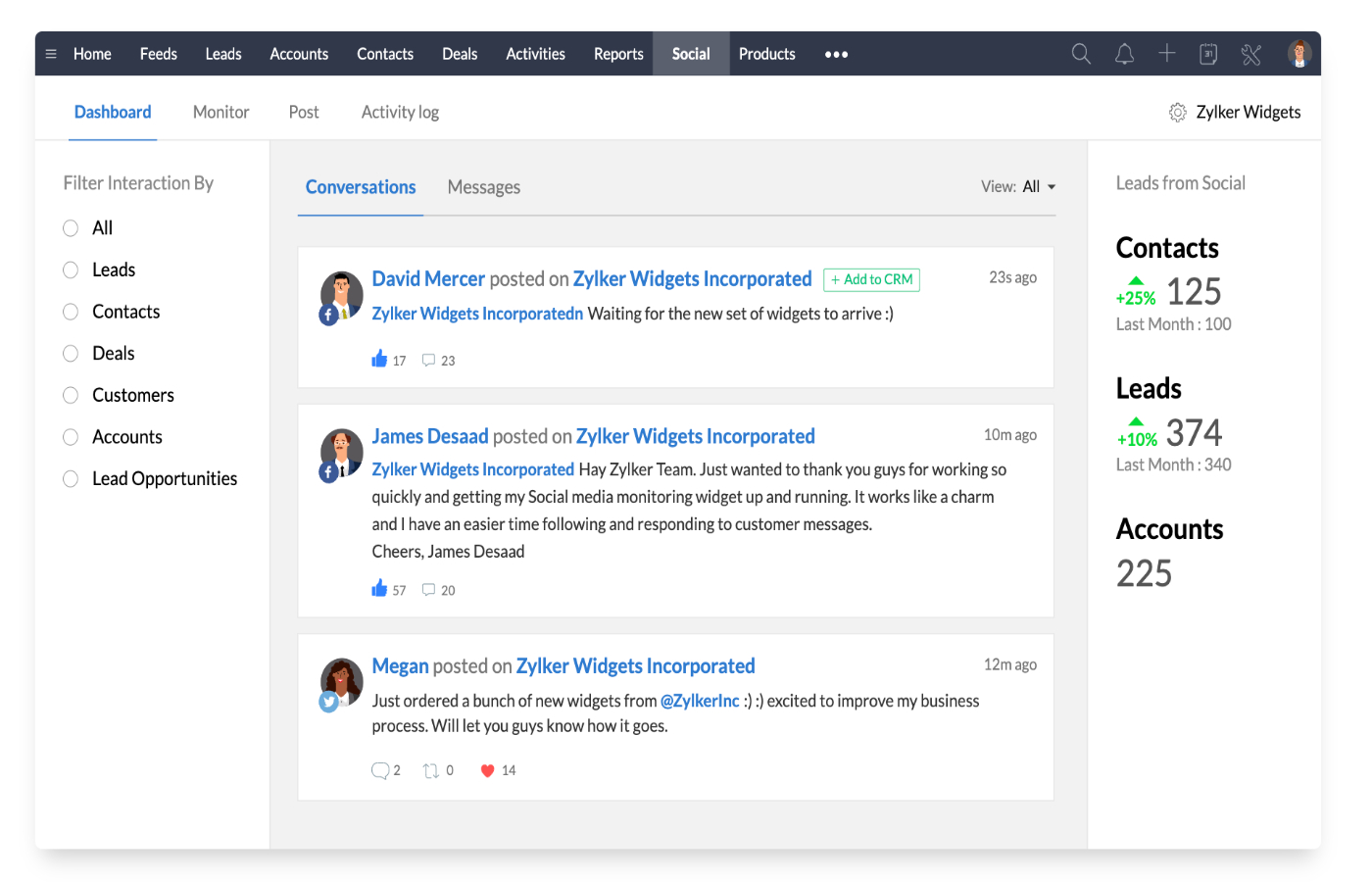
Zoho CRM pros and cons
| Pros | Cons |
|---|---|
| 15-day free trial. | Requires heavy customizations to start. |
| Robust core sales and marketing features. | Users report poor platform tutorials and resources. |
| Seamless social media integrations and campaigns. | Only offers 8/5 customer support. |
Why we chose Zoho CRM
Zoho CRM acts as a fully-featured sales and marketing software with a multichannel lead management system. Its high scores in pricing, customizations and core features make it a great option for startups wanting a tool that can help the business attract and retain customers.
If your startup isn’t looking for a CRM software to handle the majority of marketing efforts and instead needs an option that can support a more complex sales process, consider Salesforce for its process management and data tracking features.
SEE: For more insight, head over to our updated Zoho CRM review.
Insightly: Best for tracking both ongoing and post-sales projects

Our star rating: 4.3/5
Insightly’s CRM provides a series of built-in tools and integrations that can monitor and track projects from beginning to end and beyond. After a deal is closed, it can be converted into a project that encompasses all the important data, documents and notes from the sale. Startups can use this feature to house all relevant customer management info to continually monitor relationships and follow up accordingly.
Pricing
- Free CRM: Free for up to two users and 2,500 records.
- Plus: $29 per user per month, billed annually.
- Professional: $49 per user per month, billed annually.
- Enterprise: $99 per user per month, billed annually.
Features
- Opportunity management: Identify sales milestones and next steps for opportunities through a pipeline tracker.
- Google Workspace integration: Connect the software with all the most popular Google workspace products.
- Product management and quotes: Create customizable product inventories, price books and quotes to share directly with clients (Figure D).
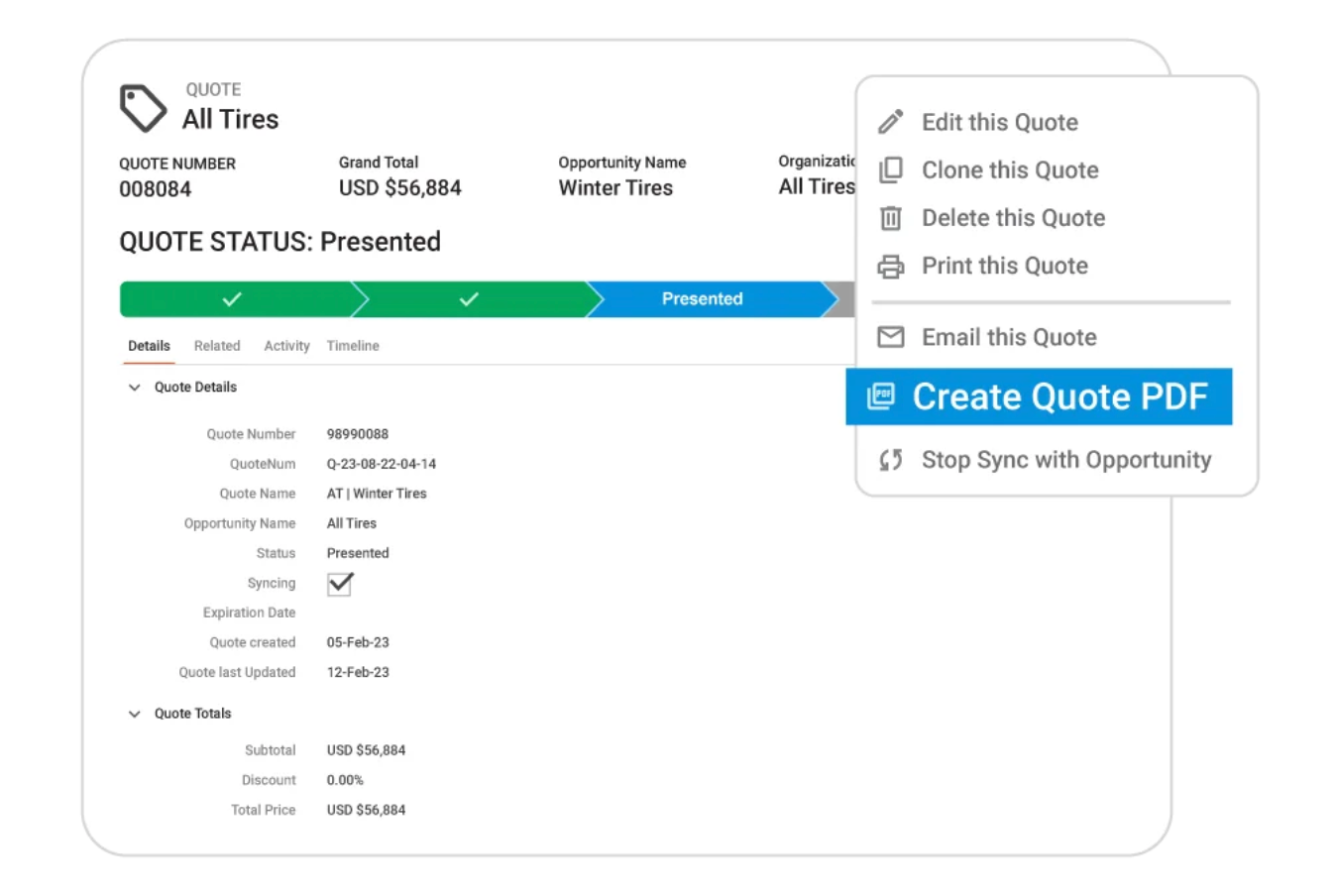
Insightly pros and cons
| Pros | Cons |
|---|---|
| 14-day free trial. | Limited file storage available in the enterprise tier. |
| 1,000+ integrations available. | User support costs extra. |
| Built-in project management tools. | Lacks major customization options. |
Why we chose Insightly
Insightly ranks as one of the best CRM software with a variety of integrations, which makes it an extremely customizable tool. It’s a great option for startups that really want to cater to customers even after a deal is completed to help boost client retention and reputation.
Even though Insightly can handle sales and ongoing project management, its free CRM version could be too barebones for some teams — even startups. For a more fully-featured free tier from a CRM software, look into HubSpot.
SEE: Read the full Insightly review for a breakdown of key features, alternatives and more.
Salesforce: Best for monitoring complex sales processes

Our star rating: 4.1/5
Salesforce users can have separate pipelines for managing leads and opportunities, as well as robust custom reporting dashboards to stay on top of the sales process. These views allow startups to simplify even complex processes with multiple milestones, engagements or documents to track. Included in this tool are internal communication and collaboration tools that help multiple reps monitor the same account.
Pricing
- Starter Suite: $25 per user per month, billed annually.
- Professional: $80 per user per month, billed annually.
- Enterprise: $165 per user per month, billed annually.
- Unlimited: $330 per user per month, billed annually.
- Unlimited+: $500 per user per month, billed annually.
Features
- Internal collaboration tools: Connect and converse with internal team members and peers through a built-in chat function.
- Sales engagement: Engage with high quality leads and customers directly from the platform with built-in dialers and email automations.
- Revenue intelligence: Create sales strategies based on purpose-built analytics and actionable insights (Figure E).
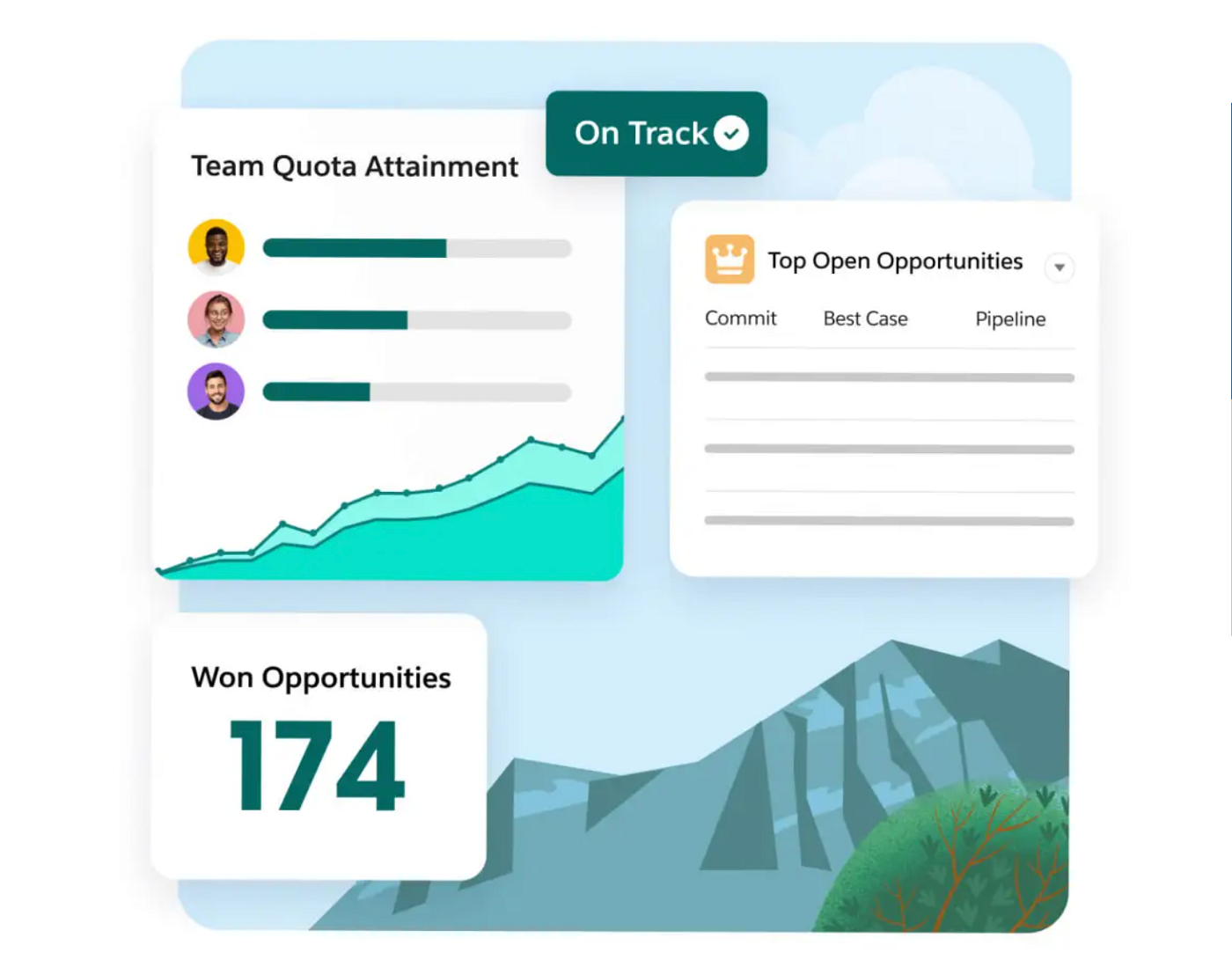
Salesforce pros and cons
| Pros | Cons |
|---|---|
| 30-day free trial. | Doesn’t offer a limited free version of the platform. |
| Highly scalable software. | Upgrades can be pricey. |
| Offers robust custom reporting tools. | Lacks some key marketing features. |
Why we chose Salesforce
Salesforce sales CRM covers almost all of the core features users would want in a software, including sales automation, reporting and analytics and project management tools. While these features are offered at different price tiers, the powerful integrations make it scalable to match a startup’s growth.
Though Salesforce has advanced sales features, its pricing can be on the high end, and users report it being a complicated platform to learn and navigate. If your startup needs more intuitive software to get started, consider Freshsales for its easy to navigate user interface.
SEE: Check out our in depth Salesforce review, where we cover the key features, top alternatives and more of Salesforce.
Capsule: Best CRM software offering customizations
Our star rating: 4/5

Capsule allows organizations to completely customize their platform to meet their specific sales and marketing needs. Users can create custom fields to reflect each startup’s workflows, custom milestones to track sales pipelines and even custom branding kits directly in the platform. All of these customizable features allow for unique workflows and data to be securely monitored and activity types to be tracked.
Pricing
- Free CRM: Basic features for up to 2 users and 250 contacts.
- Starter: $18 per user per month when billed annually, or $21 when billed monthly.
- Growth: $36 per user per month when billed annually, or $38 when billed monthly.
- Advanced: $54 per user per month when billed annually, or $60 when billed monthly.
- Ultimate: $72 per user per month when billed annually, or $75 when billed monthly.
Features
- Leaking pipeline tracker: Run this report feature to visualize exactly where and then why you’re losing key sales opportunities.
- Contact enrichment: Use social search integrations to constantly auto-enrich and update what information is attached to each lead’s contact card.
- Email campaigns: create branded and cohesive email templates that are automatically sent to top leads to drive responses and engagement (Figure F).
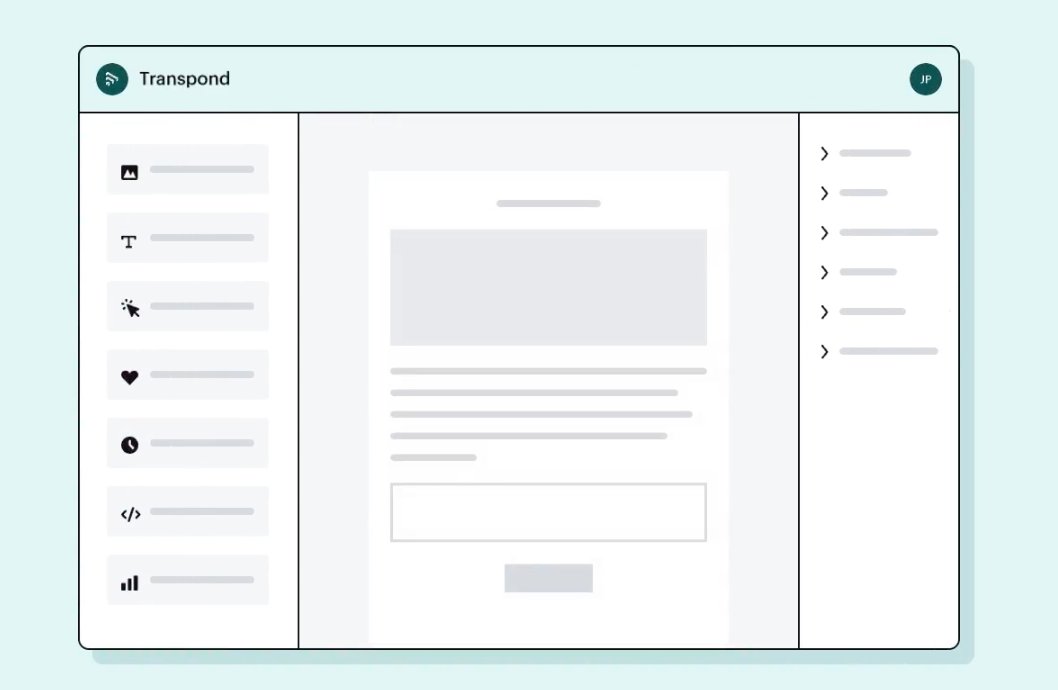
Capsule pros and cons
| Pros | Cons |
|---|---|
| 14-day free trial. | No assigned sales team or account manager. |
| Offers extensive support during onboarding such as demo, tutorial videos and user guides. | Limited access to both sales and marketing features in the free version. |
| Platform is accessible both on and offline. | Users report light reporting capabilities. |
Why we chose Capsule
Capsule is a relatively new customer relationship management tool that offers powerful sales tools within a very easy to navigate platform. Both its pricing and integration capabilities are up to par with the best and most popular CRM software on the market, making it a great choice for startups that aren’t in need of an industry specific tool.
While Capsule offers all the sales automation and features startups might need from a CRM software, users might need more analytical and reporting tools than it can offer. If that’s the case, check out Freshsales’ for its AI-powered reporting capabilities.
HubSpot: Best free CRM software for startups
Our star rating: 4/5

HubSpot offers both a free version of their CRM software in addition to its paid upgrade options. Within the free version, users can track and analyze sales progress in real time. Users are granted access to meeting schedulers, email template builders and live chat software. This powerful free CRM software also integrates with all of HubSpot’s native and third party integrations for help desk and digital marketing tools.
Pricing
- Free CRM: Free for up to 2,500 users.
- Starter: $20 per 2 users per month, billed annually, or $30 when billed monthly.
- Professional: $1,600 per 5 users per month, billed annually, or $1781 when billed monthly.
- Enterprise: $5,000 per 10 users per month, with an annual commitment.
Features
- Email tracking: Get notified when leads open up an email to correctly time follow up contact (Figure G).
- Payment management: Accept payments, manage subscriptions and create payment links like quotes or invoices to attach to meeting invites.
- Forecasting: Get a full view of the sales pipeline and monitor projected incoming deals and projects.
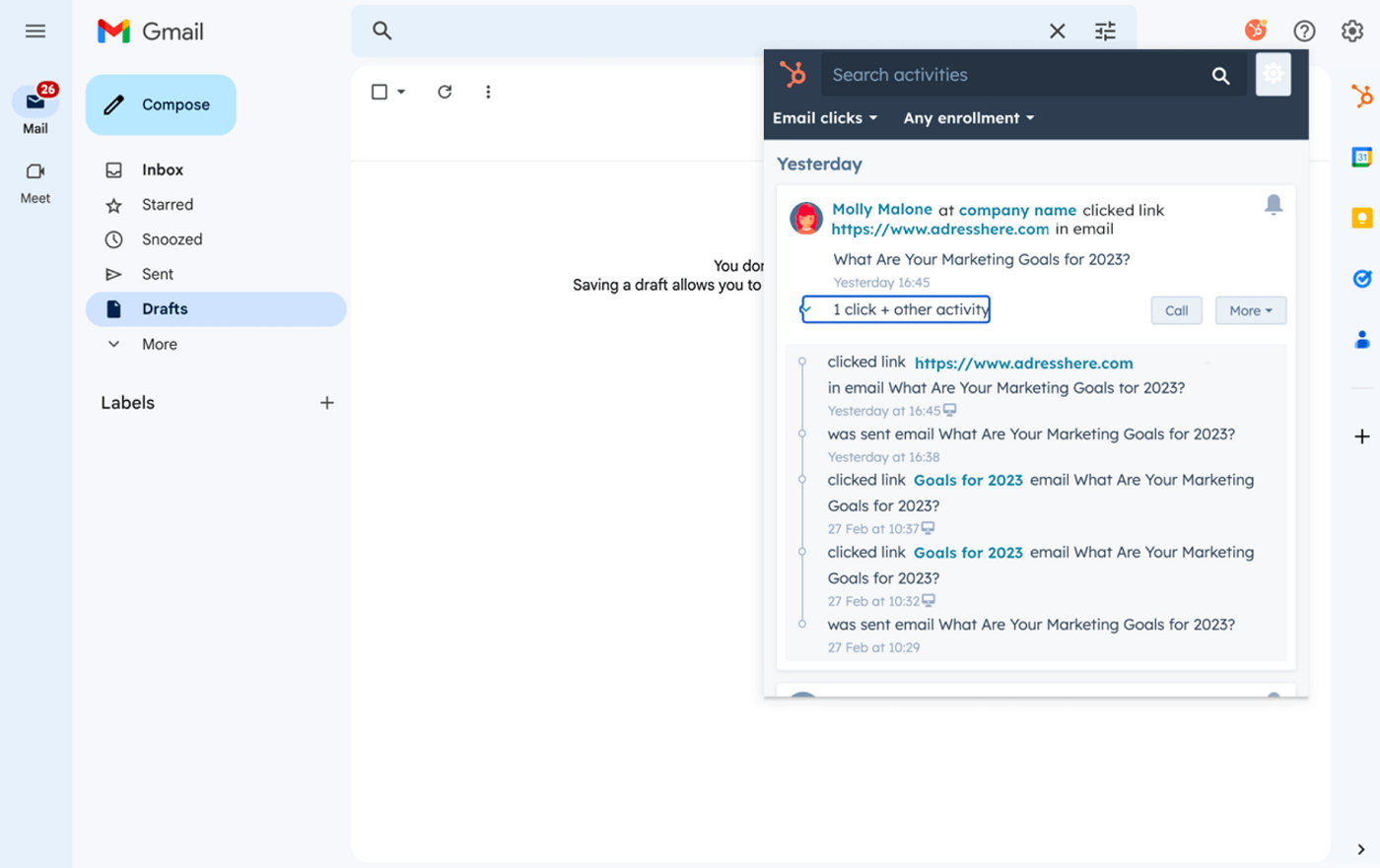
HubSpot pros and cons
| Pros | Cons |
|---|---|
| Startups can qualify for discounts. | Paid plans can get pricey for startups. |
| Easy onboarding and implementation of the software. | Free tier doesn’t offer community support. |
| User reports of an intuitive interface. | Limited reporting. |
Why we chose HubSpot
HubSpot is our top option for best overall free CRM software. Where it might lack in general customizations, it makes up for in integration capabilities. For startups looking for a free CRM tool that can allow more than 2-5 free users, HubSpot makes the most sense to start with.
Though HubSpot offers a robust free version with an allowance of over 2,000 users — which can be extremely appealing to startups — its paid tiers that grant access to more advanced sales and marketing features are pricey compared to other software. If your organization anticipates having to scale up to a paid tier sooner rather than later, consider Freshsales for its affordable paid tiers and upgrades.
SEE: For more information, read our full review of Hubspot.
How do I choose the best CRM software for my startup?
This list I’ve curated includes the top CRM providers in the market that can meet the specific needs of a startup while being scalable for future growth. Now you need to narrow these platforms down to find the software that best fits your niche business goals, industry and budget. Requesting quotes or demos from options, or signing up for the free trials and versions is a good next step.
Below are sample questions to ask when researching CRM software for your startup:
- What is the total in-market expertise for your industry?
- Is the CRM scalable and detailed enough to fit your business size?
- Are the services within your budget?
- Do you want a more customizable and open-source CRM?
- Does the CRM offer the core features you need, such as list segmentation or a mobile app?
- Does the CRM software integrate with tools you already have in your tech stack?
Review methodology
I selected and then scored each provider in this list against an inhouse rubric with outlined criteria and subcategories of features found in the top general CRMs. Using that rubric and an algorithm to calculate an overall star rating out of 5 stars, I then assigned each CRM software an ideal use case.
Here’s a breakdown of the scoring criteria I followed:
- Cost: Weighted 25% of the total score.
- Core features: Weighted 25% of the total score.
- Customizations: Weighted 15% of the total score.
- Integrations: Weighted 15% of the total score.
- Ease of use: Weighted 10% of the total score.
- Customer support: Weighted 10% of the total score.

