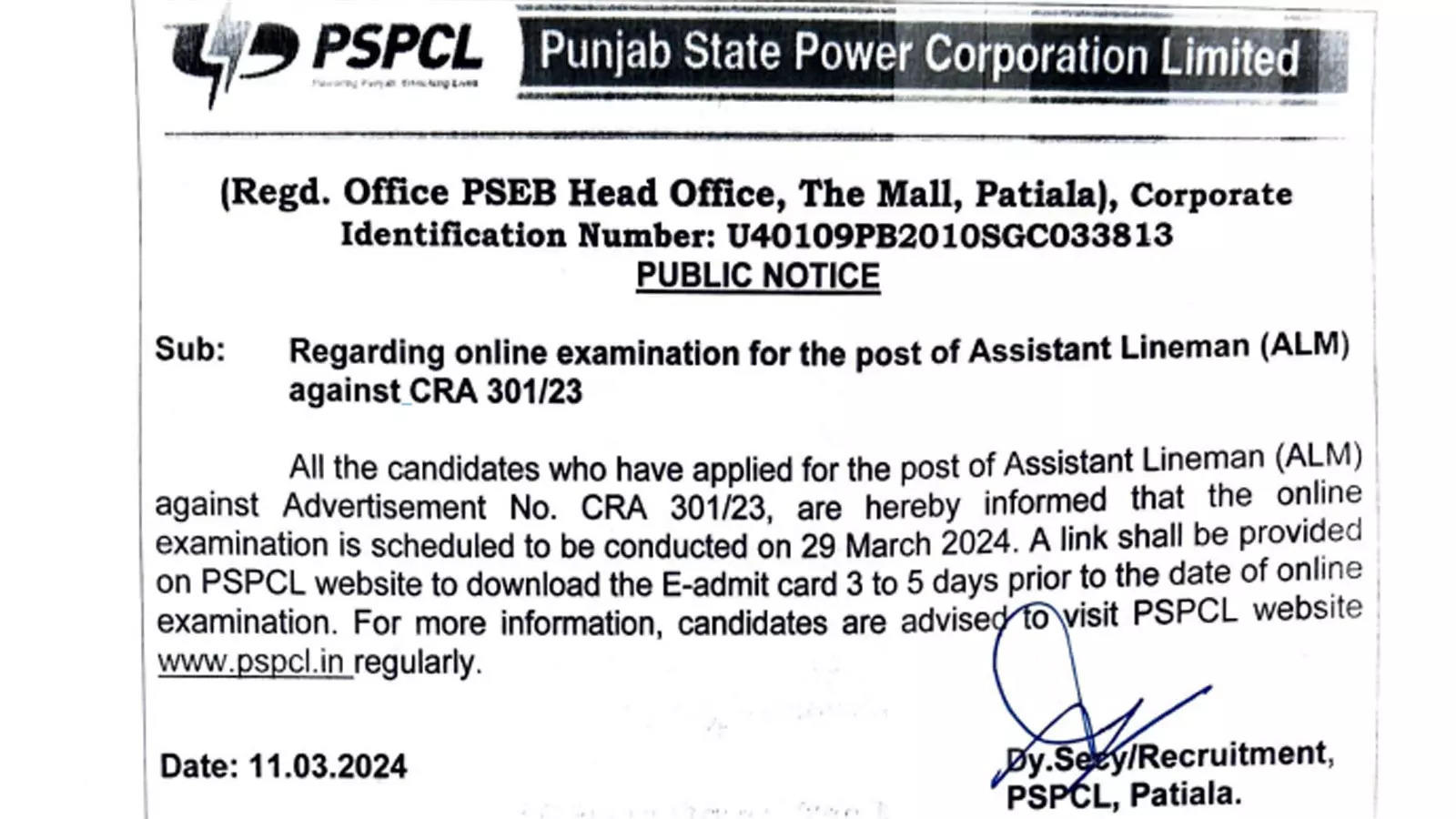Punjab State Power Corporation Limited (PSPCL) has announced the written exam date for the recruitment of 2500 Assistant Lineman (ALM) positions. The PSPCL ALM written exam is scheduled to take place on 29th March 2024. Candidates who have applied for the PSPCL ALM Vacancy 2023 can anticipate the release of their admit cards shortly, which will be available for download from the official website pspcl.in.
The recruitment drive, organized by Punjab State Power Corporation Limited (PSPCL), pertains to the position of Assistant Lineman (ALM), advertised under Advertisement No.CRA 301/23. This recruitment offers 2500 vacancies for qualified candidates. The selected candidates will be remunerated in the pay scale of Rs. 25500-81100/- (Level-3) and will be stationed in various locations across Punjab.
As per the notification posted on the official website, candidates who have submitted applications for the Assistant Lineman (ALM) position against Advertisement No. CRA 301/23 should take note of the upcoming online examination scheduled for 29th March 2024. A link to download the E-admit card will be provided on the PSPCL website 3 to 5 days prior to the examination date. Candidates are advised to visit the PSPCL website, www.pspcl.in, regularly for any updates or additional information regarding the examination process.
Direct link to read the official exam date notice
Here are the steps on how to download the PSPCL ALM Admit Card 2024:
Step 1: Open your web browser and navigate to the official website of Punjab State Power Corporation Limited (PSPCL), which is pspcl.in.
Step 2: Look for the “Recruitment” or “Career” section on the homepage. Click on it to proceed to the recruitment page.
Step 3: Within the recruitment section, find the link related to the ALM recruitment for the year 2024. It may be labeled as “Download Admit Card” or similar.
Step 4: Click on the ALM Admit Card link to proceed to the login page. Enter your login credentials, such as registration number, date of birth, or password, as required.
Step 5: After entering the correct details, submit the form. Your PSPCL ALM Admit Card for the 2024 exam will be displayed on the screen. Verify all the details mentioned on the admit card carefully.
Step 6: Once verified, download the admit card to your device by clicking on the download button. It’s advisable to take a printout of the admit card for future reference. Alternatively, you can also save it as a PDF file for easy access.
By following these steps, you can easily download your PSPCL ALM Admit Card 2024 online and ensure a smooth process for appearing in the examination.
The recruitment drive, organized by Punjab State Power Corporation Limited (PSPCL), pertains to the position of Assistant Lineman (ALM), advertised under Advertisement No.CRA 301/23. This recruitment offers 2500 vacancies for qualified candidates. The selected candidates will be remunerated in the pay scale of Rs. 25500-81100/- (Level-3) and will be stationed in various locations across Punjab.
As per the notification posted on the official website, candidates who have submitted applications for the Assistant Lineman (ALM) position against Advertisement No. CRA 301/23 should take note of the upcoming online examination scheduled for 29th March 2024. A link to download the E-admit card will be provided on the PSPCL website 3 to 5 days prior to the examination date. Candidates are advised to visit the PSPCL website, www.pspcl.in, regularly for any updates or additional information regarding the examination process.
Direct link to read the official exam date notice
Here are the steps on how to download the PSPCL ALM Admit Card 2024:
Step 1: Open your web browser and navigate to the official website of Punjab State Power Corporation Limited (PSPCL), which is pspcl.in.
Step 2: Look for the “Recruitment” or “Career” section on the homepage. Click on it to proceed to the recruitment page.
Step 3: Within the recruitment section, find the link related to the ALM recruitment for the year 2024. It may be labeled as “Download Admit Card” or similar.
Step 4: Click on the ALM Admit Card link to proceed to the login page. Enter your login credentials, such as registration number, date of birth, or password, as required.
Step 5: After entering the correct details, submit the form. Your PSPCL ALM Admit Card for the 2024 exam will be displayed on the screen. Verify all the details mentioned on the admit card carefully.
Step 6: Once verified, download the admit card to your device by clicking on the download button. It’s advisable to take a printout of the admit card for future reference. Alternatively, you can also save it as a PDF file for easy access.
By following these steps, you can easily download your PSPCL ALM Admit Card 2024 online and ensure a smooth process for appearing in the examination.