Red Hat Ansible is one of the top DevOps tools for software automation used by over 3,000 organizations to streamline and speed up their operational processes today and scale in the future. Created by one of the top providers of open-source developer tools in the game, Ansible comes packed with a host of automation features for even the most challenging IT tasks, such as configuration management, application deployment, and more.
While highly regarded, is Ansible the right automation tool for your software development team’s needs? We will help answer that question by breaking down the developer tool in terms of its features, pricing, pros, and cons. And if you find that Ansible is not the answer, we will also reveal some of its top alternatives, which include some of the most widely-used continuous integration and continuous delivery software on the market.
SEE: Top DevOps Tools and Solutions
Jump to:
Overview of Ansible software

Ansible was launched as an open-source project in 2012 by Michael DeHaan, a software developer. Noted for its user-friendliness, simplicity, and robust automation features, Ansible grew so much in popularity as a developer tool that it was eventually acquired by Red Hat in 2015.
Over the years, Red Hat expanded Ansible’s automation capabilities. Its flexibility and scalability have led to adoption by a wide range of users looking to automate and streamline their IT operations, including application developers, DevOps teams, system administrators, and network engineers spread across various industries and organizations of all sizes, such as NASA and Apple.
Features of Ansible software
Red Hat Ansible has several features that have allowed it to become one of the top automation tools on the market, including:
- Cross-platform support.
- Configuration management.
- Application deployment.
- Orchestration.
- Modules.
- Large community.
- Integrations.
Ansible supports many platforms and cloud providers, allowing seamless automation across multiple environments. It makes configuration management a breeze with configurations that are parsable by machines and readable by humans and facilitates tasks like package installations, service configurations, file management, and more. Ansible automates application deployment, enabling repeatable, streamlined processes for setting up databases, application stacks, load balancers, and the like. Just write a playbook that lists required tasks, and Ansible will handle the rest.
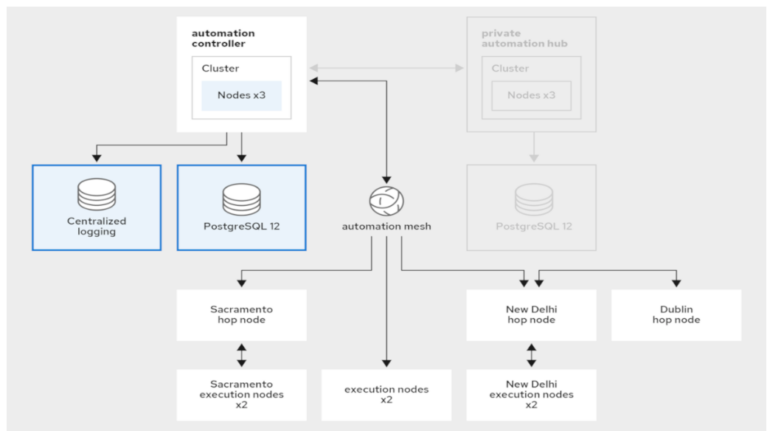
Orchestration is another Ansible highlight. The developer tool effortlessly orchestrates complex workflows by defining dependencies, completing tasks chronologically, and addressing errors. Ansible has a massive library of modules contributed by its community that allow developers to extend its functionality via other systems and technologies. And that same large community also provides plenty of playbooks and other resources to expand automation powers even more.
Lastly, Ansible integrates with several third-party tools to help everyone in IT organizations automate their tasks. Ansible has various infrastructure, security, and network integrations. It integrates with clouds like Amazon Web Services, Google Cloud Platform, and Microsoft Azure. Ansible also integrates with top DevOps tools like GitHub and Bitbucket, plus CI/CD software like Jenkins and Travis CI.
Ansible automation tool pricing
Red Hat Ansible pricing depends on your sizing needs and your chosen subscription. It also has a free trial. Red Hat does not offer actual prices on Ansible’s pricing page. To see if the developer tool fits your development team’s budget, you will need to contact Red Hat directly or speak to one of its authorized partners to get a custom quote.
With that being said, there are two primary Ansible pricing options to choose from:
The Standard Ansible pricing plan includes full access to the automation platform with maintenance and upgrades, plus support from 8 am to 5 pm. The Premium plan offers the same features, but includes upgraded 24/7 support.
Beyond that, Ansible also offers multiple deployment options, either managed or self-managed. The managed option, Ansible on Microsoft Azure, is hosted in your Azure cloud, managed by Red Hat, and billed by Microsoft. Red Hat supports it and includes premium 24/7 support.
Ansible’s self-managed options are as follows. All include Red Hat’s premium 24/7 technical support:
- Ansible via AWS Marketplace: Hosted on your AWS cloud, billed by AWS, and managed by your organization.
- Ansible via Google Cloud Marketplace: Hosted on your Google Cloud, billed by Google Cloud, and managed by your organization.
- Ansible on Red Hat Enterprise Linux: Red Hat Enterprise Linux 8.3+ (on-premise or cloud), billed by Red Hat, managed by your organization.
- Ansible on Red Hat OpenShift: Via a dedicated Ansible operator (on-premise or cloud), billed by Red Hat, managed by your organization.
Ansible’s managed deployment option targets developers with cloud-first strategies who want auto-scaling and minimized maintenance. The automation platform’s self-managed deployment options are for developers seeking enhanced customization and control over their environment in terms of managing corporate governing policies, security, and more.
Ansible automation platform pros
Ansible has several pros as an automation tool, including:
- User-friendliness.
- Agentless architecture.
- Open-source.
- Flexible.
Ansible is surprisingly easy to set up and use, which is a plus for those seeking a developer tool they can start using without a ton of onboarding or frustration. Since it employs agentless architecture, Red Hat Ansible eliminates the need to install software on every single system you are looking to automate. This not only saves time and reduces complexity, but it also frees up room on your server for application resources.
Ansible’s open-source nature is another plus that offers customization and flexibility. And since it can automate even the most complex IT operations, it is worth mentioning once again that Ansible is a huge time saver, especially when it comes to tedious and repetitive tasks.
Ansible automation platform cons
Like many other developer tools, Ansible has its faults. Some of the disadvantages of the automation software include:
- Integrations with third-party services.
- CI/CD functionality.
- Documentation.
- Price.
While Ansible’s overall setup is simple, some have complained that it becomes complex or challenging when trying to integrate the automation tool with third-party services.
Another Ansible gripe is that it could provide CI/CD software functionality out of the box. Ansible’s documentation is a bit lacking, and the pricing is on the high side, although many users claim that while it is expensive, Ansible is worth it.
Alternatives to Ansible software
Ansible’s lack of documentation, potentially high price, complexity with third-party integrations, and need for more CI/CD functionality could make you seek alternatives to the automation tool. Here are some of your top options.
Jenkins
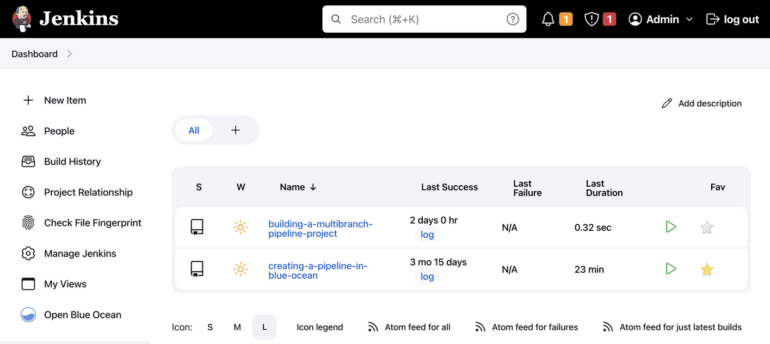
Like Ansible, Jenkins is a popular open-source DevOps tool. Unlike Ansible, Jenkins specializes more in automating continuous integration/continuous delivery and deployment, and it is also ideal for development teams managing simpler environments but more complex tech stacks. Jenkins is a free CI/CD tool.
Puppet
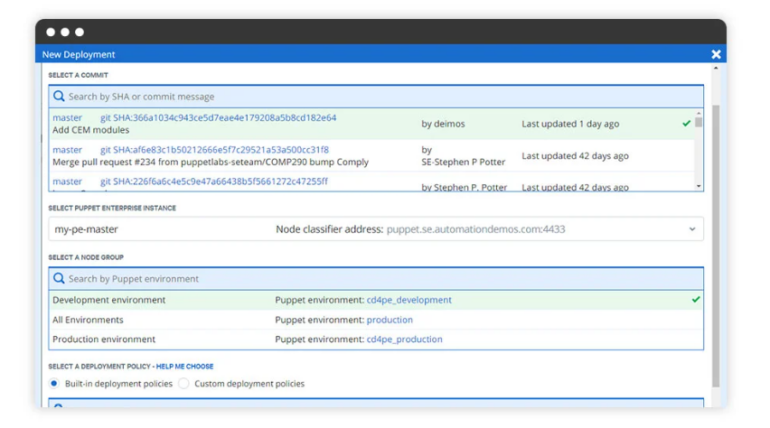
Puppet is another popular DevOps tool. The alternative to Ansible is a more mature developer tool with pre-built community modules that many find to be better than what Red Hat’s automation software has to offer. Puppet’s integrated approach may be ideal for scaling.
Learn more about Puppet’s features and custom pricing.
Kubernetes
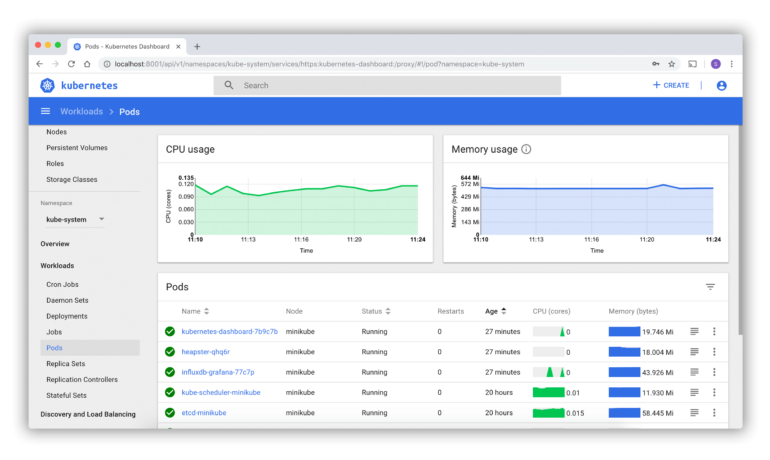
Kubernetes is a popular Ansible alternative. The open-source DevOps tool lets engineers deploy and scale applications quickly and add new features without hogging resources. Choose Kubernetes if your software development team is large or deploys complex projects and prioritizes seamless version control, speed, and scalability.
Go here to learn more about the free open-source tool.
Final thoughts on Ansible automation tool
Ansible has thousands of loyal customers that rely on the user-friendly automation tool to save time and money. But if you find that Ansible’s price, lack of documentation, complex integrations, or its need for more CI/CD tools out of the box is too much to overcome, try one of its alternatives listed above.

