- Best user-friendly interface: monday work management
- Best for virtual team collaboration: Confluence
- Best for simple projects: Asana
- Best for customizability and versatility: ClickUp
- Best for beginners: Trello
- Best for centralized project management: Basecamp
- Best for management of client relationships: Teamwork
- Best for Agile project management: Jira
- Best for spreadsheet users: Airtable
Project management software has become an essential tool for marketing teams, as it helps to streamline workflows, improve communication and enhance collaboration.
With so many options available, it can be challenging to decide which project management software best suits your team’s needs. In this article, we will compare the top project management software for marketing teams.
Top marketing project management software comparison
This table provides a quick comparison of how the top software compares in terms of core project management features needed for marketing.
| Free forever plan | Starting price (per user per month) | Native time tracking | Storage | Customizable workflows | |
|---|---|---|---|---|---|
| monday work management | Yes | $12 | Yes (limited) | 500 MB to 1000 GB | Highly customizable |
| Confluence | Yes | $6.05 | No | 2 GB to unlimited | Limited |
| Asana | Yes | $13.49 | Yes (limited) | Unlimited | Yes |
| ClickUp | Yes | $10 | Yes | 100 MB to unlimited | Highly customizable |
| Trello | Yes | $6 | No | Unlimited | Yes (Limited) |
| Basecamp | Yes (Teachers and Students) | $15 | No | 500 GB to 5 TB | Yes (Limited) |
| Teamwork | Yes | $13.99 | Yes | 100 MB to 500 GB+ | Yes |
| Jira | Yes | $8.15 | Yes (limited) | 2 GB to unlimited | Highly customizable |
| Airtable | Yes | $24 | Yes | 1 GB TO 1000 GB | Yes |
monday work management: Best user-friendly interface

monday work management is perfect for marketing teams that value visually intuitive and user-friendly interfaces. This marketing project management software allows teams to monitor projects at a glance, enhancing collaboration and simplifying task management. It’s a multifaceted tool that can be customized to meet the unique needs of marketing projects.
Pricing
- Individual: Free forever for up to two seats.
- Basic: $9 per seat per month, billed annually, or $12 per seat, billed monthly.
- Standard: $12 per seat per month, billed annually, or $14 per seat, billed monthly.
- Pro: $19 per seat per month, billed annually, or $24 per seat, billed monthly.
- Enterprise: Contact monday work management sales for pricing information.

Standout features
- An intuitive visual drag-and-drop interface simplifies the creation and management of marketing projects.
- Prebuilt templates help teams enjoy a variety of marketing-specific templates.
- Custom automations to help users streamline marketing processes and save time.
- Data visualization, such as multiple chart types, to visually represent marketing data and track progress.
- Collaboration via real-time communication, file sharing and document collaboration tools within the platform.
Top monday integrations
monday integrates with over 200 third-party applications, including
- Slack
- Gmail
- Microsoft Teams
- GitLab
- Mailchimp
- Excel
- Outlook
- DocuSign
Pros
- Highly visual and customizable interface.
- Drag-and-drop functionality for ease of use.
- Wide range of templates and automations.
- Suitable for both simple and complex projects.
- Strong collaboration features.
Cons
- No free plan available.
- Can be expensive for larger teams.
- Limited reporting features compared to competitors.
Why we chose monday
monday work management’s advanced features and user-friendly interface caught our attention. Its customizable board views and automation capabilities help marketing teams visualize their tasks, deadlines and progress, ensuring that all projects stay on track. The tool provides various templates specifically designed for marketing projects, such as campaign planning, content creation and social media management. These templates streamline the planning process and accelerate project execution, saving time and effort for marketing professionals.
For more information, check out our full monday Work OS review.
Confluence: Best for virtual team collaboration

Confluence is ideal for marketing teams looking to centralize their knowledge and documentation. As a project management software for marketing, Confluence serves as a powerful collaboration platform, ensuring teams and agencies can easily access and share project-related information, best practices and guidelines. This organized knowledge repository helps marketing professionals stay aligned and make informed decisions.
Pricing
- Free: $0 for 10 users for the monthly subscription only.
- Standard: $6.05 per user per month, billed monthly. $600 per year for one to 10 users.
- Premium: $11.55 per user per month, billed monthly. $1,150 per year for one to 10 users.
- Enterprise: Only billed annually. Available for teams with more than 800 users. Contact Confluence sales for pricing information.

Standout features
- Knowledge management; Confluence serves as a centralized hub for marketing documentation, project plans and meeting notes, promoting collaboration and information sharing.
- Version control features to maintain a history of changes to documents, allowing users to easily track and compare previous versions.
- Dynamic content enables support for multimedia content such as images, videos and GIFs, making it easy to create engaging marketing documentation.
- Templates, including marketing-specific templates, to quickly create and organize content.
- Seamless integration with Jira, enabling marketing teams to manage tasks and track project progress within the same platform.
Top Confluence integrations
Confluence offers integrations with hundreds of third-party applications, including Google Drive, Slack, Asana, Google analytics and more.
Pros
- Excellent for documentation and knowledge management.
- Seamless integration with Jira and other Atlassian tools.
- Rich text editor and collaboration features.
- Supports version control for tracking changes.
- Easy to organize content with nested pages and spaces.
Cons
- Not a stand-alone project management tool, best used in conjunction with Jira.
- Limited functionality for task management and resource allocation.
- Pricing may be high for smaller teams.
Why we chose Confluence
Confluence’s collaboration features and integration capabilities make it an excellent PM tool for marketing teams. It provides a centralized platform for collaboration and knowledge sharing, allowing marketing teams to create, edit and organize content in one place.
For more information, check out our full Confluence review.
Asana: Best for simple projects

Asana is an excellent marketing project management software option for teams that require an intuitive and easy-to-use project management platform. It offers a clear visual overview of tasks and timelines, promoting transparency and accountability. By centralizing all project information in one place, Asana ensures everyone is on the same page and can easily track progress, deadlines and responsibilities.
Pricing
- Personal: $0; remains free forever.
- Starter: $10.99 per user per month, billed annually, or $13.49 per user, billed monthly.
- Advanced: $24.99 per user per month, billed annually, or $30.49 per user, billed monthly.
- Business: Custom quote.
- Business+: Custom quote.

Standout features
- Easy-to-use and intuitive visual interface simplifies task management and collaboration for marketing teams.
- Customizable workflows, so teams can create custom workflows and templates tailored to specific marketing campaigns and projects.
- Timeline view to offer a visual timeline for planning, tracking and managing marketing projects with deadlines and dependencies.
- Reporting and analytics to provide insights into team performance and project progress to ensure marketing goals are met.
Top Asana integrations
It offers seamless integration with popular marketing tools, like Slack, Adobe Creative Cloud and Google Drive, plus other tools, such as:
- Microsoft 365.
- Google Workspace.
- Splunk.
- Salesforce.
- Okta.
- ServiceNow.
- Vimeo.
Pros
- User-friendly interface that is easy to navigate for beginners.
- Great for task management and organization.
- Integrates well with many third-party tools.
- Customizable dashboards and flexible project views.
- Free version available for small teams.
Cons
- Limited reporting and analytics features.
- Not ideal for complex projects with multiple dependencies.
- Lacks advanced resource management tools.
Why we chose Asana
Asana’s straightforward interface and powerful features make it an attractive choice for marketing professionals looking to optimize project management. Its reporting and analytics tools make it easy for marketers to track project progress and identify improvement areas. This data-driven approach can help marketing teams make more informed decisions and optimize their workflows.
For more information, check out our full Asana review.
ClickUp: Best for customizability and versatility

ClickUp is a versatile marketing project management software tool that appeals to marketing teams seeking comprehensive and customizable project management capabilities. With its extensive feature set and integration capabilities, ClickUp enables marketing professionals to streamline their processes, improve communication and stay on top of tasks. This all-in-one solution is well-suited to a variety of marketing needs, enhancing efficiency and collaboration.
Pricing
- Free Forever: Free forever for personal use, allowing an unlimited number of users.
- Unlimited: $7 per user per month, billed annually, or $10 per user, billed monthly.
- Business: $12 per user per month, billed annually, or $19 per user, billed monthly.
- AI Add-On: $5 per user per month
- Enterprise: Contact ClickUp sales for pricing information.

Standout features
- Multiple views to enable users to switch between list, board and calendar views, suiting different marketing team preferences.
- Custom field creation for tasks, enabling users to track specific information related to marketing projects.
- Customizable automation features to simplify marketing processes, reduce manual work and increase efficiency.
- Goal and milestone features to help teams stay on track and achieve objectives.
Top ClickUp integrations
ClickUp offers native integrations with over 50 third-party apps, including numerous marketing tools like Google Analytics, HubSpot and Mailchimp, to streamline workflows.
Pros
- Versatile with various view options, including List, Board and Gantt.
- Affordable pricing plans, including a free version with unlimited users.
- Feature-rich with robust reporting capabilities.
- Strong integration options with other tools.
- Built-in time tracking and resource management.
Cons
- Interface can be cluttered and confusing for new users.
- Some features may be too advanced for smaller teams.
- High customizability may inadvertently introduce complexity to the tool.
Why we chose ClickUp
ClickUp’s customizability and versatility make it a worthy PM software for marketers in terms of managing their projects and tasks properly. It allows marketing professionals to create custom workflows, task templates and automation, enabling them to tailor the tool to their specific needs.
For more information, check out our full ClickUp review.
Trello: Best for beginners

Trello is a versatile project management software suitable for different use cases, including marketing project management. The simple and intuitive Kanban-based interface allows Trello to be utilized by users of all technical levels. Users can easily create, assign and track tasks. In addition, Trello offers customization tools to tailor the software to your specific marketing project management needs.
Pricing
- Free: Up to 10 boards per workspace.
- Standard: $5 per user per month, billed annually, or $6 per user per month, billed monthly.
- Premium: $10 per user per month, billed annually, or $12.50 per user per month, billed monthly.
- Enterprise: Range from $7.38 to $17.50 per user per month when billed annually.
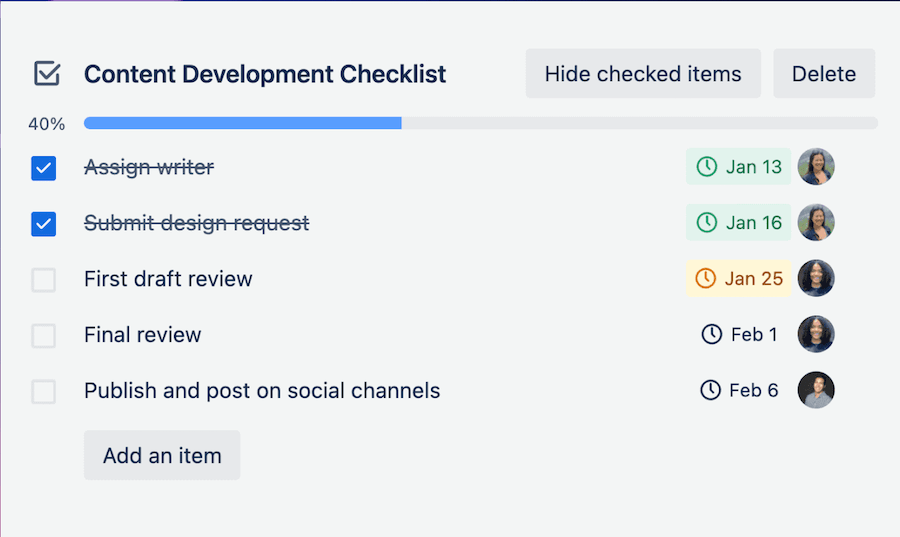
Standout features
- Kanban board-based interface for efficient collaboration and quick project status checks and updates.
- Customizable checklists to ensure all marketing project tasks get completed.
- Built-in automation tools to help minimize repetitive, recurring and time-consuming marketing tasks.
Top Trello integrations
Trello also offers a variety of Power-Ups, which are additional features and integrations that can be added to boards, such as calendar view, voting, time tracking and more.
- Slack.
- Google Drive.
- Jira.
- GitHub.
- Dropbox.
- Salesforce.
- Evernote.
Pros
- Generous free plan.
- Highly visual interface.
- Excellent task-tracking tools.
Cons
- Reliant on Kanban boards.
- Not suited for complex marketing projects.
Why we chose Trello
We selected Trello for marketing teams who are new to project management because of its simplicity, ease of use and visual nature. The visual board layout allows for easy organization and prioritization of tasks, making it highly intuitive for marketing professionals.
For more information, read the full review of Trello.
Basecamp: Best for centralized project management

Basecamp is known to offer simplified project management. It is ideally suited for small to mid-sized marketing teams that need a highly collaborative project management application. The powerful collaboration tools, including a group chat feature and message boards, will allow marketing team members to stay connected and work efficiently.
Pricing
- Free: Only available to teachers and students.
- Standard: $15 per user per month.
- Pro Unlimited: $299 per month if billed annually, or $349 per month if billed monthly.
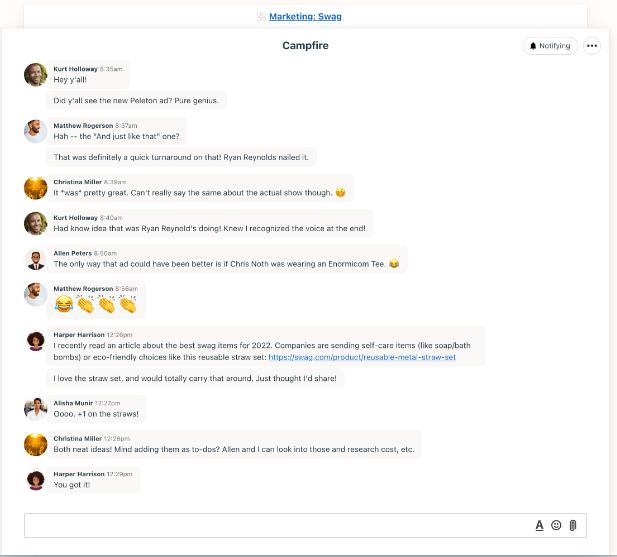
Standout features
- Powerful communication tools, including a real-time chat feature.
- Customizable client access.
- Document management tools for marketing teams to upload, share, edit and set the user permissions of files.
- Ability to split tasks.
Top Basecamp integrations
- Claritee.
- Ziflow.
- Team O’clock.
- Clockify.
- CData Software.
- RSSBus.
- Ganttify.
- Zoho Flow.
- Pro Backup.
Pros
- Granular user access controls.
- Centralized platform to manage multiple marketing projects.
- Powerful filters and search capabilities.
Cons
- Scalability issues for complex marketing projects.
- Missing some core project management features, such as Gantt charts.
- Expensive compared to competitors.
Why we chose Basecamp
Teams that prioritize communication and collaboration in their marketing projects can benefit greatly from Basecamp as a project management tool. With features like to-do lists, file sharing and message boards, Basecamp enables efficient project organization and promotes transparency within the team.
For more information, read our full Basecamp review.
Teamwork: Best for management of client relationships

Teamwork is a project management software tool designed to cater to the diverse needs of marketing teams and agencies. With its comprehensive features and collaboration tools, Teamwork enables marketing professionals to efficiently manage projects, track progress and communicate with ease. Its scalability and adaptability make it a reliable marketing project management software tool for organizations of all sizes.
Pricing
- Free forever: Free forever for up to five users.
- Deliver: $9.99 per user per month, billed annually, or $13.99 per user, billed monthly.
- Grow: $19.99 per user per month, billed annually, or $25.99 per user, billed monthly.
- Scale: Contact the company for custom quotes.

Standout features
- Built-in time tracking for better resource allocation and billing in marketing projects.
- Personalized and team dashboards for real-time insights into project progress and team performance.
- Collaboration tools to facilitate communication with chat and messaging features, file sharing and document collaboration.
- Supports task prioritization with tags, color coding and deadlines to manage marketing campaigns effectively.
- Project portfolio management to provide a structured approach to handling multiple projects.
- Advanced privacy settings and role-based permissions to protect sensitive marketing data.
Top Teamwork integrations
- Slack.
- Google Drive.
- MS Teams.
- SoftSync.
- Box.com.
- OneDrive Personal.
- Dropbox.
- Microsoft Office.
- Harvest.
- QuickBooks.
- HubSpot.
- OneDrive Business.
- SharePoint.
- Microsoft Project.
Pros
- Comprehensive project management features.
- Time tracking and invoicing capabilities.
- Good for managing cross-functional teams.
- Supports custom workflows and templates.
- Multiple project view options.
Cons
- Steeper learning curve compared to other tools.
- Limited third-party integrations.
Why we chose Teamwork
Teamwork offers tools and resources to make the client management process efficient. The platform allows you to schedule client meetings, track client interactions, share project updates and manage client expectations.
For more information, check out our full Teamwork review.
Jira: Best for Agile project management

As a marketing project management software tool, Jira is an excellent choice for marketing teams seeking a robust and flexible tool. Its Agile methodology support and customizability enable seamless collaboration, streamlining workflows and fostering communication. Marketing teams and agencies can easily track progress and optimize resources, ensuring projects are delivered on time and within budget.
Pricing
- Free: $0 for 10 users for the monthly subscription only.
- Standard: $8.15 per user per month, billed monthly. $850 per year for one to 10 users.
- Premium: $16 per user per month, billed monthly. $1,600 per year for one to 10 users.
- Enterprise: Only billed annually. Available for teams with more than 800 users. Contact Jira sales for pricing information.

Standout features
- Agile project management makes Jira suitable for marketing teams that use scrum or kanban.
- Customizable workflows for teams to create custom workflows and boards to manage campaigns and projects.
- Advanced and robust reporting features to help teams analyze project progress and performance.
- Scalability makes Jira effective for small and large marketing teams alike, with the ability to expand as needed.
- Ticketing management system ideal for software development teams.
Top Jira integrations
Integrations with numerous marketing tools and platforms, including Confluence, Slack and Trello. Other integrations include:
- Power BI.
- Salesforce.
- Google Drive.
- Intercom.
- Microsoft Teams.
- Harvest.
Pros
- Highly customizable with a wide range of plug-ins and add-ons.
- Scalable for both small and large teams.
- Strong integration with other Atlassian products.
- Advanced reporting and analytics capabilities.
- Designed for Agile development, making Jira suitable for marketing teams using Agile methodologies.
Cons
- Jira’s extensive features and customization options can be overwhelming, particularly for non-technical users.
- Jira might be more difficult to learn and adopt compared to other tools on this list.
- Jira is not ideal for simple project management needs.
Why we chose Jira
Jira is commonly used by software development teams, but it can also be adapted for other types of projects and teams. Agile marketing teams with technical users/client base may find Jira’s flexibility to be quite useful for managing their tasks and projects.
For more information, check out our full Jira review.
Airtable: Best for spreadsheet users

With its clean and organized UI, customization tools and ability to handle large volumes of data, Airtable is one of the best project management software for marketing. While Airtable is based on a spreadsheet-style interface, it offers much more than Google Sheets or Microsoft Excel. With Airtable, you can integrate with third-party marketing tools for seamless data sync and use real-time collaboration tools to keep the marketing team aligned on project goals and progress.
Pricing
- Free: Unlimited bases for up to five users and unlimited commenter and read-only users.
- Team: $20 per user per month if billed annually, or $24 per user per month if billed monthly.
- Business: $45 per user per month if billed annually, or $54 per user per month if billed monthly.
- Enterprise Scale: Contact Airtable for pricing information.
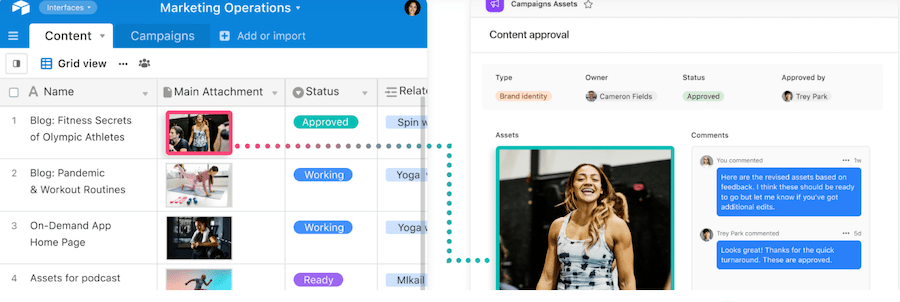
Standout features
- Interface Designer to build and customize apps.
- Customizable workflows to design and automate marketing processes.
- Create forms that feed data directly into ongoing projects.
- Real-time collaboration for marketing teams to collaborate efficiently.
Top Airtable integrations
- Google Calendar.
- Google Drive.
- Outlook Calendar.
- GitHub.
- Miro.
- Box.
- Jira.
- Salesforce.
- Tableau Online.
- Zendesk.
- Adobe Experience Manager.
- Jira Server/Data Center.
- Snowflake.
- Workday.
Pros
- Clean and organized user interface.
- Highly customizable.
- Integration with several third-party marketing tools, such as CRM apps.
Cons
- Gantt charts are only available on higher-priced plans.
- Steep learning curve for users with limited spreadsheet experience.
- Lack of advanced automation.
Why we chose Airtable
Marketing teams familiar with Spreadsheet may find Airtable’s Spreadsheet-like interface useful for managing projects, tracking campaigns, organizing leads and collaborating on creative assets. Airtable allows users to create customizable databases to track and organize various aspects of marketing efforts, such as content calendars, social media schedules, email campaigns and more. Teams can easily add new columns, filter and sort data, create custom views and collaborate in real time.
For more information, read our full Airtable review.
What are key features of marketing project management software?
User-friendly interface
Marketing project management software should have an intuitive and easy-to-navigate interface, allowing users to quickly adapt and minimize the learning curve. This will result in a more efficient workflow and higher adoption rates among team members.
Collaboration tools
Marketing teams need to collaborate across different departments and external partners. Their project management software should have built-in communication tools such as messaging, file sharing and comment sections to facilitate seamless collaboration.
Task management
Task management capabilities enable users to create, assign and track tasks, as well as set deadlines, priorities and dependencies. A visual task management system, such as a Kanban board or Gantt chart, can help teams stay organized and easily view progress.
Workflow automation
Automation capabilities can help streamline repetitive tasks, reduce errors and improve efficiency. Look for software that allows you to create custom workflows, automate task assignment and trigger notifications based on specific actions.
Time tracking and resource management
A good marketing project management software should allow users to track time spent on tasks and allocate resources effectively. This helps ensure projects stay on schedule and within budget.
Integration with existing tools
Marketing project management software should be able to integrate with the tools your team is already using, such as customer relationship management, email marketing platforms, social media management tools and analytics tools. This will help centralize data and improve efficiency.
Customizability and scalability
A customizable and scalable tool can be tailored to your team’s unique needs and can grow with your organization as it evolves. This may include customizable dashboards, reports and templates, as well as the ability to support an increasing number of users and projects.
What are the benefits of marketing project management tools?
Marketing project management software offers numerous benefits for marketing teams, both in-house and at agencies. When evaluating these tools, marketers should consider the following advantages.
Improved collaboration
Project management software enables seamless communication and collaboration among team members, allowing them to share files, ideas and feedback. This fosters a more efficient and creative working environment.
Time and resource management
Marketing project management tools help teams allocate resources, set deadlines and manage schedules effectively. This ensures projects are completed on time and within budget, optimizing resource utilization.
Centralized information
These tools act as a central repository for all project-related information, keeping everything organized and easily accessible. This reduces the risk of miscommunication or losing important documents.
Enhanced visibility
Project management software offers real-time visibility into project progress, which helps marketing teams identify potential bottlenecks and make data-driven decisions. This enables them to react proactively to any issues that may arise.
Task prioritization
Marketing project management tools allow teams to prioritize tasks based on importance, deadlines and other factors. This helps to ensure the most critical tasks are completed first, leading to more efficient project execution.
Customizable workflows
Many project management tools offer customizable workflows, allowing marketing teams to adapt the software to their unique processes and needs. This helps to streamline project management and improve overall efficiency.
Integration with other tools
Modern project management software often integrates with other marketing tools, such as CRM systems, analytics platforms and social media management tools. This creates a seamless, interconnected ecosystem that further enhances productivity and efficiency.
Performance tracking and reporting
These tools provide valuable insights into team performance and project outcomes through various reporting features. This helps marketing teams measure the success of their campaigns and make informed decisions for future projects.
Choosing the right marketing project management tool
When selecting marketing project management software, it’s crucial to consider the unique needs of your organization or agency. Begin by identifying your specific marketing workflows, team structure and project types to ensure the software can accommodate them. Evaluate the platform’s ease of use, customization options and scalability to guarantee a smooth user experience that supports your team’s growth.
Integration capabilities with your existing marketing tools, such as CRM, email marketing and analytics software, will streamline processes and improve efficiency. Examine the available features, including task management, collaboration, resource allocation and reporting, to ensure they align with your marketing goals.
Lastly, compare pricing plans and read reviews from other marketers to gauge overall satisfaction and return on investment. By considering these factors, you’ll be able to select the ideal project management software for your marketing team’s success.
Methodology
We considered several parameters when researching the top marketing project management tools, including features, cost, ease of use, and customer service and support, to determine the best tools to rank. We listed the tools above based on the capabilities we deemed crucial for marketing teams. Then, we examined their websites and data sheets to enhance our assessment of their value to marketing teams. Finally, we tried out some of the tools to get a first-hand feel.

