- Best overall and best business phone service: Nextiva
- Best advanced features for growing companies: RingCentral
- Best for teams that prefer traditional desk phones: Ooma
- Best for global contact centers: 8×8
- Best for sales teams: Dialpad
- Best for low-volume calling: Zoom Phone
- Best for custom in-app calling solutions: Vonage
- Best for text-heavy business communications: OpenPhone
The best business phone services are packed with communication features that go beyond basic calling capabilities. From video conferencing to team chat, texting and automation, teams get everything they need, plus the flexibility to support remote and hybrid work environments.
For this buyer’s guide, I picked Nextiva as the overall top business phone service because it’s the best value for features and reliability. It’s versatile enough to support teams of all sizes in any work environment, and it delivers all the phone and communication tools you need under one roof.
Top business phone services comparison
| Business phone service | Best for | Pricing | Features |
|---|---|---|---|
| Nextiva | Best overall and best business phone service | Starts at $28.95 per user per month |
|
| RingCentral | Best advanced features for growing companies | Starts at $20 per user per month |
|
| Ooma | Best for traditional desk Phones | Starts at $19.95 per user per month |
|
| 8×8 | Best for global call centers | Custom quote |
|
| Dialpad | Best for sales teams | Starts at $15 per user per month |
|
| Zoom Phone | Best for low-volume users | Starts at $10 per user per month |
|
| Vonage | Best for customized in-app calling | Starts at $19.99 per user per month |
|
| OpenPhone | Best for text-heavy businesses | Starts at $15 per user per month |
|
Nextiva: Best overall and best business phone service

Lots of business phone systems shine for a particular use case or industry, but it’s rare to find one that’s so well-rounded and suited to fit nearly every situation, yet that’s exactly what Nextiva does.
Nextiva works for traditional office environments, hybrid teams and fully remote staff; you can even use it to set up a virtual call center. And, it works just as well whether you have five or 50 users.
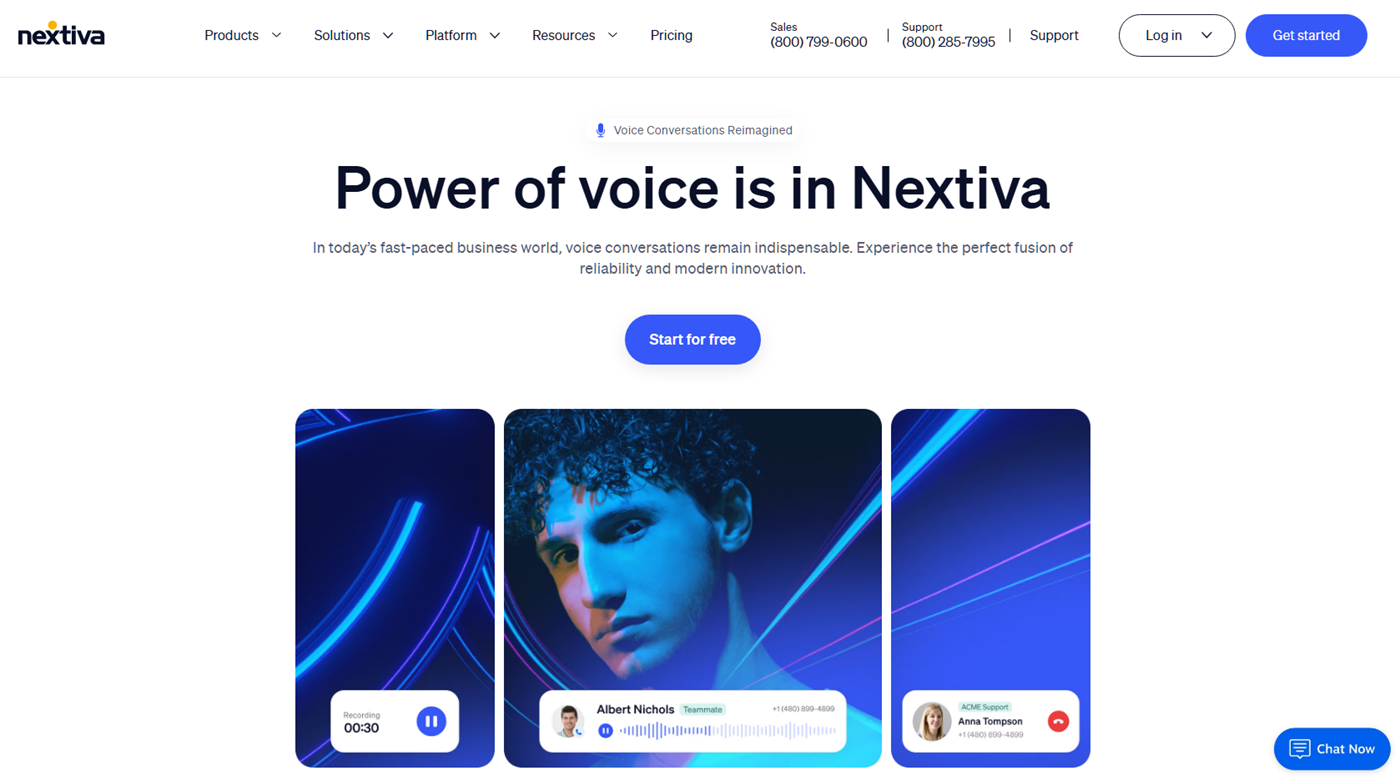
From an admin standpoint, the initial setup and deployment of Nextiva is about as easy as it gets. You can onboard users in just a few clicks, and they can start using Nextiva from their existing computers and smartphones, so there’s no need to buy new or expensive phones.
As a user, you’ll have access to all the necessities plus powerful extras available from a sleek dashboard. You can field an incoming call while simultaneously messaging your team members and even pulling up a fax on the same screen.
It would be nice to have call recording and voicemail transcription available on lower-tier plans; also, you’ll need to upgrade for most integrations, including Salesforce, HubSpot and Zendesk. But overall, these minor flaws can be overlooked — Nextiva is a great deal no matter which way you slice it.
Recent updates to Nextiva
- Tons of usability upgrades for NextivaONE and NextOS.
- Caller ID verification on every inbound call.
- Set location and timezone of business contacts.
- Bulk import settings for admins when setting user preferences.
Pricing
- Essential: Starts at $28.95 per user per month billed annually.
- Professional: Starts at $32.95 per user per month billed annually.
- Enterprise: Starts at $42.95 per user per month billed annually.
- Free trial available? Yes, Nextiva offers a free demo.
The Essential plan is more than enough for most small teams, but you’ll need to upgrade to access features like screen sharing, multi-level auto attendant, SMS/MMS and call recording.
Pros and cons
| Pros | Cons |
|---|---|
|
|
Who is Nextiva best for?
Nextiva is best for remote and hybrid teams that need to make outbound calls, handle incoming calls and collaborate internally from a single source of truth. It’s a complete unified communications as a service system that works really well for smaller businesses or teams of up to 100 users.
RingCentral: Best advanced features for growing companies

RingCentral is one of the most powerful business phone systems on the market. When you compare it side-by-side with Nextiva, it’s a close call, but most smaller teams won’t take advantage of RingCentral’s advanced capabilities.
As an all-in-one unified communications platform, RingCentral has everything you need to handle calls at scale while keeping your team connected.
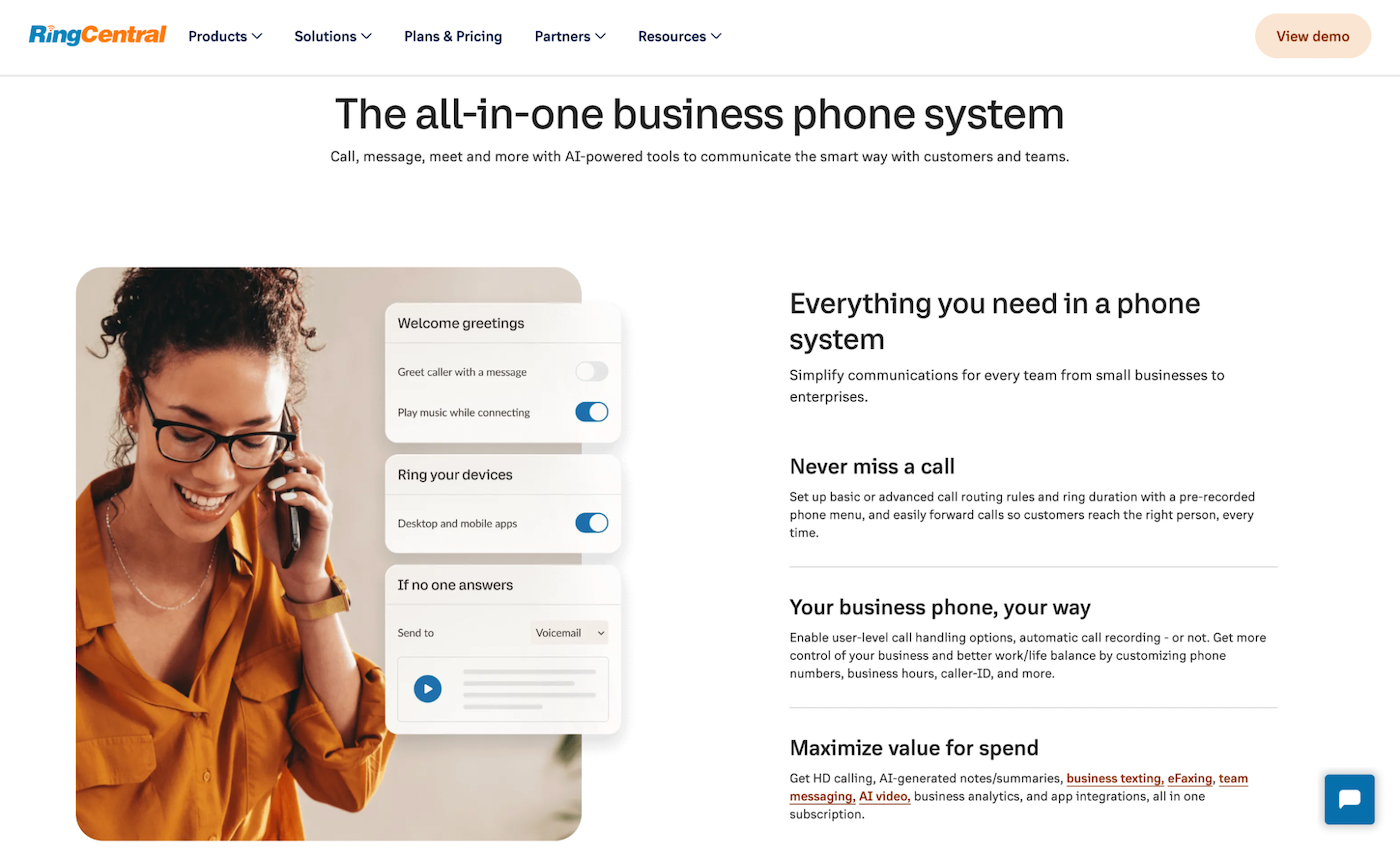
The phone system comes with a multi-level auto attendant and IVR, AI-powered background noise cancellation, call queues, call recording, visual voicemail and shared lines — all on the entry-level plan. Plus, each user gets their own dedicated number, and you can choose between a local or toll-free option.
RingCentral’s team collaboration tools are just advanced. You’re getting unlimited video conferencing, AI meeting insights, live transcriptions, whiteboarding, collaborative notes and breakout rooms.
If you move up beyond the basic tier, you’ll unlock even more advanced capabilities, including live call monitoring, whisper and barge. There are plenty of add-ons and options to support advanced sales needs, like RingSense for Sales, which is the platform’s AI-powered sales intelligence suite.
Recent updates to RingCentral
- Real-time agent guidance for RingCX.
- AI-powered coaching, scoring and insights with RingSense for Sales.
- New events platform that supports virtual, hybrid and on-site events for up to 100,000 people.
Pricing
- Core: Starts at $20 per user per month billed annually.
- Advanced: Starts at $35 per user per month billed annually.
- Ultra: Starts at $45 per user per month billed annually.
- Free trial available? Yes, a 14-days free trial is available.
Annual billing saves you up to 33% compared to RingCentral’s month-to-month prices. Also, volume discounts are available for teams with at least 100 users.
Pros and cons
| Pros | Cons |
|---|---|
|
|
Who is RingCentral best for?
RingCentral is best for larger teams, typically between 100-999 users. Its base phone system plans are built to scale, and you can add features. Most businesses that use RingCentral never outgrow it.
Ooma: Best for teams that prefer traditional desk phones

Ooma is a solid business phone system that works best when it’s deployed in traditional office environments, especially if your team likes desk phones over smartphones and computers. Everything about Ooma is built to support the needs of small businesses; it’s easy to use, and Ooma comes with plenty of features that won’t make your head spin.
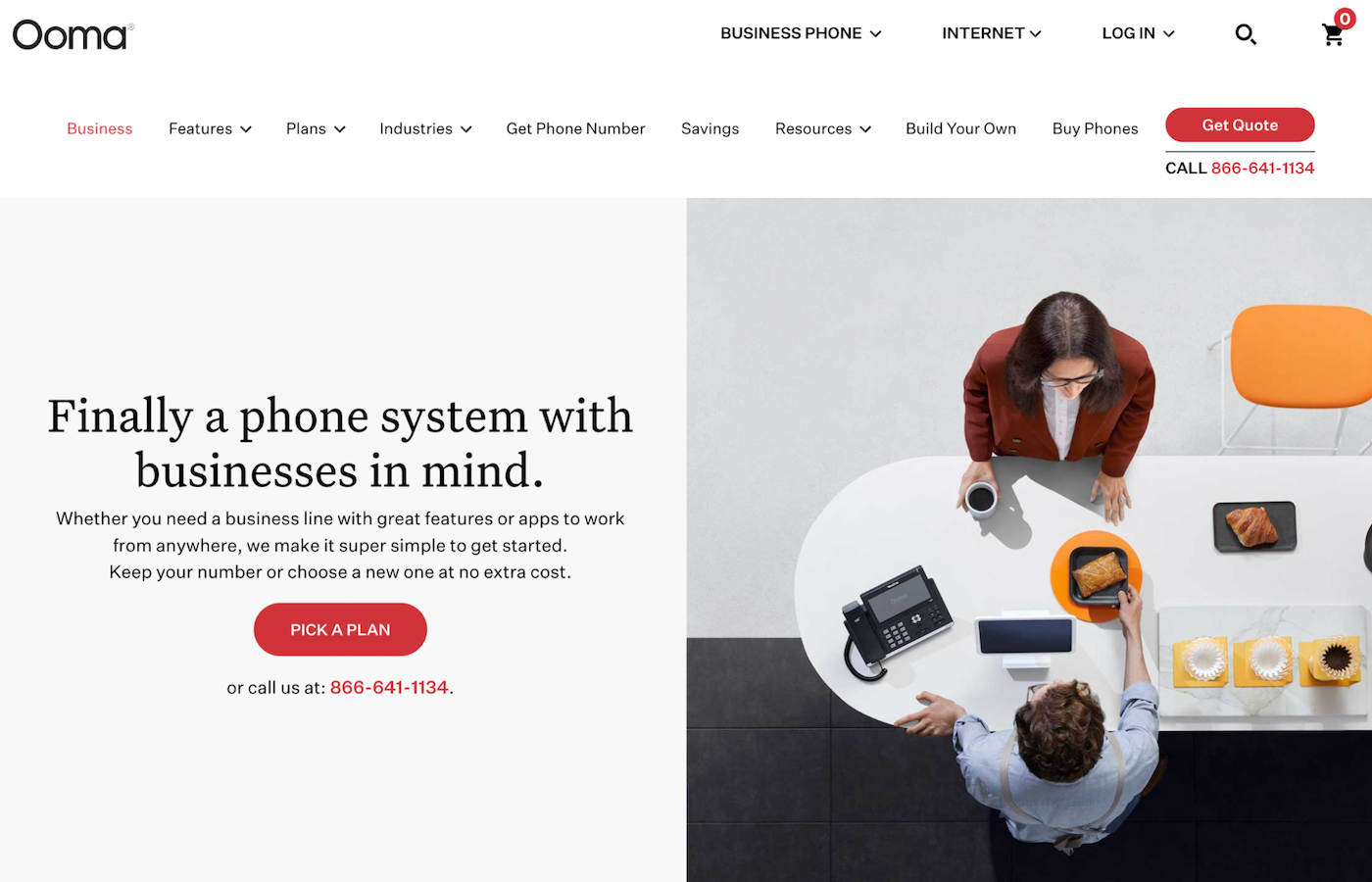
Ooma makes it a seamless transition for businesses that want to switch from a landline to a VoIP phone system. You can even keep your existing phones, and Ooma will work with plug-and-play adaptors.
If you do want to purchase new phones, no problem — all of Ooma’s hardware is pre-configured out of the box, so there’s no complex setup or need for IT support.
The calling features are somewhat limited compared to other phone systems on the market, but for small teams that just want a phone that works well, Ooma is sufficient.
Plus, Ooma comes with the tools you need to handle in-office communication, like intercom, overhead paging, a company directory, extension dialing and transfers.
Recent updates to Ooma
- New integration with Clio for legal practice management.
- New design and facelift to the Ooma desktop app.
- New feature to support “one-to-many messaging” for Ooma Office Pro Plus users.
Pricing
Ooma’s three pricing plans don’t require contracts.
- Essentials: Starts at $19.95 per user per month.
- Pro: Starts at $24.95 per user per month.
- Pro Plus: Starts at $29.95 per user per month.
- Free trial available? No, Ooma does offer a 30-day money-back guarantee.
The Essentials plan does not include text messaging, video conferencing, call recording, voicemail transcription and even the Ooma desktop app, so you’ll need to start at the Pro tier to unlock those features.
If you want access to team chat, hot desking, CRM integrations and advanced call management tools, opt for Ooma’s Pro Plus plan.
Pros and cons
| Pros | Cons |
|---|---|
|
|
Who is Ooma best for?
Ooma is best for smaller businesses where the entire company is based in a single office or one location. It’s the best option if your team prefers using traditional desk phones for inbound and outbound calling.
Pros and cons
| Pros | Cons |
|---|---|
|
|
Who is 8×8 best for?
8×8 is best for large organizations and contact centers that make and handle a high-volume of international calls. It also works really well for hosting large-sized meetings with hundreds of active participants.
Dialpad: Best for sales teams

Dialpad delivers unlimited calling, texting and team collaboration under one roof. Similar to other tools on my list, it’s great for inbound call handling, outbound dialing and team meetings.
But Dialpad really stands out for the way it’s integrating AI into nearly every feature. While AI is starting to creep into the way all business phone systems are powered, Dialpad is definitely leading the pack.
Real-time AI-generated transcripts are available on every plan, which is a nice perk for such a low entry-level price. As you upgrade your plan tier, you start to access even more AI capabilities, including advanced automation.
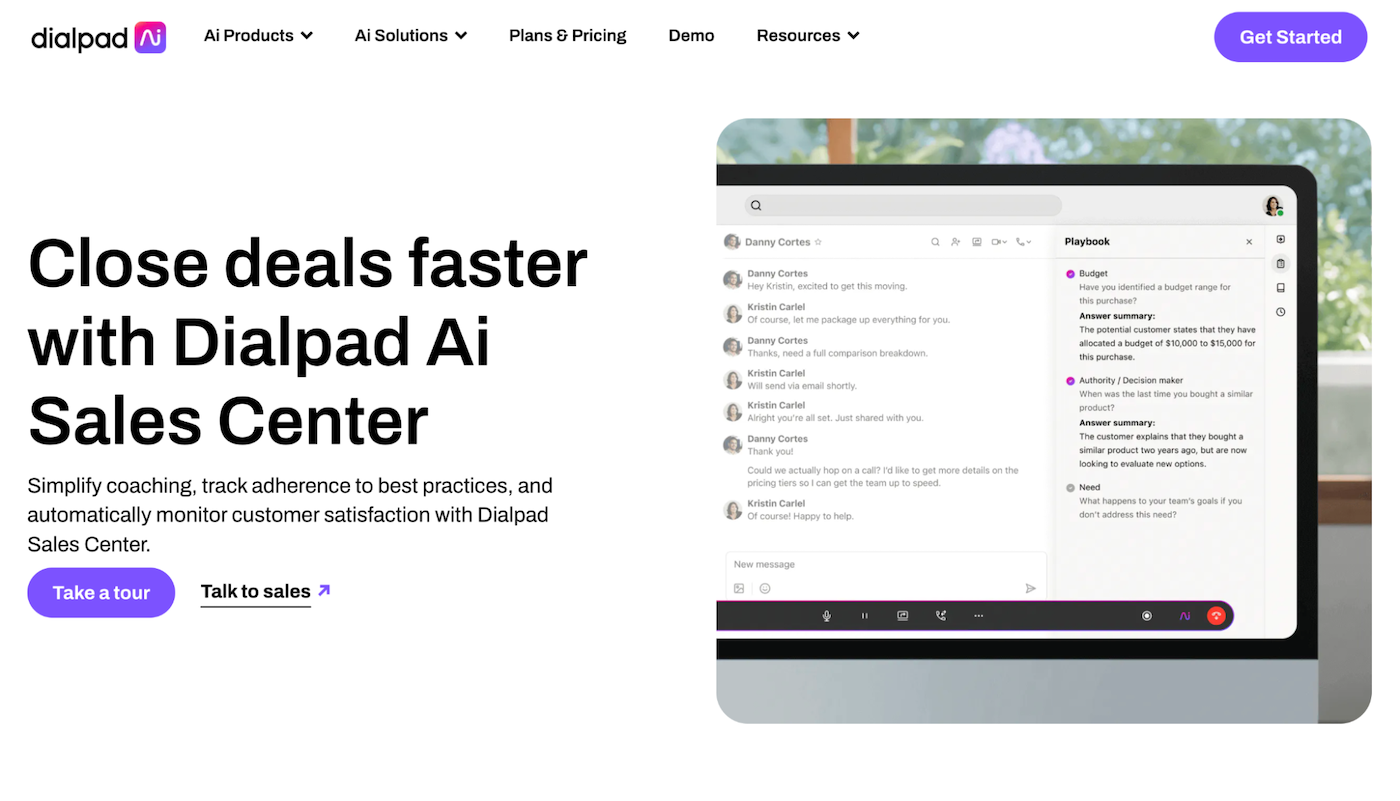
While these features can be useful for any business, they’re really helpful for high-volume outbound sales teams. Although more expensive than its base business communications platform, Dialpad sales-specific contact center packages with a price that’s easily justified when you consider what you’re getting.
You can access power dialers, AI-generated notes, live AI agent assistance, local number dialing, advanced coaching capabilities and much more. These features ensure your sales reps are more informed and close more deals, while spending less time on mundane admin tasks.
Recent updates to Dialpad
- Ability to set bulk holiday hours.
- CSAT scores for outbound calling if you have the add-on.
- A deep Siri integration for Apple users.
Pricing
Here are the base pricing options for Dialpad’s business communication platform:
- Standard: Starts at $15 per user per month.
- Pro: Starts at $25 per user per month.
- Enterprise: Custom quote.
- Free trial available? Yes, a 14-days free trial is available.
The low rates are somewhat deceiving, as you’ll need to upgrade to access advanced features. And even some basic features, like internet fax, cost extra.
So if you’re going to spend more money, it’s worth upgrading to Dialpad’s Sales Contact Center; those plans start at $60 per user per month.
Pros and cons
| Pros | Cons |
|---|---|
|
|
Who is Dialpad best for?
Dialpad is best for high-volume calling, especially for outbound sales teams. If your business wants access to the latest and greatest AI and automation features, Dialpad has what you’re looking for.
Zoom Phone: Best for low-volume calling

All the business phone systems on my list offer unlimited calling; Zoom Phone offers this too, but you can also opt for metered rates if you’re a low-volume user. This is a great way to save money if the average user spends just eight minutes or less on outbound calls each day.
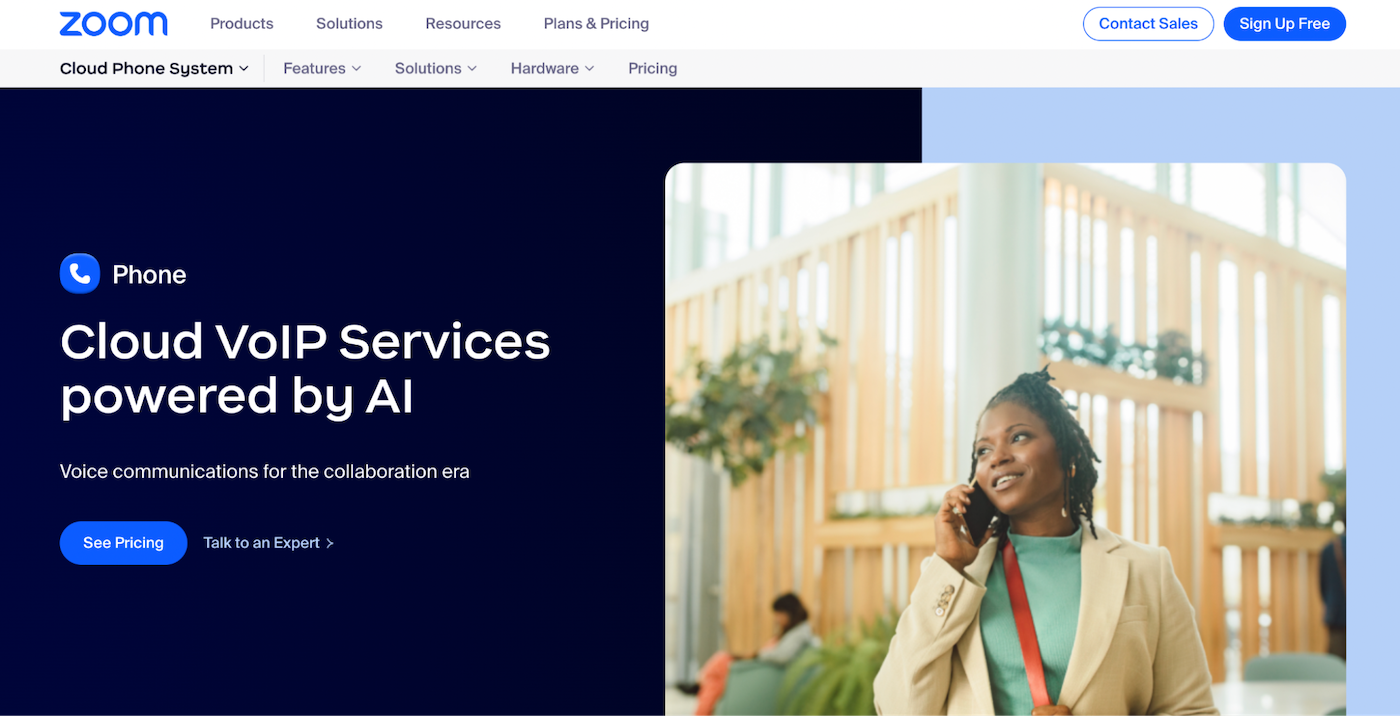
What’s also cool about Zoom Phone is the ability to mix and match plan types. For example, let’s say you need a phone system to accommodate 25 users, but just five of them make lots of calls, while the others barely touch the phone. You can easily set up your system so those five users are on an unlimited calling plan, and your low-volume users pay less for metered billing.
Zoom Phone falls on the more basic end of the spectrum compared to some of its advanced competitors, though you still have access to plenty of great features from a reliable provider. I especially like the ability to seamlessly transition a voice call into a Zoom meeting.
All plans come with call recording, hot desking and Salesforce integrations, which are normally reserved for mid-level plans or higher.
Recent updates to Zoom Phone
- Advanced IVR speech recognition settings.
- Improved call logs for both Zoom Phone and Contact Center.
- New Bullhorn CRM integration.
- Voicemail transcription in additional languages.
Pricing
- US and Canada Metered: Starts at $10 per user per month.
- US and Canada Unlimited: Starts at $15 per user per month.
- Global Select: Custom pricing.
- Free trial available? No.
If you’re on the unlimited plan, you can add on international calling to 19 countries for just $10 per month. The Global Select plan gives you access to unlimited calling in one region from a list of 48 countries, which is nice if the majority of your team or customers is based internationally.
Pros and cons
| Pros | Cons |
|---|---|
|
|
Who is Zoom Phone best for?
Zoom Phone is a great value for users who don’t spend a lot of time on the phone. It can also be appealing for international calling capabilities in select regions.
Vonage: Best for custom in-app calling solutions

Vonage has a basic unified communications system, which is fine for just one or two people who want to add a business line to their existing smartphone. You’ll get unlimited calling, SMS/MMS messaging, voicemail and a virtual receptionist — plus the ability to handle calls from your smartphone or desktop computer.
But these plans are pretty limited, and you’ll need to upgrade to access team collaboration features. Once you reach that price point, you get a much better, fully-featured phone system for either the same rate or less.
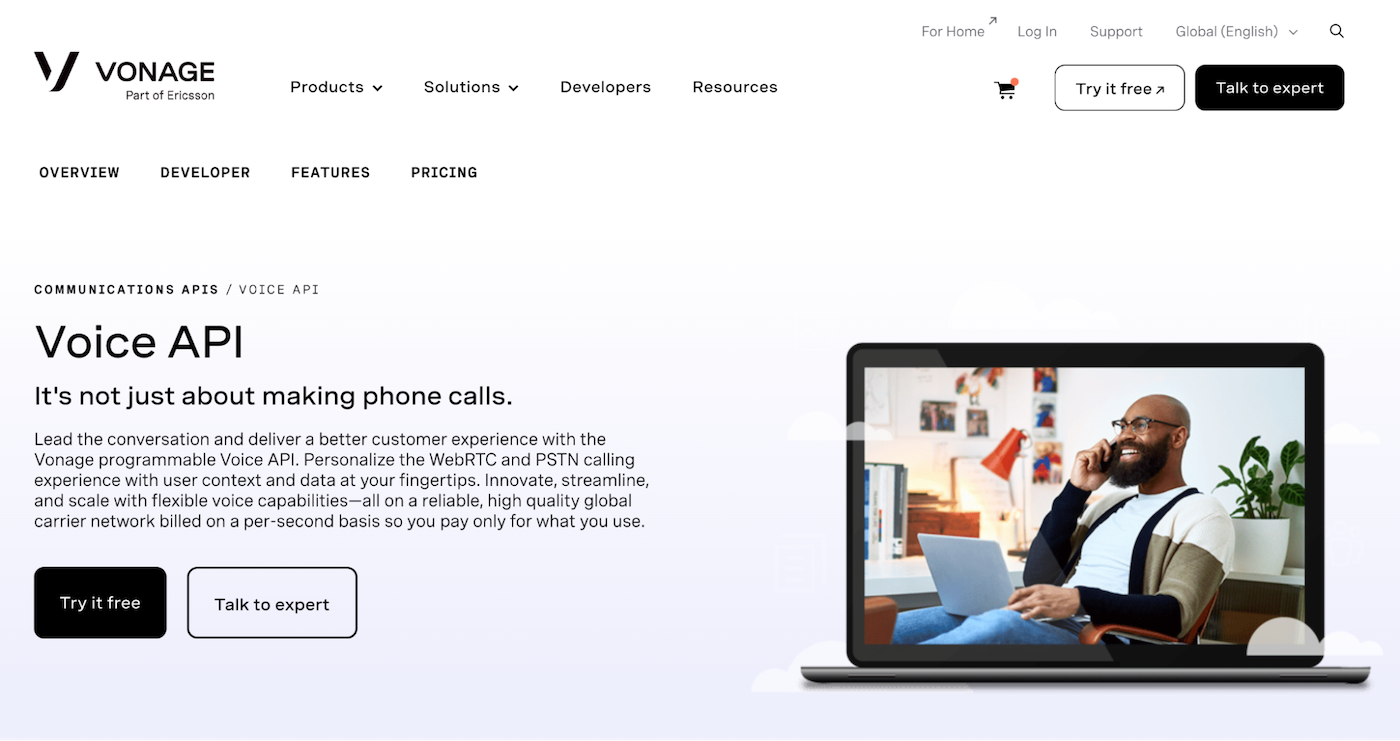
While its standard phone system pales in comparison to others, its standalone communication APIs are a great way to add calling capabilities to other software.
Let’s say you want to set up a virtual video meeting or appointment option from your website or mobile app — you can do this with the Vonage Video API. Or, maybe you want to add global calling capabilities built into your website or mobile app — Vonage’s Voice API has you covered.
You’ll need development resources to handle these things for you. But in the world of business communications, you can essentially build anything you want with the Vonage APIs.
The platform even makes it possible to verify and validate users worldwide. For example, you could send a text or voice verification code to users when they sign up or try to log into your financial app or healthcare app.
Recent updates to Vonage
- New virtual assistant applet.
- Menu enhancements for admins.
- Option for admins to report problems from the audit log.
- Supervisor call barging.
- Infrastructure refresh for Asia-Pacific region.
- New conversion analyzer feature.
Pricing
- Mobile: Starts at $19.99 per line per month billed annually.
- Premium: Starts at $29.99 per line per month billed annually.
- Advanced: Starts at $39.99 per line per month billed annually.
- Free trial available? No.
You’ll need to start at the Premium tier to unlock basic team collaboration features. Call groups, visual voicemail and calling recording aren’t available until you reach the Advanced level.
Pricing for Vonage’s communication APIs is based on usage, starting at $0.0043 per minute.
Pros and cons
| Pros | Cons |
|---|---|
|
|
Who is Vonage best for?
Vonage is good for two different scenarios. Its base phone system works for entrepreneurs or small teams that just need a basic business phone line. But Vonage’s communication APIs are its shining star, and these are best for businesses that want to embed custom calling capabilities into a website or app.
OpenPhone: Best for text-heavy business communications

OpenPhone is one of the more unique business phone systems on this list. While OpenPhone comes with basic call-handling capabilities, it’s really more of a business texting platform than anything else.
Sure, you can use it to dial outbound and receive as many calls as you want — unlimited. You’re also getting call recording, voicemail transcripts and the option to choose between a local or toll-free number. But in terms of calling capabilities, that’s really where it ends.
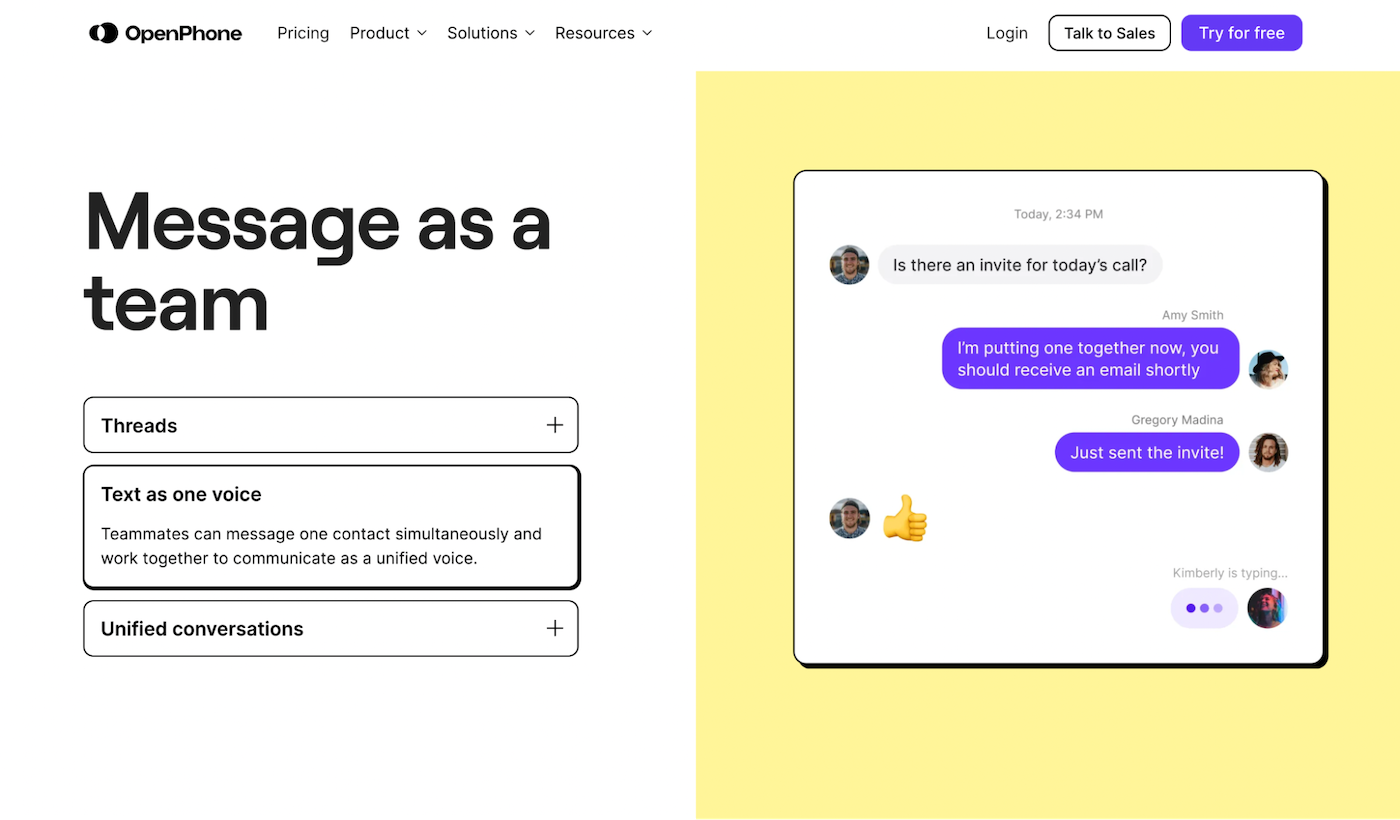
OpenPhone shines for its unlimited texting throughout the U.S. and Canada. You can set up AI-powered message replies, auto-responses and even scheduled messages at scale.
These work really well for outbound text campaigns or just any business that would rather text with their customers instead of call them. From appointment reminders to promo codes, there are tons of ways you can leverage this platform.
One really cool feature of OpenPhone is its unique ability for multiple team members to collaborate on the same text thread. This ensures your customers get a prompt response, they’re always being helped, and they’ll never know that they’re actually texting with more than one person.
The biggest drawback of OpenPhone is the calling capabilities aren’t really scalable. Even basic features, like the ability to put someone on hold or transfer a call, aren’t available on the entry-level plan.
Recent updates to OpenPhone
- AI contact creation suggestions.
- Automatic audio greeting with no option to leave a voicemail.
- Ability to forward calls during and after business hours.
- New Zapier Zap for marking conversions as done.
Pricing
- Starter: Starts at $15 per user per month.
- Business: Starts at $23 per user per month.
- Enterprise: Custom pricing.
- Free trial available? Yes, a 7-days free trial is available.
There’s also a one-time fee of $19 to set up texting and an ongoing fee that ranges between $1.50 and $3 per month for texting.
Each plan comes with one phone number per user, and additional lines can be purchased for just $5 per month.
The entry-level Starter plan is capped at 10 users, so you’ll need to upgrade to a Business plan once you exceed that limit.
Pros and cons
| Pros | Cons |
|---|---|
|
|
Who is OpenPhone best for?
OpenPhone is best for small teams that want to handle the majority of customer communication via texting instead of calling. If you’re handling a high volume of inbound or outbound calls, OpenPhone won’t work for you.
Methodology
I looked at dozens of business phone services before narrowing down the top eight providers. Then each of these top picks were evaluated based on the same criteria, including cost, features, collaboration and customer service.
While basic phone systems are fine for some use cases, I gave extra points to systems that came with more advanced capabilities.
- Standard and advanced features: Things like unlimited calling, voicemail, video conferencing and texting are all basic features. Others, like multi-level IVRs, AI-powered automation and call summaries, are a bit more advanced.
- Customer support: 24/7 phone and live chat support should be the standard, but it’s not. Beyond support hours and channels, I also assessed how helpful each provider’s customer service team is and if they actually solve problems quickly.
- Third-party integrations: You should be able to seamlessly integrate your business phone system with tools like CRM software, ERP software, fax systems, cloud storage and help desks.
- Security and privacy: You shouldn’t have to worry about your calls, messages or data being intercepted. The best business phone providers have multiple servers and data centers worldwide and perform regular audits on them. They also have high-level encryption, redundancy architecture, advanced account management tools and multi-factor authentication.
- Uptime percentage: Does the provider have an uptime guarantee or SLA? Any technical flaws or infrastructure issues could lead to unplanned outages or downtime.
- Demo or free trial: You should be able to test the system before buying it or committing to a contract.
- Overall cost: I assessed all the various fees, including cost per user, installation costs, differences between paying monthly or annually, discounts, optional hardware and more.
What you need to know about business phone services
How much does a business phone cost per month?
Business phone services powered by VoIP technology typically start at $10 to $25 per user per month. For more advanced features, expect to pay somewhere in the $20 to $40 range per user each month. On-premise PBX phone systems can cost anywhere from $500 to $1,500 per user to set up, plus an ongoing monthly fee of $20 to $50 per user.
What’s the benefit of a business phone system?
Modern business phone systems come with more than just the ability to make and receive calls. Most of these providers offer a unified communications suite, which gives you calling, texting, video conferencing and team collaboration tools all included in the same package.
What hardware do you need for a business phone system?
VoIP business phone systems don’t require any additional hardware. As long as you have a stable internet connection, the system can work using smartphones and computers to handle all incoming and outgoing calls. If you prefer to have traditional desk phones, you can purchase VoIP-enabled phones or just get an adapter to convert your existing phones into IP phones.
Do you need a separate phone for your business?
You can use a personal phone number as your business phone, but it’s not very professional. Aside from small side gigs, you should really have a separate line for your business activity. Even for solopreneurs, a business phone line is affordable and makes it easy to separate personal calls from business calls while maintaining a professional appearance with your clients.
Shopping tips from an expert
When you’re shopping around for a business phone system, it’s easy to get distracted by all the features and capabilities available from each provider. But narrow your focus on what you actually need right now — not what you might need in a year or two; otherwise, you’ll end up overpaying for a phone system that’s packed with features you’ll never use.
Take care of your most urgent needs right away. You can always upgrade or add extra features down the road.

