Customer relationship management software used by law firms are meant to help lawyers, paralegals, legal assistants, and administrators manage clients, leads, and cases.
These systems hold all client information, including contact information, account history, legal documents, invoicing, and more. With the help of a CRM platform, law firms can provide stellar service while ensuring all case information is secure.
Top law firm CRM software comparison
Beyond typical CRM features and functions, law firm CRM software typically include in-depth client or lead profiles, document management, multichannel communication, and advanced reporting and analytics.
I found some of the best legal CRM software are general providers that can be adapted into an industry-specific solution. My list below includes Creatio, HubSpot, monday sales CRM, and others.
| Software | Lead and client profiles | Document management | Multichannel communication | Reporting and analytics | Starting premium price* |
|---|---|---|---|---|---|
| Creatio | Yes | Yes | Yes | Yes | $15 per user per month |
| HubSpot | Yes | Yes | Yes | Yes | $15 per seat per month |
| monday Sales CRM | Yes | Yes | Yes | Limited | $12 per user per month |
| Pipedrive | Yes | Yes | Yes | Limited | $14 per user per month |
| Capsule | Yes | Yes | Limited | Yes | $18 per user per month |
| Engagebay | Yes | Yes | Limited | Limited | $11.95 per user per month |
| *Price when billed annually. | |||||
Creatio: Best for case management

Creatio offers an all-inclusive case management solution that integrates with the Service Creatio CRM. Its powerful capabilities enable law firms to automate customer service workflows and enhance client satisfaction. This software helps organizations maintain compliance with regulatory requirements and typical industry standards. Features like access controls, audit trails, and data encryption ensure security while reducing the risk of breaches.
Pricing
- Sales Product: $15 per user per month. This tier offers a sales management platform with automated lead and opportunity workflows, contract and document management, and more.
- Marketing Product: $15 per user per month. This plan offers an end-to-end marketing automation product with omnichannel marketing campaigns, lead cycles, digital campaigns, and more.
- Service Product: $15 per user per month. This product is a full-cycle service platform with robust productivity tools, management tools for SLAs and queues, and automated knowledge sharing.
- Platform Growth: $25 per user per month. This plan offers no-code workflow designers, unlimited applications, 10K API calls per user per day, and more.
- Platform Enterprise: $55 per user per month. This tier supports all Growth offerings plus unlimited REST API access, hosting either on-premise or the cloud, audit logs, and more.
- Platform Unlimited: $85 per user per month. This plan offers all Creatio functionality, including unlimited database and attachment space and coverage of implementation services for the first project delivered by a certified partner.
Features
- Opportunity management: Capture and distribute leads with advanced lead generation and management tools and workflows.
- Productivity tracker: Individuals or teams can create productivity dashboards that show progress toward quarterly or annual goals around sales and marketing initiatives.
- Order and contract management: Extend your business’s product catalog and then manage contracts and documentation through a dashboard that shows order status and history.
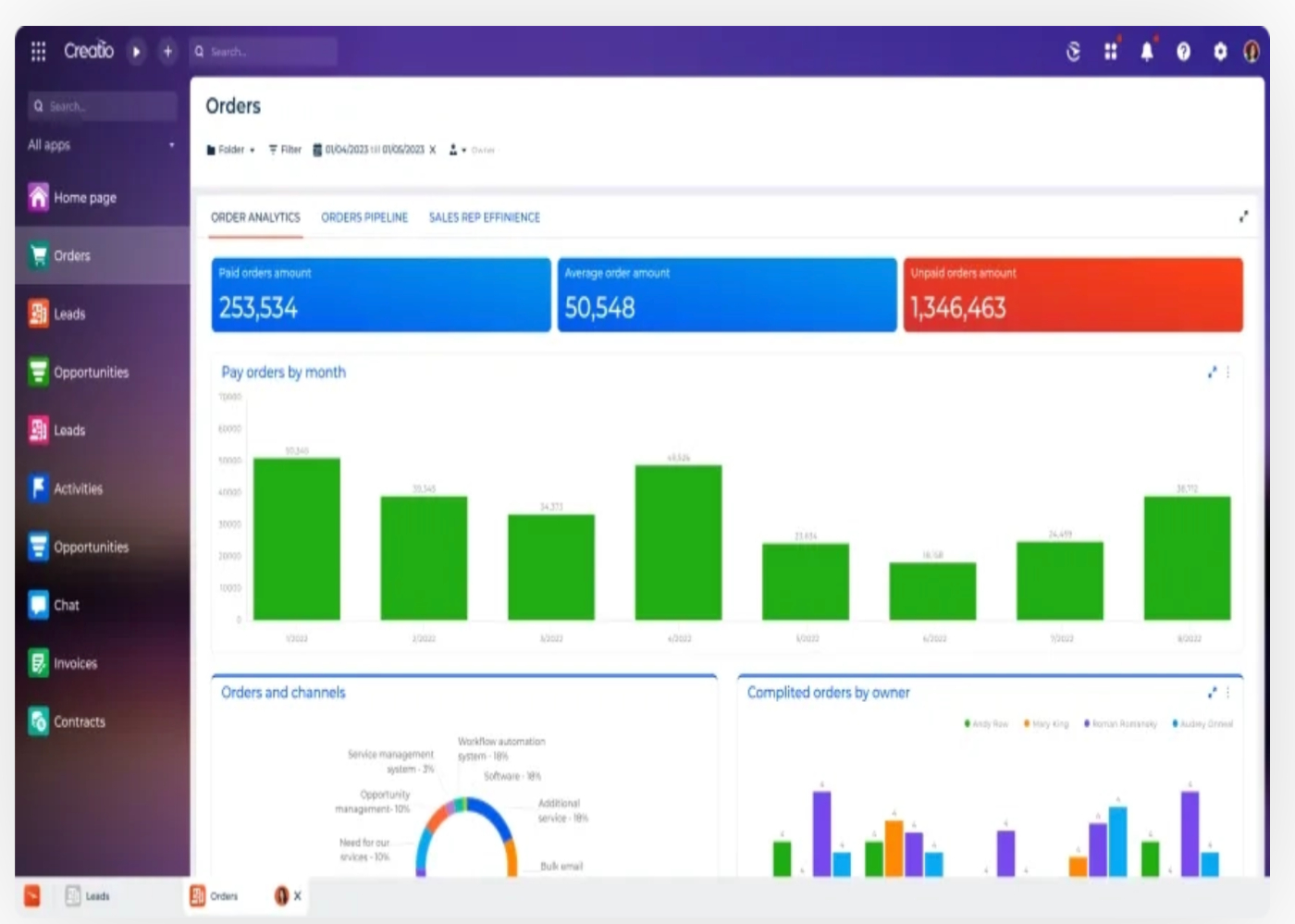
Creatio pros and cons
| Pros | Cons |
|---|---|
| 14-day free trial. | Users report a learning curve when implementing the software. |
| Can support multiple languages, including English, Spanish, French, Dutch, and more. | Some users report limitations with data entry, especially on the go. |
| Users praise the robust customization options. | The mobile app has some constraints around functionality and usability compared to the desktop version. |
Why I chose Creatio
Creatio is a no-code platform that helps users automate workflows with robust customization options and freedom. Other than legal professional services, Creatio can be implemented in banking, manufacturing, transportation organizations, and more. Users can retrieve documents, track case progress, and collaborate with team members from any location.
While Creatio offers no-code customizations, users still report a slight learning curve. If you’re looking for a similar option with easy set-up, I suggest Engagebay or Capsule.
HubSpot: Best free legal CRM software

HubSpot Smart CRM has free tools to connect your data, teams, and customers all on one platform. Seamlessly unify your marketing, sales, and service teams with an AI-powered solution. HubSpot can connect users with everything needed to deliver exceptional client experiences. As a solution for professional services, like law firms, HubSpot can help you allocate resources, manage projects, and connect teams.
Pricing
- Free CRM: Free for up to five users with contact management, quotes, live chat, and more.
- Service Starter: $20 per seat per month, billed annually. The Starter plan includes all free tools plus simple automation, e-signature, conversation routing, and more.
- Service Professional: $100 per seat per month, billed annually. This plan includes all Starter features and prospecting workspace, playbooks, forecasting, and more.
- Service Enterprise: $130 per seat per month, with an annual commitment. Users of this plan receive all Professional tools plus advanced permissions, predictive lead scoring, conversation intelligence, and lead form routing.
Features
- Call tracking: Manage and prioritize daily sales and client support calls with a log that includes all details.
- Document tracking: Build libraries of content for teams and administrators to share and reference.
- AI summarization: Boost productivity with AI-generated summaries of reports, meeting notes, and more.
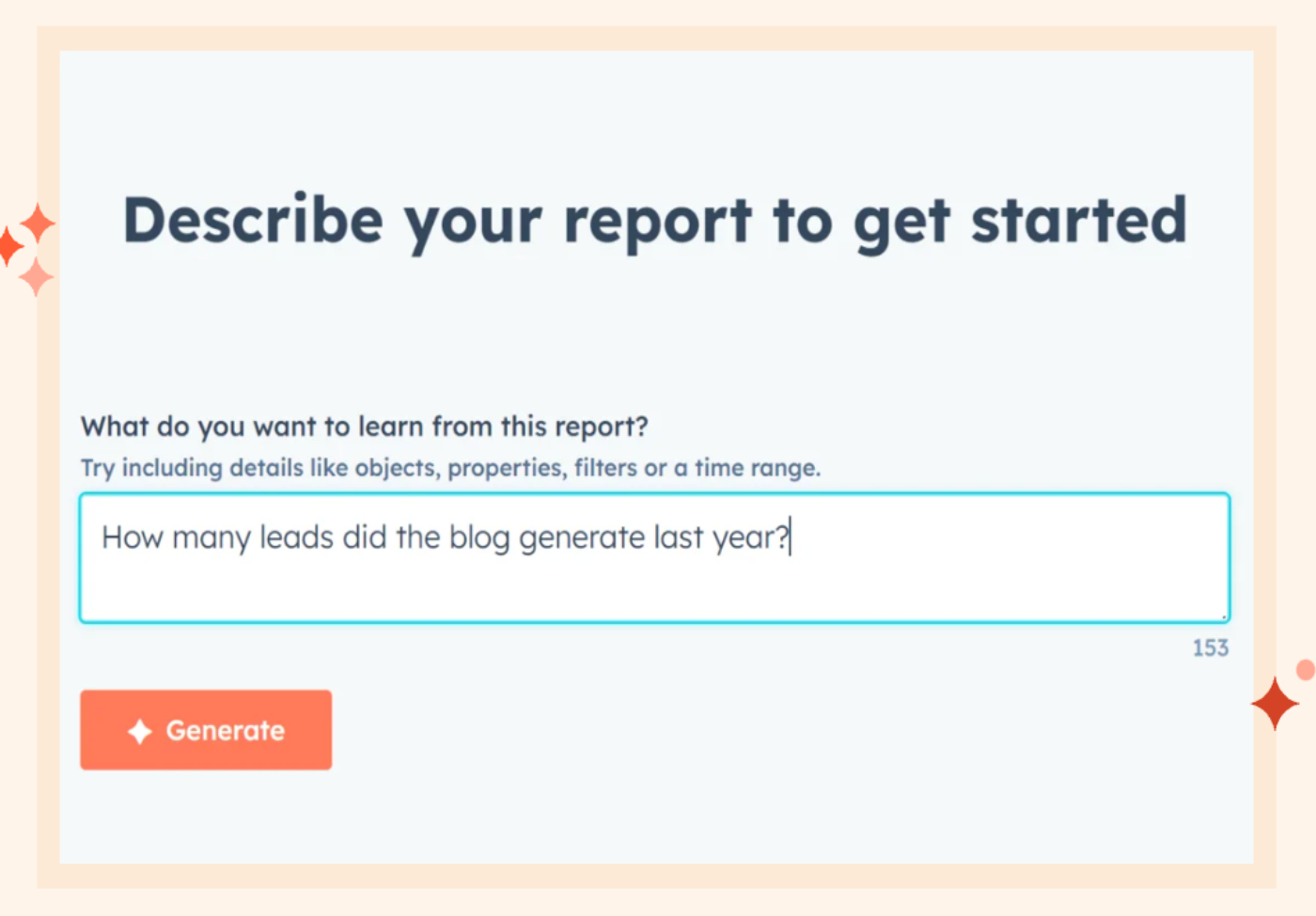
HubSpot pros and cons
| Pros | Cons |
|---|---|
| Free plan available with good functionality. | Premium plans can be costly compared to others on this list. |
| Users report quick and easy software deployment. | Users report occasional bugs around data. |
| Offers over 1,500 possible integrations. | Doesn’t offer live customer support for free users. |
Why I chose HubSpot
HubSpot is a popular AI-powered CRM platform that offers a robust free version of its software. The call tracking, analytics, and reporting and playbook features help users manage end-to-end processes, including support. HubSpot also offers over 1,500 integrations, making it an easy CRM to implement into any tech stack.
While the HubSpot free tier is feature-rich, there are some advanced tools only accessible in premium plans. HubSpot’s premium subscriptions can be considered costly for startups or small businesses, so if that’s the case, we’d consider looking into Engagebay for similar support features.
For more information, read the full HubSpot review.
monday sales CRM: Best for legal project management

monday sales CRM offers a scalable workflow solution for streamlining cases and deals management and enhancing legal team collaboration. With a dashboard built for centralized account management and integrations with external tools, any user can track the ongoing process of projects by using task dividers. Additionally, the platform can be customized to meet the firm’s needs and even offers onboarding and training to get started.
Pricing
- Free version: Basic CRM offerings only available for students and nonprofit organizations after submitting an application.
- Basic CRM: $12 per user per month when billed annually, or $15 when billed monthly. This tier offers unlimited pipelines, boards and contacts, as well as templates for lead, contact, and deal management.
- Standard CRM: $17 per user per month when billed annually, or $20 when billed monthly. This includes advanced account, contact, and deal management, two-way email integration with Gmail and Outlook, and AI email generator.
- Pro CRM: $28 per user per month when billed annually, or $33 when billed monthly. This tier includes sales forecasting, email templates with custom parameters, mass emails, and added integrations.
- Enterprise CRM: Contact monday.com for a quote. This level of support offers lead scoring, team goals, and advanced analytics.
Features
- Kanban: Fully customize dashboards and project trackers with drag-and-drop builders and intuitive color-coding.
- Work docs: Tag users, invite multiple editors, and receive live updates for ultimate team collaboration.
- Task management: Check the status of any ongoing task within a project or case from its own dashboard.
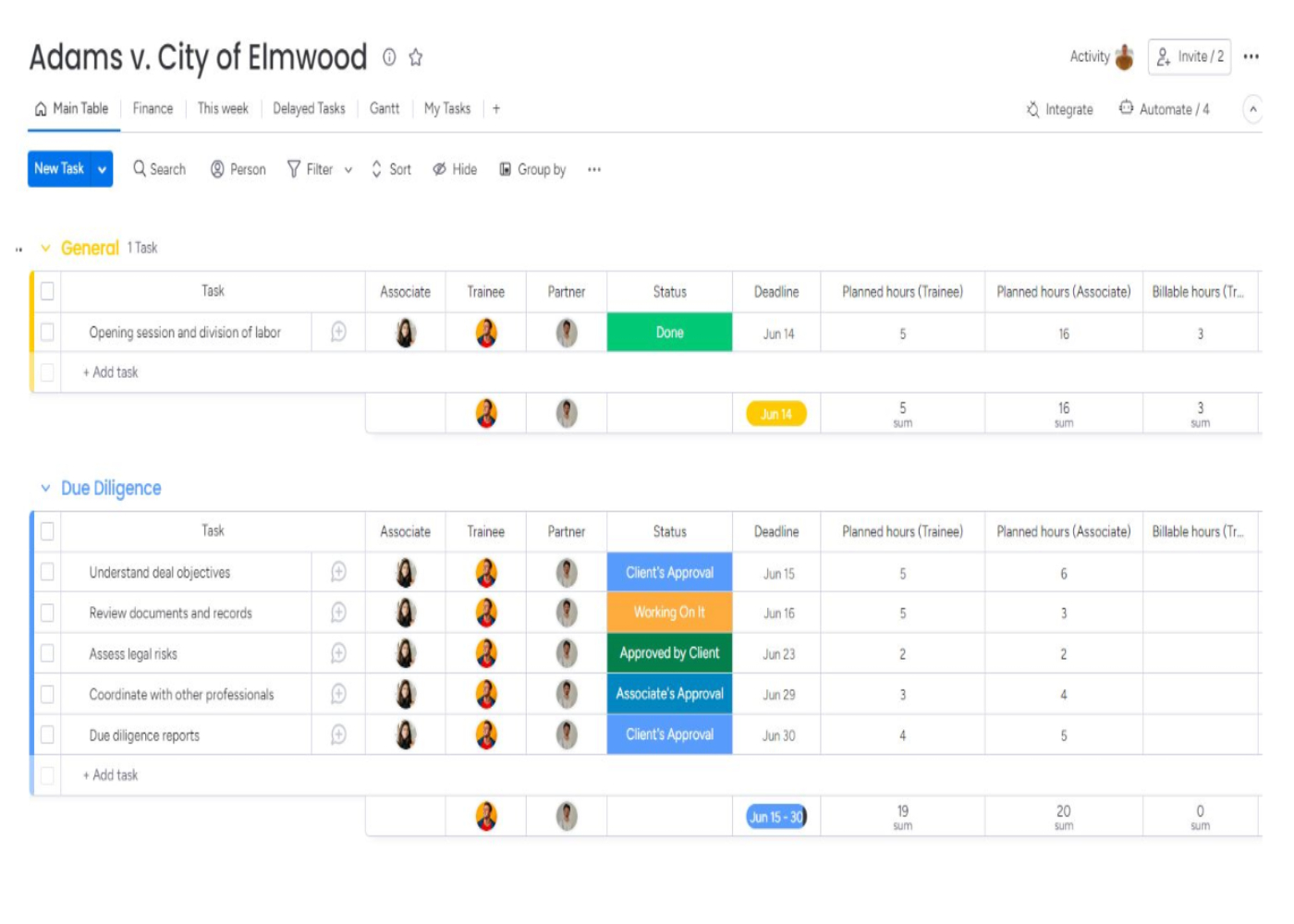
monday sales CRM pros and cons
| Pros | Cons |
|---|---|
| 14-day free trial. | User access control per group is only available in Enterprise tier. |
| Offers unlimited contacts and client profiles. | HIPAA compliance is only available for highest paid tier. |
| Users praise easy-to-use interface and dashboard navigation. | Users report some technical bugs with notifications within the platform. |
Why I chose monday sales CRM
monday sales CRM is a flexible and collaborative CRM provider. While considered a generalized solution, it can reliably manage sales processes for specific industries such as legal, real estate, IT, and financial services.
monday sales CRM and Capsule both provide advanced workflow automations that can streamline and cut out mundane legal tasks. However, Capsule offers a free version of its platform that is similar to monday, making it a cost-effective alternative.
Want to learn more? Read our detailed monday sales CRM review.
Pipedrive: Best for communication tracking

Pipedrive can streamline day-to-day activities and increase profitability for law firms, especially with a centralized interaction database. Users can track multi-channel communications, manage requests, and review cases from one CRM dashboard.
Further communications tracking features include email delivery and open rates, log contact notes, plus call and activity history with clients.
Pricing
- Essential: $14 per user per month, billed annually, or $24 per user when billed monthly. This plan supports 3,000 open deals, 15 reports per user, and multiple communication tracking features.
- Advanced: $34 per user per month, billed annually, or $44 per user when billed monthly. This plan offers all Essential features plus active automations, active email syncs, and more.
- Professional: $49 per user per month, billed annually, or $64 per user when billed monthly. This tier comes with all Advanced features plus custom visibility groups, formula fields, and unlimited general availability scheduling links.
- Power: $64 per user per month, billed annually, or $79 per user when billed monthly. Power offers all Professional features in addition to 24/7 live chat support, phone support, and more.
- Enterprise: $99 per user per month, billed annually, or $129 per user when billed monthly. This plan comes with all Power features plus security alerts and rules, free project add-ons, and more.
Features
- Lead generation: Allow potential clients to contact your businesses quickly with 24/7 conversational chatbots, live chat tools, and web forms.
- Reporting dashboard: Leverage your firm’s data history through customizable reports to see how the firm is performing and find potential opportunities to improve.
- Data security: Secure your management system with visibility permissions, two-factor authentication, and single sign-on features.
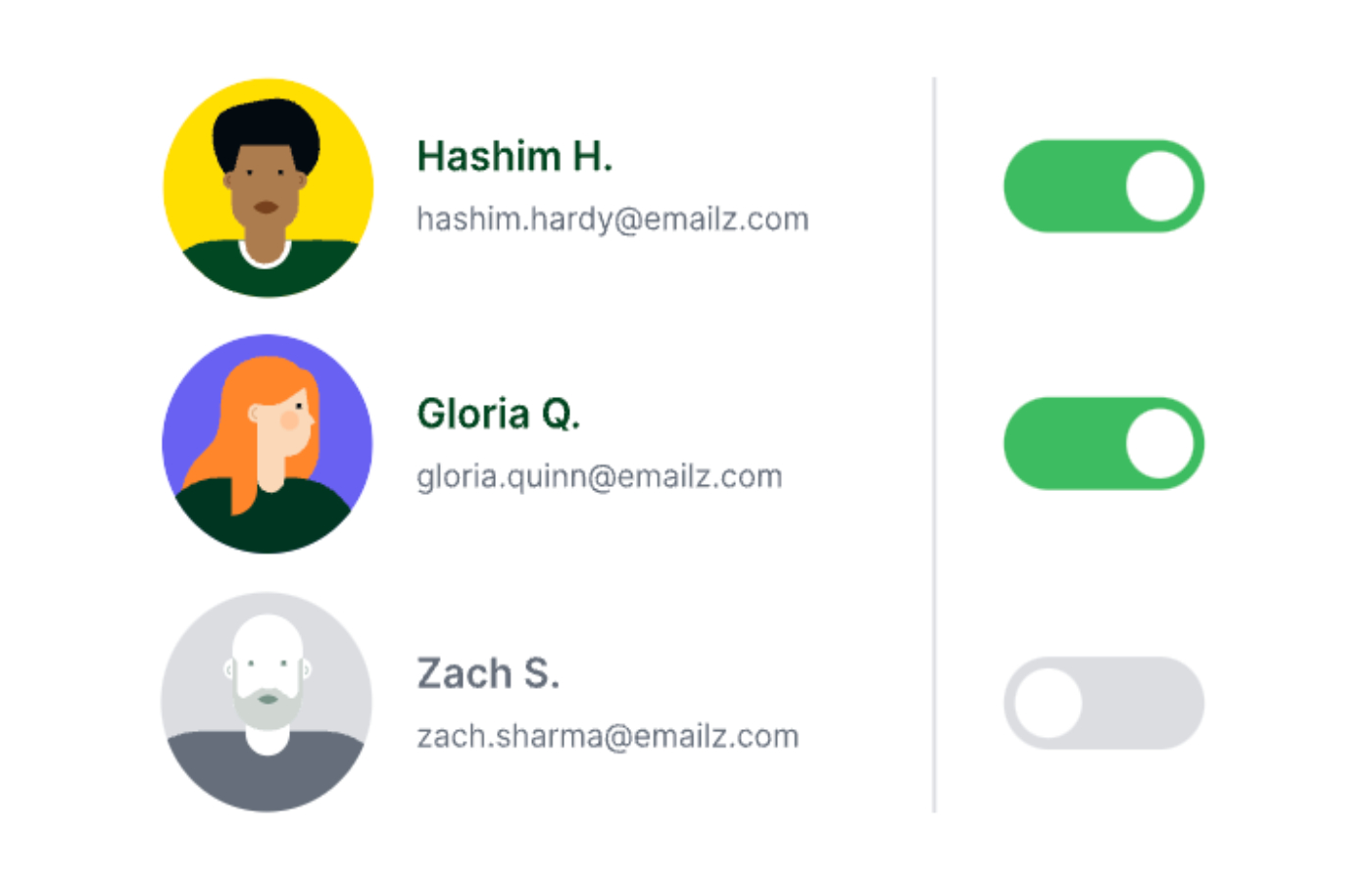
Pipedrive pros and cons
| Pros | Cons |
|---|---|
| 14-day free trial. | No free-for-life version. |
| Designed specifically for small to midsize businesses. | Add-on features can get expensive. |
| Offers 24/7 support. | Users report limited advanced reporting. |
Why I chose Pipedrive
Pipedrive is another popular general enterprise CRM platform designed for growing businesses. Its interface is intuitive and easy to navigate for anyone of any technical background level. Additionally, Pipedrive offers all the core features for managing customer information, automating, and scaling your firm’s entire sales cycle.
While Pipedrive’s premium plans are competitively priced, it doesn’t offer a version of its platform for free. If you want to try a similar sales CRM with robust integrations, I suggest looking into HubSpot.
Want to learn more? Read our detailed Pipedrive review.
Capsule: Best for central data management

Capsule makes consistent data capture and access possible under a centralized system. For example, Capsule will capture and store client information and link out to documents. All of this saves time and lowers the cost of storing physical paperwork.
Pricing
- Free tier: Free for up to 250 contacts and 50MB of storage per account.
- Starter: $18 per user per month when billed annually, or $21 per user when billed monthly. This includes everything in the free tier, plus 30,000 contacts, one sales pipeline, one project board, 50 custom fields, and more.
- Growth: $36 per user per month when billed annually, or $38 per user when billed monthly. This tier supports everything in Starter, plus 60,000 contacts, five sales pipelines, five project boards, advanced sales reporting, and more.
- Advanced: $54 per user per month when billed annually, or $60 per user when billed monthly. Features in this tier include everything in Growth, plus 120,000 contacts, 1,000 AI content assists, and more.
- Ultimate: $72 per user per month when billed annually, or $75 per user when billed monthly. This tier offers everything in the Advanced tier plus a dedicated account manager and unlimited custom fields.
Features
- AI content assistant: Write emails or marketing content in no time with a smart AI-powered assistant.
- Email marketing: Send campaigns and email templates to communicate with clients quickly and integrate with Outlook or Gmail.
- Sales analytics: Access sales pipeline forecasting and performance information through custom reports.
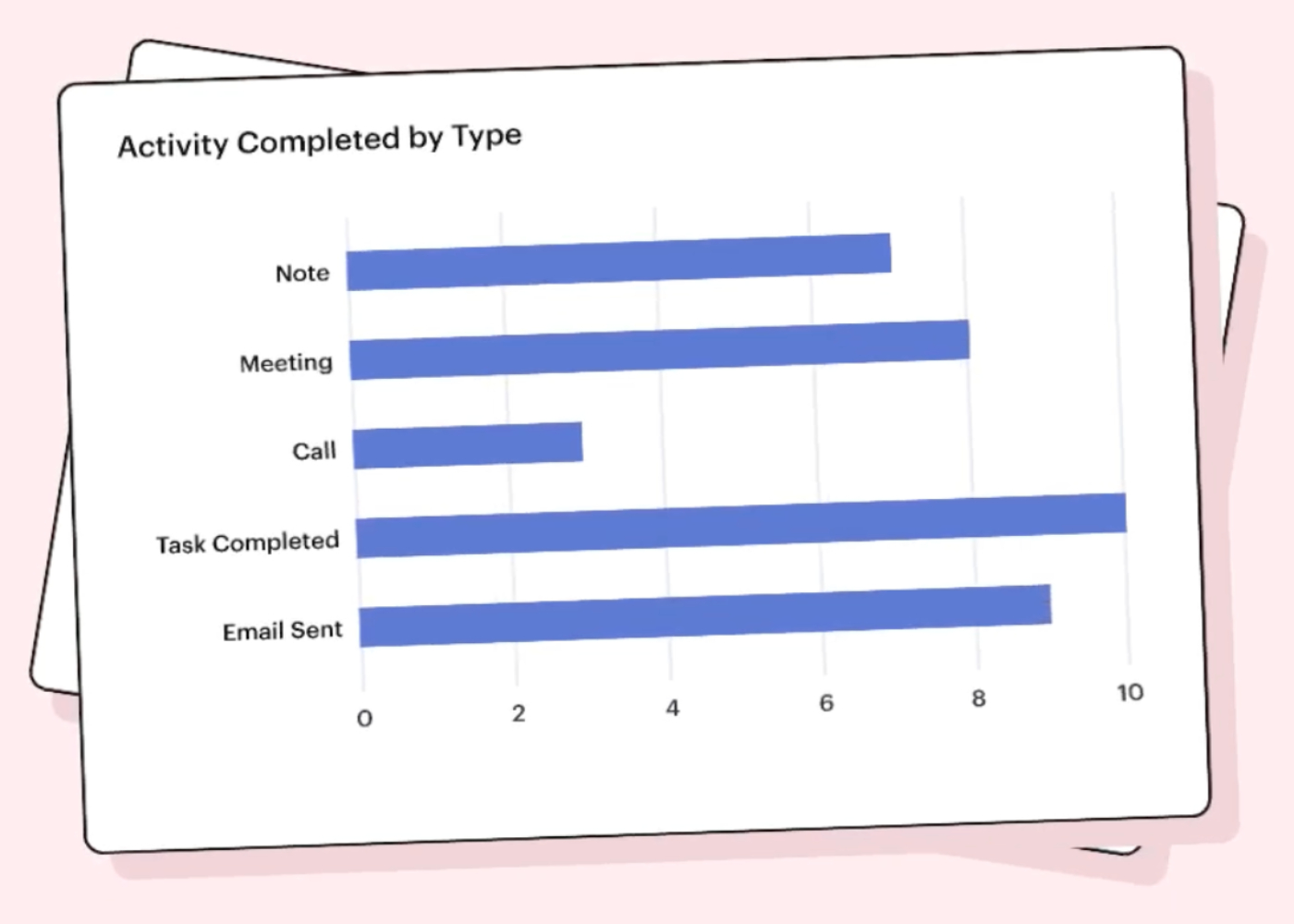
Capsule pros and cons
| Pros | Cons |
|---|---|
| 14-day free trial. | Free version lacks advanced reporting features. |
| Offers robust security features. | Users report limited AI functionality. |
| Users report responsive and helpful customer support from Capsule. | Users say third-party integrations could be improved. |
Why I chose Capsule
Capsule is smart and simplified online CRM software. The basic CRM can give users access to a main dashboard, calendar and task management tools, Outlook and Gmail integrations, and two-factor authentication for added security.
It’s a straightforward sales tool that can provide law firms with everything they need to manage clients, their pipeline, analytics, and even workflow automations.
While both HubSpot and Capsule can provide sales analytics and reporting tools that display law firm revenue and individual reporting, HubSpot has over 1,500 apps that can be integrated into the platform.
To learn more, head over to our detailed independent Capsule review.
EngageBay: Best for holistic client profiles

EngageBay can align marketing, sales, and support teams around a single 360-degree view of all clients. The profiles offer custom fields to generate reports and summaries. EngageBay can capture leads from your website and prioritize based on an AI-powered predictive lead scoring tool for streamlined client intake. With its user-friendly user interface, you can easily navigate through client history to find the information you need.
Pricing
- Free CRM: Free for up to 15 users and 250 contacts and includes landing pages, email broadcast, and live chat.
- CRM Basic: $11.04 per user per month when billed biennially, $11.95 when billed yearly, and $12.99 when billed monthly. This plan includes 500 contacts, multiple deal tracks, calling, predictive lead scoring, and more.
- CRM Growth: $42.49 per user per month when billed biennially, $45.99 when billed yearly, and $49.99 when billed monthly. This plan includes all Basic features plus email scheduler, sales automation, and more.
- CRM Pro: $67.99 per user per month when billed biennially, $73.59 when billed yearly, and $79.99 when billed monthly. Pro offers all Growth features plus proposal analytics, call scripts, and more.
- All-in-One Basic: $12.74 per user per month when billed biennially, $13.79 when billed yearly, and $14.99 when billed monthly. This plan includes all of Engagebay’s solutions with third-party integrations and social suites.
- All-in-One Growth: $55.24 per user per month when billed biennially, $59.79 when billed yearly, and $64.99 when billed monthly. This tier supports all Basic offerings in addition to call records, service automation, custom domains, and more.
- All-in-One Pro: $101.99 per user per month when billed biennially, $110.39 when billed yearly, and $119.99 when billed monthly. This includes unlimited contacts, web analytics, SSO, custom reporting, and a dedicated account manager.
Features
- Web forms: Build web forms with drag-and-drop tools that potential clients can use to submit their information for a new meeting or consultation.
- Calendar: Schedule events, meetings, and tasks by adding details or priority levels and visualize milestones.
- Dialer: Reference notes and call history when dialing clients from directly within the platform.
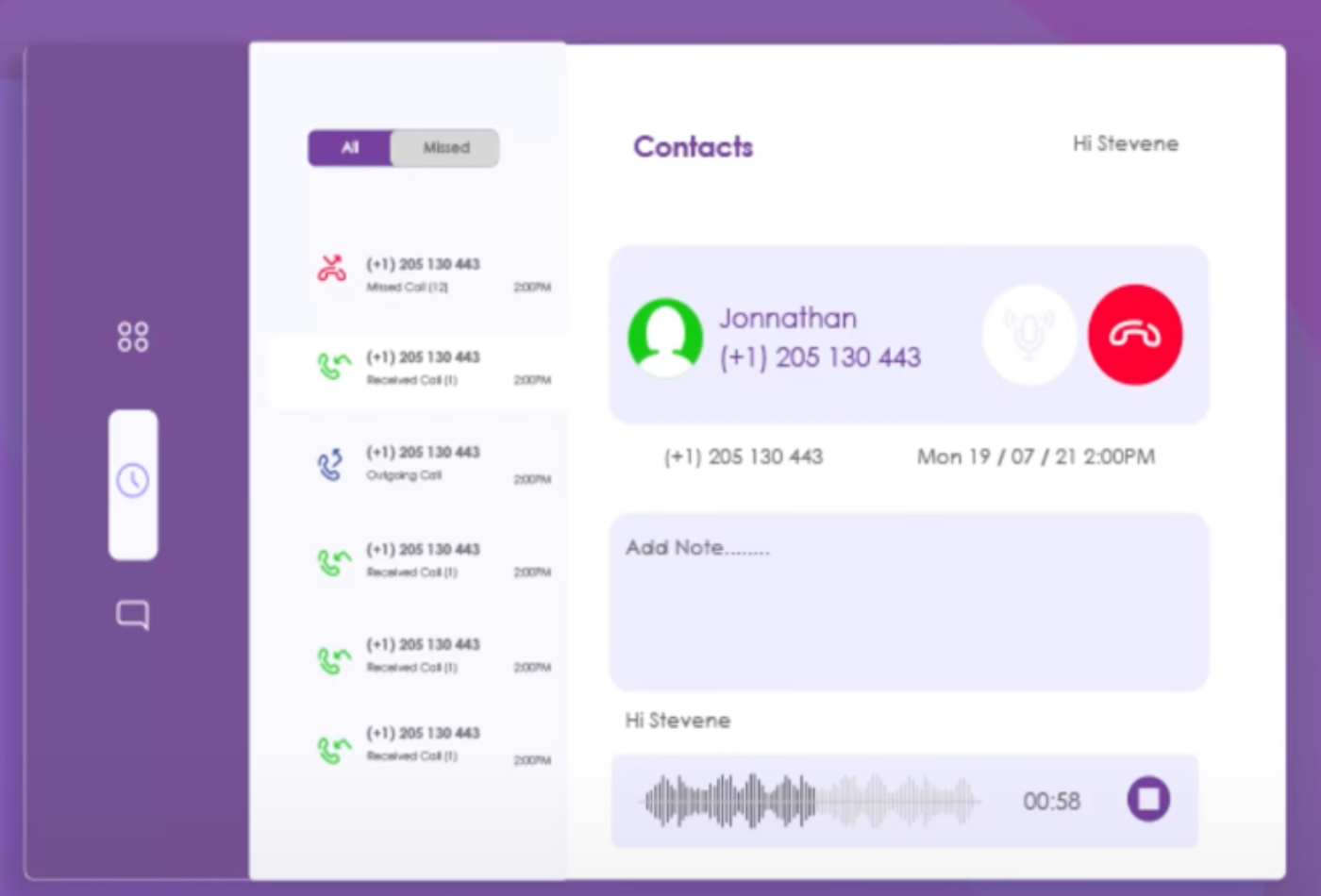
EngageBay pros and cons
| Pros | Cons |
|---|---|
| 14-day free trial. | Call scripts and recording features are only available on highest premium tier. |
| Users praise All-in-One suite for its ability to consolidate different solutions in one platform. | Users report limited reporting features compared to other general CRM solutions. |
| Users report easy platform setup. | Users report encountering minor glitches and bugs. |
Why I chose EngageBay
EngageBay is another affordable CRM provider that has found its way onto our guides for top contact center CRMs, free CRMs, and CRMs for small businesses. EngageBay’s All-in-One suite offers a cohesive marketing, sales, and support tool for law firms.
Both EngageBay and Pipedrive are well-rounded CRM providers that offer multiple native solutions capable of integration. If you’re seeking a similar platform to EngageBay, I suggest looking into Pipedrive for that reason.
To learn more about this CRM provider, read our EngageBay review.
How do I choose the best law firm CRM software for my business?
Now that you have our rated list of the best law firm CRM software, I suggest requesting demos, signing up for free trials, or communicating with the sales teams of the providers on this list. It’s important to understand CRM best practices and typical CRM pricing before committing to a contract.
Below are questions to ask when researching legal CRM software:
- Does the CRM software integrate with tools you already have in your tech stack?
- What is the total in-market expertise for your industry, if any?
- Is the CRM scalable and detailed enough to fit your small business or enterprise?
- Does the software fit your business’s budget? Would a free CRM tool be a better option?
FORUM: Here are some factors to consider when choosing a CRM.
Review methodology
When reviewing the top CRM software for law firms, I used our in-house rubric with outlined criteria and a special focus on client, case, document, and invoicing management. After I scored each provider with the rubric, an algorithm calculated an overall star rating. Beyond summarizing key features and pricing plans, I also assigned each software an ideal use case.
Here’s a breakdown of the scoring criteria used to review each CRM provider:
- Cost: Weighted 25% of the total score.
- Core features: Weighted 25% of the total score.
- Customizations: Weighted 15% of the total score.
- Integrations: Weighted 15% of the total score.
- Ease of use: Weighted 10% of the total score.
- Customer support: Weighted 10% of the total score.
PREMIUM: Choosing the right CRM for your organization.
Frequently asked questions (FAQs)
What is CRM for law firms?
A CRM solution specifically for law firms is a customer relationship management tool that acts as a one-stop shop for all client information, activity history, and case details. In addition to CRMs that are made specifically for legal customers, generalized CRM providers can also offer unique solutions catered to the needs of a law firm, as found on our list of top law firm CRMs.
Do law firms use CRM?
Yes, it’s common for law firms or legal agencies to use CRM software. Core CRM features such as revenue tracking, management of client intake, appointment scheduling, and marketing automations can all be adapted to the legal industry for increased business efficiency.
Why do law firms need a CRM?
Just as any business would, law firms gain many benefits from using a CRM solution. Beyond improved collaboration and strong client relationships, CRMs can provide security and privacy for sensitive data. CRMs also allow for more transparency around cases between lawyers and clients, easy access to critical documentation, and, of course, invoice management.

