- Best overall open-source CRM: SuiteCRM
- Best for integrating native and third-party apps: Odoo
- Best open-source CRM supporting e-commerce: OroCRM
- Best open-source with CMS tools: HubSpot CRM
- Best open-source CRM for international clients: YetiForce
Open-source CRM software is any CRM with the niche functionality of allowing its source code to be publicly available for any user to make changes or customizations to it. Organizations that choose an open source software over closed source are typically capable of advanced tech coding and are after the benefits of being able to customize their platform and solution at an affordable price.
Top open-source CRM software comparison
Open-source CRMs are downloadable software that users then sort and code on their own to fit their specific needs. These options we compare below also offer hosted CRMs that are subscription based, ready-to-go and come with the features and tools prebuilt on the platform. The best open source CRM offer modern API for coding, vast scalability and both preset and customizable modules to manage pipelines and data.
| Software | Pipeline management | Mobile app | Cloud-based platform | Built-in reporting tool | Open-source pricing* |
|---|---|---|---|---|---|
| SuiteCRM | Yes | Yes | No | Yes | Free |
| Odoo | Yes | Yes | Yes | Yes | Free |
| OroCRM | Yes | No | Yes | Yes | Free |
| HubSpot CRM | Yes | Yes | Yes | Yes | Free |
| YetiForce | Yes | Yes | Yes | Limited | Free with add-ons |
Cost to download open source platform*
SEE: For more information, check out our full CRM feature comparison.
SuiteCRM: Best overall open-source CRM

SuiteCRM is a great all-in-one open-source CRM that prioritizes giving users a 360-degree view of their customers and business as a whole. SuiteCRM supports a range of features that can be customized with sales, case management, workflow and configuration tools. SuiteCRM’s open-source capabilities ensure users with the technical expertise and community support can adapt their features to build out entire sales processes end-to-end.
Pricing
- Open source community tier: Free to download.
- SuiteAssured: Hosting platform, contact for quote.
Features
- Configuration studio: Add new fields, customize layouts and create new modules with their system admin tools.
- Activity management: Automate and track touchpoints with clients with their calls, meetings, tasks and notes modules.
- Report module: Build, auto-generate and schedule reports based on real time data from any module within the CRM (Figure A).
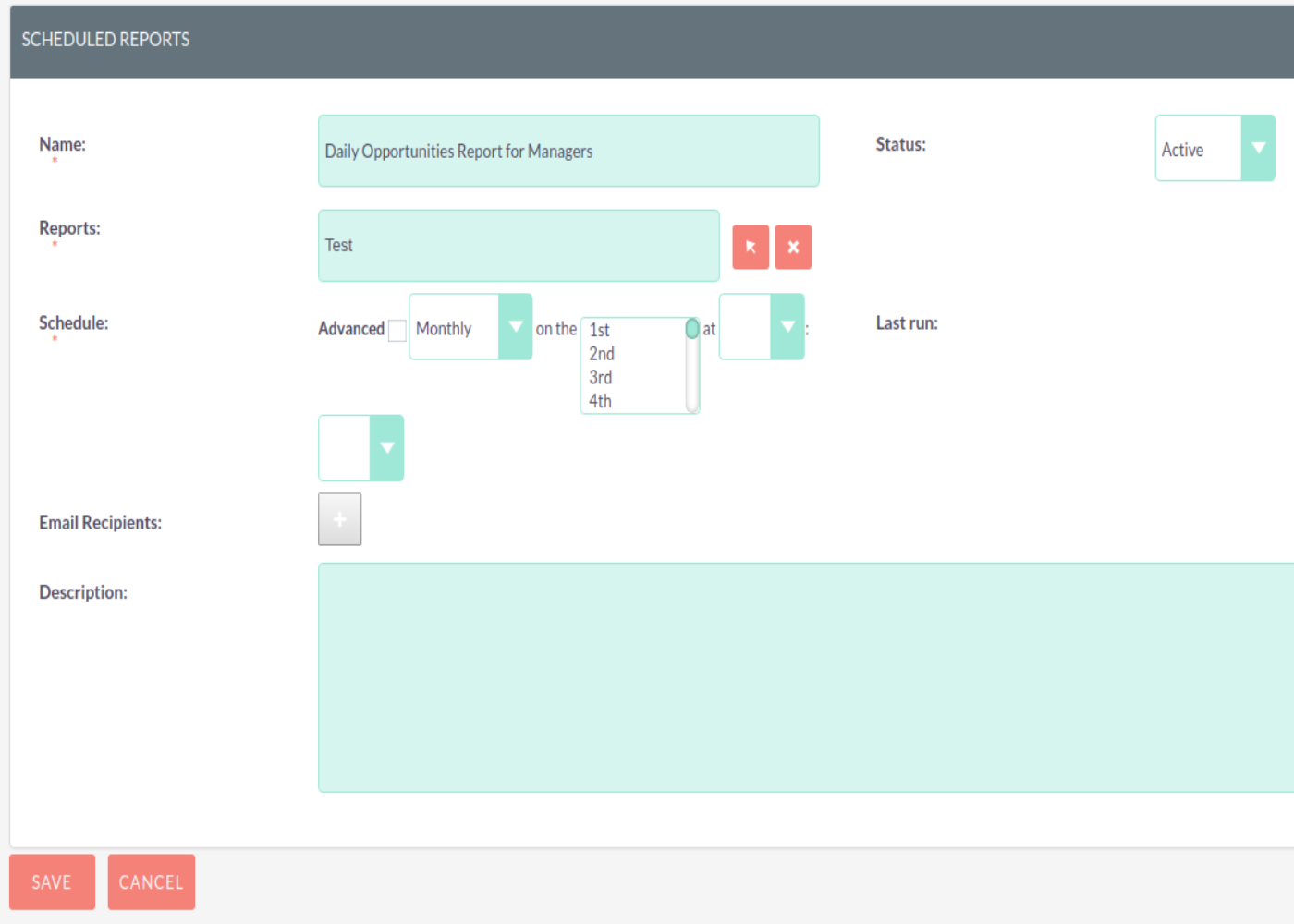
Pros | Cons |
|---|---|
| 30-day free trial. | Users report outdated UI/UX. |
| Software demo. | No customer support via phone. |
| Multiple industry expertise. | Users report invoicing errors. |
Odoo: Best for integrating native and third-party apps

Image: Odoo
Odoo’s open-source development offers a broad range of applications to be integrated into one tool. This can be cost-effective, especially since organizations don’t need to purchase multiple platforms that are unconnected. Odoo’s free version only allows one app for unlimited users, which might be limiting depending on what you’re needing a CRM to handle. Instead, the standard and custom tiers allow access to thousands of applications for finance, sales, marketing, HR, inventory and productivity tracking.
Pricing
- Community open source: Free to download.
- Enterprise hosting: Contact for quote.
- One app tier: One app download for unlimited users.
- Standard tier: $24.90 per user per month for unlimited apps through Odoo online.
- Custom tier: $37.40 per user per month for unlimited apps through Odoo online, on-premise.
Features
- Lead mining: Generate new leads who match an ideal customer profile and have them merged into an Odoo database.
- Assignation rules: Define unique rules and triggers to assign and route leads to specific sales teams or individual reps.
- 360 degree visibility: Uncover what pages leads visited on a website, what emails or meetings they engaged in and more (Figure B).
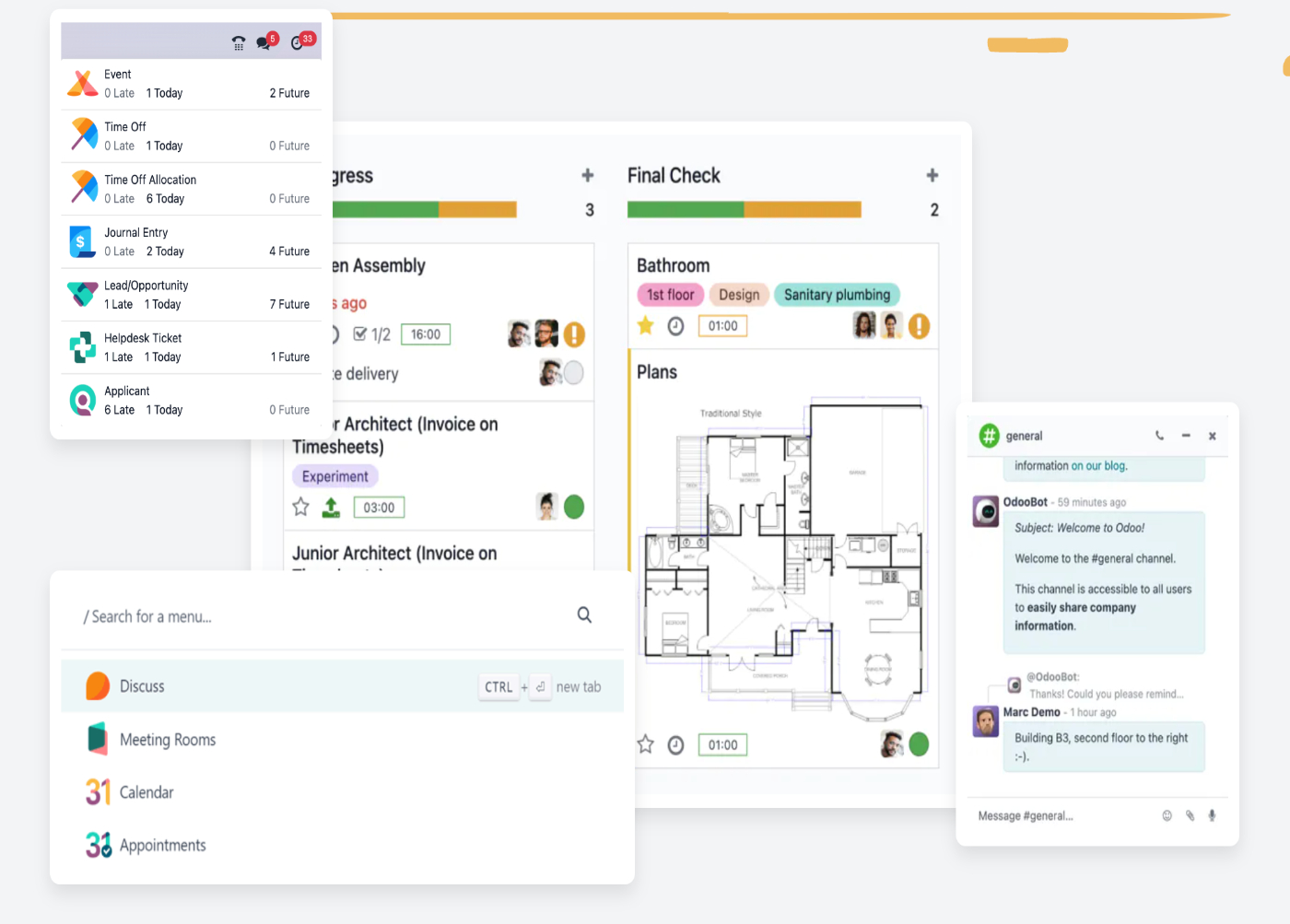
Pros | Cons |
|---|---|
| Free demo. | Limited reporting and analytics. |
| Unlimited hosting and maintenance for paid plans. | User reports of poor customer support. |
| Community resources and tutorials. | Limited documentation. |
OroCRM: Best open-source CRM supporting e-commerce

OroCRM’s open source offering makes Oro products more accessible and innovative, especially for B2B eCommerce organizations. This solution helps organizations move online for the first time to support physical locations with a digital channel while maintaining operations by tracking all sales activities. Industries like automotives, industrial parts and medical supplies can all use this open source platform to sync digital, marketing, sales and IT teams in one hub.
Pricing
- Open source: Free to download.
- OroCloud hosting: Contact for quote.
Features
- Recency, frequency and monetary analysis: Identify top customers based on how recently, how often and how much they spend on purchases.
- Account management: View and manage all accounts, interactions and information from one dashboard.
- Performance dashboards: Track team and individual performance in segmented campaigns or opportunity close rates with workflows (Figure C).

Pros | Cons |
|---|---|
| User-driven security. | Over 25 admin users cost extra. |
| Offers a free demo. | No mobile application. |
| Integrations. | User reports of a learning curve. |
Features
- Lead prospecting: Manage incoming leads and sales opportunities from one personalized prospecting workspace.
- HubSpot AI: Use AI-powered tools to create sales and marketing material.
- Email templates: Create templates from effective sales emails to share with a team (Figure D).
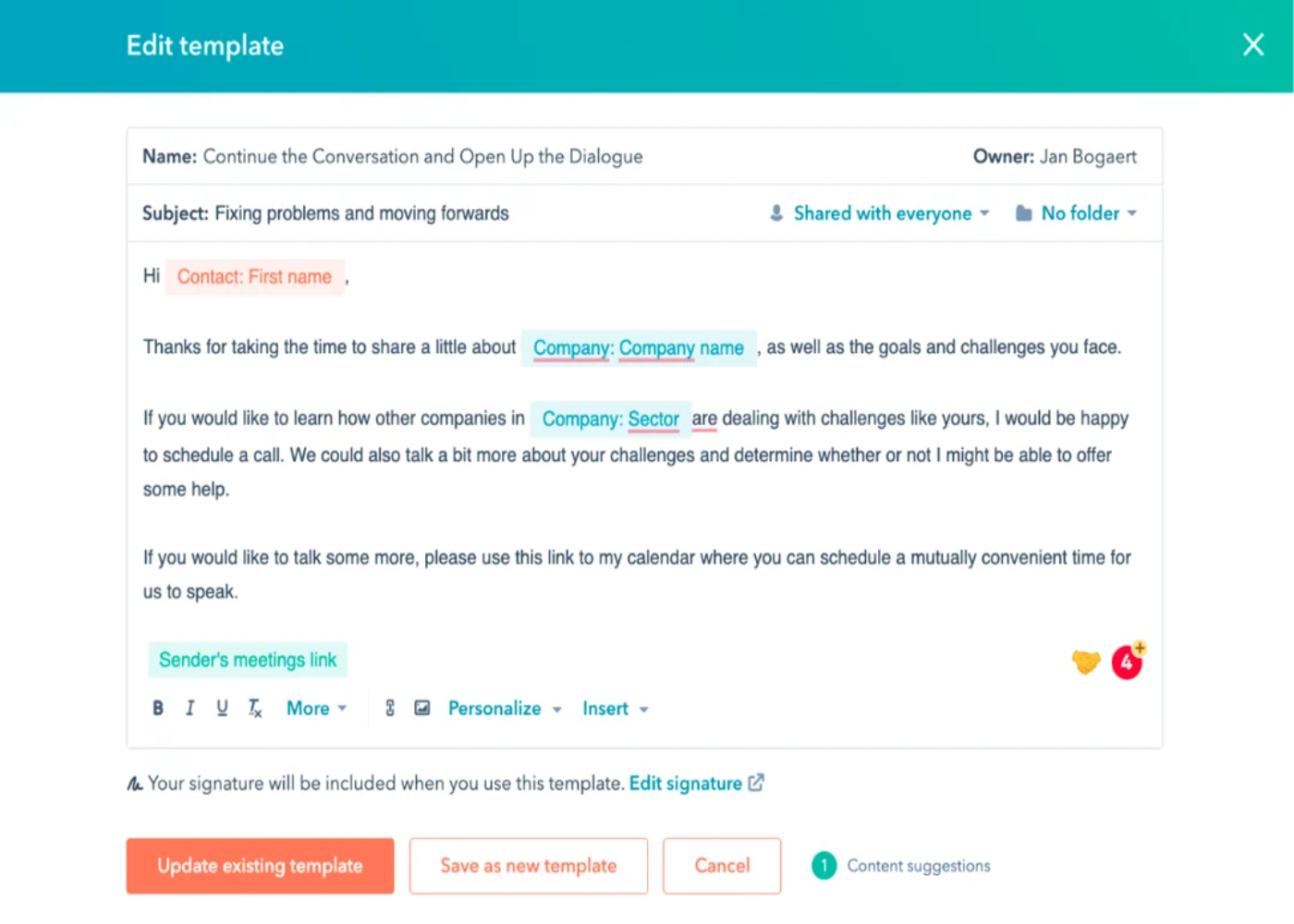
Pros | Cons |
|---|---|
| Variety of integrations. | Costly higher support tiers. |
| Reports of a simple user interface. | No free trial. |
| 24/7 support via chat. | Add-ons start at $25 per month. |
SEE: For a similar CRM to HubSpot, check out the best enterprise CRM software.
YetiForce: Best open-source CRM for international clients

Yetiforce offers an easy 5-step process for downloading and registering their open source CRM. This includes access to documentation on how to properly configure the functionalities available on the system as well as granting access and language settings. Yetiforce comes with 80 ready-to-use modules that can be freely configured in their modern API. Their sales, marketing, support and logistics tools support users from across the globe and 35+ languages.
Pricing
- Open source: Free download with paid add-ons.
Features
- Online store: Store all data and analytics at once in a central system that’s controlled through configurations.
- International entry: Access account or client data online from anywhere in the world.
- Customer portal: Exchange data and information directly from a fully integrated portal (Figure E).
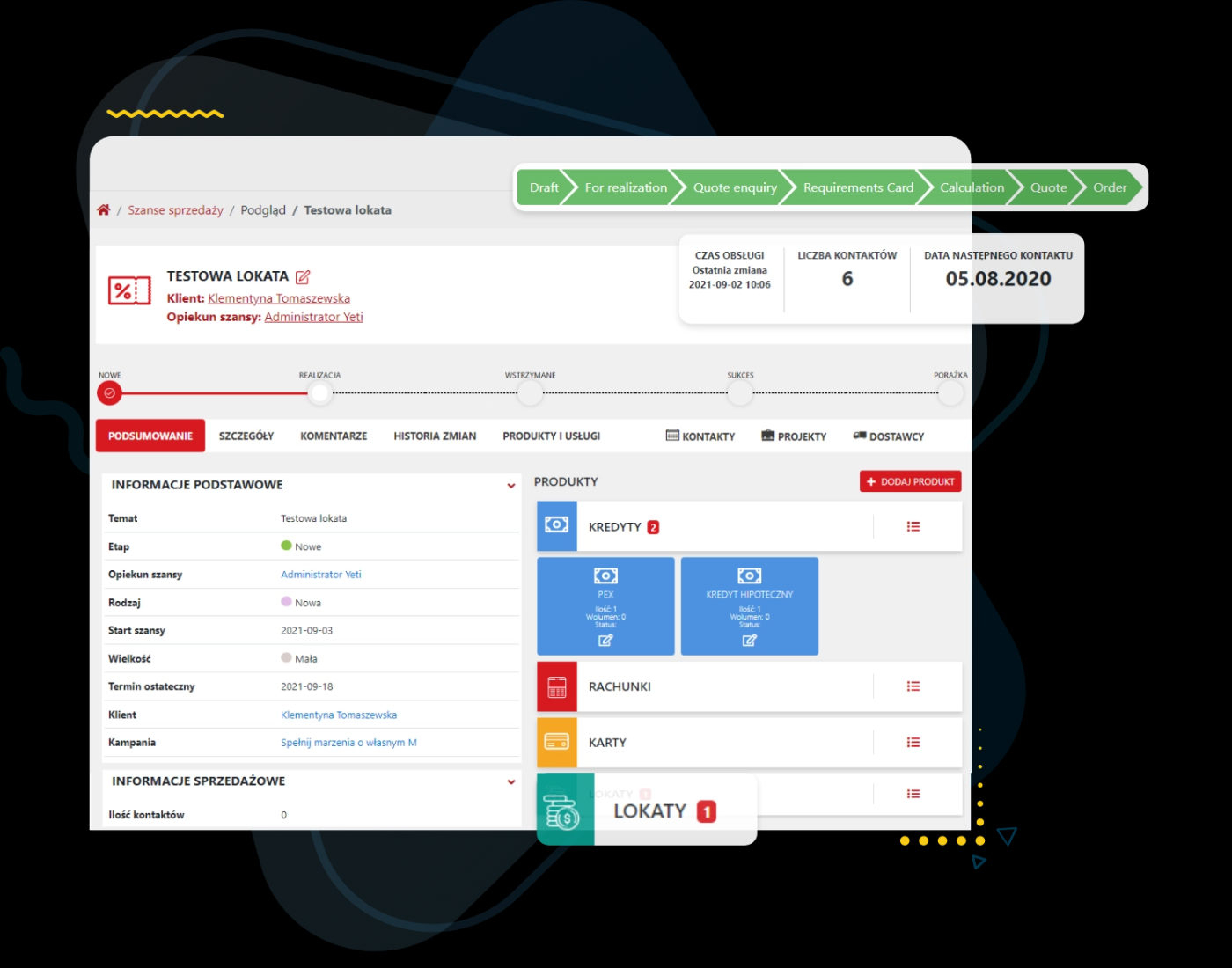
Pros | Cons |
|---|---|
| 300+ deployments. | Limited customer support. |
| 90+ configuration panels. | No lead scoring. |
| In accordance with OWASP ASVS. | No native application. |
How do I choose the best open-source CRM software for my business?
Now knowing some of the top open-source CRM in the market to date, their core features, pricing and more, it’s time to start looking into which software would best fit your organization. All of the CRMs on this list offer a free trial and have sales teams to help guide you through their purchasing and onboarding process.
Below are some questions to consider when selecting an open source CRM:
- What in-market industry specialization does the software have?
- Do their services match your allocated budget for an open source CRM?
- Does your organization have the technical expertise for their open source software?
SEE: For more information on CRM benefits and how to implement the platform, check out our piece on how a CRM can help your small business grow.
Review methodology
We reviewed and scored each open source software against an inhouse rubric with outlined criteria and subcategories of standard CRM features and offerings. Using that rubric and algorithm to determine an overall star rating, we determined each CRM software’s ideal use case.
Here is a breakdown of the scoring criteria we followed:
- Cost: Weighted 25% of the total score.
- Core features: Weighted 25% of the total score.
- Customizations: Weighted 15% of the total score.
- Integrations: Weighted 15% of the total score.
- Ease of use: Weighted 10% of the total score.
- Customer support: Weighted 10% of the total score.

