- Best for customizable workflows: monday.com
- Best for managing task dependencies: Asana
- Best for collaboration and comprehensive task management: ClickUp
- Best for agile workflows: Wrike
- Best for easy automation: Quixy
- Best for software development teams: Jira Software
- Best for visualizing data: Smartsheet
- Best for visualizing processes and diagramming: LucidChart
- Best for managing large projects: SmartSuite
- Best for managing detailed procedures: Process Street
- Best for real-time collaboration and project tracking: Hive
- Best for building custom workflow applications: Kintone
- Best for customizable database-driven workflows: Airtable
- Best for simple and visual task management: Trello
- Best for all-in-one workspace: Notion
Establishing an efficient workflow is vital to the success of any fast-paced work environment. With efficiency, ease of use and key features in mind, we’ve compiled a list of the best workflow management software available. The following software is designed to increase productivity, streamline your process and achieve your business goals on time.
Top workflow management software: Comparison table
From automation to high-level customization, these tools have all of the features needed to make your workflow process more efficient. Whether you’re a small team or a large company continuing to grow, these are the best workflow management systems available.
| Software | Task management | Time tracking | Reporting & analytics | Free plan | Starting price |
|---|---|---|---|---|---|
| monday.com | Yes | Yes | Yes | Yes | $8/user/month |
| Asana | Yes | Yes | Yes | Yes | $10.99/user/month |
| ClickUp | Yes | Yes | Yes | Yes | $5/user/month |
| Wrike | Yes | Yes | Yes | Yes | $9.80/user/month |
| Quixy | Yes | No | Yes | No | Contact for pricing |
| Jira | Yes | Yes | Yes | Yes | $7.50/user/month |
| Smartsheet | Yes | Yes | Yes | No | $14/user/month |
| LucidChart | No | No | Yes | Yes | $7.95/user/month |
| SmartSuite | Yes | Yes | Yes | No | $15/user/month |
| Process Street | Yes | No | Yes | Yes | $25/user/month |
| Hive | Yes | Yes | Yes | Yes | $1/user/month |
| Kintone | Yes | No | Yes | No | $24/user/month |
| Airtable | Yes | No | Yes | Yes | $20/user/month |
| Trello | Yes | No | Yes | Yes | $5/user/month |
| Notion | Yes | No | Yes | Yes | $8/user/month |
Asana: Best for managing task dependencies

Asana can be adapted to any workflow as it has an easy-to-understand user interface. With team collaboration, a streamlined user experience and an extensive list of features, it’s a top choice for project management.
Why we chose Asana
Asana’s emphasis on task dependencies makes it easier to ensure work progresses smoothly and projects are completed efficiently. With its visual interface and customizable views, Asana is a useful tool for businesses seeking to streamline communication.
Pricing
- Basic: No cost for individuals or teams just getting started.
- Premium: $10.99 per user per month billed annually, or $13.49 per user per month billed monthly.
- Business: $24.99 per user per month billed annually, or $30.49 per user per month billed monthly.
Features
- Ability to import tasks.
- Project scheduling and planning features.
- Goal setting and tracking.
- Real-time progress tracking.
- Kanban boards and list views (Figure B).
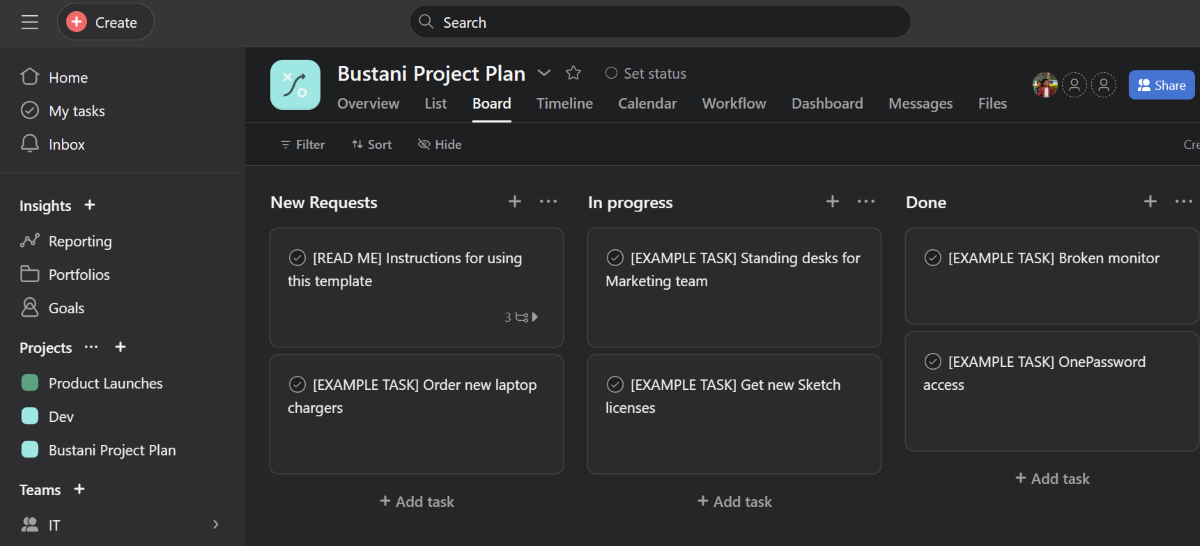
Integrations
- Splunk provides additional security and compliance through automating log ingestion, alerts and additional visualizations.
- Adobe Creative Cloud integration allows team members to see new tasks, incorporate feedback and share designs without leaving Adobe software.
- Okta streamlines the setup process for new users, eliminating username and password hassles.
- Salesforce improves customer experiences by providing collaboration features throughout the sales cycle.
- Clockwise gives you the freedom to add tasks to your calendar and automatically organize your schedule.
Pros
- Powerful project management software for collaboration.
- User-friendly interface that’s easy to use.
- Works with third-party tools like Slack, Dropbox and Google Drive.
Cons
- No time tracking.
- Limited customization.
- An overwhelming number of features.
- No Gantt chart.
For more information, read the full Asana review.
ClickUp: Best for collaboration and comprehensive task management

ClickUp is an all-in-one workflow management solution for businesses of all sizes. The customization of the software allows you to create various views tailored to your work style.
Why we chose ClickUp
ClickUp gives business owners all the tools they need to collaborate, assign and manage the tasks of team members in various departments. Through ClickUp, it’s possible to create a wide array of tasks, projects and goals for specific employees or teams.
Pricing
- Free Forever: No cost for unlimited users.
- Unlimited: $7 per member per month billed annually, or $10 per member per month billed monthly.
- Business: $12 per member per month billed annually, or $19 per member per month billed monthly.
- Enterprise: Contact sales for a custom quote.
Features
- 15+ views, including Kanban boards (Figure C).
- Calendars and timelines.
- Time estimates and tracking.
- Customer journey mapping.
- Negative feedback management.
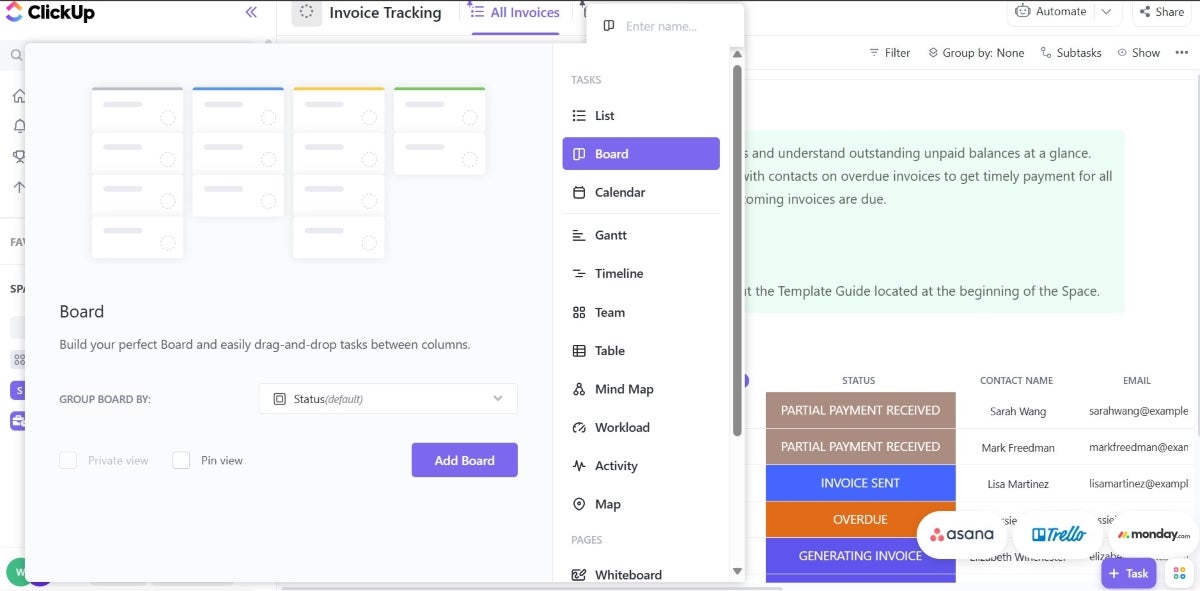
Integrations
- GitHub allows you to create branches and get requests directly from ClickUp.
- HubSpot allows you to automate dozens of actions to streamline projects, workflows and collaborations.
- Figma integration embeds interactive prototypes with the ability for team members to test creations before launch.
- Sentry tracks errors in software and turns them into tasks for more efficient workflows.
- Zendesk keeps you on top of tasks by linking and creating tasks on ClickUp.
Pros
- All-in-one workspace solution.
- User-friendly interface and intuitive design.
- Customization.
- Easy integration with third-party tools.
Cons
- Expensive for larger teams.
- Android app is not as robust as desktop.
- Advanced features can seem overly complex.
- Lack of support for formulaic functions.
For more information, read the full ClickUp review.
Wrike: Best for agile workflows

Made with agile capabilities, Wrike is a comprehensive workflow management tool. It allows teams to work with customized workflows, collaborate in real time and create custom processes.
Why we chose Wrike
Wrike specializes in collaboration and visibility. It provides Gantt charts and customizable workflows. Business owners can take advantage of its automation and task-tracking capabilities to streamline the workflow process for various projects.
Pricing
- Free: No cost for unlimited users.
- Team: $9.80 per user per month for 2-25 users.
- Business: $24.80 per user per month for 5-200 users.
- Enterprise: Contact sales for a custom quote.
- Pinnacle: Contact sales for a custom quote.
Features
- Customizable works.
- Agile project management tools.
- Strong reporting and analytics tools (Figure D).
- Real-time communication and collaboration.
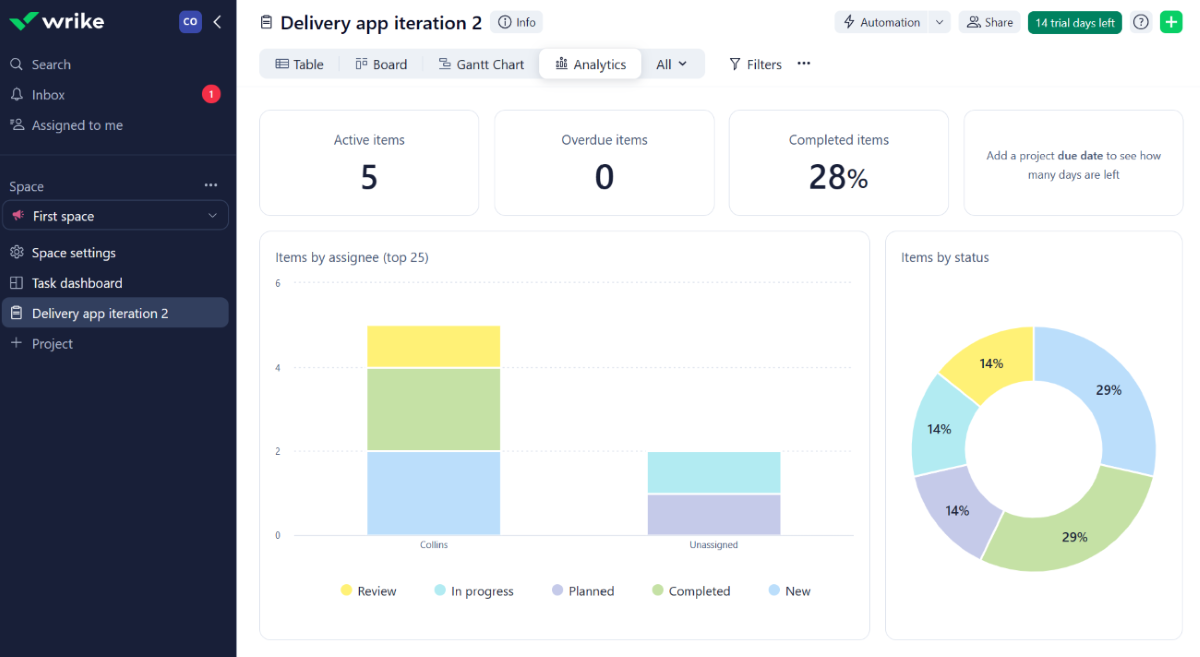
Integrations
- Power BI gives advanced analytics and reporting for project performance.
- Miro connects tasks with cards within a few minutes through real-time sync.
- Tenovos connects teams, streamlines your workflow and automates activities.
- Adobe Creative Cloud integration allows you to use Wrike features for proofing and approval.
- GitHub’s two-sync integration gives greater visibility for collaboration.
Pros
- Collaboration tools.
- Task, timeline and follow-up scheduling.
- Task tracking.
- Highly customizable.
Cons
- Lack of integration with other apps.
- Minimal filtering options.
- Slow to download and upload files.
For more information, read the full Wrike review.
Quixy: Best for easy automation

Quixy’s no-code capabilities make it easier for team members to automate tasks. Ideal for application development, the tool gives businesses several ways to create custom processes.
Why we chose Quixy
Quixy is workflow management software that specializes in no-code automation. Users are able to create automated workflows and applications through the software’s non-technical user interface. It’s ideal for business owners seeking a method for large-scale project management.
Pricing
- Solution: Contact sales for a custom quote.
- Platform: $20 per user per month, billed annually, for a minimum of 20 users.
- Enterprise: Contact sales for a custom quote.
Features
- No-code workflow.
- Customization for dashboards, processes and document generation (Figure E).
- Sharing permissions.
- Automation for workflow mapping.
- Real-time monitoring and process analysis.
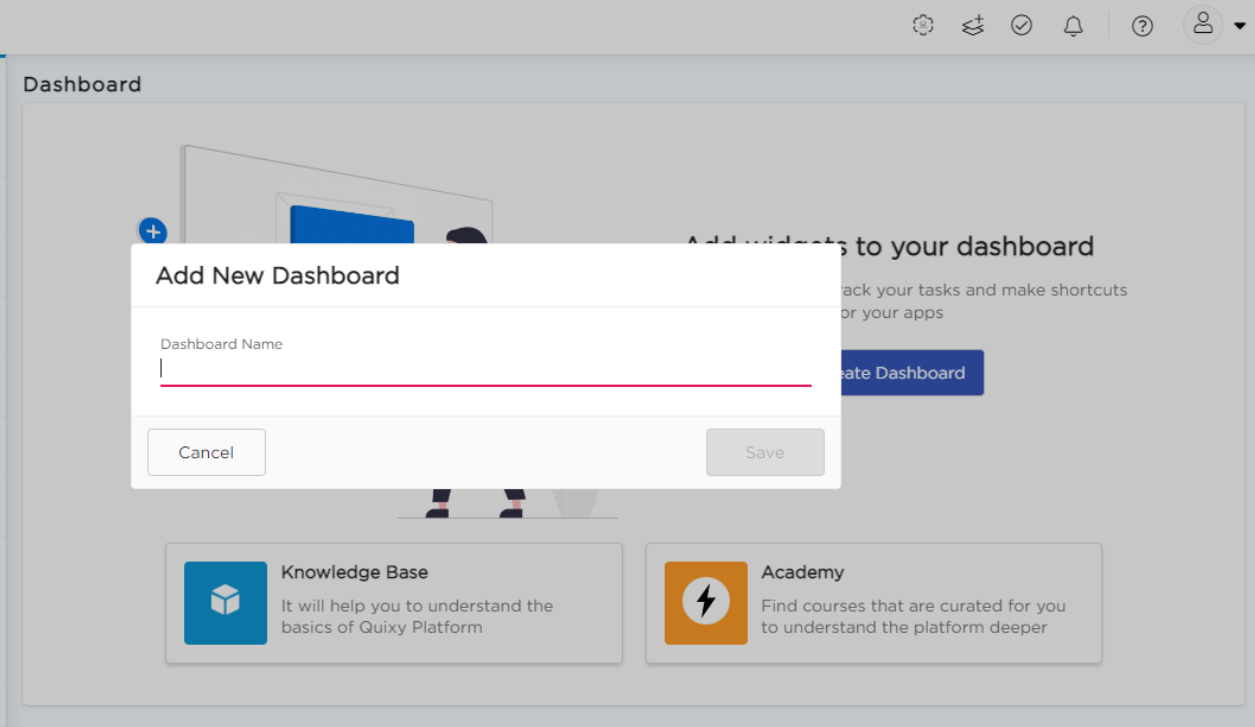
Integrations
- Zapier integrations allow you to connect Quixy with various third-party tools, such as Google Workspace.
- KENT CamAttendance is an attendance and time management system built for organizations of all sizes.
- Nocode HQ helps users build websites, apps, automations and more without the use of code.
- Stackreaction is a useful tool for building a marketplace or membership site.
Pros
- No code workflow automation.
- Customizable.
- Easy integration with other systems.
Cons
- Difficult to set up initially.
- Advanced customization requires technical expertise.
- The community of users is smaller compared to that of other workflow management software.
Jira Software: Best for software development teams

Jira Software is robust workflow management software with customizable workflows. It comes with agile project management features and integrates with various tools.
Why we chose Jira Software
Jira Software specializes in tracking issues and bug management. It’s a must-have for software development teams establishing workflows for identifying, assigning and repairing bugs and glitches in software currently being developed.
Pricing
- Free: No cost for up to 10 users.
- Standard: $8.15 per user billed monthly, or $850 for 1-10 users billed annually.
- Premium: $16 per user billed monthly, or $1,600 for 1-10 users billed annually.
- Enterprise: Contact sales for a custom quote.
Features
- Agile boards (Figure F).
- Project and time tracking.
- Bug tracker with extensive search capabilities.
- Roadmaps.
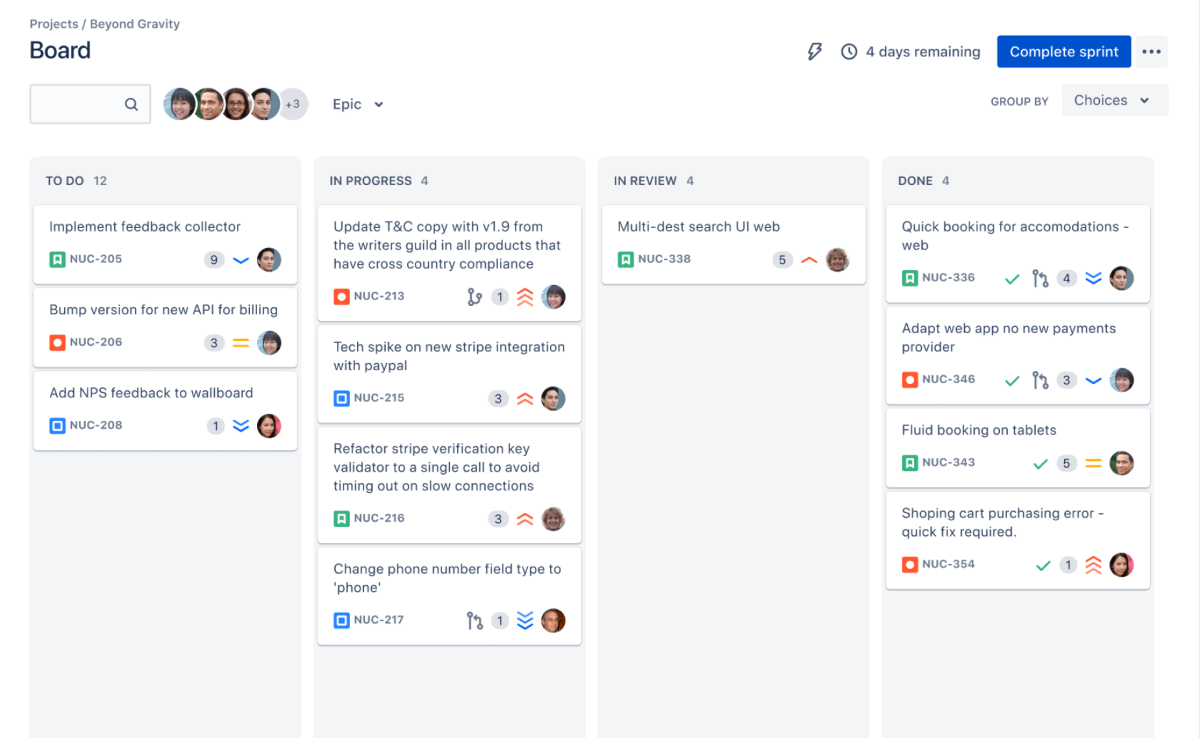
Integrations
- Draw.io stores diagram data in Jira Software, maintaining a high level of security.
- Jenkins automatically sends deployment and build data to Jira Software.
- Dynatrace improves workflows by bringing real-time monitoring data into Jira Software.
- ScriptRunner automates events and schedules scripts to run at specific times.
Pros
- Robust issue tracking.
- Customizable workflows for agile methodologies.
- Large marketplace for extensions.
Cons
- Difficult to set up.
- User interface is not intuitive.
- Complex for non-technical team members.
For more information, read the full Jira Software review.
Smartsheet: Best for visualizing data

With a spreadsheet-like format, Smartsheet gives users a flexible way to manage projects. Users have the power to manage tasks and timelines in a structured manner.
Why we chose Smartsheet
Smartsheet is workflow software that specializes in collaboration and project management. With various tools, dashboards and data visualization features, it allows teams to work more efficiently. Its dynamic spreadsheet style makes it particularly suitable for complex projects that require large amounts of data and real-time collaboration.
Pricing
- Free: No cost for one user and up to two editors.
- Pro: $7 per user per month billed annually, or $9 per user billed monthly.
- Business: $25 per user per month billed annually, or $32 per user billed monthly.
- Enterprise: Contact sales for a custom quote.
Features
- Spreadsheet interface for data management.
- Gantt charts.
- Data visualization through dashboards and reports (Figure G).
- Automation processes.
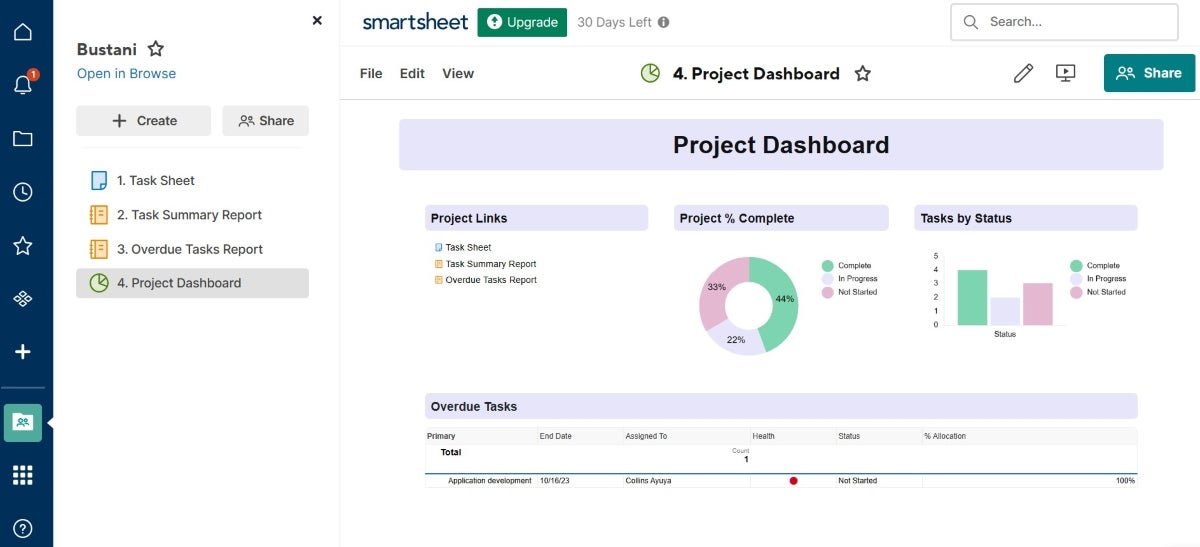
Integrations
- Dropbox allows you to attach any stored files to your projects.
- Qlik provides various charts, graphs and dashboards to visualize data.
- Easy Insight makes it easier to build custom dashboards and reports and get advanced metrics based on data.
- Git Hooks aids in bug tracking and keeps team members updated as fixes are performed.
Pros
- Great for small businesses or projects.
- Workflow automation.
- Intuitive dashboard.
- Collaboration tools.
Cons
- Integration limitations.
- Limited exporting.
- Not scalable.
For more information, read the full Smartsheet review.
LucidChart: Best for visualizing processes and diagramming

LucidChart’s diagramming and visualization tool helps teams communicate and ideate more efficiently. The workflow management software provides several analytics and reporting tools that help businesses make informed decisions.
Why we chose LucidChart
LucidChart gives a visual representation of workflows and processes. It’s ideal for reporting and analysis, providing various ways to easily view data. Some of the visual representations of data include diagrams, flowcharts and mind maps.
Pricing
- Free: No cost for three editable LucidChart documents.
- Individual: $7.95 per month for a single user.
- Team: $9.00 per user per month.
- Enterprise: Contact sales for a custom quote.
Features
- Process mapping.
- Customizable templates (Figure H).
- Visual diagramming.
- Collaboration through comments.
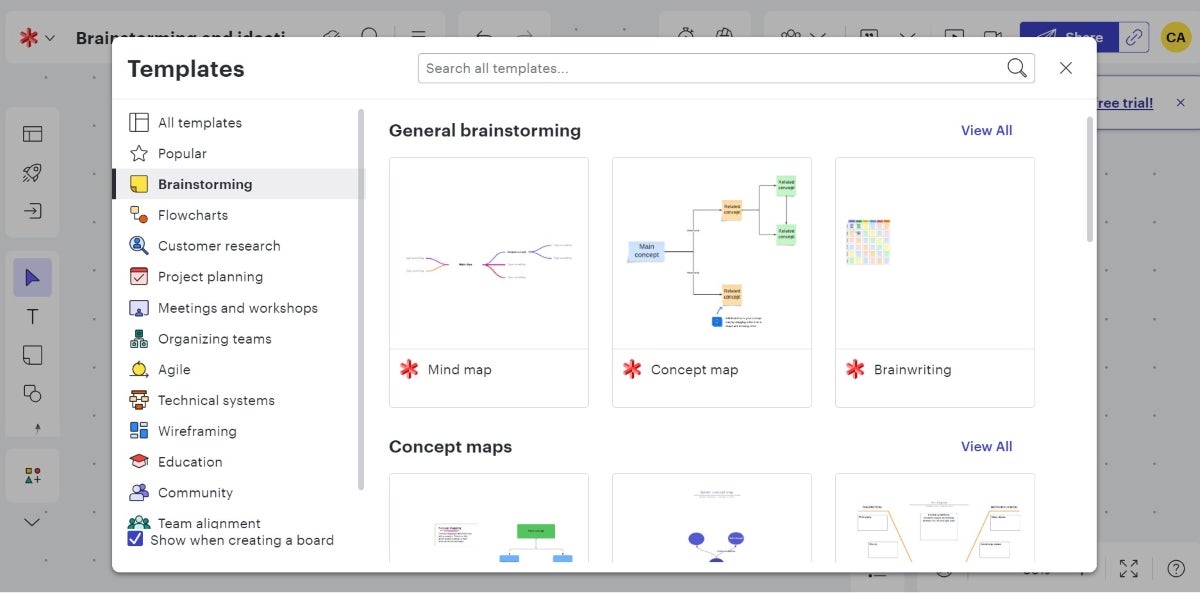
Integrations
- Google Workspace brings visualization to Google Docs, Slides and Sheets.
- Microsoft lets you add visuals to Excel spreadsheets, documents and presentations.
- Atlassian gives your team the freedom to embed whiteboards, diagrams and more through products such as Jira Software, Confluence and Trello.
Pros
- Communicates complex ideas clearly.
- Easy integration with other tools.
- Seamless creation of diagrams, flowcharts and mind maps.
Cons
- Lacks project management features.
- Limited collaboration features.
- Slow load times.
- Free version is extremely limited.
SmartSuite: Best for managing large projects

SmartSuite comes with a long list of productivity and collaboration tools. It covers the various needs of a business, which range from aiding in project management to making document sharing easier and more efficient.
Why we chose SmartSuite
SmartSuite serves as a comprehensive collection of several collaboration and productivity tools. Some applications include Zoho Docs, Projects and CRM. The suite allows business owners to use various applications to create a workflow management process that is ideal for their business.
Pricing
- Free: No cost for up to three users.
- Team: $10 per user per month billed annually, or $12 per user per month billed monthly.
- Professional: $25.00 per user per month billed annually, or $28 per user per month billed monthly.
- Enterprise: $35.00 per user per month billed annually, or $41 per user per month billed monthly.
Features
- Data visualization.
- Data import.
- Formulas.
- Kanban tables.
- Real-time updates.
- Time tracking (Figure I).
- Workflow automation.

Integrations
- Fillout generates advanced forms that update automatically based on data.
- OpenAI allows you to generate and analyze content in various SmartDoc fields.
- Ply gives users the ability to add custom buttons to SmartSuite to provide additional information.
- HubSpot syncs contacts and activities with your HubSpot contacts to keep data consistent.
- Figma allows you to embed designs in your dashboard to share with other team members.
Pros
- Flexibility.
- Task tracking.
- Customization.
- Easy to use.
Cons
- Relatively new compared to other software.
- Higher learning curve.
- Can be difficult to import large databases of information.
Process Street: Best for managing detailed procedures

Process Street allows users to create workflows and checklists. This project management software enhances workflows, providing more standardization and efficiency options for teams of all sizes.
Why we chose Process Street
Process Street automates recurring tasks and aids in creating and processing documentation. Business owners can use the software to create and optimize standard operating procedures.
Pricing
- Startup: $100 per month.
- Pro: Starts at $1500 per month billed annually.
- Enterprise: Custom pricing.
Features
- Process documentation.
- Collaboration tools through comments and checklists.
- Workflow automation.
- Vast template library (Figure J).
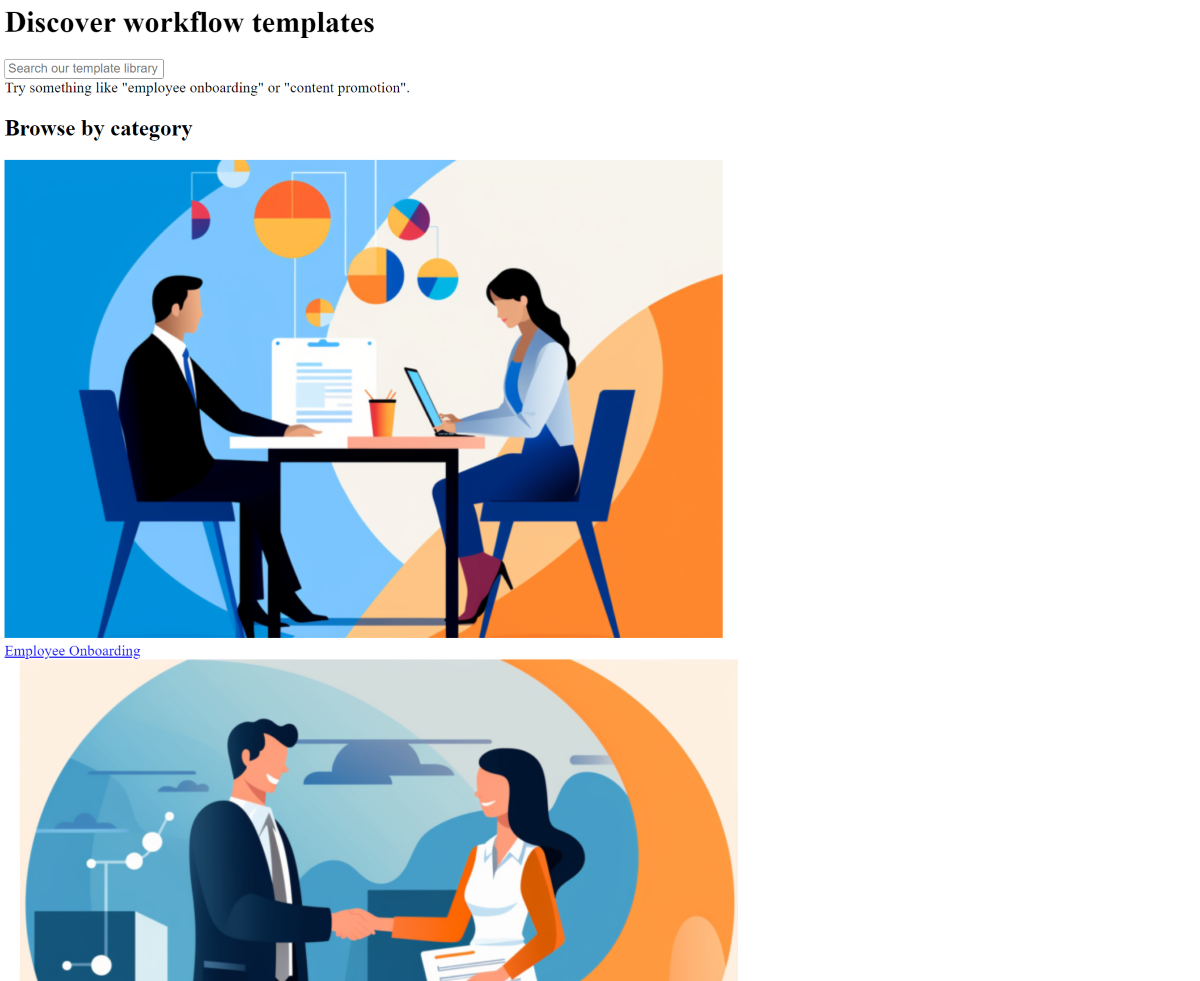
Integrations
- Airtable is a database management tool that helps teams organize, track and collaborate in real time.
- Zapier connects Process Street with over 2,000 apps, including Google, Slack and other workflow management software.
- Mailchimp integration allows you to manage email marketing, automate, design and send campaigns.
- Typeform integration sends data to Process Street, triggering workflows when forms are submitted.
Pros
- Great for collaboration.
- User-friendly and clean user interface.
- Convenient collection of features in one place.
Cons
- Steep learning curve.
- High cost.
- Occasional bugs.
Hive: Best for real-time collaboration and project tracking

Hive is a dynamic workflow management platform that’s exceptional for collaboration and project tracking, and it infuses flexibility and efficiency into any team’s workflow management. It has a wide set of features to support a wide range of project types and sizes.
Why we chose Hive
We selected Hive for its strong emphasis on collaboration and user-friendly interface to simplify project management and improve team productivity for fast-moving teams. Hive also integrates with a variety of tools to keep teams aligned, including email platforms, file sharing services and communication apps.
Pricing
- Free: For up to 10 users.
- Starter: $1 per user per month billed annually, and $1.5 per user per month billed monthly.
- Teams: $3 per user per month billed annually, and $5 per user per month billed annually.
- Enterprise: Contact for quote.
Features
- Comprehensive project views, including Gantt, Kanban and calendar (Figure K).
- Automated workflows to streamline task assignments and progress tracking.
- Collaboration tools, including chat and document sharing.
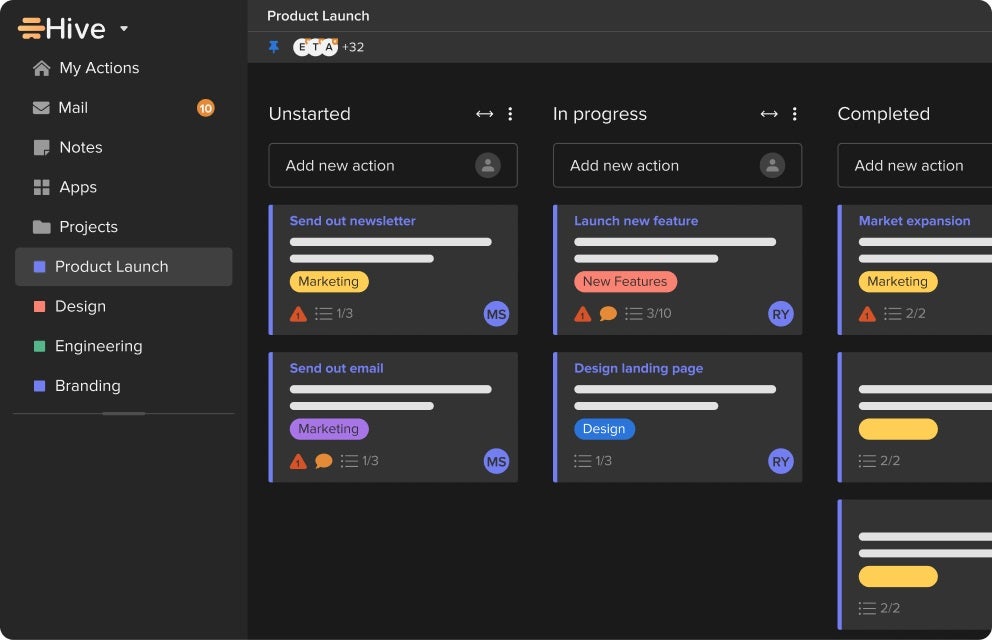
Integrations
- Slack makes for seamless communication within project teams.
- Google Drive provides easy access and sharing of project files.
- Zoom integrates video conferencing into project workflows.
- Microsoft Teams allows enhanced collaboration within the Microsoft ecosystem.
- Dropbox adds streamlined file storage and sharing.
Pros
- Versatile project views for different management styles.
- Very affordable tool.
- Customizable dashboards for personalized project tracking.
Cons
- Initial setup can be time consuming for complex projects.
- May require additional training for new users to fully utilize all features.
For more information, read the full Hive review.
Kintone: Best for building custom workflow applications

Kintone provides a flexible platform for teams to build custom workflow applications without needing extensive coding knowledge. It offers users tailored solutions for data management, task tracking and collaborative work processes.
Why we chose Kintone
Kintone stands out for its no-code application building platform, allowing teams to create exactly what they need for their workflows. Its strong focus on data security and team collaboration makes it a reliable choice for organizations looking to centralize their operations and enhance efficiency.
Pricing
- One pricing setup at $24 per user per month for a minimum of 5 users.
Features
- Customizable database applications for managing various types of data (Figure L).
- Collaborative spaces for team discussions and information sharing.
- Automated notifications and reminders to keep tasks on track.
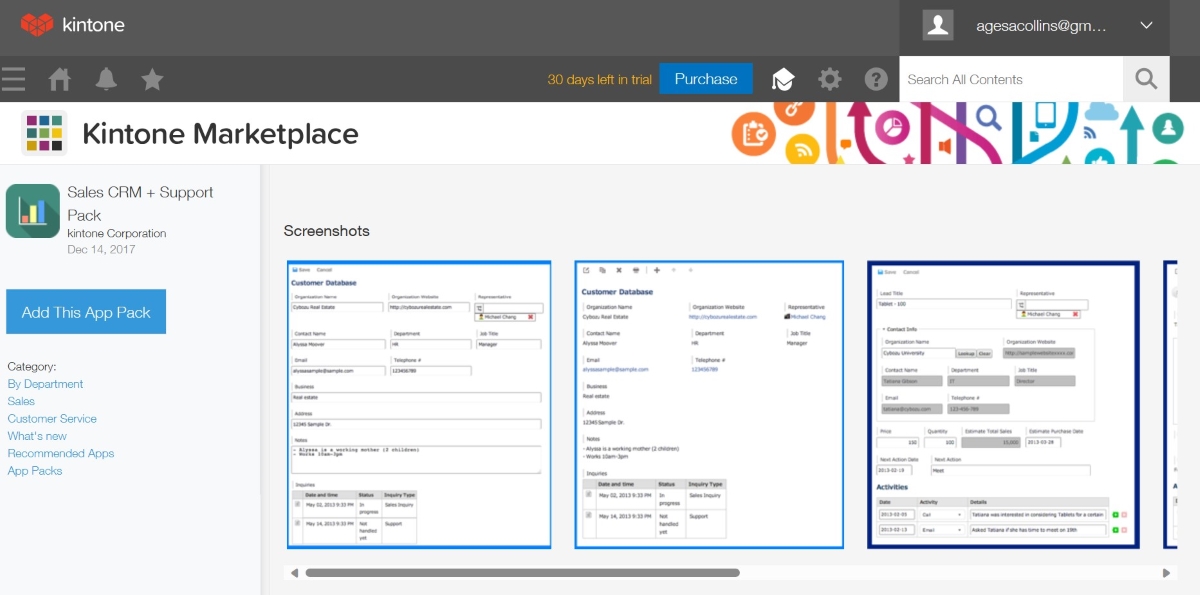
Integrations
- Slack integrates team communication within workflows.
- Google Workspace adds a suite of productivity tools.
- Microsoft 365 allows seamless integration with Microsoft’s applications.
- Dropbox provides centralized file management and sharing.
- Zapier connects Kintone with over 1,000 other web services.
Pros
- Highly customizable to fit specific workflow needs.
- Strong collaboration tools for team engagement.
- Robust data security measures.
Cons
- May require a learning curve to fully leverage customization capabilities.
- Limited template options compared to other platforms.
- Arguably inflexible pricing with one plan.
For more information, read the full Kintone review.
Airtable: Best for customizable database-driven workflows

Airtable intuitively combines spreadsheet and database functionality to make it easy and flexible for users who have experience with spreadsheets or who prefer a database-driven approach to managing their workflows. This unique approach gives users a high degree of customization merged with spreadsheet-like organization.
Why we chose Airtable
We selected Airtable for its innovative blend of spreadsheet and database functionalities, offering unparalleled flexibility in workflow management. Its user-friendly interface and powerful features, such as rich field types and block integrations, make it a versatile platform capable of managing a diverse range of projects.
Pricing
- Free: Basic features for individuals and very small teams.
- Team: $20 per user per month annually, or $24 per user per month billed monthly.
- Business: $45 per user per month annually, or $54 per user per month billed monthly.
- Enterprise Scale: Custom pricing.
Features
- Rich field types including attachments, links, checkboxes and dropdowns.
- Customizable views like Grid, Calendar, Kanban, Gallery and Form (Figure M).
- Advanced automation and integration capabilities to streamline workflows.
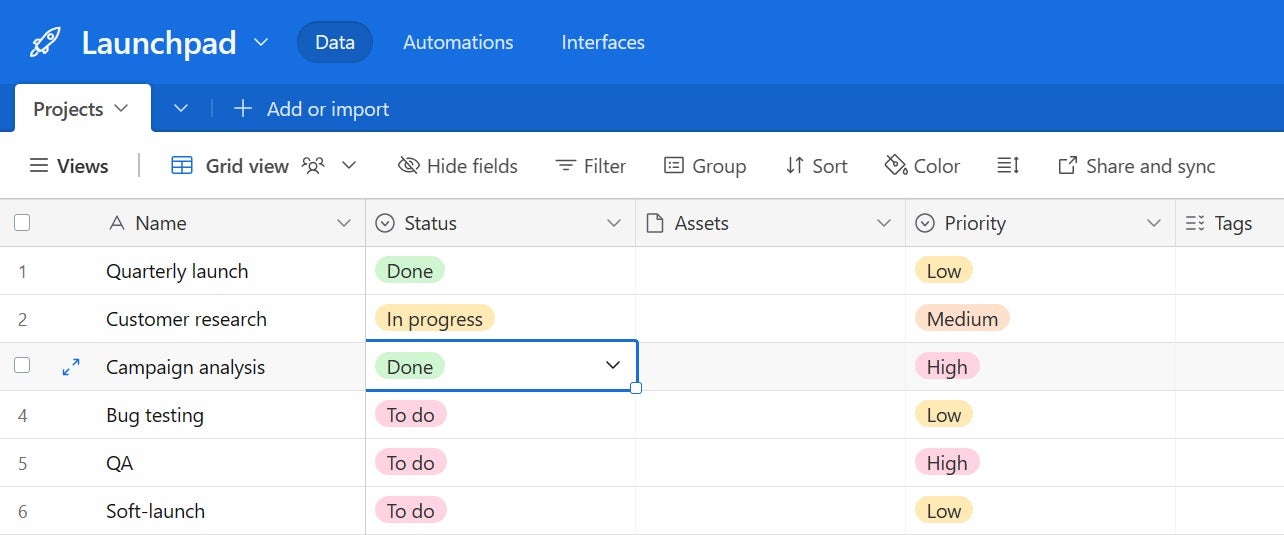
Integrations
- Slack provides enhanced team communication.
- Google Drive provides seamless file storage and sharing.
- Trello adds to existing task management features.
- Dropbox creates easy access to files and documents.
- Zapier connects Airtable with over 1,000 other web services.
Pros
- Highly customizable and flexible for various project needs.
- Intuitive interface that unites the best of spreadsheets and databases.
- Extensive integration options to enhance workflow management.
Cons
- Can become complex as databases grow and become more intricate.
- Pricing can escalate quickly for larger teams needing advanced features.
For more information, read the full Airtable review.
Trello: Best for simple and visual task management

Trello’s popularity stems from its simplicity and visual approach to task management, using boards, lists and cards to organize projects and tasks. Its intuitive drag-and-drop interface makes it simple for teams to visualize their workflows and track progress across various stages of a project.
Why we chose Trello
Trello’s straightforward and visual task management system is perfect for anyone looking for an easy-to-use tool to organize their work. Its flexibility and wide range of power-ups make it adaptable to various project types, from simple task tracking to more complex project planning.
Pricing
- Free: Basic features suitable for individuals and small teams.
- Standard: $5 per user per month billed annually, or $6 per user per month billed monthly.
- Premium: $10 per user per month billed annually, or $12.50 per user per month billed monthly.
- Enterprise: Estimated at $17.50 per user per month billed annually for about 50 users.
Features
- Board and card system for organizing tasks and projects (Figure N).
- Customizable backgrounds and stickers for personalization.
- Power-Ups to enhance functionality, including calendar views and automation.
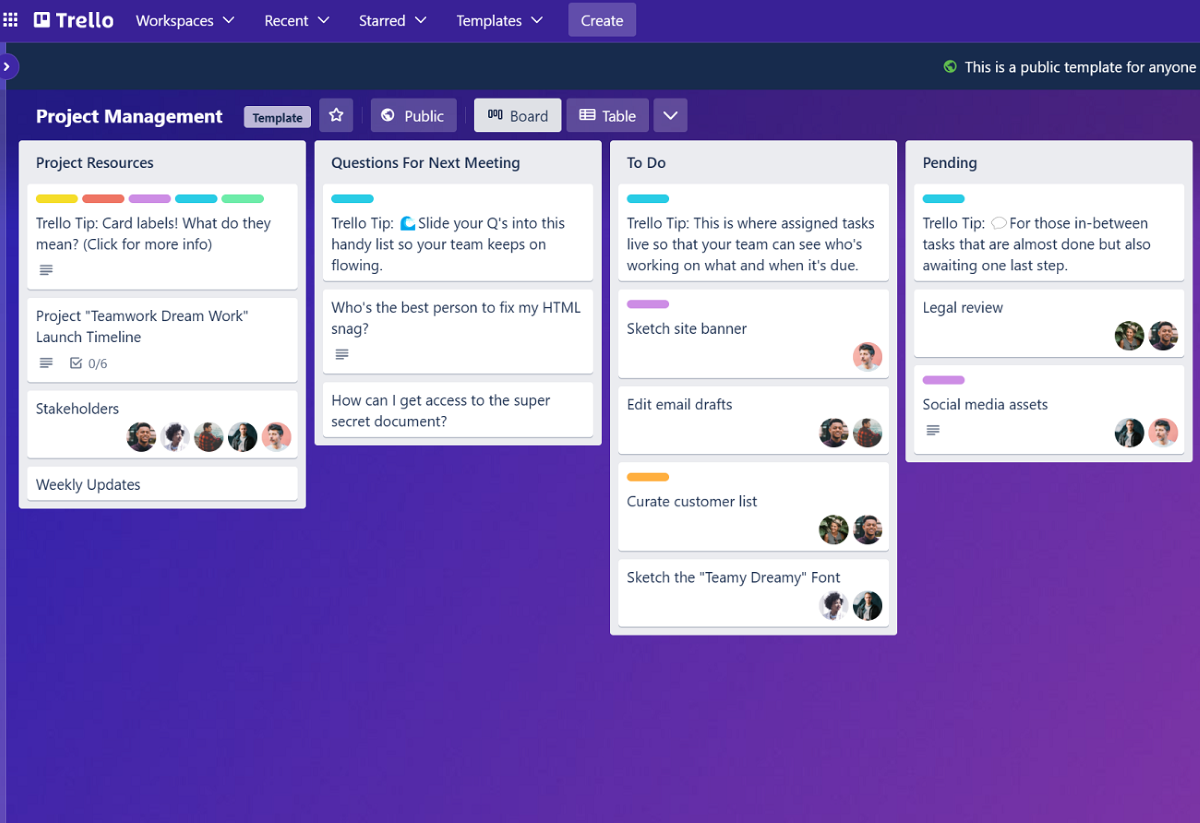
Integrations
- Slack provides smoother team communication.
- Google Drive makes it easy to attach files and documents to cards.
- Dropbox adds easy file sharing and storage.
- Microsoft Teams allows for enhanced collaboration within the Microsoft ecosystem.
- Zapier connects Trello with a wide range of other apps and services.
Pros
- User-friendly interface that’s easy to set up and use.
- Highly visual and intuitive task management system.
- Flexible and customizable to fit various project needs.
Cons
- May lack depth for more complex project management needs.
- Power-ups necessary for advanced features and can add to costs.
For more information, read the full Trello review.
Notion: Best for all-in-one workspace

Notion offers an all-in-one workspace that combines notes, tasks, databases and wikis, making it a thorough solution for centralizing project management and documentation. Its modular approach allows for extensive customization, catering to a wide range of workflow needs.
Why we chose Notion
We included Notion for its versatility. It’s intuitively capable of serving as a single platform for various project management and documentation needs. Its ease of use and powerful customization options make it worth considering for any user who would like to design their own unique workflows and knowledge bases.
Pricing
- Free: For individuals and includes basic features.
- Plus: $8 per user per month billed annually, or $10 per user per month billed monthly.
- Business: $15 per user per month billed annually, or $18 per user per month billed monthly.
- Enterprise: Custom pricing.
Features
- Combined workspace for notes, tasks, databases and wikis.
- Extensive customization options with a wide range of templates.
- Real-time collaboration and sharing capabilities (Figure O).
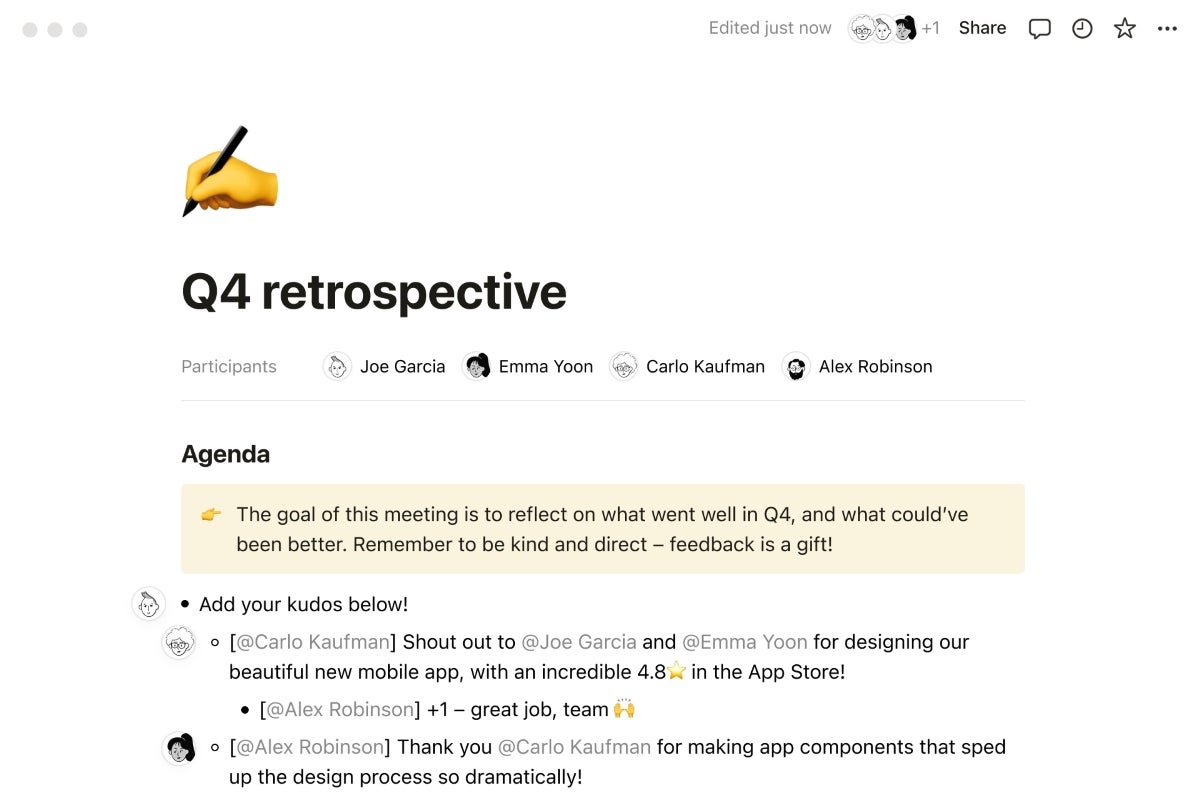
Integrations
- Google Drive allows for embedding files and documents.
- Slack provides seamless team communication.
- Trello adds task management features.
- Figma embeds design files and prototypes.
- GitHub offers linking code repositories and tracking issues.
Pros
- Highly flexible and customizable to suit various project needs.
- All-in-one platform for project management, documentation and collaboration.
- Intuitive and user-friendly interface.
Cons
- Can be overwhelming due to its vast range of features and options.
- Limited offline functionality compared to some competitors.
For more information, read the full Notion review.
What are the different types of workflow management systems?
There are three types of workflow management systems to consider for your business. Each system comes with specialties and setbacks.
Sequential
The sequential (or linear) workflow system consists of tasks done in sequential order. Each task follows a predefined sequence.
State machine
The state machine workflow management system consists of each task existing in a state. Transitions between states occur based on set triggers or conditions. This workflow is suited for tasks with branching paths or varying conditions.
Rules-driven
The final workflow management system is the rules-driven workflow. This system works based on established rules and conditions. The rules determine how a task is performed based on specific conditions.
Key features of workflow management software
Workflow management software is essential for businesses and projects of all types. Through well-implemented software, businesses can increase productivity and efficiency and reduce errors. It also gives team leads and business owners an overview of what all employees are working on and the steps in the process. It can also help visualize large amounts of data in an easy-to-understand manner.
The following are the most important features of workflow management software when seeking the right one for your business.
Workflow automation
Workflow management software is designed to minimize repetitive tasks. Automation is a must-have feature in your software, especially when regularly implementing multiple or similar tasks for a large number of users. Automation reduces the likelihood of errors and frees up time for team members to work on other aspects of a project.
Task and project tracking and management
Above all else, the best workflow software should allow you to easily create, track and manage projects at any scale. Many of the best software available include features such as milestone setting and goal tracking. Furthermore, the software should have an easy-to-read user interface. This allows team members to clearly identify what tasks they’re responsible for.
Process documentation
Workflow software often comes with some form of process documentation. These workflow tools help team members create, document and standardize processes. Documentation appears in the form of checklists and templates to make workflows more consistent.
Collaboration tools
When working with a team, real-time collaboration is important for clear communication. Your workflow management software should incorporate an easy means of communication. This is often done through a comment feature. Some software will go so far as to have extensive communication and note-taking tools for easy collaboration with various team members.
Integration of third-party tools and software
Workflow management software often comes with integration capabilities. These integrations typically include various tools a team may commonly use, such as Google Drive, Dropbox, Excel and even other project management software.
Data visualization
Your software should provide an easy way to view and analyze sets of data. Data visualization is useful for seeing the progress of projects, overall timelines and task dependencies. It’s particularly useful when analyzing, reporting and making data-driven decisions. The best software provides this sort of visualization through Gantt charts, timelines, graphs and charts.
User friendliness
The UI and UX of workflow management software need to be easily accessible. Keep in mind that several people may need to access the workflow management software at any given time, including new employees and project managers. A user-friendly interface allows for easy implementation and reduces slowdown due to confusion or user error.
Cost-effective scalability
As your team grows, your workflow management tools should accommodate the varying sizes. Most workflow software charges per user. A scalable solution should fit the growth of your business while fitting within your budget.
What are the benefits of working with workflow management software?
Workflow management software can help streamline the workflow process, reduce redundancy and aid in the completion of multiple projects. Those listed below are just a few of the benefits that come with using workflow software.
Increased efficiency
Workflow management software can reduce downtime by automating tasks, streamlining processes and keeping team members informed on the progress of various projects and tasks.
Better visibility
You should not have to wonder what your team members are working on. Workflow management software gives clear insights into what team members are currently doing, what’s assigned to them next and how far the team is as a whole in completing a task or project.
Goal and milestone setting
Set clear, recognizable goals and milestones that all team members can follow.
Convenience
Communicate, share files and track tasks all in one convenient location. Many of these tools have integrations that allow you to use several third-party tools that may be vital to your business operations.
Reporting data
Workflow management software makes reporting easier with data visualization. Get a clear visual representation of the data in your business. Make decisions based on the information gathered from your software.
How do I choose the best workflow management software for my business?
When choosing the best workflow management software, consider the needs of your business and available resources. Find out what processes need improvement and how the software can make things more efficient. Most of the software we’ve reviewed provides automation, visualization and tracking tools that can benefit businesses in any industry.
Tools such as Jira are specifically useful for teams in software and app development, allowing them to easily identify bugs and track processes. Look into the pros and cons of each software, and see how well it aligns with your needs.
Always take advantage of the free trials and free options available for these tools. Hands-on experience is the best way to see how well your team works with the software and whether it’s a benefit to your workflow process.
Methodology
When determining the best workflow management software, we considered several tools. Evaluating both widely known and new workflow management tools, we narrowed our list by comparing pricing, features, scalability and reviews from business owners in various industries.
After narrowing our list, we decided on the must-have features for workflow management tools, such as task tracking, automation, reporting, integration, data import and user interface. We analyzed the pros and cons of software that came with most or all of these key features and reviewed them overall, heavily considering user feedback and support for the software.
After analysis, we created criteria, compared the software and identified what we felt would be the best workflow management tools for any business seeking to improve its workflow process and efficiency.

